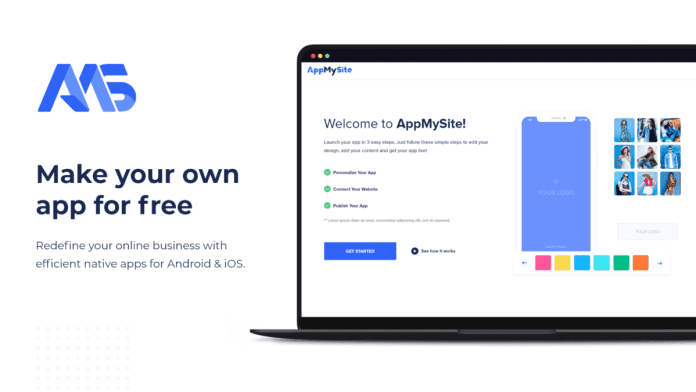Mobile apps made their debut in the year 2008, the same time as Apple went live with its App Store and welcomed “third-party apps” to be downloaded on the user’s phone directly.
From snake games on our Nokia phones to a mobile app for every possible service we can imagine, the mobile app industry has come a long way. And so, have we.
AppMySite ushered small and mid-scale businesses to build e-commerce and blog apps in the most affordable manner. The successful release of our WordPress mobile app builder helped us extend our app builder for CMS websites too.
The premium features of our app builder are now available for “pages only” websites. Start your journey to build a stunning app for your CMS website:
In this blog
- Fun features of our WordPress CMS app builder ?
- Introducing AppMySite for CMS websites
- Discover how easy it is to build your app with AppMySite
- Frequently asked questions
Fun features of our WordPress CMS app builder
The newly launched app maker by AppMySite for CMS websites, build on WordPress, is unlike any DIY builder may have interacted with.
Besides making it enormously easy for non-technical people to build their mobile app all by themselves, AppMySite also focuses on catering to business who don’t intend on spending a fortune to build their apps. Having said that, the app builder in no way compromises with the quality of the apps delivered.
Businesses that own websites which only covers text pages, without any products/services or blogs can convert their website into an app easily. For instance: businesses that build websites to showcase their work in their field, their journey and more can make their app with our app builder.
It’s your turn to convert your WordPress CMS website into a high-performance app with AppMySite.
Introducing AppMySite for CMS websites
AppMySite is amongst the best app builder to offer an accessible and comprehensible solution to build apps. Let’s discuss a few highlights that you will get when you sign up:
1. Code free development
It’s time to move away from the process of complicated app development that involves hiring developers, designers and project managers to build an app. AppMySite’s user-friendly platform empowers people with no technical knowledge to come up with most ecstatic apps.
2. Quick app delivery
An evening well spent on our app builder is good enough to come up with a full-blown app for your business. You can develop, design and populate all the pages from your website to your app in no time.
3. Personalised app theme
While our app builder supports most popular WordPress themes, you can also go about playing with colours and images to design your very own theme. Select images from our free library or upload your own images to create your app icon, launch screen and much more.
4. Design app layout
Create an easy to navigate app layout with our app builder. Designing the main header, the banner and the app menu on your dashboard is easier than you can imagine. Organise your home screen by showcasing important sections with a fully customizable solution.
5. Send push notifications
The very reason to build mobile apps is to connect with customers on a regular basis. Push notifications are a step ahead of any other medium of marketing. Now schedule and send latest updates to your patrons through push notifications.
6. Preview app
To eliminate the possibility of going wrong anywhere, you can preview your app while it’s in the making. While you make changes and design your app, a section of the app builder is dedicated to showcasing your design real time.
If you are happy with the progress, you can download the app on a real device and test it thoroughly, without paying a buck. To publish the app on app stores, upgrade from the free trial plan to a paid plan.
7. Add-on support
Besides ensuring your app building expedition was smooth, AppMySite extends its services after you’ve built your app too. To power up your mobile app, subscribe to our premium add-ons that include “App Store Optimization”, “App Store Migration” and “White Label Solution”
8. WooCommerce plugin integration
If at any point of time you decide to add products to your website and convert it into an e-commerce store by integrating the WooCommerce plugin, you will be able to effortlessly add them to your app without much ado. You can sync all the products and automatically populate your app.
Discover how easy it is to build your app with AppMySite
Cinch your way into building a perfect mobile app with AppMySite’s free online app maker. Like we said, the user-friendly interface of the app builder helps create an app within no time and without much efforts.
Let’s briefly discuss a few simple steps that you can follow:
1. Sign up
Choose from an array of flexible plans to sign up. Once you’ve signed up, you can access your dashboard by verifying your email address through a link sent on your registered email ID.
Fill in details of your website URL, website type and finally, a name of your app. If you wish to create multiple apps with us, you can do it right from your dashboard under one account.
2. Develop & design
It’s almost magical that you can develop your app and design it too, without acquiring any technical skills.
The primary step involves getting the appearance of your app in line by crafting an app icon, a splash screen and the complete theme of the app.
The next step will allow you to download the AppMySite WordPress plugin that will automatically connect your app to the website and sync them together.
Like we said, anyone can create an app. Even if you do get stuck, you can follow the tool tips.
3. Publish
Besides seeing your app getting build real-time, you can also download it on your personal device to see how it operates. The App Preview will allow you to download your app.
If you are happy with your app, you can move to a paid plan to publish it on Apple App Store or Google Play Store or both.
You can launch your app from your own developer account on both the app stores. If you don’t have a app developer account, you can include “App Migration” as an add-on. When you sign up for this add-on, we will publish the app on your behalf while you sit back and relax.
As a part of this step, you can always sign up for other add-ons to supercharge your mobile app.
Build your app with and on AppMySite
AppMySite is everything that you can imagine to build your mobile app solution. Imagine being able to seamlessly connect with your customers, without waiting them to visit your website after several email reminders.
Get your own high-performance, fast and powerful CMS mobile app in an affordable budget and a limited time-frame. Start with a free-trial today.
Frequently asked questions
Have questions about syncing your website’s CMS pages with the app? Here are answers to some commonly asked questions about building a CMS app with your WordPress website.
What is an app builder?
As is apparent by the name, an app builder enables you to create mobile apps. App builders are of many kinds and each offers different features and functionalities. Generally, it is safe to say that app development via app builders is much easier when compared to custom app development. A platform like AppMySite is an app builder that allows you to create native mobile applications in minutes without coding.
Which is the best app builder?
It can be difficult to say which app builder is the best as each has its own unique features and advantages. If you have a WordPress website and would like to sync your posts and pages to a native mobile interface, AppMySite is the right option. The platform is designed to transform any website into a mobile app, including WordPress-based sites. If your goal is to build an app that reflects your website, AppMySite is a natural choice.
What is a CMS template?
A CMS template simply refers to a pre-made design that can be loaded to quickly create a design, web page, app screen, etc. CMS templates are handy when you’re developing a website and don’t want to build and design every screen from scratch. CMS templates can significantly expedite web development and allow developers to quickly launch websites.
How to create a CMS app?
If you have a WordPress website with CMS pages like about us, privacy policy, or a product landing page, you can sync them to a native app interface with AppMySite. AppMySite is designed to sync all your WordPress website’s pages to the app. Any new pages you create can also be synced to the app.
To create a CMS app with WordPress pages, simply connect your website, personalize your app, and publish to the app stores. You can also refer to the following guide to build an app without coding.
Read: How to create a mobile app in ten simple steps?
Is there a CMS for mobile apps?
CMS technology is not generally associated with mobile apps. A CMS is generally known to simplify web development by offering a simple backend interface that non-developers can use to build and manage a website.
For mobile apps, no-code platforms are most similar to traditional web-based CMS technologies. No-code platforms enable users to create and design applications within a web-based interface. AppMySite is no-code solution using which users can design and build an app from scratch. While it’s not entirely similar to a CMS technology like WordPress or Shopify, there are some obvious parallels, such as how no-code platforms simplify app development.