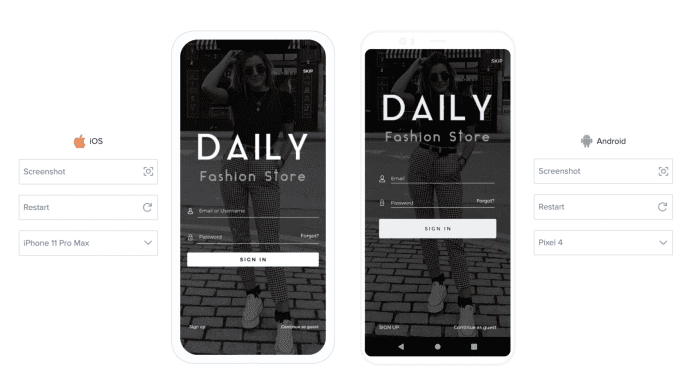Mobile apps are ruling the world and have now become the go-to source for businesses. It is helping brands, big and small, in entering the mobile market and catalyzing the growth.
AppMySite understands this well and is hence, dedicated to the mission of leveraging the potential of businesses by providing world class app building solutions.
You can gladly ditch the traditional methods of app development that required hefty investments, huge team of hired technicians and experts, and a long wait time for delivery.
Instead, go for the modern DIY solution and make your own app without coding with AppMySite. It is efficient, affordable, quick and a complete package for all your app building needs.
As promised, we are also tracing one step at a time and unboxing new gifts for you regularly. AppMySite mobile app creator is now here with ‘test on a real device’ feature. Stay tuned and discover more about it…
Know what the buzz is all about
Your business is your brainchild, nurtured with dedicated efforts and investment. Therefore, any step that you take for the growth and expansion of your business, should be totally rewarding and foolproof.
The app that you create to complement your online store should also be high-performing and flawless. At AppMySite, we ensure that all your efforts turn out to be absolutely fruitful and do not go in vain at all.
With our latest tools and enriched system, you get many advantages over a regular mobile app builder. It is powered with DIY technology and enables you to create affordable, yet premium native apps.
‘Preview’ and ‘Test on real device’ are the unique features that allow you to:
- Get an end to end control over the entire app building process
- Make the process foolproof and flawless with multiple previews
- Perfect your app and the app details at each and every step
Let us explore the two additional, but important features in detail:
a. Preview apps as you proceed
Once you are signed in and you have provided all the basic details, you get redirected to the app builder. Here, you go through a step by step process where you can create and perfect your app.
As you proceed to personalize your app and you design the app icon, logo, launch screen, layout theme, and more, you can check and re-check it. While you enter all the details and complete every step, you can preview your changes parallelly.
The ‘Preview’ panel located on the second-half of the app builder screen, works like a simulator and reflects all the changes made by you. You can keep assessing all the changes to experiment and update, until you get the desired result.
b. Test your app on a mobile device
While the ‘preview’ feature allows you to check the progress of your app building process, this feature lets you have an overview of the fully built app. You can get a first hand experience of your app like a customer by using this feature.
Once you are done building and chiseling your app to perfection, you can proceed to test it. You can do it in either of the two ways discussed below:
1. Test the fully built app on the very device you have used to build your app. Just open the simulator and ‘Test your app’ by scrolling through it.
2. Download the ‘Demo App’ of AppMySite for iOS or Android from the relevant app stores, and log-in with your credentials. Open and test the app on your mobile device thoroughly.
Once satisfied, proceed to upgrade the plan and publish your app on the preferred app stores (Google Play Store &/or Apple App Store).
Build the perfect app perfectly!
Whoever said making an app is a Herculean task, actually did not have the right aid. But you do! Build a fully-featured AI powered native app that comes with a responsive design, customizable layout and viable features.
Sign up and create your app in a visually directive environment with ample support of tips, tutorials, and more. What else? Many features like Social Media integration, Payment Gateway integration and Push Notification Dashboard, come for FREE!
Create app with AppMySite free online app maker for Android and iOS and test it thoroughly to be sure. Proceed to upgrade your plan and publish it on your preferred stores. Go and conquer your space now!
Do not forget to follow us to keep the new announcements, updates and latest informative and entertaining blogs pouring in.
Need help with testing and previewing your mobile app on AppMySite? Visit our help center and get a complete guide on testing and previewing Android & iOS app.