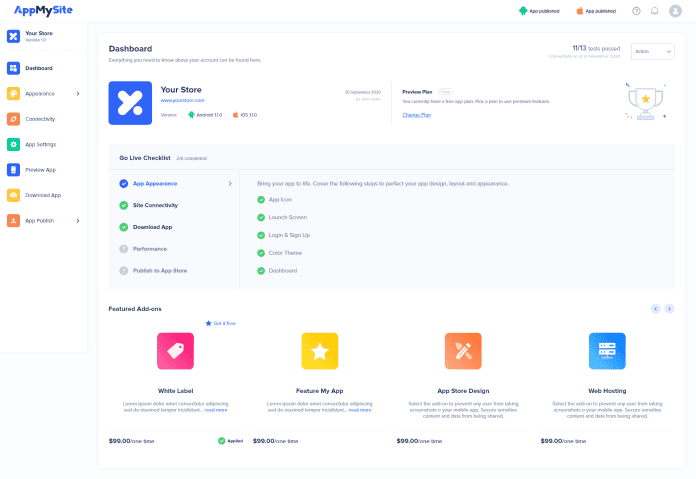AppMySite is powering thousands of online businesses by providing affordable native app building solutions. The app builder enables anyone to create an app without coding.
It comes with a user-friendly dashboard that makes it easier to manage the Android and iOS apps you build with AppMySite. The dashboard has been redesigned and updated to offer more information and control than before.
Manage your app more efficiently with the new dashboard
The app builder dashboard has been given a makeover to make it more informative and functional. You can now manage the apps you create with AppMySite more efficiently.
The first section that you encounter after signing in to the app builder is the “Dashboard”. All the information that you need about your AppMySite account can be found here.
Dashboard
The dashboard gives a coherent picture of the app builder and tells the user where and how to proceed. The new and updated layout of the dashboard makes it easier for users to access all the crucial information on one page.
The following details appear on the top most section of the Dashboard page:
- App icon & name (if already provided)
- Address of your website
- Code version of the app (for both Android & iOS)
The details of your subscription plan are displayed adjacent to this section. The details include:
- Plan name & payment status
- Plan renewal date
- Change Plan’ URL (for switching to a different plan)
Go Live Checklist
Just below the section with the app and payment information on the Dashboard, is the “Go Live Checklist”. It includes three sections, that together constitute the entire process of app building.
The three sections include:
- App Appearance: The stage where you customize the app design, layout and appearance including app icon, launch screens, login & sign up screen, and more.
- Site Connectivity: This is the stage where you connect your website with the fully built app on AppMySite. It enables the auto-import of website data to be replicated and populated on the app.
- Download App: AppMySite enables its users to create, customize and test the fully built app. Once the app build is complete, you can download and test the app on a real device. Proceed to publish it on your preferred platforms (Google Play Store & Apple App Store) to make it ‘Go Live!’.
You can click on each section and go through the detailed checklist to ensure that you cover all the steps strategically. Do not worry, as our intuitive app builder will be the guide as you navigate through the process.
Ensuring that you cover all the steps one after the other will make the process more frictionless and flawless. You will be able to create and customize your app in no time.
Featured Add-ons
This is the final section on the dashboard. Here you can see a list of all our featured add-on solutions. These add-on products can supercharge your online business by adding more features and functionalities to your subscription.
For example, White Label Solution, WordPress Website Hosting and Language Support are some of our popular add-ons. You can explore them all and purchase the ones that suit your requirements.
An “active’ status, along with the subscription details, is displayed on the tile for the add-ons that you purchase or get with your subscription plan.
Wrapping Up!
That was all about the latest dashboard feature! Stay tuned to this space to discover more about the latest trends, updates, etc., by AppMySite.
Also, subscribe to AppMySite’s WooCommerce Android app builder, if you haven’t yet. Sign up to create, customize and test the app for free.
Proceed to publish the app for Android and iOS users. Complement it with the add-on solutions and steer your online business to success!
Refer to our guides and tutorials and build your apps on AppMySite with minimal effort. Go through our support documents and get started rightaway.