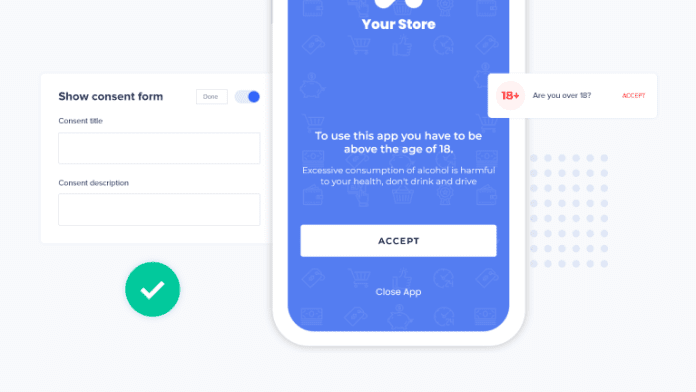AppMySite has introduced the Consent Form add-on that enables you to display a customized form after your launch screen finishes loading.
This add-on will help you meet compliance requirements when it comes to allowing people to use your mobile app.
The following points discuss how you can access the Consent form add-on:
- Log-in to your AppMySite account.
- Go to App add-ons and purchase the Consent Form add-on. You will need to make a one-time payment to buy it.
- After completing the purchase go to General under App Settings.
- Here, you will find the consent form title and description fields. Write the content of the consent form based on your compliance requirements.
- The consent form will appear as a pop-up on the app after the launch screen finishes loading. Your customers will then have to confirm their eligibility to use the app.
Support for the Consent Form add-on will be available for all mobile apps with code version 1.3.1 and above. Check out the release notes for more information.
Learn about the add-on and visit our blogs to know more about the Consent Form add-on.