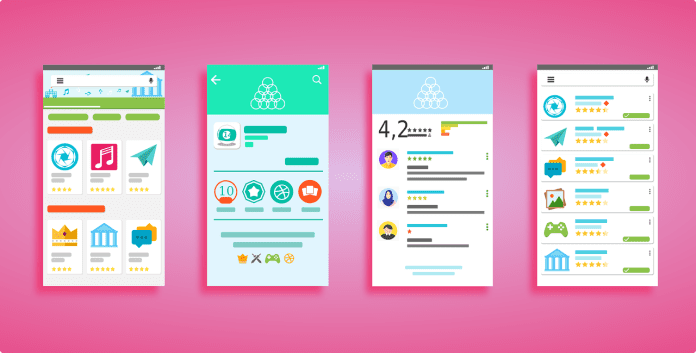Mobile app builder for woocommerce AppMySite: While the number of shopping mobile apps has proliferated exponentially in the last few years, the user experience offered by these apps has a lot of room for improvement. Small businesses and online stores that want to convert woocommerce to mobile app often take the easy way out and use instant ‘DIY’ app builders. This severely limits the features and the functionality of the app, which can prove to be detrimental for an online business.
The engagement, retention, and popularity level of any app is directly dependent on the ease of the user experience. The user experience usually boils down to what features a shopping mobile app offers to its customers, and how they are used to enhance the shopping experience. Let us take at a look at a few features that your WooCommerce mobile app should have in order to ensure an engaging shopping experience for your customers. At the end of this post, we will also discuss an expert mobile app creator that can be used to build an awesome mobile app for your website.
1. Easy product searchability
Features like smart search, product sorting, and filtering help shoppers look exactly what they are looking for. All category screens should, thus, have prominently placed search bars, sorting options, and filtering criteria. This not only allows users and shoppers to quickly reach the product they want to purchase, but also shows them products in the same price range and with similar features. If your online store offers the product comparison feature, that too should be placed visibly on each product screen.
2. Better engagement
Allowing shoppers to easily find the products that they desire increases engagement and creates a positive experience. Customers who know the exact product they want can do so with minimal effort. Furthermore, the multiple sorting and filtering settings allow customers to personalise their product search. This means that most of your shoppers will view a unique product mix that is visible only to them and is personalised for their requirements.
3. Multi-menu categorisation
Say a shopper wants to buy a pair of shoes, but hasn’t decided the colour or the brand and wants to explore all options before placing the order. To cater to the undecided customer that are is on the fence about what product they want to purchase, it is important to have a layered menu that neatly categorises all your products. This allows shoppers to view all products in a particular category and empowers them with the choice to view, compare, and choose between several similar products. These products should be further allowed to be sorted by the brand, price, name, newness, reviews, or discounts.
4. Enhanced shopping experience
Since App My Site builds mobile apps using CS/CK keys of your website, any change you make at the backend of your online store will be automatically reflected in the app. On the other hand, DIY app creators need to redesign their app manually in order to update their application and redesign it manually, every time the app needs to be updated. App My Site has a clear advantage on this front, as it allows owners of websites and online stores to focus on their work, instead of taking care of frequent updates.
5. Prominent ‘Buy Now/Add to Cart’ button
Reports and studies suggest that most online shoppers make the decision to purchase a product within a few seconds. Even the most engrossed mobile shopper is just a notification away from being distracted and abandoning the order placement process. Thus, every product screen should have a discernible ‘Buy Now’ or ‘Add to Cart’ button. Ideally, it should have an easily identifiable distinguishing feature that commands attention seamlessly, without looking out-of-place. Furthermore, ensure that the checkout process doesn’t involve many steps and offers secure payment options.
6. Higher conversion and faster checkout
A noticeable ‘Buy Now/Add to Cart’ button helps increase conversions, drives up sales, and facilitates a faster checkout process. It also ensures that shoppers place their orders before they are distracted by the constant feed of notifications on their phones. Reducing the time taken by a shopper to place the order will obviously help your business grow. Even if the shopper abandons the purchase process but successfully adds a product to their shopping cart, you can always remind them to complete the order later and even offer a relevant discount for the same.
7. Recently viewed products
It is natural to have second thoughts and compare products before placing the order and compare multiple products. If your shoppers have to rely on the ‘back’ button every time they want to review the product they have previously seen, the navigation process will extremely complex and that is why a ‘recently viewed’ section is a must. You may limit the number of products to say, five, in order to use the screen space ergonomically and include a collapsible drop-down. Even if you offer the ‘compare’ feature, it is critical to dedicate a section to recently viewed products.
8. Improved navigation
Naturally, simplifying the browsing process increases engagement and decreases the bounce rate. It increases the time that shoppers spend actively engaged on the app, reduces the time taken by shoppers to reach a decision and also improves the shopping experience. All E-commerce websites have this section, and it is often removed in the app to make the most of the smaller screen size. However, including this simple feature in your app is extremely beneficial for you, and your customers.
9. Complimentary and supplementary products
The product screen should also suggest ‘Similar Products’ or ‘Often Purchased Together’ products. Much like ‘recently viewed products’, these sections help shoppers browse relevant products effectively. However, make sure that the placement of these sections is not in-your-face, and avoid default addition of product combos in the cart. The section should be at the end of the product screen or at the order review screen, after a product is added to cart.
10. Effective Marketing
Suggesting similar products or additional products that are usually purchased together, is a great way to introduce new products to your customers. You can influence a shoppers’ purchasing decision by suggesting products that are priced or reviewed better when they are considering a product or add it to their cart. A strategically placed ‘Similar Products’ or ‘Often Purchased Together’ section can help you effectively up-sell and cross-sell products.