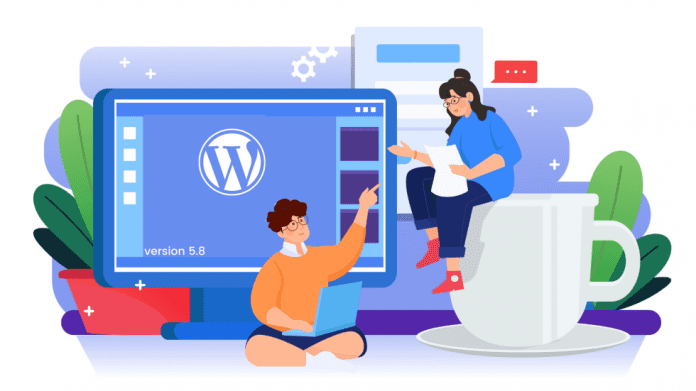The new WordPress update rolled out a few weeks back. Like most updates, it came packaged with a number of new features and functions. Besides introducing new blocks to the Gutenberg Editor, WordPress also announced support for WEBP files and a number of other features.
Some of the new features introduced in the WordPress 5.8 update essentially perform functions that people use third-party plugins. This means that many functionalities provided by third-party plugins are now a native part of WordPress.
This is a common tradition in the WordPress community. Every new update comes with features and functions that are otherwise delivered by third-party plugins. This is helpful for WordPress users as they can reduce the number of plugins they need to install on their website.
Having too many plugins is not the right solution from a performance perspective. If your website is full of plugins, there is a good chance that some of them are cutting down your page speed and server performance.
For instance, if you’re using AppMySite app maker, then integrating too many plugins on your website may also affect your app performance.
In this article, we discuss some types of plugins you can stop using after the WordPress 5.8 update.
#1: Page builders
This may not sit well with many WordPress users who use page builders like Elementor and Oxygen.
Page builders have been considered essential for a long time. In the days when people still used the Classic Editor, WordPress developers relied on page builders to create awesome landing pages for their websites.
Creating a decent landing page was not possible with the Classic Editor unless you installed a ton of other plugins. It is for this reason that page builders were so popular.
The Gutenberg Editor now supports various types of blocks which users generally find in dedicated page builders like Elementor. You can thus create beautiful landing pages without using page builders.
This doesn’t exactly mean that page builders are irrelevant. If you’re looking for immense functionality which Gutenberg doesn’t yet support, you may have to use page builders. However, most normal landing pages can now be designed within the Gutenberg editor with great ease.
Also read: How does the Gutenberg editor work?
Some of the new blocks Gutenberg now supports make it very easy for WordPress users to create landing pages without fussing around with page builders. Here are some interactive block types you can use:
- Templates: You can save posts and pages in the form of templates and use them later. This can be helpful when you’re designing a bunch of landing pages that often have repetitive designs, blocks, and content. You can also export templates and use them on other websites you own and manage.
- Reusable blocks: You can save a block and use it later while working on a page or post.
- Cover: You can set a cover image for a block and then edit blocks on it. This works similarly to how background images work in page builder sections.
- Media with text: This allows you to present your media file and content side-by-side. This block is also mobile-responsive, implying that the arrangement of the images and text blocks remains consistent.
- Full-width support: By default, WordPress blocks appear narrow in the block editor. You can now update their arrangement and make the blocks span across the width of a page or post.
- Query loop: Show a set of posts in a WordPress blog in a carousel or grid view. You can choose which posts to show based on tags or categories. Additionally, you can manage the arrangement of the posts and even show custom post types created by third-party plugins.
#2: WEBP conversion plugins
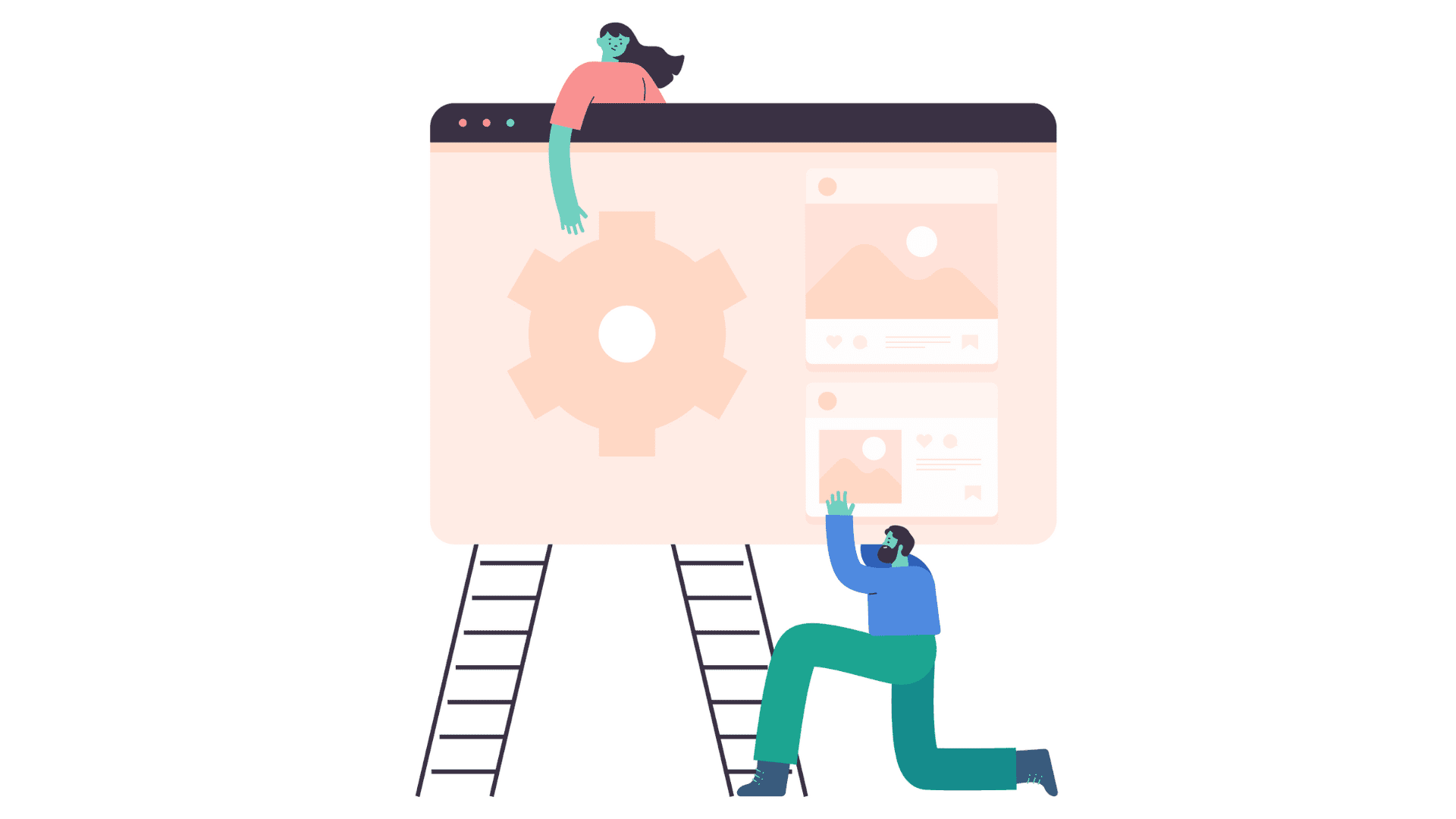
WebP is one of the most popular image formats around. It is lightweight when compared to JPGs and PNGs. Most websites these days use WEBP images these days to cut down page load time.
WEBP files are roughly 40% smaller than PNGs and JPGs. Additionally, they are very similar in quality to heavier formats. It is really a no-brainer to use WEBP files for your WordPress site.
Earlier, WordPress did not support WEBP files. You could not upload WEBP files to your website’s media library directly. The only way to upload WEBP files was to use third-party plugins.
There were additionally other WordPress plugins that bulk compressed all your existing JPG and PNG files.
Now, you can directly upload WEBP files to your WordPress website. This allows you to simply add images to your website without worrying about compressing them later or using third-party plugins.
In other words, you don’t really need to use WEBP conversion tools on your WordPress website. You can directly upload all your artwork without worrying about the file format.
Also read: A brief guide to handling images on your WordPress website
#3: Header and Footer Builder plugins
Many plugins offer WordPress users the ability to customize the header and footer sections. Most page builders come with custom header and footer blocks. The goal is to create headers and footers which mesh easily with the design of the website.
WordPress earlier offered limited options when it came to customizing the header and footer. The new update allows users to customize the header and footer within the Gutenberg editor. This drastically improves the level of customizability WordPress users have over the look of their website.
Additionally, there’s no need to use other plugins to create a header or footer anymore. You can simply use the Gutenberg editor to create the same.
#4: PDF Embedders
Many websites used PDF embedding plugins in order to show PDF files in pages and posts. The functionality to embed PDF files like PNGs and JPGs was earlier unavailable.
WordPress now allows users to embed PDF files directly in the Gutenberg editor. In case you regularly upload files to your posts and pages, you no longer need to use a plugin for this.
To add a PDF, simply select File as your block type and upload your PDF file. You can allow users to download the PDF file, manage the display settings, and more with this block type.
In conclusion
By introducing new features, WordPress updates often make some existing plugins redundant. This was also the case with the rollout of WordPress 5.8.
Cutting down the number of plugins you use is crucial for optimizing your website’s response time. This is especially important for users who build an app using the AppMySite mobile app builder software.
This article covers the different types of plugins you can stop using with the arrival of WordPress 5.8. Cutting down your plugins will also enhance your website’s speed and response time.