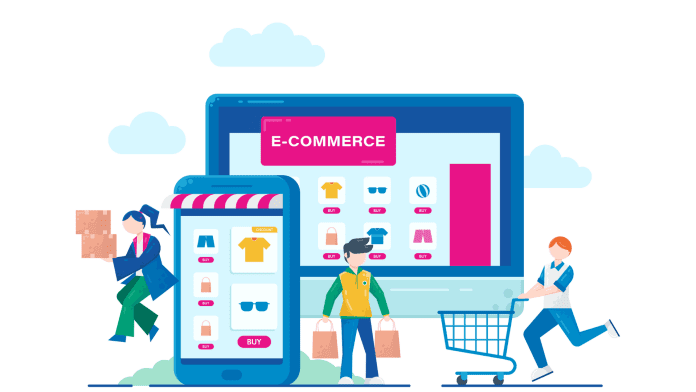WordPress is the first choice of many aspiring brands, businesses, organizations and even individuals, when it comes to creating a website.
This stands true for WooCommerce as well. This open-source e-commerce plugin by WordPress is the prime choice of brands willing to enter the eCommerce realm.
Moreover, in the age of proliferation of smartphones and consumerization of technology, just having a website is not enough anymore. Every website needs to be complemented with an app.
However, managing both WooCommerce websites and WooCommerce apps is not a cakewalk. In fact, it can become really painstaking, troublesome, and tedious at times.
So, what is the solution to it and how can you manage and develop your ecommerce app from your website without stressing yourself out? Explore the blog further and find out!
Shed the strain with AppMySite’s DIY app maker
If you run or aspire to run an online business, many questions regarding the website and app can cloud your mind.
How will I manage both website and app? What budget and workforce will be required to accomplish it? How time taking and laborious will it be?
These are just some of the many fears and challenges that are a part and parcel of the business. This anxiety is not totally extraneous. In fact, it can actually influence the growth and expansion of your business as well.
If you take the conventional route of hiring a custom app development agency and buying a fully built app from them, maintenance will definitely become an issue.
So, what is the solution?
There is a better and smarter alternate to all this, that will save you from all the extra work, expenditure, anxiety, and all other such issues.
You can ditch the traditional route and create an app with AppMySite DIY app maker. We are suggesting so, because the apps created with AppMySite are super easy to build, customize, update, and manage.
You get absolute control over the app design, layout and contents. In fact, when you build an app with AppMySite, a robust connectivity is established between your website and your app.
This enables you to manage your app from your website automatically. Hence, the more you work on your website and enhance it, the better your app will be.
Suggested Read: Ten essential features you should have on your WordPress app
Five ways to make the process more productive
Now that you know of a better and easier alternative to manage your app effortlessly, let us help you a bit more. Keep reading and get a detailed explanation and assistance for managing your app.
Make the app experience frictionless for every user without straining yourself. Make the entire process more productive and give a boost to your conversions.
#1: Create an efficient product list
The first thing that can cause nuisance in your brain cells is managing the inventory on the app. However, this too becomes easy if you have built the app with AppMySite app builder.
The need to add each and every product manually is eliminated. Moreover, in the case of AppMySite, the website and app remain in sync and product management becomes an automated process.
The products on your website get auto-populated to the app. The product lists, details, descriptions and updates made to website also automatically reflect in the app in real time. Now how cool is that?
Suggested Read: Add products to your WooCommerce store with ease: Step-by-step guide
#2: Sort categories and menu
The consumers coming to your app must not face any friction during their shopping journey. In order to ensure this, you must have an app that makes product discovery a breeze.
This can only be accomplished if you have a smartly segmented product menu and categories. In fact, a well arranged system of product menus and categories can increase the consumers’ basket sizes and expedite conversions.
This again, can be easily managed using AppMySite’s intuitive dashboard. The menu and categories can be imported from the website and the updates made to the website also reflect instantaneously.
You can also choose the layout of your categories and menu, and customize the appearance with easy to use tools.
Also Checkout: New Category Management and Display Features
#3: Sell products from affiliates
Why limit yourself to selling only the products that you own when even giants like Amazon are fueled with affiliates. You can also sell products from third-party sellers and widen the options for your consumers.
This will also give a boost to your own business and open many new avenues. Just like WooCommerce enables you to list and sell external products on your store, AppMySite also comes with affiliate support.
If you sell affiliate products on your website, it gets automatically mirrored on your app too. Offer variety to your buyers and stay at the top of your business game!
Also Checkout: Support for external products
#4: Offer a seamless checkout
Checkout is the most crucial step of any online buyer’s journey as it determines the conversions and profits. Hence, it is important to ensure that both your website and app come with seamless checkout features.
It should be extremely easy for the customer to add unlimited products in the cart, update delivery information, redeem coupons, make payments and fulfil other requirements.
You can install the WooCommerce Checkout Field Editor plugin as you build app with AppMySite and ensure the same. This will facilitate easy processing of orders and offer ease to customers.
You will be able to customize the checkout fields as per your requirements and goals. As AppMySite supports all the payment gateways that your website supports, you will not have to worry about the in-app payments and transactions either.
In fact, you will be able to offer a frictionless experience to your buyers. Refer to the blog suggested below for details and gain more insights.
Suggested Read: Customize your app checkout with the WooCommerce Checkout Field Editor – A Guide
#5: Level up content marketing
Content marketing is a must have asset in an age where content is king and digital content consumption is growing at a pace like never before.
Therefore, you must integrate your blogs and CMS pages with your mobile app. This will help you with your marketing initiatives and give a boost to your branding.
Pushing blogs on apps becomes easy with AppMySite as all the content is automatically synced and populated to your app. You can share brand stories, blog posts and announcements effortlessly.
You can adjust the settings easily using the dashboard in order to manage your WooCommerce app with blogs. Serve helpful content to customers and give a boost to your brand identity and growth.
Suggested Read: Popular mobile app marketing techniques – The complete guide to success
Power your eCommerce business with a native app!
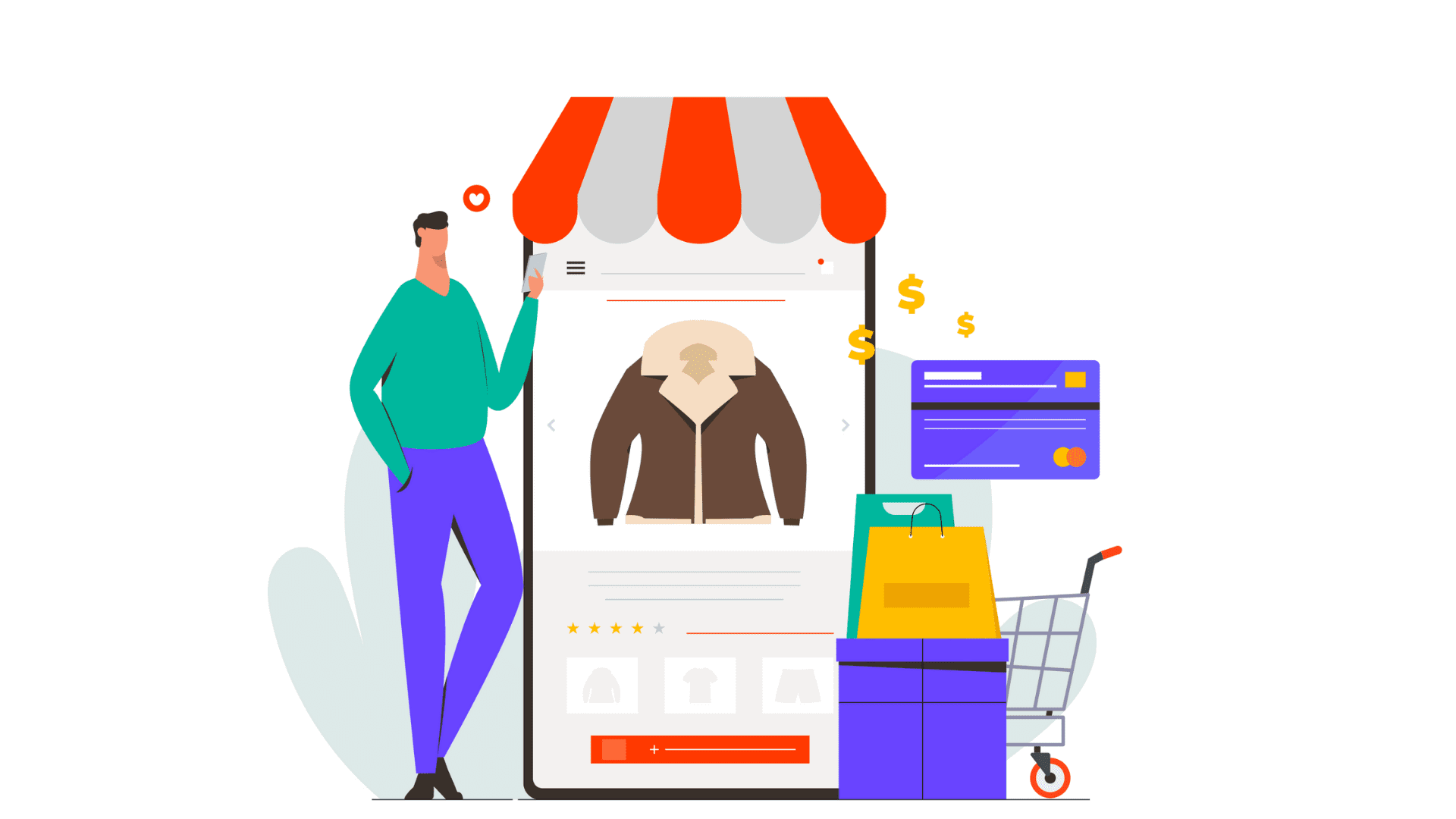
Creating an app for your website is not a Herculean task anymore. In fact, you can create high performing native Android and iOS apps without spending extravagantly on custom app development.
All you need to do, is to sign up for AppMySite mobile app creator. It is an extremely efficient DIY app builder that enables anyone to create premium apps without coding.
You can subscribe to create, customize and test Android and iOS apps for free. Follow the step-wise process discussed in the blog suggested below and create your app.
Suggested Read: How to create an app in 10 simple steps? Make an app without coding
Enter the app industry with a premium mobile app and take over the mobile friendly market. Grow your business to get an edge over your competitors and be ready for the future!