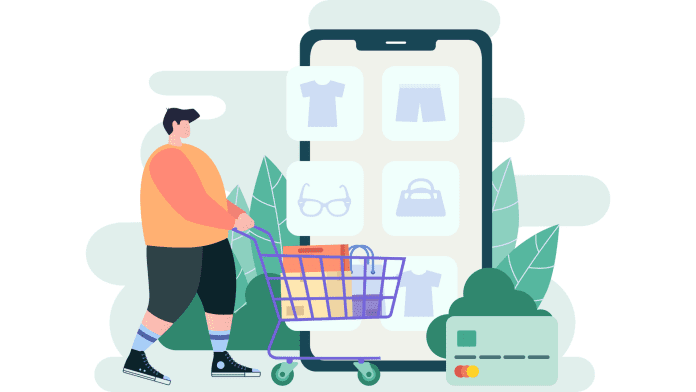Product pages are the lifeblood of online shopping. Whether we speak of shopping websites or apps, the final purchase always comes down to the product page.
A focused approach to designing product pages can be the difference between great and underwhelming sales. If your main source of revenue comes from ecommerce stores, you need to look at your product pages carefully.
Most shopping is done on mobile apps now. A report shows that 85% of shoppers prefer doing business on mobile apps over mobile websites. The conversion rate of shoppers on mobile apps is also much higher compared to mobile websites.
Designing product pages for your mobile app may seem like a huge app design challenge. However, an online app maker like AppMySite makes it very easy for non-techie professionals to build and design apps.
This piece summarizes how you can design your app’s product pages on AppMySite.
How are product pages designed on AppMySite?
AppMySite enables you to turn your shopping website into an app. The best part is that important parts like product pages, category pages, cart page, and checkout are generated automatically.
The free app builder essentially imports all your website data and populates your shopping app accordingly. This is done once your website and app are connected.
Also read: Connectivity on AppMySite: How to sync your website and mobile app?
Once the connection is established, AppMySite populates your app with data coming from your online store. This includes product information, category data, artwork, and so on.
The product pages generated in a native environment and reflect the exact information available on your website’s product pages. If you update your website’s product page, the changes will be synced to your app automatically.
While your app’s product pages are generated automatically, you can still customize their appearance and settings.
In the App Settings module of your AppMySite account, there is a Products section where you can manage your settings effectively.
The following sections summarize the product settings you can manage.
#1: Show discount percentage
The first setting you can manage is showing the discount percentage you are offering on each product.
By default, you can show the discount percentage you are offering on your products within the app. Showing the discount percentage has many advantages. It is easier to influence customers to buy a product if they feel they are getting a good deal.
Showing a discount percentage can thus convince customers that they are getting a good deal on your store.
There are downsides to showing the discount percentage too. It is never a good idea to make customers addicted to discounts. No online store can feasibly offer discounts until the end of time.
AppMySite enables you to turn the discount percentage display on or off. In the Products section of the App Settings module, you can turn off the Show discount percentage toggle.
#2: Display additional product information
Regular shoppers don’t make purchase decisions blindly. They study a product before finally adding it to their cart.
Your product page should ideally have all the product information that helps a customer make a purchase.
AppMySite automatically imports all the product information from your website and presents it in a native app environment.
You can thus help your app customers make more informed buying decisions with ease.
In some cases, users don’t need to know additional product information. For example, if you are selling T-shirts, you don’t really need to tell customers the weight of the product.
In situations where additional information is unnecessary, you can simply hide it. AppMySite helps you disable the product information toggle within your AppMySite account.
You can thus customize your product page by choosing which information to deliver to your customers.
#3: Hide ‘Out-of-stock’ label
Seeing an out-of-stock label is not ideal from a user experience standpoint.
Think of how you feel when you walk into a retail store only to find that the product you need is unavailable.
And yet, there is often no option but to show an out-of-stock label when a product is unavailable.
However, ecommerce stores these days can take orders on unavailable products and fulfill them when the stock is available. Backordering is a common practice that enables ecommerce stores to fulfill orders for unavailable products.
AppMySite enables users to accept backorders for unavailable products. You can thus choose to hide the out-of-stock label on your shopping app and improve the general shopping experience of customers.
#4: Manage product images
AppMySite enables you to import your WooCommerce store’s product images within the app. These product images are added automatically to your app and along with other product data.
WooCommerce enables you to manage the size of the images of your online store. You can set the size of your product page images to establish greater consistency across your store.
On AppMySite, you can choose to either to display original product images or their optimized version based upon your WooCommerce image settings.
You can manage this setting based upon image display within your app. If original images appear better in your mobile app, it is naturally better to enable the Show original images toggle in the App Settings module.
If your WooCommerce image settings show better results, you can disable this toggle.
#5: Promote related products
Why sell one product when you can sell more?
The beauty of online shopping is that customers can seamlessly purchase multiple products at the same time.
Almost every prominent ecommerce platform shows a related products section. The reason is simple. A customer that is already on a product page is more likely to be influenced to make another purchase.
On AppMySite, you can easily display related products on your product pages. The option is available in the Products section within the App Settings module. You can enable the Show related products toggle to display related products.
Alternatively, you can disable this toggle in case you don’t want to display related products. Taking a clear and minimal approach to designing product pages is also a unique approach and pays dividends if set up correctly.
To do this, you simply have to disable the Show related products toggle.
#6: Provide product discovery features
Discovering the right product can be a challenge for your customers when you have a large product volume.
Adding product discovery features is thus important to offer a streamlined app experience.
AppMySite enables you to add a product search feature as well as options to sort and filter products.
This can allow your customers to discover the products they need easily. Every major ecommerce app has these basic discovery features and you should have them on your app as well.
You only need to turn on a toggle to enable search on your mobile app. Similarly, you can enable a toggle to offer filter & sort options within your shopping app as well.
In conclusion
AppMySite provides you a number of options to customize your app’s product pages. You can easily convert WooCommerce to mobile app on AppMySite and create rich and engaging product pages.
The points covered in this piece highlight the options you can leverage to customize the appearance and functionality of your app’s product pages.
Looking for further help for managing product settings of your app on AppMySite? Visit our help centre and go through the detailed guide to get all the information and guidance you need.