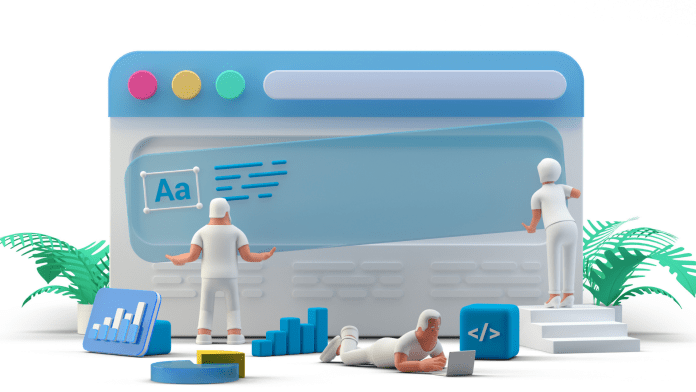Mobile apps have emerged as the best marketplace for any business or service. Apps enable them to reach an infinite number of potential consumers at their fingertips, thereby promoting growth and expansion.
Today, apps are not just a means of boosting business for eCommerce stores and big brands with multiple outlets. It has become a powerful tool for small and medium enterprises as well.
Businesses concentrated to a limited territory like supermarkets, bakeries, etc., are also aspiring to build an app and offer the ease of mobility and remote access to their buyers and consumers.
This trend is not just limited to WooCommerce apps any more. Even bloggers and brands owners with CMS websites are creating apps for their readers and audiences using affordable online tools.
AppMySite is catering to this rise in demand for affordable yet powerful apps and how! It has earned thousands of subscribers in a short period of time, that only validates its viability and reliability.
It also offers a bouquet of add-on solutions that make every customer’s journey even more fruitful and powerful. Stay tuned with us and learn more about it.
An introduction to the User Management add-on
Mobile apps are an amazing medium to connect with the consumers and buyers. AppMySite has made it even more effortless with its online app creator.
However, we understand that creating and managing an app single-handedly can become tricky for some business persons and app owners. AppMySite enables you to invite users to collaborate on the project.
You can choose from three roles as described below:
- Administrators – Best for business owners and company administrators.
- Managers – Best for people who need to manage the app, without access to billing or subscription.
- Users – Best for users who need to manage the app but do not require access to billing, subscription, or user management.
How to use
It is really simple to enable and activate the User-Management feature for your apps built with AppMySite. You can follow the steps listed below and proceed:
- Navigate to the Users section in your app account
- Click on the ADD USER button, locatedon the top right
- This will open the Invite new users pop-up screen
- Enter the email address of the user that you wish to add
- Select the access level of the user based on your requirement
- Click on INVITE
That is, it! An email invite will be sent to the user where they can accept it and start working on the app with you.
The number of additional users allowed per app, depends upon your subscription plan. The number of users that can work on a single app project for each subscription plan are:
- Preview plan – One user
- Starter plan – Two users
- Pro plan – Three users
However, we understand that in some cases, our customers might need to invite more people to their app projects for additional help and division of work. To enable and extend this benefit, we have presented the User Management add-on that makes the journey easier for such users.
The add-on addresses this particular issue and enables app owners to invite more team members to collaborate and work on the app together.
Additionally, as discussed above, it also enables you to set different levels of access and define every team member’s role as far as managing the app is concerned. The add-on gives you control over your app and powers your project by enabling team-work.
Suggested Read: 11 Add-on solutions by AppMySite that can supercharge your online business
Benefits of getting the User Management Add-on
Go through the salient features and benefits of the User-Management add-on and know all about it:
#1: Invite new users
Add additional users to your app project and divide the work. Invite your colleagues to accept the invite and start working on the app project. Once an invitation is accepted, the user will be able to access the app based on the roles and permissions allocated.
#2: Assign new roles
Assign specific roles to your team members to define their responsibilities. You can choose from different types of roles, that includes – Administrators, Managers or Users, as elaborated above.
#3: Set access levels
Grant controlled access to different users based on the roles assigned to them. Set the level of accessibility and shed the work load with team-effort.
This was all about the User-Management feature and add-on.
Suggested Read: How to effortlessly manage your shopping app from your WooCommerce website
Create premium native apps for your business!
Intrigued by our unique user management feature? Well, AppMySite has a lot more to offer. Checkout our free online app maker and make the most of the upcoming opportunities in the mCommerce industry.
Start creating an app for your business immediately after signing up. Build a flawless app with easy to design tools on the intuitive app builder.
Impart more power to the app performance, enhance design and optimize it for high-ranks and visibility with our powerful add-on solutions.
Stay tuned to this space for more such informative and entertaining updates. Checkout our featured articles and learn all about mobile app development and marketing.