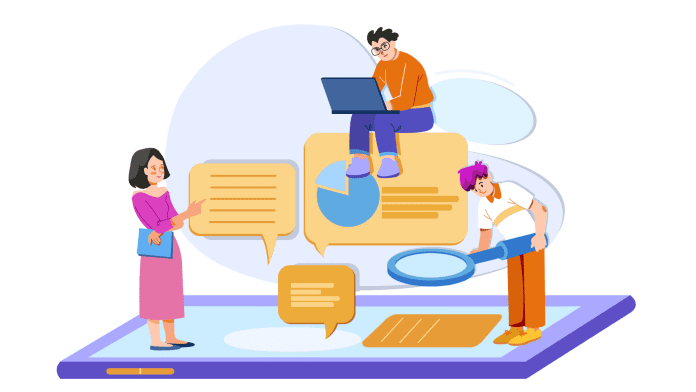Creating an app for your WordPress website shouldn’t be difficult at all. You can easily create a mobile app in a dedicated no-code environment like AppMySite.
AppMySite is specially designed to integrate with your WordPress website and sync all its data to a native, powerful app interface.
While you can convert any website to an app with AppMySite, it offers deep integration with WordPress and WooCommerce. This means you can sync a lot of your website’s functionality to the native interface of your app.
In the following sections, we’ll cover how you can build and launch WordPress apps without writing coding.
How to create a WordPress app with AppMySite?
AppMySite is the ideal solution to build an app for your WordPress website. All the features you need for a WordPress app can be added with simple point-and-click options.
So how does the process work? The following sections provide a complete guide on the same:
Connect your website and app
The first step is connecting your website and app. The process of connecting your WordPress website and app is fairly simple.
All you need to do is install the AppMySite plugin on your WordPress website. This will connect your website and app. Next, you need to grant access via WordPress application passwords and sync your site’s content to the app.
Read: How does connectivity on AppMySite work?
This is an important step as a lot of AppMySite’s features depend on the connectivity between your website and app.
Personalize your app
Design your app’s crucial assets, screens, menus, and more to customize it based on your goals. Within AppMySite, you will be able to find plenty of options to fully customize your app using simple point-and-click options.
You can start with the basic appearance options for designing your app’s icon, splash screen, login & signup pages, and home screen. There’s also an option to set the overall color theme of your app. This will affect all other native screens in your app.
Besides these assets, you can also add a side menu to your app, a bottom bar, and configure other display settings for posts, pages, and product screens.
Publish on Google Play and Apple App Store
When your app is ready, you can download it from AppMySite and upload it to the app stores. AppMySite apps are carefully constructed to get approval from Google Play and Apple App Store.
Before you submit your apps, you can preview how they look and work on a real emulator. You can also test your app on real mobile devices and see if your apps work properly in a smartphone environment.
Any changes you make to your app can be previewed on the app in real-time. You can fully explore the app and see if its performance and appearance are optimal on a real smartphone device.
What are the features that will power your WordPress app?
AppMySite enables you to convert any WordPress website to a mobile app. While this is the easy part, you also need to ensure that the app you build is powered by essential features.
The following sections highlight all the features that power your WordPress app.
#1: Automatic website-app sync
One of the main benefits of working with AppMySite is that all your website’s content is continuously synced with your app.
What does this mean?
Let’s assume you publish a new blog post on your website. This post will be synced to your app automatically. You won’t need to take any additional steps to make sure your new post is visible in the app. The entire process is automatic.
Similarly, any time you update a post, page, category, or product (if you’re using WooCommerce), the changes will be automatically reflected in the app. This way, you can manage all your app’s content by simply changing it on the website.
#2: Seamless navigation with menu options
You can easily configure your app menus and make in-app navigation seamless. In your WordPress app, you can show two menus – a side menu and a bottom bar.
For your side menu, you can either sync a readymade menu from your WordPress website or create a new one from scratch. If your website’s menu contains custom post types or taxonomies as items, the same will be synced to the app.
For the bottom bar, you can add new items and choose a destination for each. You can direct users to native posts, pages, category listing screens, post listing screens, product screens, and so on.
Both these options will allow you to power your app with smart navigation options.
#3: Easy integration with WooCommerce
WooCommerce integration allows you to sync your store’s products, details, categories, and more with the app.
Once you connect your WooCommerce store, you will start seeing your products and other related data to the app. WooCommerce integration helps you achieve the following:
- Sync your entire WooCommerce store with the app.
- Allow users to discover products and other info within the app.
- Show your website’s payment gateway in the app. You don’t need to take any additional steps to render your payment gateway in the app.
- Display your store’s shipping methods to your mobile app.
- Customize how your product and product listing screens appear in the app.
#4: Complete support for custom post types & taxonomies
WordPress allows you to create different types of websites with the help of third-party plugins. For example, you can use WooCommerce to build an ecommerce site, or Learndash to create a learning platform.
These plugins allow you to create multiple formats of content, like products and courses, via custom post types and taxonomies.
With AppMySite, you can sync your website’s custom post types and taxonomies to the app. This will allow you to display all types of content within the app.
Read: How to create custom post types and taxonomies for your WordPress website?
#5: Smart language selection
Once your app is live, you would probably want customers and users to download it across the globe. This is where multi-language support becomes important. If users can choose a language within your app, you would be able to promote your app across the globe more effectively.
AppMySite apps are built with language support. If you’re on the right subscription plan, your app users would be able to choose a language of their choice within the app.
Doing this will translate your app’s native labels, texts, and buttons to a language of your choice.
Read: Benefits of creating a multilingual website and app for your online business
#6: Multiple login options
It is always a good idea to offer multiple sign-in options to your app. This is a great way to ensure your users have every option available during onboarding.
AppMySite offers email login by default, but you can enable other social login options. You can enable Google and Apple login in your WordPress app. Besides offering these options, you can even make login optional by enabling guest browsing or disabling login completely.
In conclusion
Making WordPress apps can be difficult, especially if you decide to manually connect your website’s REST APIs with your app. This can be bypassed completely with a no-code app builder like AppMySite.
This article explains how you can build WordPress apps without coding. Power your app with premium features in minutes and publish it to Google Play and Apple App Store. You can also maintain your app effortlessly with features like Analytics, Auto-publish, and User management.