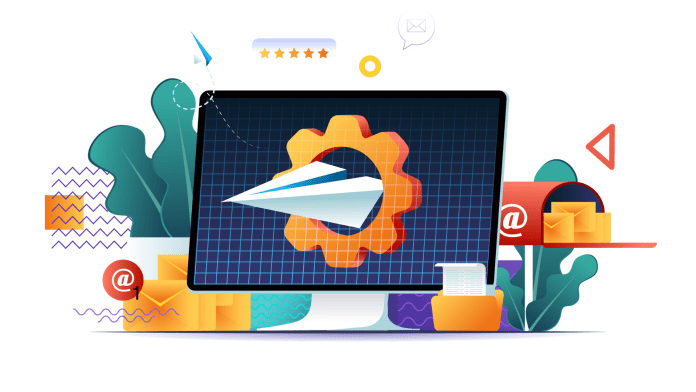The growth in the number of smartphones is simultaneously shaping the fate of businesses. It is playing an instrumental role in the expansion of eCommerce and mCommerce businesses. This growth has been more feasible because converting website to APK has become easier overtime.
There are a range of free Android app makers available online that enable users to build their own app. However, as the competition is ever-increasing, businesses are making necessary efforts to earn the constant attention of their customers, whether potential, existing, or lapsed.
The demand and need for more direct forms of marketing and communication have led to many innovations and also to the emergence of new strategies. Push Notifications are one such new-age communication and marketing tool that is empowering businesses and making brands and products more accessible to customers.
Today, we will conduct a detailed anatomy of Push Notifications and find out all about them. So, pack a little patience and quest for learning, and embark upon this insightful journey with us.
In this blog
- What is a push notification? A detailed introduction
- How do push notification services work? A peek into their functioning
- Four main categories of push notifications
- Types of mobile app push notifications
- The benefits of sending mobile app push notifications
- Some robust push notification campaigns that boost conversions
- Strategies to follow when sending mobile push notifications
- Some tips and metrics to measure the success of your campaigns
- Industry-based examples of push notification campaigns
What is a Push Notification? A detailed introduction
What are push notifications?
Push notifications are small clickable messages that appear on the users’ devices. These messages are used by brands, businesses, and service providers to inform and educate consumers.
Every day, we ourselves come across multiple push notifications. Almost every app that we use triggers mobile notifications or in-app push notifications at some point or the other.
Push notifications vs SMS: What is the difference?
Push notifications are the pop-up messages different from SMS or in-app prompts. An SMS reaches the inbox of the user even without the internet while push messages generally land in the notification panel or banner section.
Similarly, in-app messages are more like the contextual prompts that are displayed when the user is initiating or committing an app action. Whereas a push notification does not always rely on user-action and can be sent anytime.
The messages can be sent at any time of the day to any user as long as they are online, or the internet connection is stable. These automated messages have gained momentum overtime and have become one of the best methods of direct communication between brands and consumers.
With time, professional tools and solutions have also emerged to provide assistance for the same. There are many mobile push notification service providers that you can subscribe to. This includes – OneSignal, Localytics, PushWoosh, Airship, Leanplum, etc.
How do Push Notification services work? A peek into the functioning
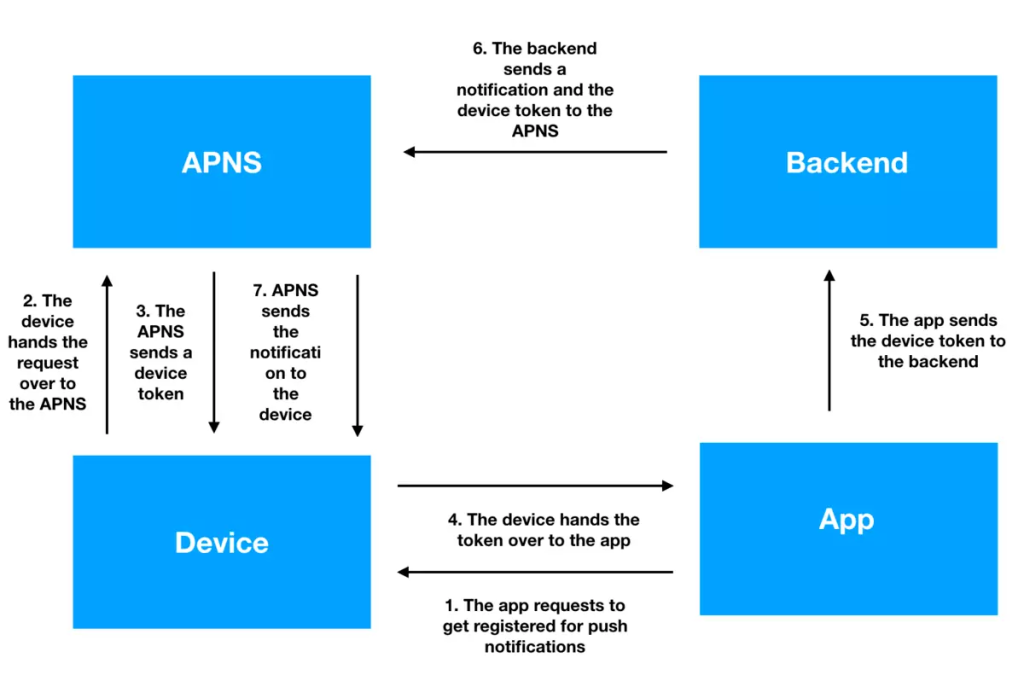
Now that you know what push notifications are, let us proceed to learn about their functioning in detail.
Push messages are mostly based on the idea of cloud messaging services. An existing cloud data channel is used to propagate the messages among the users. At first, push notifications are created on a delivery platform via a user interface and then a funnel system filters the targeted list of recipients.
Thereafter, in the case of mobile push notifications, the GCM (Google Cloud Messaging) or APNS (Apple Push Notification Service) services distribute the message where finally depending upon the user’s device and settings, the messages are received.
Push notifications are way more advanced than regular messages. Several elements are combined together and bundled into one message to catch the immediate attention of the user and fulfill the purpose.
A push notification conventionally consists of the following things:
- Title: A short heading that catches the attention of the user and introduces the brand. For instance: “Your cart is waiting”, “The deal ends today”, etc.
- Message Copy: The detailed message body conveying the matter in a few but carefully chosen and impactful words. Try to be as concise, crisp, and creative with the body as possible.
- Image: You can add a visual element to the message to make it more eye-catching. It can be an emoji, icon, still photo, graphic, gif, etc., that emphasizes the statement or the message.
- CTA: Senders can add a direct CTA (Call to Action) button that helps convert the user. It will save users from the pain of opening the app or website and yet help them commit the desired action.
- URL: If adding a CTA button is not feasible, you can always add a related URL that redirects the user to the home screen, landing page, or any other relevant screen of the mobile app.
Four main categories of Push Notifications
Before we unravel everything about mobile app push notifications in detail, let us find a little something about the four main categories of push notifications.
#1- Web Push Notifications
Web push notifications can be sent to both, mobile as well as desktop users. Users do not necessarily need to have an app installed on their device as the message is sent directly to the users’ browsers who have allowed it and opted in for it.
These notifications are mainly used to increase traffic and conversions and bring the users back to the website. Web push notifications are easier to create and send.
#2- Desktop Push Notifications
Unlike web push notifications that can be accessed by both desktop and mobile website users, these push notifications are meant only for desktops.
It enables communication for the apps and software downloaded on your desktops and also drives more engagements. Creating desktop-specific push notifications can be tougher as compared to web notifications.
#3- Mobile App Push Notifications
As the name suggests, mobile app notifications are triggered when an application is installed on the users’ mobile phones. Most apps make use of these notifications to communicate and engage with their users.
When optimized in the right style and frequency, mobile app push notifications can also boost your conversions, increase app session time, and help grow revenue. We have discussed mobile notifications in detail hereafter.
#4- Wearable Notifications
Wearable notifications, as evident, are notifications that appear on wearable devices like smartwatches or fitness trackers. Wearable devices are often connected with mobile apps. Thus, mobile notifications may also appear on wearable devices.
However, such devices often have smaller screens. Thus, the notifications especially designed for wearables must align with this limitation. Short and crisp messages are best suited for wearables.
Types of Mobile App Push Notifications
You are now aware of the different categories of push notifications. Let us proceed to discuss mobile app push notifications more elaborately and find out their various types.
#1- Based on location
Based on the delivery location of the app real estate, push notifications are viewed in one of the following ways:
a. Lock Screen
Today, most users have some kind of encryption activated on their app screens. Without decrypting it, users can only view the contents of the lock screen.
Evidently, lock screen notifications can be viewed immediately after the user presses the power button on. However, it depends upon the settings of the users and the fact that they have permitted lock screen notification display or not.
b. Notification Center
Depending upon the device type, a dedicated notification viewing pane is present on each mobile device. It is usually located at the top of the device, where the bezel meets the screen.
It is the most elementary space for viewing notifications. This space is expandable like a drop-down box and gets the most attention in terms of actionable push notifications.
c. Banners
While messages displayed on the notification center may appear at the center of the device as well, banners take up the upper space. A push message is displayed as a layer over the rest of the screen content.
Users can view it at the topmost section of their mobile screen and swipe the read messages to remove it from the screen. These are convenient and take up less space on the phone’s display or screen.
#2- Based on OS
Based on the operating system, push notifications are of the following types:
a. Android Push Notifications
Push Notifications sent to Android devices are usually more successful as compared to iOS. This is because Android users are automatically opted in for push notifications when they install an app.
Also, the push notification stays on the home screen even after a user has unlocked the phone. According to Localytics, Android notifications have a successful open rate of around 4.5 percent.
b: iOS Push Notifications
iOS is more user-inclined and considerate about their preferences and privacy. iOS users are not signed up or opted in automatically for receiving push notifications.
Unlike Android, notifications that are sent to the screen of iOS devices disappear once the user unlocks the phone. iOS push notifications have a successful open rate of around 3.2 per cent.
As per PlotProjects also, the clickthrough rate of push notifications for Android users is more than for iOS users.
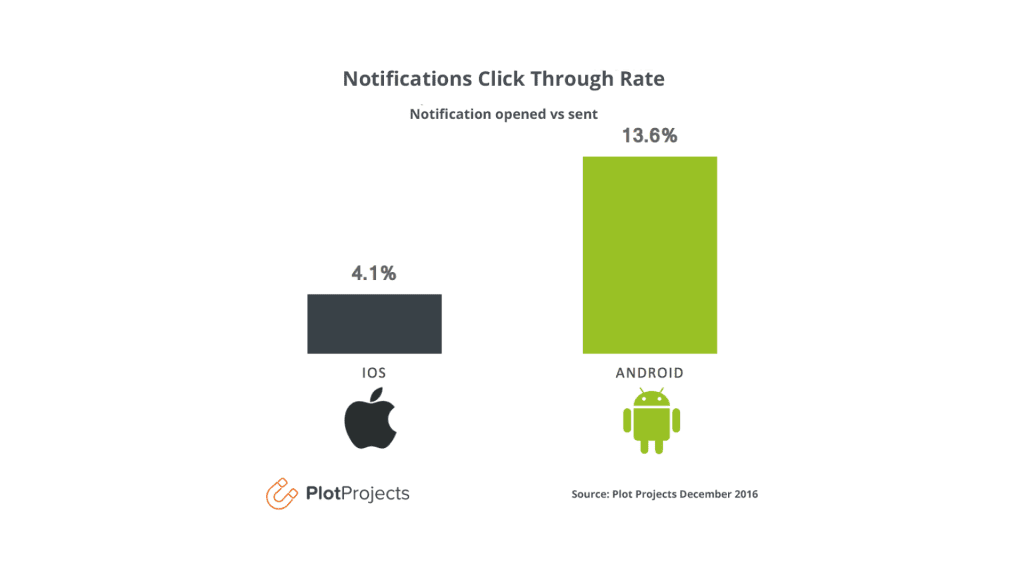
#3- Based on Contents
Based on the contents of the push notification, it can be of the following types:
a. Rich Push Notifications
As the name suggests, these push messages are more enriched and denser and consist of more advanced elements in terms of content. It allows the senders to play with creativity and imagination.
Rich push notifications may include images, videos, around three clickable links, emojis, and more than one CTA. It can be used for special purposes and messages that need an elaborate presentation.
b. Standard Push Notifications
Unlike rich push notifications, standard ones are more regular and common. It can be used for any purpose, specified or generic, depending upon your requirements.
Standard push notifications usually include a message body, one clickable link, one image (situational), and one relevant CTA. It is best suited for more frequent and common push messages sent on a regular basis.
#4- Based on Purpose
Based on the purpose it is meant to fulfill, push notifications can be of the following types:
a. Trigger Push Notifications
These are automated push notifications sent when an action is either initiated or abandoned by the users but awaits completion. In fact, app owners can set up a campaign for a series of notifications where predefined messages are triggered as per user activity.
It generally begins with a welcome message, on-boarding tutorial, or app set-up messages and continues as the user initiates or abandons any action. It traces the user’s journey and reminds them to complete the action, sign up, checkout, purchase, etc.
b. FYI Push Notifications
FYI (For Your Information) push notifications, as the name suggests, are meant to inform and educate the user. These have a more direct, formal, and sophisticated approach.
For instance, if you want users to know about the weather report, news alerts, trending sociopolitical issues or send other customized messages like these, FYI notifications are the best.
c. Reminder Push Notifications
Reminder push notifications, as evident, are used to remind users about an incomplete action. For instance, an expiring discount, deal, offer, etc. It can also be used to reconnect lapsed users.
Reminders can also be sent to users who have added some items to the cart but have not completed the purchase, initiated on-boarding but did not complete the sign up, did not update their in-app subscription, etc.
d. Marketing Push Notifications
These push notifications are simply meant to endorse a product, offer, new app feature, or the brand as a whole. It is an amazing marketing tool that saves time, effort, and money.
Marketing via push notifications can have a great impact as it reaches and hits the users directly. Personalized marketing push notifications can have a great effect on your conversions and bring in new traffic.
e. Geo-targeted Push Notifications
Geo-targeted push notifications are triggered based on the location or movement of the users. For instance, if a user is visiting another city, you can alert them about the store outlets nearby.
It also helps you in personalizing the experience of the user. You can send customized alerts about the weather, trends, events, etc., at their place or near their location, and build your promotion ideas around it.
The benefits of sending mobile app push notifications
Now let us discover some notable benefits of sending mobile app push notifications, as listed below:
Inform & Educate Users
The primary benefit of push notifications is that they help you communicate significant matters to your consumers. You can keep them informed about various developments about the brand.
Knowing about the updates helps users react with you more frequently. For instance, you can inform them if a new app update is available, a new feature is launched, or the sale season has set in.
Engage & Retain Consumers
Push Notifications can also help you in engaging new customers and retaining the old ones. 40 percent of users act upon a notification within an hour of receiving it. This helps maximize your customer acquisition success rate and increases your CLV (Customer Lifetime Value).
Even if you have lost some users owing to a bug or issue with your app, you can send them an update telling how you have fixed it. This strengthens your chances of winning the users back.
Suggested Read: Making users come back: How to enhance app user retention?
Generate Leads & Increase Conversions
Push notifications have a 50 per cent higher success rate than email marketing, and 90 per cent click through rate overall. It shows that push notifications have a better chance at capturing leads and ensuring conversions.
Besides, it also helps brands in grabbing the attention of impulsive buyers. A well-designed push notification campaign can also tempt users to make more purchases than usual.
Suggested Read: Complete Guide on Mobile App Analytics Metrics – Measure your App’s Success
Monitor KPIs Cost Effectively
Push notifications can also help you optimize and track your KPIs (Key Performance Indicators) more effectively. The opt-in and interaction rates also tell you a lot about your customers’ preferences.
It may influence customers to interact with a feature, an update, a new product launch, an ad, or even convince them to add a review. Ultimately, it can influence the overall success rate of your app.
Enhance Brand Visibility
Push notifications keep reminding the users about your brand. It boosts brand recall and retention rate and helps rope them and attract them back to the app.
As customers start interacting with your app more than usual, it benefits your brand image and value. In fact, many brands have seen a spike in interactions after setting up robust push notification campaigns.
Data Source: Top 75+ mobile app statistics – Market size & usage, Business of Apps
Some robust Push Notification campaigns that boost conversions
Discover some common but significant types of push notification campaigns that can boost conversions. Some campaigns are as listed below:
a. Welcome Campaign
It is mandatory to make your users feel welcomed without being too pushy or intrusive. Set up a trail of welcome campaign messages that help your users connect with you.
The welcome notifications can be about anything ranging from an app tutorial link, product tour, etc. You can also send welcome deals and offers to the new consumers onboard.
Suggested Read: How to get 10000+ app downloads in the first month – Launch like a boss!
b. Reinforcement Campaign
These campaigns are initiated to emphasize the idea that you are trying to sell. For instance, if you want users to review the app that they were supposed to do way back, you can send a gentle reminder notification.
Reinforcement campaigns can also be used to communicate time-bound offers to users and create a sense of urgency. For instance, a notification to remind about the offer that is ending or to use the discount coupon they earned that is soon expiring.
c. Re-targeting Campaign
Re-targeting campaigns are somewhat similar to reinforcement campaigns. However, the area of focus here is the customer, rather than the idea of generating sales.
For example, you can send notifications to users who abandoned you in the past or stopped using your app even if it remained installed on their phones. You can re-target and re-engage them for the good. Besides, you can also capitalize on the fact that existing users are more profitable than the new ones.
d. Referral and Rewards Campaign
Referral and rewards campaigns have now become common to every industry. It is a great consumer acquisition and retention strategy that makes users feel welcomed and valued.
Send notifications asking your consumers to share your app in their circle and reward them for the same. You can also incentivize them for sharing a review and rating your app on the app stores.
Suggested Read: Why build a loyalty app to boost customer satisfaction?
e. Branding Campaign
Besides accomplishing certain marketing goals, sales targets or communicating with users, push notifications can also be used simply for the purpose of branding.
Just curate brand specific notifications highlighting your USP (Unique Selling Proposition) and send it to the consumers. Use it to leverage your brand image and authority.
Strategies to follow when sending Mobile App Push Notifications
If you want your push notification campaigns to become a success, you must move ahead with a planned strategy. Go through the points listed below and find out the dos and don’ts of push notifications.
The Dos of sending Push Notifications
#1: Create a planned execution strategy
You must have a defined blueprint and plan before you go ahead with executing your plan. Carry out your research and then proceed.
Determine all the trigger conditions beforehand to avoid any last-minute hustle. Also carry out some competitor research to find out about the ongoing trends and practices.
#2: Segment and target the right audience
Audience classification is necessary for any marketing initiative. It is important that you assess your audience and determine the right one before sending push notifications.
You can classify them on the basis of their age, gender orientation, shopping preferences, purchase activity, etc. It will help you get the most productive results out of limited resources and effort.
#3: Offer a choice and seek permission
It is very important that you offer the options of opting-in and opting-out to your users. In fact, it should be the very first message you ever send to your users.
It shows that you respect their choice, and it also prevents them from getting infuriated. Once they have opted-in you can add them to the subscribers’ list and start sending messages accordingly.
#4: Craft compelling and helpful copies
It is the content of any marketing copy that has the power to make or mar the image of a brand and determine the success rate of the initiative. Hence, you must focus on various aspects of the content.
Craft compelling copies with ample resources that help consumers make a decision. The language of the message should be conversational and have a creative, helpful, and problem-solving approach.
#5: Personalize the push notifications
Another important thing that you must do, when sending push notifications, is to personalize them. It adds more appeal and authenticity to your messages.
So, learn about the preferences of your customers based on their app activity or the data they provide. Also classify them based on the language, location, socioeconomic background, etc. Send personalized recommendations based on this information.
To achieve this, you can take advantage of different omnichannel messaging platforms like Reteno that allows you to track user’s activity in the mobile app in order to send the most relevant push notifications in the right time or even combine them with other channels depending on the user’s preferences (in-app messages, SMS, emails etc.).
Suggested Read: The best mobile ad networks to monetize your app
The Don’ts of sending Push Notifications
#1: Do not send too many push notifications
Being over pushy and forcing your way into your users’ phones is a big “no-no”. As per statistics, 25 percent of users opt out of notifications if they are too frequent.
Also, 32% of app users will stop using the app completely if they get more than six push notifications in a week. Thus, two to five push notifications a week would be ideal.
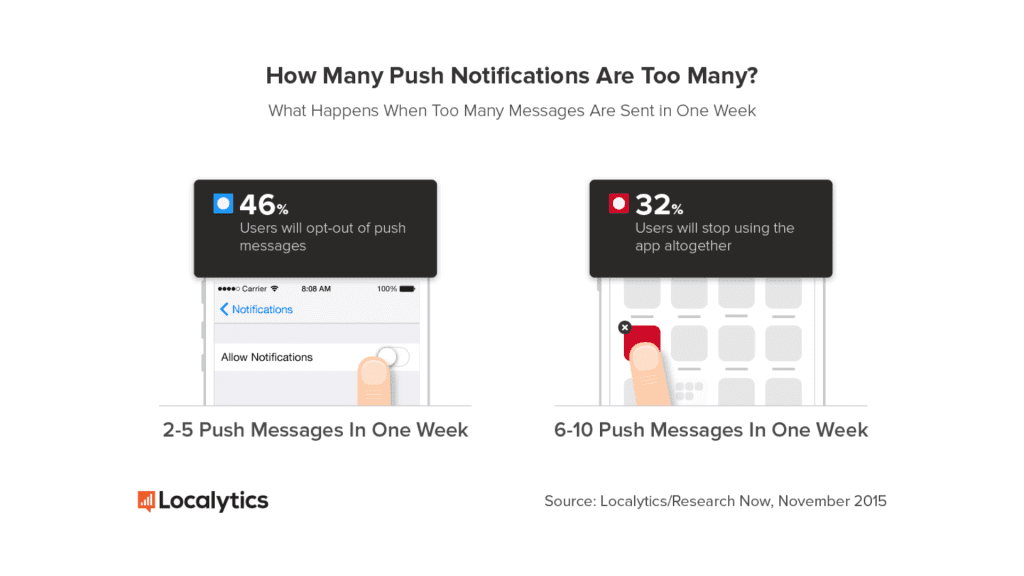
So, be careful about sending messages in the right frequency. Cap the messages to a suitable number and ensure that the user is not getting spammed.
#2: Do not make the messages monotonous
Imagine waking up to the same kind of marketing messages each day! It can be overwhelming for any user. So, try to break the monotonous cycle by being creative and fun.
Create short and compelling but interesting messages and add elements of fun. Adding a little humor with emojis or playful content can always attract more attention than usual.
Also, short and crisp messages can create more impact than the long ones. In fact, as per statistics presented by Localytics, push notifications with 10 or fewer words have the highest click rate of 8.8%. The more concise the message, the more action-inspiring it will be.
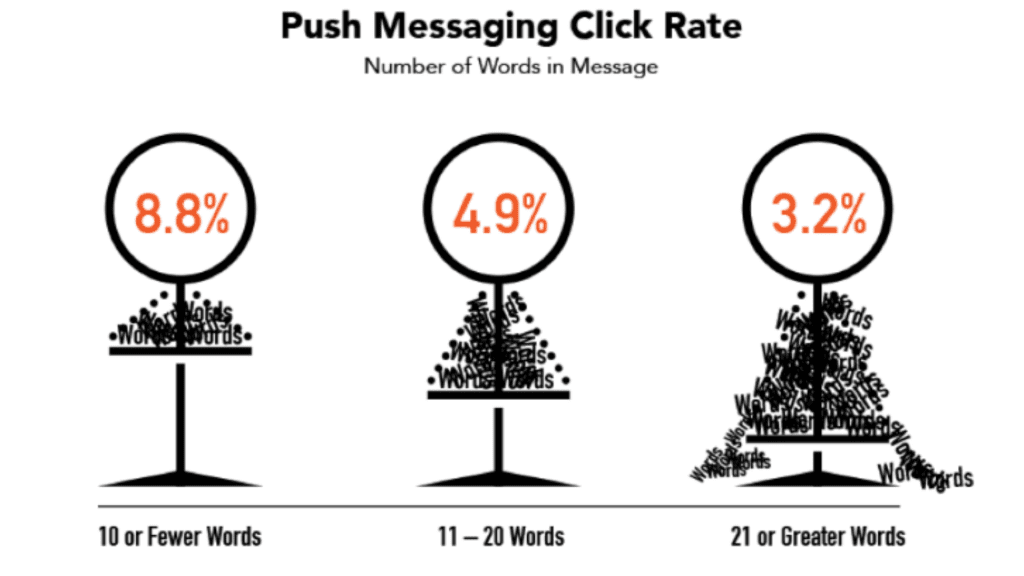
#3: Do not serve the same size to all
Do not send similar kinds of notifications to all the users. It not only cuts a sorry figure for your brand but also makes users feel unwelcomed.
As per Leanplum, on an average 1.5 percent of people open a push notification with generic content. Whereas 5.9 percent of people open a push notification that contains personalized content.
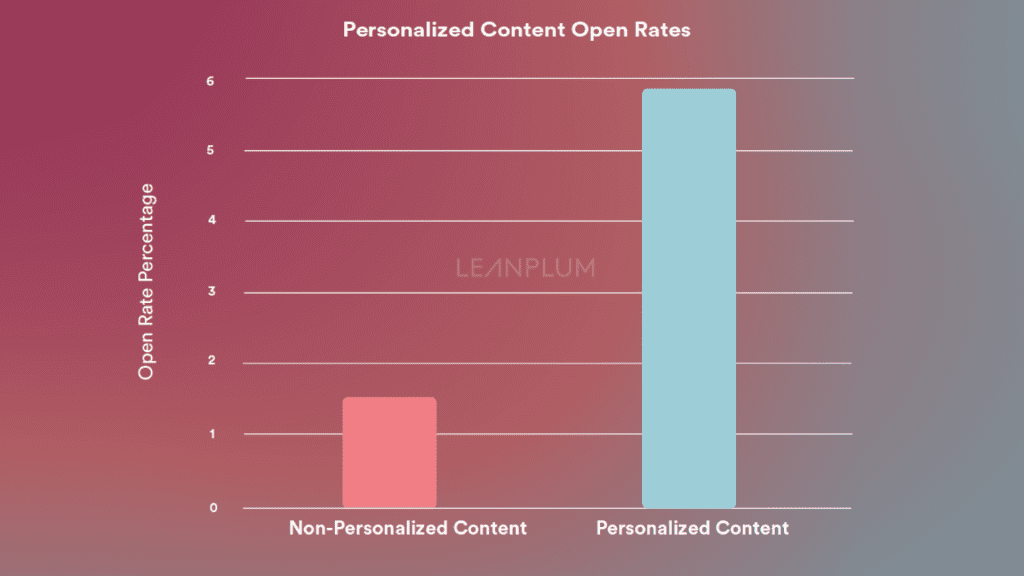
Obviously, it is not smart to send similar kinds of notifications to all the users. It makes users feel unwelcomed and creates a sense of monotony.
Instead, try to assess the psyche of different users and send customized notifications based on their choices, preferences, activities, etc. You can also use their name and address them in the first person for a more personalized touch.
#4: Do not send messages at the wrong hours
Timing plays a very important role when it comes to sending and receiving push notifications. If your timing is not right, it can turn off and frustrate even the most loyal consumers.
More than half of the app users think that push notifications can be annoying distractions. Sending them at the wrong hours can backfire even more.
Try to be considerate about the users’ timing preferences in general. Do not send messages in the wee hours of the day or in-between a significant app-session or app-interaction.
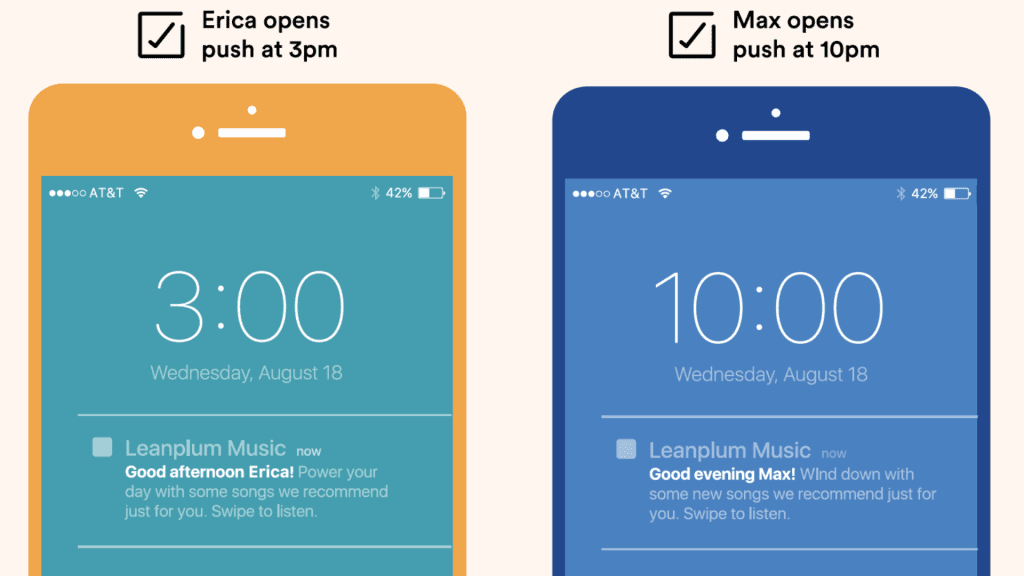
#5: Do not ignore the important metrics
Do not sit back and relax after creating and implementing push notification campaigns. A robust and successful initiative takes a lot more than that.
So, try to learn about the important metrics that determine the success of your push notification campaign. Assess the metrics to capitalize on your strengths and work on your weaknesses.
Suggested Read: Seven app marketing mistakes you can avoid starting now
Some tips and metrics to measure the success of your campaigns
Let us guide you through some significant metrics that determine the success of your push notification campaign. Start assessing these metrics once the campaign is active and reinvent your goals accordingly.
Opt-in and opt-out rate
The first step to judging the success rate of your push notification campaign is to track the magnitude of opt-ins and opt-outs. This is a quantifiable metric that helps you build your active subscribers list.
How many people willingly sign up for receiving the notifications tells a lot about the success potential of the push notifications. If people are continually opting out, you must try reinventing your approach.
The number of users opting-in may also depend upon your industry, as shown in the graph here. However, when approached with the right strategy, users of any industry can be convinced to opt-in for the push notifications.
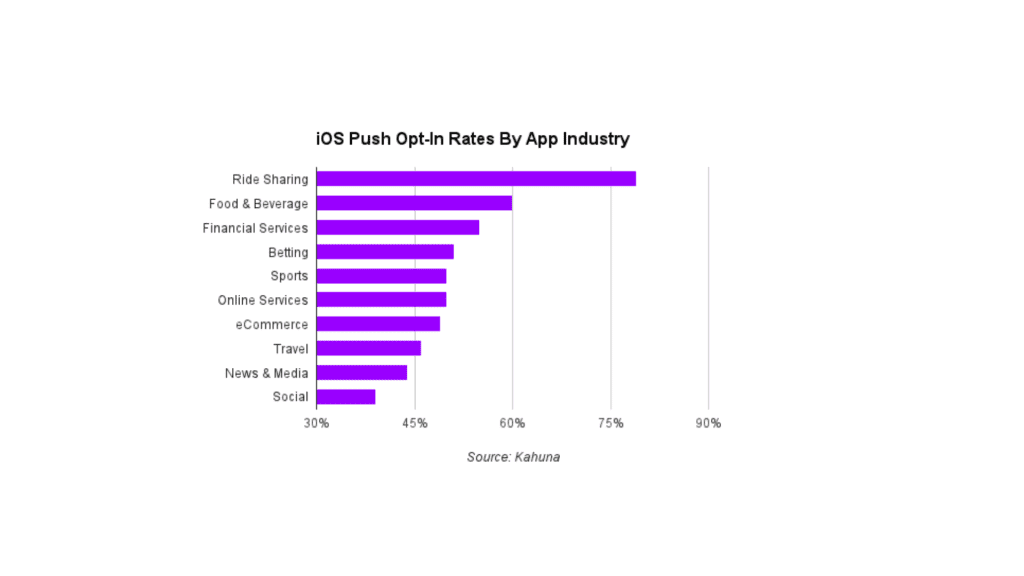
Suggested Read: Know how ratings and reviews can optimize the success of your mobile app
Delivery and click through rate
Users clicking on the notification is the first step to success. The number of messages that are actively delivered to the users’ devices and are opened, must be tracked, and monitored against those that are neglected.
You must also measure the mobile engagement success rate. It is measured as the average number of sessions push recipients completed within the first week of receiving the push notification. It also establishes the CTR (Click Through Rate) of your push notifications.
Customer retention rate
The number of new users you win or the existing users you lose also determines the success of your push notification campaign. In fact, it is one of the most important metrics.
You can calculate your customer retention rate based on the formula listed below:
Customer Retention Rate = ((CE – CN) / CS x 100
CS = No. of customers at the start of the campaign
CN = No. of customers acquired during the campaign
CE = No. of customers at the end of the campaign
Suggested Read: Mobile app monetization: The ultimate guide to monetizing mobile apps
Fluctuations in revenue
Monetary profits are the ultimate aim of any business initiative. Thus, the change in your conversion rate and revenue is another significant metric to measure how your push notification campaign is performing.
Measure the average revenue per new user triggered by the push notification. Calculate the growth or fluctuations in your revenue and establish a result or conclusion.
App install and uninstall rate
A robust campaign can help re-target even lost users and make them interact with the app once again. On the contrary, a failed campaign can lead to an increase in your app uninstall rate.
This must be measured cautiously from the very start of the campaign as losing customers is the biggest nightmare for any brand. Also check how many people launch your app because of the notifications and track their session time to see its effectiveness.
Suggested Read: How to reduce your mobile app uninstall rate and minimize app abandonments
Industry-based examples of push notification campaigns
Congrats! You have learned a lot about push notifications today. Kudos for the patience and spirit and thank you for staying with us. Now let us check out some industry-based examples of push notifications before we call it a wrap.
Some common app-based industries and suitable push notification campaign examples for various industries are as follows:
Shopping and eCommerce
The shopping and eCommerce industry owes the credit for more than 22 percent of push notifications on the users’ phones. Apart from the generic push notifications, eCommerce and shopping app owners can send a variety of push notifications.
This may include the following:
- Stock alert notifications: For new stock arrivals, or when a product that the user wanted is either back in stock or is soon to get sold out.
- Nearby store alerts: Geo-targeted notifications to alert users about the brands’ stores and outlets near them.
- Order and delivery progress: A chain of notifications triggered at the various stages of processing of an order placed by the consumer.
- Sales and discounts: Alert notifications for price drops, discounts, deals, seasonal sales, clearance sales, and more.
- Cart abandonments: Triggered at regular intervals for carts abandoned by the users.
Example: H&M
H&M, the leading fashion retail brand, sends push notifications that can be any brand’s goal. Their up-selling and cross-selling strategy is something worth learning from. For instance, someone who has bought shoes with them will be notified about a complementary jacket or handbag in a friendly, personalized, and compelling manner.
Suggested Read: Your online clothing store is incomplete without an app
Healthcare & Lifestyle
If you are in the health and fitness industry, then notifications can help you interact directly with your users and earn their trust. As trust forms the core of the business in this industry, it can leverage your sales.
Health and Lifestyle app owners can send notifications in the following conditions:
- Send medical reports: Send lab test reports collection alerts, prescriptions, etc.
- Remind about visits: Track the visitation schedule of patients and send automated reminders for upcoming visits.
- Share lifestyle articles: Share some good blogs and tutorials based on health and lifestyle care.
- Personalized health tips: Daily health tips based on the season and patient’s medical history and preferences.
- Nearby clinic recommendations: Geo-targeted notifications to recommend users of the nearby fitness centers, clinics, hospitals, medical practitioners, pharmacies, etc.
Example: ZocDoc
ZocDoc, a medical care app, sends really helpful push notifications. It reminds users about visits, medications, etc. It can also send personalized location-based notifications and help users schedule an appointment with a doctor, hospital, or clinic nearby.
Suggested Read: Unleash the power of push notifications for your healthcare app
Gaming and Entertainment
It would not be an exaggeration to state that gaming and entertainment app users receive the most notifications. Most of these notifications are highly personalized and have a good attention rate.
Push notifications can be sent to gaming and entertainment app users for the following purposes:
- Reward collection: Most games offer daily reward collection for regular players and send push notification alerts for the same.
- Ranking milestones: Sent to players who are a few steps away from achieving new milestones to keep them amped up.
- New launches and upgrades: Alerts about the launch of new and updated accessories, playlists, designs, interfaces, challenges, etc.
- Daily goals and challenges: Reminders about daily goals and challenges that can improve user retention rate and increase app launch frequency and session time.
- Motivational tips: Daily motivational tips and fun quotes that trigger and tickle the brains of your users and keep them engaged.
- Nearby events: To notify users about nearby shows, events, concerts, etc.
Example: Ticketmaster
Ticketmaster, a ticket booking service app, asks users about the events they might be interested in and sends personalized recommendations based on their preferences. It also sends location-based notifications to tell the users of events nearby.
Suggested Read: Build an app for your gaming blog website and go mobile
Wrapping Up!
Voila! With this, we have reached the culmination of this informative trip. Now you probably know more about push notifications than you ever did.
It is time you implement the knowledge that you have gathered and start sending mobile app push notifications to your consumers to engage them and grow your traffic and conversions.
However, if you are still looking for affordable solutions to create an app and enter the mobile market, you must sign up for AppMySite without any delay.
You can convert your WordPress site to Android and iOS apps without going through the hassles of coding. It is quick, affordable, smooth and enables you to build premium native mobile apps.
Else, you can build an app for any type of website or even create an app from scratch – the choice is yours. AppMySite makes app development simple for all kinds of businesses and individuals.
Suggested Read: How to make an app without a single line of code?
So, wait no more. Enter the mCommerce industry and develop m-commerce apps for success. Or build an app for any other vertical and grow your business. Reach your customers on their smartphones and be just a click away from them.