No one can stand still today.
From the biggest tech companies in the world to a small fledgling startup, everyone needs to change with the times.
This is why companies keep making updates to their digital products. No business can really risk letting its competitors gain an advantage over a period of time. There is a constant need to innovate and remain ahead of the competition.
Entrepreneurs and companies with a mobile app in the market understand this need better than most. A small company cannot survive for long without improving its mobile app.
AppMySite understands the need for businesses to improve the user experience they offer to their app users. This understanding is the core reason behind the new update it has made to its ‘Blog Categories’ section.
Significance of categories in blogs
Category management is a pivotal part of ecommerce websites. It is vital to get the categories right to help customers discover products.
The same principle works for blogs as well. Readers will probably not find the content they want to read on the app dashboard. A robust category section makes content discovery much easier and faster.
This is especially true for bloggers with a lot of content spread across different categories. You cannot work without categories if you have a sports news blog for instance.
Even a blogger only starting with a new blogger should focus a lot on category management. After all, no one plans on having a small blog with only two posts. Every blogger dreams of having many hundreds and thousands of blog posts one day. Focusing on category management is in keeping with the same goal.
If you use a free online app maker, you should choose one that offers robust category management support.
Also read: How to convert WordPress blog to native app?
What are the new additions to the Blog Categories section?
The new update to the Blog Categories section brings forth the following changes. Keep in mind that each of these updates give users more control of their dashboard.
#1 – Column
The first change you will notice is the new option named Column. This essentially enables you to select the arrangement of category tiles on your dashboard.
There may come a time in the future when you expand your number of categories. Alternatively, you could decide to cut down on your blog categories. This new feature allows you to update category display efficiently based on the number of categories you have.
For instance, you can choose a higher number of columns if you have more categories on your blog and a lower number of columns for less categories.
The earlier version did not have any option to update the number of columns. Category tile display was set at default and users couldn’t control their arrangement. Now, you can choose anywhere between one to four columns.
You can experiment with the number of columns and see the results on the preview screen to the right.
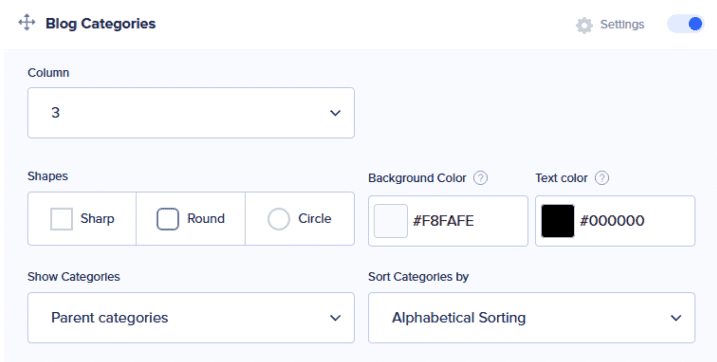
#2 – Shapes
The old version didn’t enable users to update the shape of their category tiles. The new version offers more options in this regard.
Users can now choose to alter the shape of their category tiles. The Shapes option includes sharp, round, and circle.
You can now choose the ideal shape for your based on your category image or other design preferences. If your blog category images appear better in circular tiles, choose the circle option.
The live preview screen on the right will update itself based on your choices. You can keep experimenting until finding the right shape for your category tiles. This is one of the few benefits of using an app creator online.
#3 – Show Categories
There are always some categories you may not like to show app users. These are typically categories that do not contain a lot of content or perhaps don’t belong to the app dashboard.
The old update didn’t provide any clear option to choose which categories to display. This is changing in the new update.
The Show Categories option will enable users to choose the exact categories they wish to display on the app dashboard. The points below highlight the function of each option.
- Parent Categories – This option basically enables users to display all their parent categories. Remember that category name and image will be imported from the website.
- Populated Categories – An option that allows you to show categories that contain one or more blog posts. Bloggers often create a lot of categories but don’t end up using a lot of them. Choosing this option removes those categories from the dashboard.
- Selected Categories – Provides the option to choose the exact categories you wish to display on the dashboard. You can pick and choose categories according to your specific needs
These three options essentially hand users control over the categories they wish to display on the app dashboard.
#4 – Sort Categories by
The Sort Categories by option allows you to select the order in which your categories appear. You can choose between two sorting options.
- Alphabetical Sorting – Arranges categories in alphabetical order
- Most Populated Categories – Arranges categories based on the number of blog posts in each
How do these new changes help?
In one word – control.
Categories are a gateway to all the content on your mobile app. You should have the ability to alter their display in order to make content discovery smoother.
Our aim at AppMySite is always to offer users the best possible app building experience. A large part of this effort goes into helping our users give their audience a better app usage experience.
The Blog Categories update enables users to gain more control of their dashboard. Most companies and entrepreneurs wish to leave their mark on their apps. The new update helps them do exactly that.
Also read: A Complete Guide for Business Managers – From Scratch to Success with Mobile Applications!
How can you start using these new features?
All the new updates covered in the previous sections are now live on the AppMySite platform. You can access these new features by going to Dashboard under the Appearance section.
Select Settings in the Blog Categories tab. You will then be able to see all the new options part of this update.
In conclusion
AppMySite has added new features that allow users greater control over the layout and display on their app dashboard. This piece discusses the exact details of these new features and their respective benefits.
Our goal at AppMySite is to provide you an ideal app building experience. These new customization features will give you the ability to significantly alter and improve your app dashboard. The journey of going from WordPress to Android app will be all the more smoother now.

