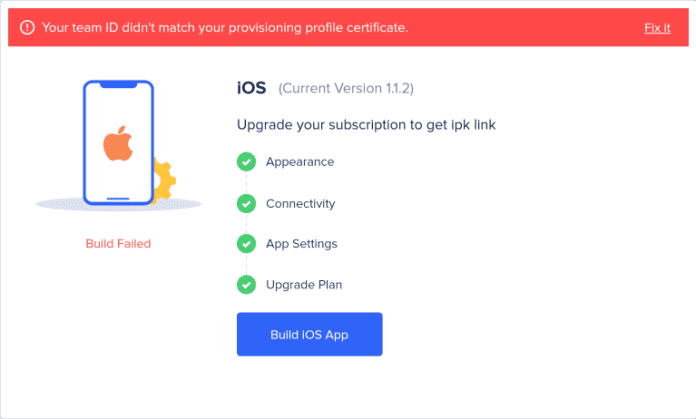It is super easy to create an app with AppMySite. However, perfecting anything requires effort and time. We are working tirelessly to ensure that your building experience attains this perfection with ease.
Clearly, going through all that hard work and then getting a build fail error can be quite disheartening. This can become especially infuriating when the errors are detected after a long delay.
Therefore, to expedite the process and to enable you to resolve the issues in time, we have improvised and updated the error handling process.
AppMySite will now validate the files and inform you of the errors, if any, when you submit the certificates required for building your app.
The message alerting you of the error, will be displayed on the Download App page within minutes of submitting the certificates.
You will be notified of the following possible and detectable errors:
- Certificate is password protected/certificate is not a valid file
- Certificate has expired
- Provisioning profile and certificate team id do not match
- Provisioning profile and certificate data do not match
- Team ID entered in the form does not match the team ID provided in profile provisioning certificate
- Bundle identifier of provisioning profile is different
You can rectify these errors to generate the app build without fail. Proceed to download your iOS mobile app and publish it on the Apple App Store.
Do not forget to checkout our release notes and blog about this update. Stay tuned to this space to know all about our latest updates and releases.