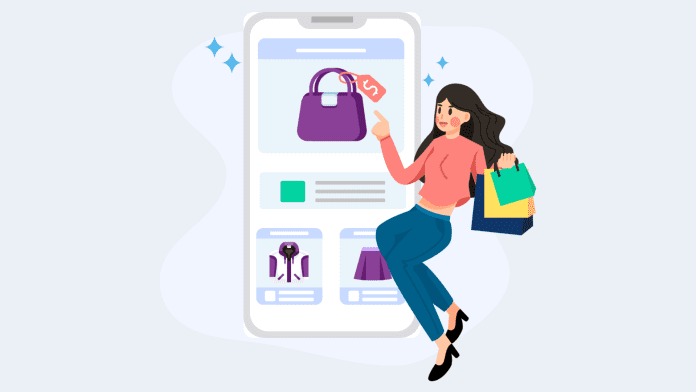Working on mobile app for a business requires a lot of research and business soul searching. By business soul searching we mean finding out products and services to be sold and messages to be communicated to customers.
This is required to ensure that you are able to sell to customers in the most effective way. If you are not ready with proper research on customers and your business, then it is likely that you will face challenges and losses from the actions you take with from your point of partial knowledge.
After you have apprised yourself with your customers’ preferences and business’ strengths, weaknesses and objectives, you can use a mobile app builder to create an app that is aligned well with the knowledge gathered
A well-planned app sells more and engages customers better. App building services like AppMySite help you create and publish shopping apps that work in sync with your existing e-commerce website. This woocommerce mobile app builder helps create efficient and effective apps.
Here are a few pitfalls you can avoid while you’re developing an app, to ensure that you achieve desired objectives from your app.
1. Unattractive design
One very important thing for your app is to have an attractive UI and design. Use a mobile app builder that enables you to create Splash screens and other design elements that catch and hold customer’s attention.
Design elements in an app include splash screen, app screens, icons, screen layouts and flow, color scheme, and branding. All these elements are to be taken care of in detail to ensure that they create a favourable cumulative effect on users.
Designs, besides being attractive, should be able to get the desired action from users at each screen. Don’t go with a design that may put off or confuse your customers.
2. Un-relatable product categories and filters
Product categories and filters that you create for your app should be relatable. Don’t use jargon while naming product categories. Use keywords that customers can relate to. Your product categories should make it easy for users to find products.
For a fashion brand, for example, use categories like Women, Men and Kids, and use sub-categories like Tops, Bottoms, Nightwear, Accessories, Shoes, and Swimwear. This helps customers easily find the product they wish to buy.
Filter and Sort options can be for Price range, Alphabetical order, Latest to Old, etc. These options also help users make quick buying decision. If not done properly, customers may feel lost and may quit the ordering process.
3. Inefficient in-app marketing
The marketing and communication features of your app would be seamless and subtle. They should offer to customers what they are looking for. You can use push notifications of your native app to inform users about new products, discounts, order delivery, etc.
Instead of placing Ad banners in the app, you can create seasonal lookbooks that encourage users to purchase often and more. You can send discount codes to users through in-app notifications.
If your marketing activities are too over-the-top, then it may drive customers away from purchasing from your app. Make marketing effective by making it customer-centric.
4. Inefficient cart
Once customers have decided what to buy, they move on to the cart. This is a critical juncture that can make or break an order. Make your shopping cart as smooth as possible. Allow users to add more product to the cart easily.
Customers should be able to add more quantity to the products chosen, they should be able to see details of each product upon tapping on them. There should also be an option to go back to continue shopping.
The cart should allow users to buy, add more products, remove products, see product details and proceed to pay. If any of these actions are missing, it may lead to an abandoned cart or dissatisfied customers.
5. Inefficient payment gateway
One very important component of your app is the payment gateway. Your mobile app should leverage the features of users’ mobile devices to create a native app with easy payment options. These days, you can allow users to pay through mobile wallets, credit or debit cards, cash on delivery, etc.
Easy payment options enable users to complete orders while they are in a favourable frame of mind. An efficient payment gateway will result in more completed orders and higher business revenue.
If a payment gateway is sticky, does not have suitable payment options, or does not convey correct error and success messages, then your customers might become apprehensive about completing their order and may abandon their carts.
6. Content management
Content is often overlooked while creating apps. You must add content that is meaningful and intuitive. It should guide customers to make the right decisions. Often app builders forget or ignore putting meaningful error messages, which makes users apprehensive.
To ensure that customers stay engaged and take desired actions on your app, communicate well. Tell customers whatever they need to know at every screen of the app.
Use insightful and intuitive content. Avoid using flowery or confusing words. Be direct while writing content, and write it to assist users to make better decisions.
7. Product menu management
Often businesses create apps that work independent of their existing e-commerce websites. This creates duplication of work and wastes time. You can create a product menu that is populated from your website directly.
Such synced apps make it easy for you to manage inventory and product sold on all your online platforms. This saves a lot of time, effort and money for your merchandisers.
Apps that have independent admin panels need to be updated with products, their inventory and prices every time a product is made available to customers, and the same activity is carried out for the website, too, resulting in duplicate efforts.
8. Testing and publishing of app
When you create an app, ensure that it works flawlessly before you publish it for the users to use. An app that doesn’t function well can put off customers. Therefore, test an app well on different devices to ensure that all its features are working well.
Hire professional testers who can look at the app from different perspectives to ensure that the app is scalable and efficient. Also, ensure that your tested and approved app is published on all relevant app stores.
Make your app store app page search-engine-friendly. Ensure that customers looking for your shopping platforms are easily able to find the page from where they can download it.
If you already have a Woocommerce website, then you can use a woocommerce mobile app builder to create an App that works in sync with your website. This helps you plan and implement features like product categories, product menu, etc. directly in the website admin panel. The products and categories added on the website are automatically reflected in your shopping app, too.
The above points are some of the areas that businesses often ignore, resulting in dissatisfied customers or ineffectiveness of app. If you spend a lot of time and effort in building an app, ensure that you plan the above mentioned points well to get the desired results.