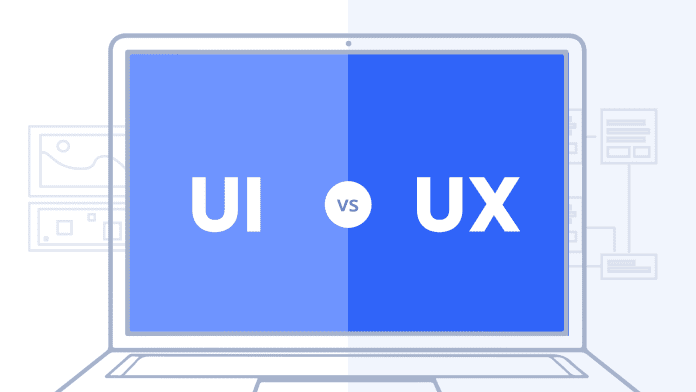Mobile devices have become more dominant in our lives and this fact alone is changing too many things around us. We are more reliant on apps than ever and the demand for apps has also increased manifold.
There are on-demand apps for service based industries, WooCommerce apps for the eCommerce industry, eLearning apps for educational institutions, mHealth apps for the medical industry, and the list goes on and on.
Basically, there are multiple apps for almost every industry in the contemporary world. However, there is still much confusion and lack of absolute information when it comes to understanding the technology and techniques involved in creating websites and mobile apps.
For instance, UI and UX are two terms that have been confusing many people who aspire to create an app, are new in the mobile app realm or have just been interested in the process of app design and development.
As these terms are often used together, people tend to confuse one for the other. Today we are here to clear the mist around the same topic and tell you about the basic differences between UI and UX. So, stay tuned till the end and know all about it!
UI and UX: The difference in definition
Let us first discover the definition of UI and UX and understand the basic differences between the two. UI and UX go hand in hand so the lines may sometimes seem blurred. However, both the components are significant in their own way.
UX stands for User Experience and UI stands for User Interface. As far as app development is concerned, these two are among the most significant aspects of design and development. In fact, one may need separate designers to accomplish the perfect results in both the departments.
User Experience
User Experience, as the name suggests, is all about working towards enhancing the end users’ experience. When working with designing the framework for User Experience, one must move ahead with a human-first approach as it will determine how users interact with your platform.
Don Norman, a cognitive scientist and co-founder of the Nielsen Norman Group Design Consultancy, and the person who is credited for coining the term “user experience” describes it as “something that encompasses all aspects of the end-user’s interaction with the company, its services, and its products.”
It is less about the technical and digital aspects and more about using the technical and digital infrastructure and other scientific aspects to design the perfect product experience. In fact, it is all about presuming all the elements of user and product interaction and preparing the product to face the same.
For instance, if you are developing an eCommerce app, then user experience defines and determines how smooth the end to end experience is, how easily customers are able to get onboard, search and shop for products, make payments, etc.
Suggested Read: The complete guide to UX terminology – All the design jargon professionals should know
User Interface
User Interface can be defined as the point of interaction between a user and the product like an app or website. For instance, it can be a graphical and a touch-sensitive display on your mobile device that allows you to interact with the device’s apps, features, content and more.
Clearly, User Interface is more about designing the look, the feel, and the response of the products. In essence, designing the perfect UI can get more intricate than designing the perfect UX as it must align with a lot of things.
For instance, the interface you design for your app, must align, and agree with your brand image. The interface of your website and your mobile app must remain consistent in order to lower the cognitive burden on your customers, and the aesthetic elements chosen to put up the UI ensemble must contribute to effortless navigation and smooth experience.
A well designed app UI will include the perfect ensemble of icons and CTA buttons, typography, white spacing, color schemes, graphics, imagery, responsive design, and more. It will make the experience intuitive and guide the users as they navigate through the app and move ahead in the purchase cycle.
Suggested Read: Mobile app navigation: Best practices to enhance your UI and UX
UX and UI are not the same: Know how
As discussed above, the terms UI and UX are often confused with each other. Even professionals can sometimes make this mistake.
However, despite being the complementary element for each and together contributing to an amazing end product and experience, UI and UX are not the same things.
While UI can be assumed as the colors, props and angles required to create a painting, UX can be understood as the thought or impression that goes behind creating and understanding the artwork.
As Dain Miller puts it, “UI is the saddle, the stirrups, and the reins. UX is the feeling you get being able to ride the horse.”
So, how are these two things different and what are the traits that define their uniqueness? Let us read further and find out.
UI is more about aesthetics, UX is more about usefulness
UI is more about ensuring that the product looks, feels, and functions well. UI designers should focus on enhancing the visual hierarchy of the product and making it aesthetically appealing. On the other hand, UX designers should work on creating an experience that solves users’ problems and addresses their requirements.
The responsibilities of UX designers include:
- Identifying and defining a problem
- Identifying scenarios of product usage
- Creating, understanding, and assessing user personas
- Understanding users’ requirements and challenges
- Creating interaction design based on research
- Test product usability
- Creating tasks and user flows
- Creating sketches, high and low fidelity wireframes, and prototypes
Whereas the responsibilities of UI designers include identifying and implementing the following:
- Best color schemes
- Best design patterns, elements, etc.
- Legible and aesthetic typefaces
- Identifiable and easily recognizable iconography
- Interactive and intuitive layout for easy navigation
We can say that a UX designers job comes first as they draw the blue print for the entire journey. The UI designer steps in next and designs elements that when put together, make the entire journey possible and effortless.
Suggested Read: Reduce app load time and increase speed – Your ultimate guide to a better UX
UI is limited to interfaces, UX is not
UI, as the name suggests, is limited to interfaces and more tangible interactions of the customer with the product. For instance, the screens that appear on the app, and its design elements, text, graphics, buttons, etc., together constitute the UI.
However, UX incorporates a broader field, and its application goes far beyond than that. It encompasses the product, its interface, related services, and more.
However, it must not be presumed that UI is less significant than UX. It takes a great UI to make a smooth experience possible. In fact, the two must go hand in hand if you want to perfect your end product.
Suggested Read: What is microinteraction and why is it significant for your mobile app UI and UX
Subscribe to AppMySite and ace them both with minimum effort!
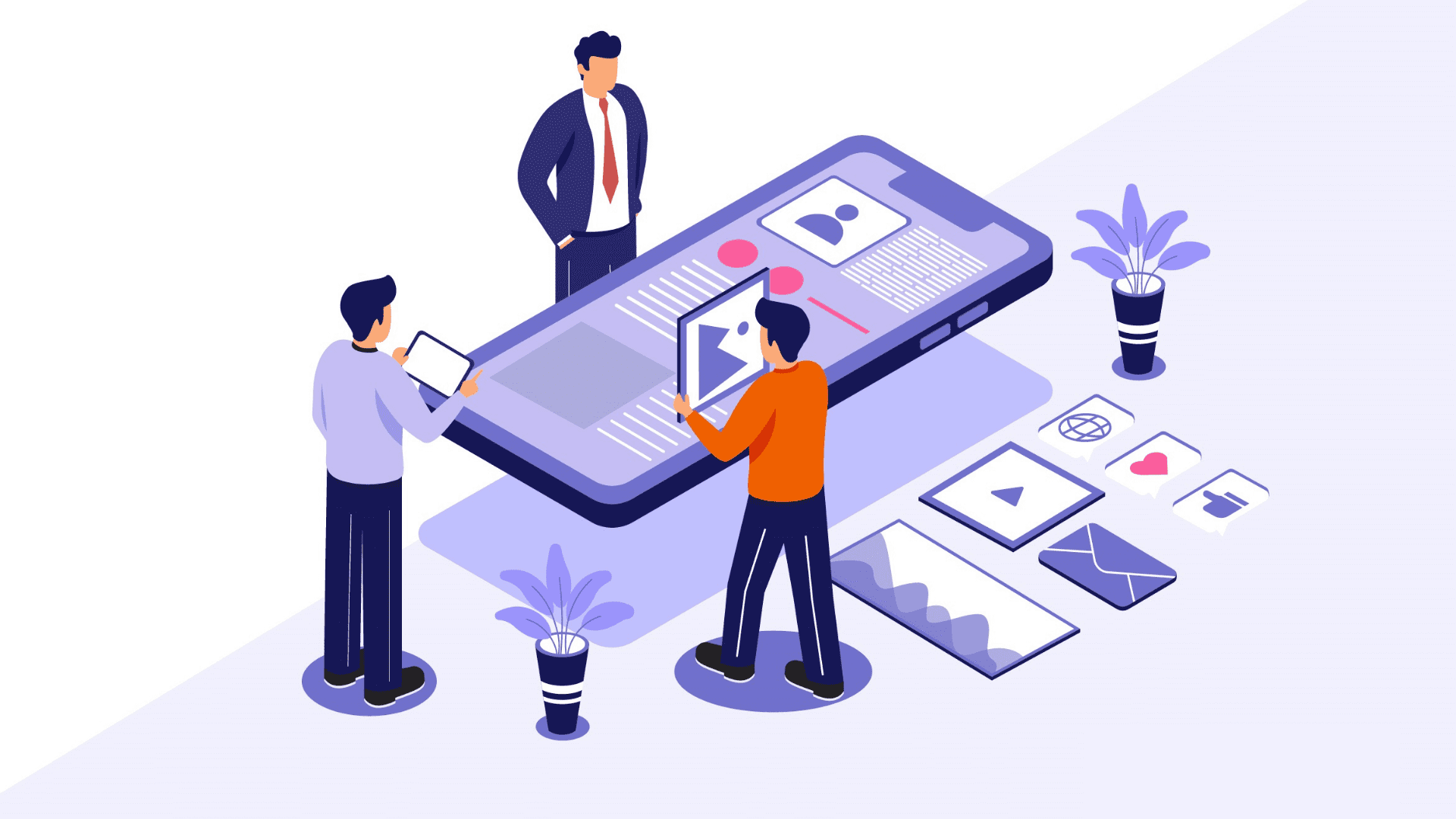
That was all from our end today! Hope you are now well versed with the terms UI and UX. So, go ahead and create an app that offers the perfect aesthetics and experience to your app users.
You can ditch the traditional methods of app development and build your own app without spending a fortune and waiting for ages. If you create an app with AppMySite, you get complete control over the design, aesthetics, and experience of your users.
AppMySite enables you to build an app that agrees with your brand theme, aligns with your business goals, and suits your budget and scale. You can handpick features that suit your app and industry niche and connect it with your website.
So, what are you waiting for? Sign up for AppMySite’s Android and iOS app maker and launch your app on the app stores in no time. Reach the mobile friendly audience and amplify your business growth! Over to you!