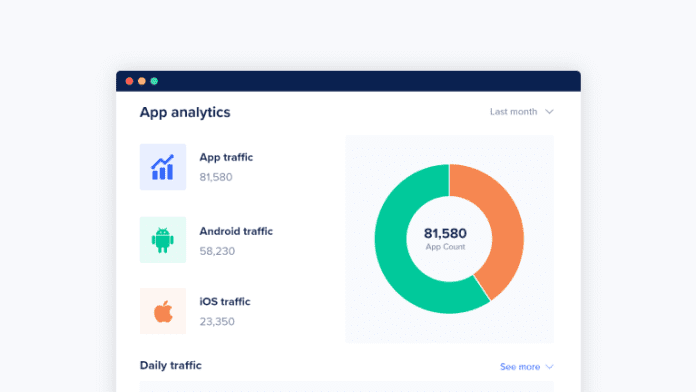AppMySite now enables you to monitor crucial app data with Analytics.
Track app traffic, downloads, and popular screens to understand your app users better and make informed business decisions.
You will now be able to see Analytics in the left panel menu of your AppMySite account. The Analytics screen will automatically start getting populated with data once you generate an app build.
The following points highlight the data you can track on the Analytics screen:
- App traffic: View the number of people who visit your app. You can filter this data by date and device type (Android and iOS).
- Most viewed product categories: Track which product categories get the most traction.
- Most viewed products: See which products are viewed most often in your mobile app.
- Most listed products: Monitor which products are shown in the app most often. This refers to the instances where a product is shown in the related products sections and similar areas.
- Most searched product keywords: Know which product keywords are searched most often in your app.
- Most viewed post categories: Track which of your post category pages are opened most often by app users.
- Most viewed posts: Know which posts perform best with your app users.
- Most viewed pages: Monitor which of your app’s page screens are opened most often by users.
- Most searched post keywords: Track which post keywords are searched most frequently in your mobile app.
Analytics is available for all apps with code version 1.13.0 and above. You can check out the release notes and Help Centre to learn more.