Google has emerged as a universe in itself and has become so much more than just a search engine over the years. There are multiple products offered by Google that have made our lives easier and more convenient.
These products, tools and services are also powering businesses and enabling them to realize their full potential while offering a myriad of benefits. This stands true especially for the eCommerce and app based businesses.
One such amazing offering by Google is the Firebase. It is a central part of the Google cloud development tool kit that extends many benefits. However, today we will be focusing on Google Analytics for Firebase.
Whether you are a beginner or a pro, this blog will help you gain some crucial insights and learn all the essentials of Google Firebase Analytics. Stay tuned till the end and also learn some additional tips and tricks to power your mobile app business and make the most out of it.
What is Google Analytics for Firebase?
Let us start with getting into the basics of Google Analytics for Firebase and then expand to the details!
As we know, data is the real king in this age and any online business is now incomplete and incompetent without a robust data mining and processing strategy in place. From marketing to performance optimizations, one needs access to reliable data for almost everything of significance.
Basically, the power of data has become a vital ingredient for success in the contemporary world, and Firebase gives you this power. You can use it to collect critical insights related to your app usage, engagement, performance, and lot more.
It can help you understand how people use your Android and iOS apps and how they respond to it. You can define your custom events and collect data that matters to you. For instance, if you own a shopping app, you can assess the data to find out your most popular products, app pages or categories. This may sound simple in words, but in application it is far more extensive.
All the data can be collected and viewed using the advanced Firebase dashboard that makes it easy to grasp and work with. The journey of data collection is also simple. You create an account on Firebase, connect your app, log data, define your audiences and then start collecting the relevant insights.
Once you have created a Firebase Analytics instance, you can use it to log either predefined or custom events with the logEvent() method. You can explore the official Firebase documentation to learn the details about these events and their trigger points.
You can also get crash reports and boost the performance of your mobile app by working on it. Additionally, other Firebase products can be combined with Analytics to achieve added benefits related to branding, marketing, performance optimization, etc.
Suggested Read: All you need to know about mobile app analytics & user data collection
Google Analytics vs Firebase Analytics: What’s the difference
The one word answer would be “None”! Google Analytics and Firebase Analytics are essentially the same until we get into the nuances of it. Basically, Firebase is Google’s cloud computing and development platform.
Once it was an independent company until it got acquired by Google. Ever since then, it has been constantly evolving and now delivers an amazing BaaS (Backend as a service) experience to the customers.
However, for some people who have been using the older forms of Google Analytics, there may be a distinct difference between the two. Technically, Google Analytics mobile SDKs have officially been deprecated by Google and the analytics reports in Firebase has been rebranded as Google Analytics for Firebase.
While the traditional Google Analytics mobile SDKs are still supported, it is not as advanced and nuanced as Google Analytics for Firebase. Google Analytics primarily only suffices advertisement and marketing needs. On the other hand, with Firebase, you get integration with multiple Firebase products and extensions that add more value and edge to your projects.
For instance, you can send customized push notifications to targeted users after an analytics event has been triggered by a user action or app event. You can leverage hosting and app testing benefits to ensure a robust and secure app usage environment for your users. Basically, the possibilities that one can unlock with Firebase are endless.
Suggested Read: All the Google AdMob ad formats you should know about
How can Google Analytics for Firebase benefit you?
Now that you know what Google Analytics for Firebase is, also discover its benefits and do not miss out on any opportunity. Harness it to the maximum potential to mine all the advantages and give an unprecedented boost to your business.
Firebase comes with multiple advantages, some of which are as listed below:
#1: Low barrier entry and set-up
The best thing about Firebase is that it is essentially free and absolutely easy to get started with. You can create a Firebase account for free and get started in no time.
All you need is to link your app project to your Firebase setup, and you can start getting detailed insights in no time. You can also explore Firebase documentation to get complete guidance and support for your projects.
#2: Extensive compatibility
Google Analytics for Firebase is highly compatible with multiple platforms and formats like iOS, Android, Web, C++, and Unity setups. This feature also enables multi-platform authentication of user-identities that makes registrations, logins and sign ups, etc., more efficient and secure.
It offers easy-to-integrate SDKs, UI libraries and services that enable platforms to verify and authenticate users before giving access to various areas. Sign ups using Facebook, Google, etc., can also be enabled using Firebase services. This login information can also be put to use to gather user data and process it.
#3: Tracking of 500+ events
Google Analytics for Firebase enables you to track more than 500 events and gives you a huge as well as an intricate picture of all that goes on within your app and business. For instance, it tells you about the events happening in your app, such as user actions, system events, or errors.
Additionally, you can also monitor user properties like language preferences or geographic locations and understand your app traffic better. This extensive power of data collection gives you immense capabilities and unlocks many new opportunities for any online business.
#4: Huge & reliable database
As discussed above, data is one of the most powerful assets in today’s day and age and Firebase gives you access to an extensive data bank. You get the Google assurance and advantage and hence every data collected through Firebase is highly accurate and reliable.
Endless kinds of data can be collected, compared, analyzed, and processed using Firebase itself. Additionally, the data can also be leveraged to design communication, branding and marketing campaigns, take important business decisions and increase sales.
#5: Endless number of additional benefits
As discussed above, Firebase is not limited to data collection and processing. In fact, you can do so much more than that. You can use the gathered data as a bedrock and take multiple initiatives based on that.
For instance, you can get integration with push messaging services, marketing and branding tools, and more. You can mine actionable insights and put the data to use, to design creative marketing campaigns, business strategies, and more. Therrfore, you can base your other branding and business endeavors upon the findings you collect using Firbase Analytics.
Suggested Read: All you need to know about mobile app Push Notifications – A complete guide
Make it simpler and more rewarding with AppMySite!
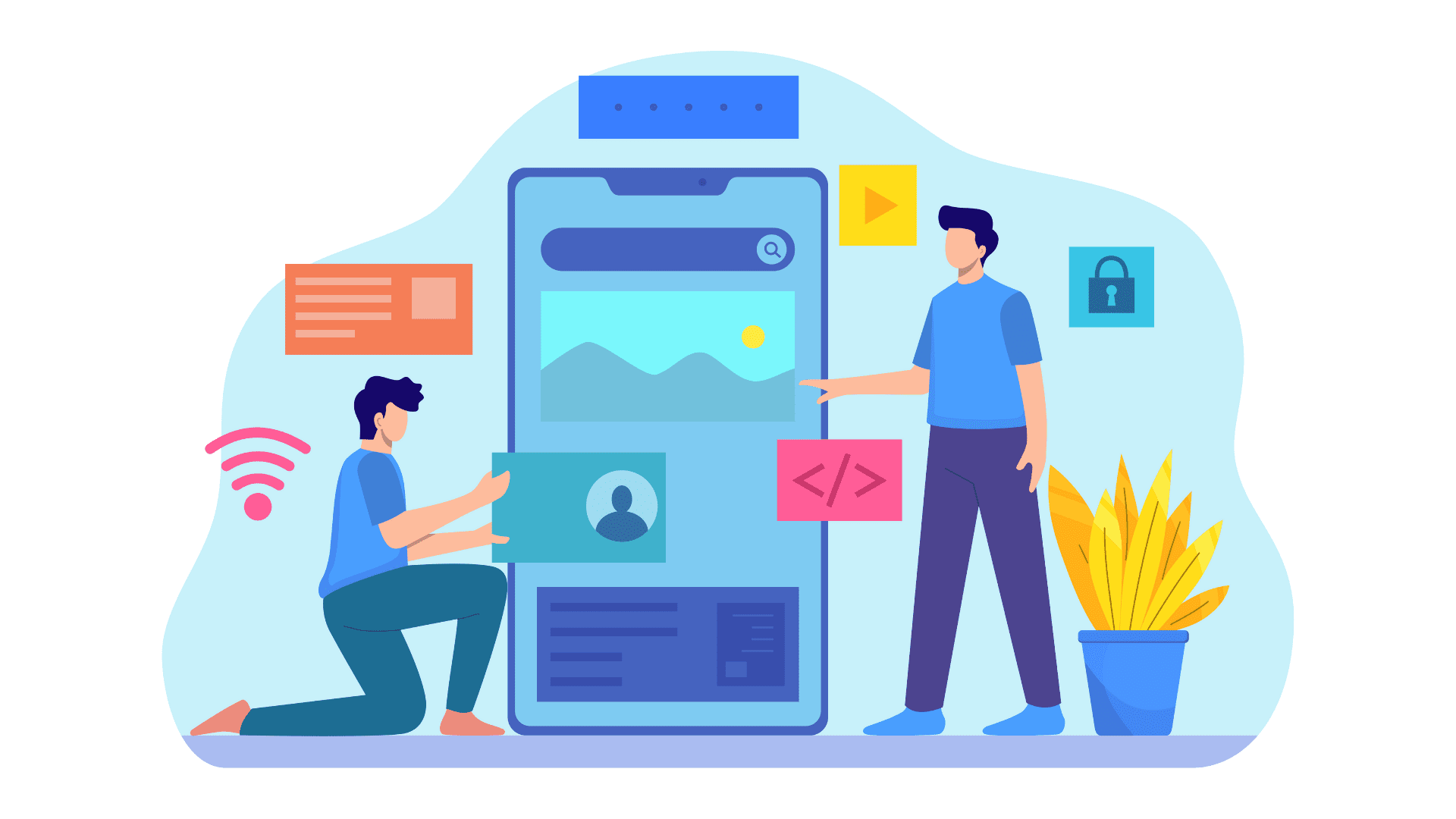
That was all about Google Analytics for Firebase. Now if you are wondering how you can get started with Firebase in the easiest manner and make the most of it, the answer is simple: subscribe to AppMySite.
Here you can create an app online and integrate it with many tools like Firebase. AppMySite is constantly evolving and powering its users to harness such benefits to the fullest. You can link your Firebase account with the apps you build and harness features like analytics, push notifications, social login, and more.
AppMySite offers a completely intuitive and DIY environment where the builder itself guides you to the next step and makes it super easy to build apps, define the settings, and add detailed features to the app.
You can also use the tutorials and guides available on AppMySite and get ample tips and tricks to master Firebase. Be prepared to make the most of the mobile app industry by harnessing these benefits and features to the fullest.
Suggested Read: How to create an e-commerce app?
Get, Set, Fire!
Hey folks! You discovered all about Google Analytics for Firebase and you also learned to make the most of this feature while converting your WordPress site to mobile app. Now it is time to act and get into motion.
Build your own app with AppMySite and adorn it with additional features like push notifications, app monetization, smart analytics, and more. All this becomes really streamlined, organized and easy with AppMySite.
There is also a vast collection of resources that you can take help from as you give shape to your own mobile app. You can also go through our other blogs and learn all about mobile app development and marketing.
So, wait no more and enter the mobile app industry with a bang. Go mobile and be ready to make the most of the opportunities coming your way!

