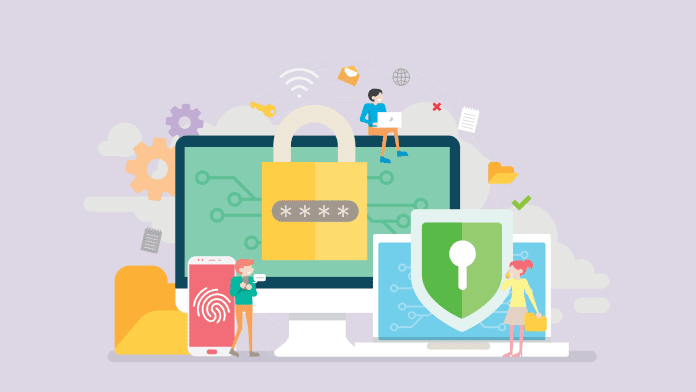The web is an amazing place for businesses and customers. In fact, it is not just limited to finding information or getting an answer to a query anymore.
The proliferation of internet and eCommerce has turned the web into a global marketplace where almost anything and everything can be distributed and collected, broadcast and received, sold and bought, and so on.
The world around us is being shaped by websites and apps, and how! Easy to use and affordable platforms like WordPress and AppMySite app builder have made it easier to create such websites and apps that can connect you with the world and help you build your own brand from the ground up!
However, with all the awesomeness, the web also has some limitations and drawbacks that you must be prepared for and learn to deal with, if you wish to be a part of this universe.
While a website enables you to connect with your customers anywhere and at any time, it also comes with many technical and infrastructural nuances that you must know about. However, the jargon and technicalities can sometimes get confusing and terrifying.
One such significant term that you may have come across is SSL certification. If this has been somewhat of a puzzle to you, then you have landed at the right place. Today we will tell you all about SSL certificates and its significance for your website.
So, read our blog and learn what an SSL certificate is, how it works and why is it so important for your website. Stay tuned till the end and become a pro on SSL certificates and the various aspects related to it. Let us begin.
What is an SSL certificate?
SSL stands for Secure Sockets Layer and is defined as a digital certificate or security protocol that authenticates the identity of a website and establishes an encrypted connection between a web server and a web browser for the safety and security of the website and its visitors.
It is a critical asset for a website’s security and proofing in the age where we exchange a lot of crucial and personal information on the web with different parties. This could be our email, personal details or bank, card, and e-wallet related details for digital transactions and more.
Basically, SSL certificates are a must-have validation for online businesses and brands that can keep their website and their information safe and their visitors’ sessions secure and threat proof. With time, it has evolved and became more efficient in maintaining your website’s security.
In fact, an SSL certificate does a lot more than you can imagine. This mainly includes:
- Authenticating the identity of a website
- Keeping the internet connection secure and enabling safe sessions for visitors
- Keeping hackers and other people with malicious intent at bay
- Securing web transactions, encrypting details, and making payments safe and risk-free
- Preventing third parties from reading or modifying communication and information shared between two systems
The SSL certificate is much like any other validating document that acknowledges a website’s authenticity and security. In general, an SSL certificate contains the following information:
- The domain name for which the certificate was issued for
- Information of the associated subdomains
- Name of the person, organization, or device it was issued to
- Name and digital signature of the certificate authority that issued it
- Date of issue and expiry of the certificate
- The public key (Note: The private key is kept secret)
The public and private keys used for SSL certification contain long strings of characters. These are used for encrypting and decrypting data. The data encrypted with the public key can only be decrypted with the private key, and vice versa.
How to know if a site has an SSL certificate or not?
It is absolutely easy to spot whether a website has an SSL certificate or not. Some of the indicators are as follows:
- The URL of a website that is secured with SSL certificate begins with HTTPS. The others begin with HTTP.
- Sites secured with SSL certificate have a padlock icon next to the URL in the address bar. For instance, you can spot one on AppMySite as it is SSL certified and secured.
In some cases, the browsers issue a warning sign when the connection is not secure. This is indicated with a red and open padlock, warning triangles on top of the padlock icon, a line running through the website’s address, a warning message, etc.
Who needs an SSL certification?
The simple and straightforward answer to this question is: EVERYONE. If you have a website, you must get an SSL certificate in order to make it secure. As customers and visitors of the new age are more aware, they might abandon you if your website does not appear secure to them.
Therefore, it is crucial for almost everyone. However, it becomes mandatory if you require, receive, process, collect, save, show or exchange critical, confidential and sensitive information. This may include:
- Personal information like name, address, social security number, birth dates, etc.
- Logins and password details
- Finance related details like credit card numbers, bank accounts, etc.
- Business or proprietary information
- Personal records like medical history, directory, etc.
- Legal documents
- Confidential contracts
The significance of SSL certificates
Each and every website needs an SSL certificate in order to validate the ownership of the website, keep the data secure, prevent attackers from creating duplicate sites, and most importantly, to build a reliable image.
SSL is significant for your website for the following reasons:
- Authentication of website: SSL certificates validate communication with the correct server. This helps prevent domain spoofing, website duplication, and other kinds of fraudulent activities.
- Encryption of data: The public private key pairing enables encryption of critical data and prevents hackers from obtaining the crucial and confidential information.
- HTTPS validation: An SSL certificate is mandatory for obtaining an HTTPS web address which is a more secure form of HTTP. Many websites migrate from HTTP to HTTPS for this very reason.
- Gaining trust and reliability: An http:// web address is often preceded with a “not secure” warning sign displayed by the browser. This can terrify your visitors and cause them to abandon you. Hence, you can suffer sever increase in your bounce rates which you definitely do not want. So, an SSL certificate also becomes necessary for building a safe a reliable image online and for gaining the trust of your visitors and potential customers.
Types of SSL certificates
Not all SSL certificates are the same. The different kinds of SSL certificates and their purpose are as described below:
Based on number of domains or subdomains
The different types of SSL certificates issued based on the number of domain names or subdomains are as follows:
- Single SSL Certificate: This is used for securing one main domain or subdomain only.
- Wildcard SSL Certificate: This is used for securing a base domain and an unlimited number of subdomains. This is best for websites with multiple sub-domains. For example: abc.yourdomain.com, xyz.yourdomain.com, and more.
- Multi-Domain SSL Certificate (MDC): This is used for securing multiple domains. This can include the combination of unique domains and sub-domains with different TLDs (Top-Level Domains). For example: www.loremipsum.com, loremipsum.org, loremipsum.abc.com.au, and more. However, MDCs do not support sub-domains by default, and you must request for it.
- Unified Communications Certificate (UCC): This is similar to MDCs. These were originally designed to secure Microsoft Exchange and Live Communications servers. However, now any website owner can use UCCs to secure multiple domains on a single certificate.
Based on the type of validation
The different types of SSL certificates based on the type and nature of validation are as follows:
- Domain Validated certificates (DV SSL): This is the most affordable and easily available SSL certificate. The validation process is minimal, but the security assurance and encryption levels are also low. These certificates are usually only used for blogs or informational websites that do not collect critical data or payments. It takes only a few hours to obtain the DV SSL certificate.
- Organization Validated certificates (OV SSL): This type of SSL certificate is more secure than DV SLL certificates. One needs to go through an intensive process for validation and issuance of the certificate. The main function of these certificates is to encrypt sensitive and confidential information during transactions. These may take several hours or days to receive.
- Extended Validation certificates (EV SSL): The EV SSL certificate offers the highest degree of security. A thorough examination is conducted before the issuance of the certificate and strict guidelines are followed for the same. It is generally used by big brands and businesses that involve a lot of critical data collection and exchange. The clearance usually takes few days to several weeks.
How does an SSL certificate function?
Let us now get a quick glimpse of how SSL works. An SSL certificate ensures the safe transit of data between users and websites. It uses encryption algorithms to scramble the data being transferred between two such systems and prevents any kind of breach or hacking.
The entire process is sometimes referred as ‘SSL handshake’, and it happens in a few steps. First, a browser or server attempts to connect to a website secured with SSL. A request for identification is initiated at this point. In response to this request, the web server sends the browser a copy of its SSL certificate. The certificate is then scrutinized by the server and if found authentic, it signals the same to the server.
Next, the web server returns a digitally acknowledged signature to start an encrypted session. The encrypted data is shared between the browser or server and the webserver, and the communication or transaction takes place. While these steps sound overwhelming, all of this happens in the span of a few milliseconds.
How to get an SSL certificate for your website
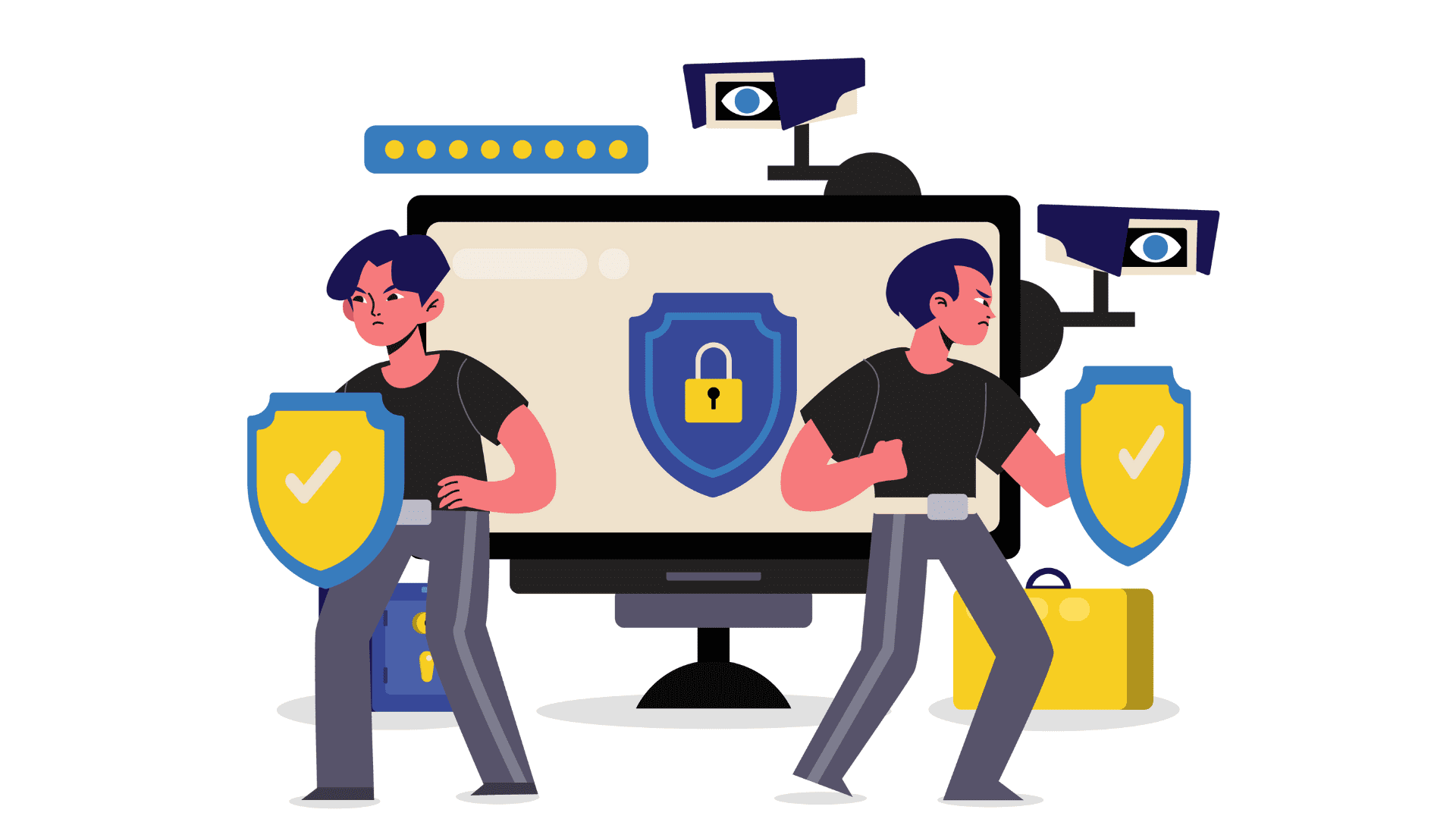
You can obtain an SSL certificate directly from a Certificate Authority (CA). The certification authorities are responsible for allocation of the certificates and they play a critical role in keeping the internet a safe and trustworthy place.
You may need to meet the following compliances and requirements for getting an SSL certificate:
- Get your server totally set up and running
- Ensure that your WHOIS record is updated and matches the information (company name, address, etc.) that you submit to the Certification Authority
- Generate a Certificate Signing Request (CSR) on your server
- Submit the certificate to the Certification Authority
- Get validation for your domain and company details
Once you get the certificate, proceed to install, and configure it on the server. Remember, the time and cost for receiving the certificate will depend upon your choice of certificate (refer to the types above) as each level of validation takes a different amount of time.
Managing SSL certificate expiry
SSL certificates come with an expiry date because the information must be validated and scrutinized periodically for absolute safety. It ensures that the website still aligns with all the security checks and operational standards. This is also essential because sale and purchase of websites leads to transfer of ownership and hence, modification of information happens.
It is believed that as a standard, the certificates should not be valid for more than 27 months and must be renewed after this span of time. This implies that you can get a certificate for two years that can be carried over up to three additional months.
The process of managing the certificates may depend on the extent of your organization and the number of certifications involved. You can use the various tools available online to manage your certificates and renew them before they expire. Do not wait for the certificate to expire before renewing it.
Depending upon the Certificate Authority or SSL service that you use, you may also get reminders to renew your certificate. Ensure that these reminders are sent out to the right people who are responsible for the renewal on time.
Easiest way to obtain and manage SSL certificates
If all this sounds too complex and overwhelming to you then we have an easy way out. Instead of going through all the hustle yourself, you can get a reliable hosting partner and let them manage the SSL certification process for you.
There are many trustworthy and robust web hosting and website security service providers that can help you with HTTP to HTTPS migration, get free SSL certificates for your website and also take care of the renewal process.
For instance, we would recommend SiteGround as they are champions when it comes to WordPress website hosting and security services. You can reach them and ensure all the benefits listed above including free migration, SSL and CDN services, and more.
Suggested Read: How to choose a fast and reliable WordPress theme for your website?
Complement your website with a robust and secure app
A secure and high-performing website is essential if you want to grow and expand an online brand or business. However, it is no longer enough for ensuring a holistic 360 degree experience for your customers, clients, or audiences.
It is the age of smartphones, and people demand the portability and convenience that only mobile apps can provide. While websites are essential when you are starting out, it is mobile apps that will keep you in the long run.
It should be your goal to take your brand to mobile, reach the app-friendly customers, and excel your business in the mCommerce industry. If you are worried about the hefty charges, development costs and complicated nuances of coding, then ditch that route and go code-free.
Go ahead and build an app with a code-free DIY app builder to avoid extravagant spending and the strain of dealing with developers, development agencies or a team of technicians. Be your own app architect and complement your business with an app without spending a fortune.
Create, customize, and test your mobile app without any coding and publish it for your Android and iOS users. You can sign up for AppMySite free app maker and make your own app without any investment. Only pay to publish when you are ready to go live.
Want more? You can get the Web Hosting and Security add-on by AppMySite and power your website and app together with the best hosting and security service providers in the league. So, wait no more and go mobile now!