Almost half of the web is WordPress. Despite the availability of so many website builders and CMS platforms, the popularity of WordPress stands unparalleled and unrivalled. However, this does not cancel out other CMS platforms that are doing quite well for themselves.
Whether you want to set up a website, build an app of your own, or simply automate your branding and marketing efforts, there is some or the other solution available out there. Today, there are more options than ever and thus finding the one that is best for you becomes more important.
This goes with finding the right CMS as well. Therefore, in our series of CMS comparison blogs, today we will tell you about WordPress and Webflow. So, let’s compare the two and learn about all their pros and cons.
WordPress and Webflow: An overview
Similar to code free app builders like AppMySite that let you create apps without writing any code, Webflow is a no-code website builder that lets you create websites without coding. “Your website should be a marketing asset, not an engineering challenge”, is what Webflow endorses as one of its brand ideas.
Clearly, Webflow has a more dedicated and close-knit setup and infrastructure. On the other hand, WordPress is a well-known open-source platform that has become what it is today by the contribution of several people across the globe.
However, both the CMS platforms mentioned above are quite capable and can be used to build, manage, and maintain premium websites of all kinds. They surely differ in terms of technology and approach, and we will find more about it in the upcoming sections of the blog.
As far as popularity is concerned, WordPress rules almost half of the web (43%) and around two-third of the CMS market (64%). Clearly, it is unrivalled, and no other CMS is big enough to reach its rank. However, other CMS platforms have also created a decent market with a good share and have their niche audience that trusts and strengthens them. Webflow is one of them.
Webflow was launched in the year 2013 but it actually started competing in the CMS ecosystem after its funding in 2019. In that year, Webflow’s CMS market share was 0.2% and it powered 0.1% of the web. Whereas, as of August 2022, Webflow’s CMS share stands at 0.9% and the overall share on the web stands at 0.6% and this indicates notable growth.
While the numbers may sound meagre, Webflow is trusted by quite a number of brands like Freshly, Michael Kors, Hugo, Rakuten, Discord, Dell, and more. It is well-known as a powerful design and development technology and emerges as a good alternative to WordPress. Stay tuned with us and learn how the two platforms differ in terms of features and functionalities.
WordPress vs Webflow: A detailed comparison
Let us go through a detailed comparison between WordPress and Webflow, two amazing website builders and CMS platforms. For a quick glimpse of the comparison, just go through the table below and then read in detail one by one.
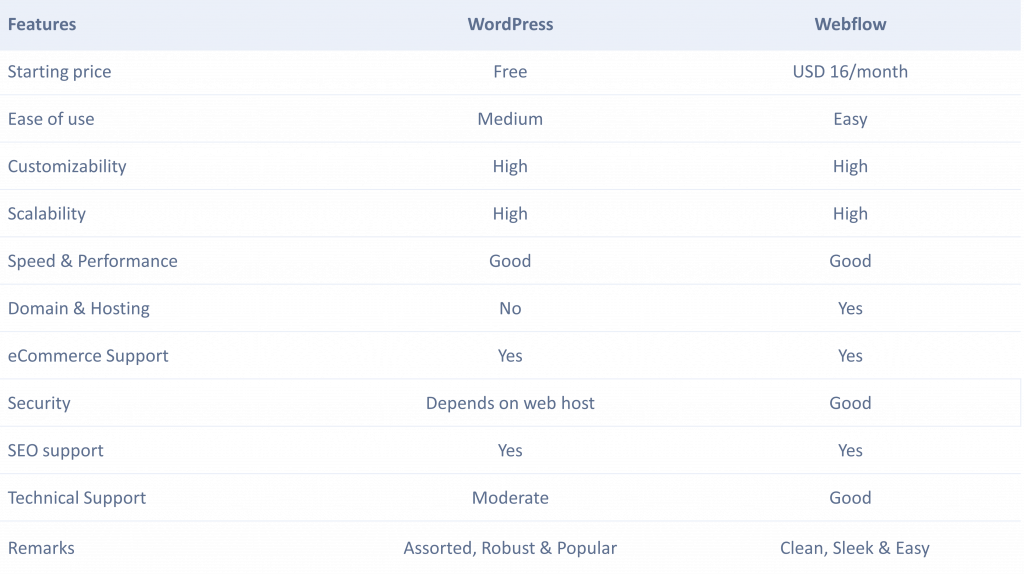
Starting price
One of the best things about WordPress and its eCommerce extension WooCommerce is that they are both absolutely free. You can start creating your website here for free. However, as you proceed, you will have to bear the cost of purchasing domain and hosting, paid plugins & themes, and more.
In order to ensure secure and robust experiences, you will have to invest in good extensions and hosting services, and one cannot ignore the costs that follow through. On the other hand, while Webflow may not really be free, it comparatively demands less involvement from your end.
However, the pricing plans for Webflow are quite varied and get can get slightly confusing if you are not fully aware of all your needs in the long run. For instance, Webflow lets you create and publish a site to its own domain ‘webflow.io’ for free but it is not really fit for businesses. In order to get an actual CMS powered website, you will have to pay a minimum of USD 16 every month.
The eCommerce plans on Webflow can get even more costlier. The prices here may seem like a bit much when compared with WooCommerce, the free eCommerce plugin by WordPress. Therefore, if you want to save costs and you are ready to face a slight learning curve, you can go with WordPress.
Ease of use
When comparing WordPress against Webflow, it becomes tough to declare a winner as far as ease of use is concerned. Once you get the hang of it, both the platforms will be effortless to use.
Now despite being a DIY website builder, some amount of HTML and CSS knowledge may be required to make the best of Webflow. This could also be the case with WordPress, depending upon your course of action, choice of plugins, and other factors.
However, since WordPress is HUGE and has a dedicated community across the globe, it becomes easy to find earning resources if you get stuck or need help anywhere throughout any process. Unlike Webflow, you need not have at least some experience in design to make things easier for you.
Additionally, both the platforms offer amazing visual interfaces that make the task of working with these platforms easier and all the more worth the while. Clearly, both the platforms stand at par with each other as far as ease of usage is concerned.
Design customizability
Webflow emerges as a winner when it comes to design as the platform itself is very design oriented. While this does not imply that WordPress does not let you create powerful designs, it is just that Webflow has an upper hand in this department.
With WordPress, you will need to rely on themes and other third-party elements to put together a visually appealing and aesthetic website. If you can master that, you can achieve endless customization and create high-performing websites that look stunning.
On the other hand, Webflow is well-known for its ability to power its customers to produce beautiful websites. It has amazing editable templates that are optimized for looks and performance. You can also save your designs under “Collections” in Webflow and evoke them whenever needed.
Scalability & flexibility
The one word to define scalability on both the platforms would be “unlimited”. As discussed above, both the platforms rely on extensions and plugins. Therefore, you can scale the website and amplify its scope in terms of traffic handling, data handling, etc., in an unlimited manner.
However, when it comes to flexibility, Webflow can be given some brownie points as this is one of its powerful traits. Therefore, those who need a website with complex but customized data organization can go with Webflow.
Webflow comes with built-in capabilities for creating custom content types and altering content taxonomy, thereby being the better choice in terms of functional customizability. However, WordPress is also extensively customizable and less reliant on developers.
Therefore, no matter what your business goal, niche, industry, or scale of requirement is, you can build a website with either of the two platforms. Both the platforms can used to create a website for any vertical or industry including blogging, retail, fintech, education, governance, etc.
Performance & speed
Speed and performance are critical parameters of having a robust and powerful website and both WordPress and Webflow can power you to achieve that. However, since WordPress relies on third-party assets like plugins, themes, extensions, etc., your website’s speed and performance can get influenced by several factors that may even be beyond your control.
In fact, a WordPress website can load in seconds or take ages, and it all depends on the use of plugins. On the contrary, Webflow powers you to use optimized assets that boost the speed and performance of your website.
Unlike WordPress that may suffer clutter in terms of codes, Webflow makes use of clean and light-weight codes thereby making the website lighter and faster. However, if you manage to optimize in the right manner and pick compatible plugins and designs, you can achieve the same with WordPress as well.
Suggested Read: Five proven tips to enhance the speed of your WordPress website
Domain and hosting
WordPress is an open-source software and requires you to manage your domain and hosting requirements. While this may sound like a big task, it is actually pretty easy as the WordPress ecosystem is huge, and you have endless options out there.
You can easily register a domain and purchase a good hosting service that caters to all your needs and ticks all your boxes. The idea is to look for a wholesome solution that takes care of your hosting, security, and maintenance needs.
On the other hand, with Webflow you do not really need to bother about finding another host as it is a built-in feature of the platform. However, depending upon your plan, you may still need to pay for your hosting anyway.
Suggested Read: How can your choice of website host affect your app performance?
Features and functionalities
WordPress and Webflow are both quite powerful and offer a wide range of features and functionalities for you to leverage. You can create almost any kind of website on both the platforms and pick and add the features that you want.
However, you must note that WordPress has a huge pool of plugins and extensions that make it the ultimate platform when it comes to enabling diverse range of features and functionalities on a website. Webflow remains fairly limited on this front as it is not fed by third-party plugins.
Therefore, as far as deep integration with third-party tools is concerned, WordPress emerges as a winner. However, if you have a limited set of requirements and you have some knowledge of HTML and CSS, Webflow is good to go with as well.
eCommerce support
WordPress has multiple eCommerce plugins, and you can set up any kind of online store with the platform. You can sell physical goods, digital goods, services, and more, without much effort. In fact, its eCommerce extension ‘WooCommerce’ is one of the most popular eCommerce solution available out there.
WordPress with WooCommerce can be your go to solution if you are looking for wholesome ecommerce support as similar to WordPress, there are ample of third-party plugins and solutions for WooCommerce that you can use to achieve any desired eCommerce functionality on your website.
While WordPress emerges as a winner in this category, it does not imply that you cannot create eCommerce websites with Webflow. In fact, Webflow has dedicated plans and modules for creating eCommerce websites and you can use the same.
Security & maintenance
No matter how close-knit and secure the infrastructure is, no CMS can give you a cent percent guarantee when it comes to security. However, WordPress remains a bit more prone to external threats because the onus of maintenance falls on you and your choice of plugins and third-party services.
This implies that your WordPress website will be as secure as you make it. You will have to choose a good hosting partner that takes care of your SSL certification, security threats, scans, backups, etc., if you want a secure and maintenance free WordPress website.
However, as Webflow is not an open-source platform, much of the security and maintenance aspect is already taken care of. This makes Webflow a safer bet. However, you just cannot ignore the fact that WordPress is a bigger platform and is resource-intensive even when it comes to security and maintenance.
Suggested Read: What is an SSL certificate and why is it important for your website?
Search Engine Optimization (SEO)
SEO plays a significant role in the visibility and growth of your website and WordPress is a leader when it comes to SEO. It has some of the most SEO-friendly features backed by numerous plugins and tools that are solely dedicated to give a boost to your ranks and SERP (Search Engine Results Page) performance.
However, with Webflow you can accomplish several SEO related tasks without external tools or plugins. For instance, you can optimize the meta and permalink structure, easily integrate Google Analytics by just pasting your ID, find issues with Google Search Console, and more.
Technical support
WordPress and Webflow are amazing platforms and once you have waded through the initial steps, you can go on to make the most of both platforms without much hindrance. However, support still remains important for instances where you may need a push or a helping hand.
While WordPress is extremely easy to work with, Webflow is also a breeze if you are aware of the basics of HTML and CSS. However, if you get stuck anywhere, there are ample ways to get help with the same.
Besides tutorials and documentation, you can also request for one-on-one support, depending upon the plan you purchase from Webflow. This gives the platform some brownie points when compared to several other CMS platforms.
WordPress, on the other hand, does not offer direct technical or customer support per se. However, it has one of the biggest communities that is spread all over the world and you can seek their help whenever you want. Additionally, there is also ample documentation that can get you going.
Overall experience
It is tough to arrive at any conclusion as both WordPress and Webflow are efficient platforms but uniquely differ in their approach. While Webflow is cleaner and more streamlined, WordPress has a huge assortment of features, plugins, etc.
Above all, we cannot ignore the fact that WordPress is more popular and is used by a far greater number of people. Therefore, you can go with WordPress if you are looking for something that is trusted by many and is growing more rapidly.
On the other hand, if design, clean codes, and direct support are significant to you, then you can go with Webflow as well. Remember, you can migrate from either of the platforms whenever you feel like.
Suggested Read: 10+ Reasons why WordPress is the best for creating websites
In conclusion
That was all from our end today. Now that you are aware of the pros and cons of both the platforms, you can go ahead and make your choice. If you are interested in reading other comparisons, you can also checkout our other blogs on similar topics like WordPress vs Joomla, WordPress vs Squarespace, WordPress vs Wix, WooCommerce vs Shopify, WordPress vs Drupal, etc.
If you want us to write on a topic of your choice, then let us know in the comment section below. Meanwhile, you can also checkout AppMySite’s code-free DIY app maker and build an app for your business.
With AppMySite, you can turn your WordPress website to app, create app for your WooCommerce store, or make an app for a website built on any other platform. Once your website is all set, you can get an app that complements it.
This will help you connect with the mobile-friendly customers and explore your prospects in the mCommerce industry. Once you have your website and app, go ahead and start marketing and unlock new opportunities.

