Website builders are great solutions for developing sites without the complexity of coding. Both WordPress and Weebly are popular solutions that allow businesses to create websites even if they don’t have a background in programming.
While both WordPress and Weebly enable you to create websites, both have their differences. If you plan to build a website for your business, choosing between the two platforms can be difficult.
Besides WordPress and Weebly, there are a number of other CMS platforms that you can use. Wix, Drupal, Shopify, Webflow, and more are viable automated web development platforms.
This article is a detailed comparison between WordPress and Weebly that will help you compare the features and functionalities both offer.
An overview of WordPress and Weebly
Thinking of choosing a CMS for building your website?
WordPress is an obvious choice. All WordPress market share statistics show that it is the most popular website builder in the space. 43% of all websites in the world are built with WordPress, far ahead of other options like Weebly, Wix, Squarespace, and Shopify.
It’s open source, thus making sure it’s easily available to all businesses. All you need to get started is an active hosting partner and a website domain. In addition, WordPress is a low-code platform that doesn’t have too many entry barriers. Compared to coding a website from scratch, it is the easier option.
Weebly is a managed, no-code website builder. Like Wix or Shopify, it is a paid platform that you need to sign up for. You can connect your domain to the platform and build your business website with the features available within Weebly.
So which is a better option for your business? The following sections provide a detailed comparison of WordPress and Weebly.
WordPress vs Weebly: A definitive comparison
WordPress or Weebly? Both are well-known web development solutions used by millions of businesses and website owners. For the sake of simplicity, we’ve compressed the entire WordPress-Weebly comparison in the following table. The factors chosen highlight the factors online businesses consider while choosing a website builder.
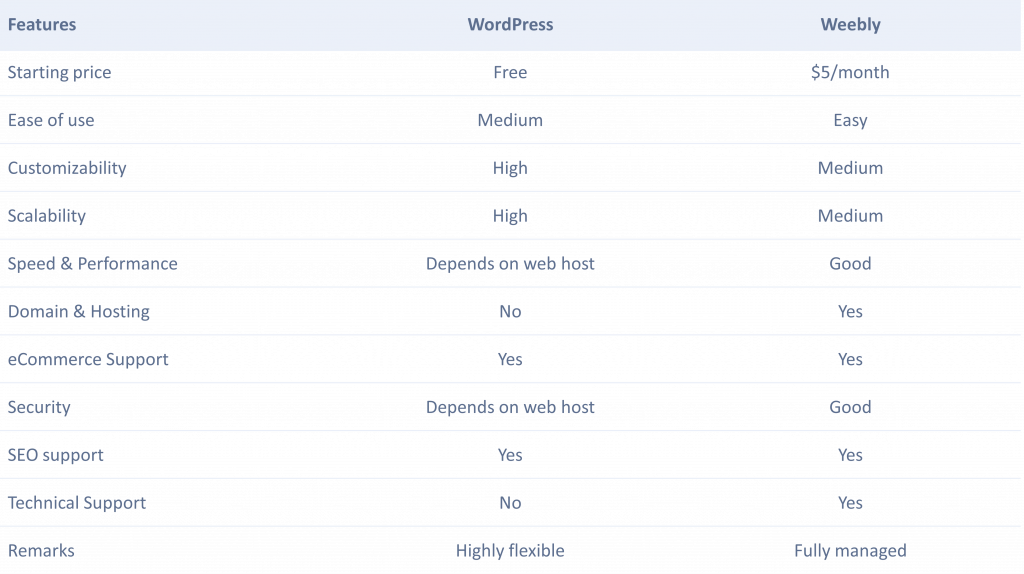
Want a more detailed comparison? The following sections provide a more in-depth comparison between WordPress and Weebly.
Starting price
As such, WordPress has no starting price. You may choose to purchase plugins, themes, and tools to power your website later, but the platform itself can be installed for free.
WordPress, as previously mentioned, is an open-source platform. You don’t need to pay any subscription fee to install WordPress on your server. You can use easy built-in options or install WordPress manually on your website host.
Weebly is different and comes with a pricing plan. Although there is an option to start with a free plan, it’s far too limited to fully use the scope of the platform. The smallest paid plan currently starts at $5/month, but it only comes with 500MB of storage.
Ease of use
If you’re looking for a CMS platform, chances are you don’t want to build a website via traditional development methods. Ease of use is thus an essential factor when choosing a CMS to build your website with.
WordPress may be a popular CMS choice, but it’s not without its complexities. A lot of WordPress features are powered by third-party plugins. Anytime you need to add a new feature to a website, you need to find a plugin, install it, and learn how it needs to be configured.
Weebly is a managed platform with in-built features. You can use the point-and-click features to build and design the website from scratch.
Customizability
Customizability is a key part of web development. Every business tries to build websites that match its overall brand aesthetic.
WordPress is highly customizable. With third-party plugins like Elementor and a range of other plugins, you can customize your website to look and work the way you want. Since it’s an open-source platform, you can fully customize the native features, appearance, and functionalities.
Weebly is not as customizable as WordPress. It comes with in-built features and templates that allow you to customize your Weebly website.
However, the scope of customizability is significantly lower than WordPress as Weebly doesn’t offer as many third-party integrations via plugins.
Scalability
Ideally, you don’t want to change your CMS as your website traffic and visitors grow. Scalability should be a major factor for you to consider while choosing a web technology for your online business.
WordPress is highly scalable, as evidenced by the fact that some of the world’s top brands use the platform. It can be easily optimized for performance. Furthermore, you can integrate it with third-party tools and plugins that help you scale your website as your traffic grows.
Weebly is not as scalable as WordPress. While it may be easy to set up, it’s not the best solution when you want to add custom features to your website that are essential for scaling your online brand and visibility.
Domain & hosting
As an open-source platform, WordPress doesn’t offer domain registration and hosting services. You can purchase a domain and a web hosting plan and install WordPress on it.
SiteGround is the ideal web hosting solution for your online business. It delivers fast loading times for your website and secures it from security threats and malware attacks. Furthermore, Siteground is built for hosting WordPress environments.
Weebly enables you to connect your domain to its platform. You don’t need to purchase any hosting plan if you’re connecting your domain to Weebly.
Speed & performance
The speed and performance of your WordPress website are determined largely by your hosting partner. As mentioned previously, SiteGround is an ideal hosting partner that allows you to focus on growing your website.
Factors like speed, performance, and security are managed and maintained directly by SiteGround.
WordPress as a CMS platform will have little impact on how fast your website works. You thus need to interface with whichever hosting provider you choose in order to optimize the speed and performance of your website.
Read: Top six plugins to speed up your WordPress website
With Weebly, your domain is connected directly to the platform. This means your website will be hosted directly on Weebly servers. You don’t need to worry about speed and performance as Weebly will take care of these factors for you. Nevertheless, you can still optimize your
Ecommerce support
Ecommerce support is not a native part of WordPress. You can however use popular plugins like WooCommerce and Ecwid to integrate an online store to your website.
WooCommerce in particular can be an extremely viable solution. All ecommerce CMS market statistics seem to suggest that WooCommerce is the most popular solution for online businesses selling products online. Since it’s a free plugin, it’s easily accessible and ideal for WordPress website owners.
Weebly also offers the option to create an online store and sell products. You can also get access to other essential ecommerce features such as coupons, payment gateway integration, customer reviews, and more.
Security
For WordPress websites, security can be a major factor. WordPress doesn’t have any in-built security mechanisms as it’s an open-source platform. In order to secure your WordPress site, you need to choose the right hosting partner and manage your website properly.
Read: How to choose a secure hosting partner for your WordPress website?
Since Weebly hosts your website on its server, it manages security for you as well. You don’t need to worry about securing your website against malicious attacks as Weebly takes care of these issues for you.
SEO support
While WordPress doesn’t offer many in-built SEO features, you can still optimize it for search engine visibility using plugins like Yoast SEO.
Yoast is the most popular SEO solution in the WordPress community. It allows you to add meta information for all your posts, pages, and other custom post types and taxonomies created via third-party plugins.
Additionally, you can manage other SEO settings that help you manage your site’s indexability, crawlability, robots file, and sitemap. The plugin also inserts structured data to your web pages automatically.
Weebly also offers SEO settings for each webpage. You can optimize your web pages with the best keywords and enhance your search engine visibility.
Technical support
With WordPress, you don’t get dedicated technical support as the platform is completely open-source. There are however a number of websites, videos, and communities dedicated to offering support to WordPress website owners. Whether you have a question about plugins or face a common WordPress error, you can get an answer via any of these resources.
Weebly is a paid platform and you can get dedicated technical support for any website issues you face.
AppMySite: Transform any website into an app
No matter which platform you choose to build your website with, AppMySite can help you turn it into a mobile app.
The platform is an automated and no-code app builder that allows you to develop apps without writing a single line of code.
How does the process work? All you need to do is connect your website and app. Once this is done, just design your app’s assets and screens before configuring the navigation menus. When you’re ready, just download the Android and iOS apps from the app stores and publish them to the app stores.
While AppMySite supports all websites, it provides deep integration with WordPress websites. You can build a fully native WordPress app that’s fully synced with your website.
In conclusion
Want to build a website?
Choosing a CMS is never an easy process. While comparing popular platforms like WordPress and Weebly, it’s important to study all the relevant factors while building a website for your business.
In this article, we’ve provided a detailed comparison between WordPress and Weebly. The points covered will help you understand both CMS options and choose the right one for your business.

