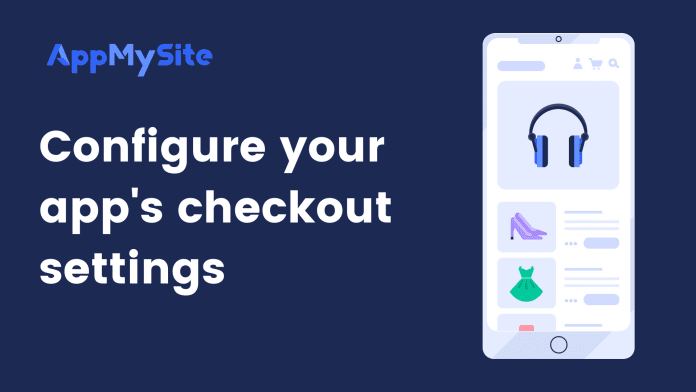The Checkout settings screen enables you to manage checkout on your mobile app.
Navigate to Settings > Checkout. You can configure checkout settings with the following options:
- Show payment options during checkout: Enable this toggle to show payment options to users during checkout. Disable this option to redirect users from the Shipping Method screen to the final Payment Screen. All payment options will appear on the final payment screen regardless of this setting.
- Update profile during checkout: Enable this option to allow customers to update their default billing and shipping address with the information entered during the checkout.
Hit the SAVE button once the changes have been made.