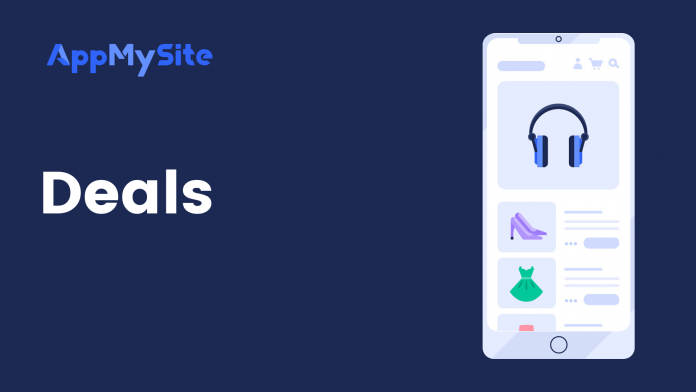The Deals page enables you to see the current and previous plans associated with your AppMySite account. On this screen, you can see all the features and services that are part of your subscription plan.
Here’s how you can view your Deals page:
- Login to your AppMySite account.
- Click on the Profile icon and select Billing from the dropdown.
- Navigate to the Deals tab.
- Here, you will be able to see your subscription plan details.
On this screen, you can change your third-party subscription plan to an AppMySite plan and vice versa.