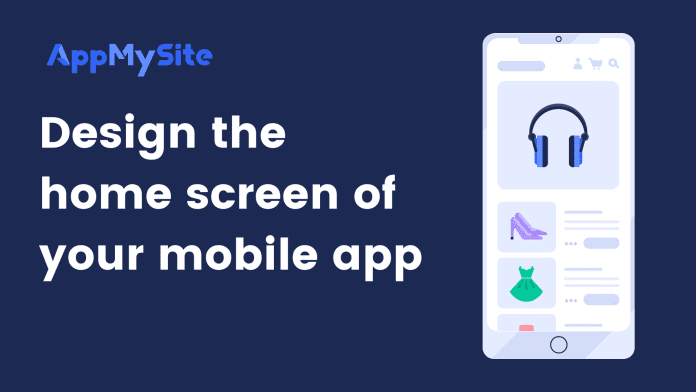Click on Select Pages to choose the pages you wish to display on your app’s home screen. Follow the steps below to manage page display on your home screen:
- Click on Select Pages in the Pages tab.
- On the Home Pages Selection page, disable the ‘Show All’ toggle and select the pages you want to display.
- Keep the toggle on if you want to display all the pages.
- Click on Save when you’re done.