Branding plays a big role in creating a long-term stable business. People do business with companies, but they only trust brands. It doesn’t take a business whizz to understand the value of creating a trusted brand that inspires loyalty.
How does one start building a brand identity? There is no secret recipe to suddenly creating a successful brand. Many things have to come together and work out to eventually create a strong brand.
App companies are not exempt from this trend. They need to make their target audience relate to their brand in order to find long-term success. To One can deploy a number of app marketing campaigns to work solely on branding. Businesses are known to look for a number of ways to promote their brand. There is thus a common acceptance of the need to stand out in the market on the basis of brand identity alone.
Not all branding strategies need to be complicated and capital-heavy. Sometimes, a small change can have a decent impact as well.
What are bundle IDs?
A bundle ID is basically a unique identifier to help the app store recognize your app. Companies generally use their own domain name in reverse to create one. It is useful for both Google Play and Apple App Store.
The more public role of bundle IDs is reflected in the app store page URL. Every app listing URL contains the unique bundle ID of an app. Take the Google Play Store URL of Whatsapp as an example –
https://play.google.com/store/apps/details?id=com.appmysite.shop
The URL clearly contains the bundle ID at the end. Anyone can recognize the link without clicking on it because of the unique ID at the end.
The value of such a unique identifier would not be lost upon someone from the app marketing domain. A branded Google Play URL ultimately helps app companies promote their mobile apps more effectively. The target audience can directly identify the app even without clicking on the link.
At AppMySite, we too see the value of branded bundle IDs and their impact on branding and app marketing. We’ve thus decided to white label the bundle IDs of all apps built on AppMySite.
How to get a white-labeled bundle ID on AppMySite?
AppMySite users can now get white-labeled bundle IDs and give their app store URLs a branding push. Here’s how users can get their own white-labeled bundle ID-
- Log in to your AppMySite account.
- Head over to the Download App section in the left panel menu.
- Select Build App. The new app build created here will contain your domain name in reverse. You will thus get a brand new white-labeled bundle ID.
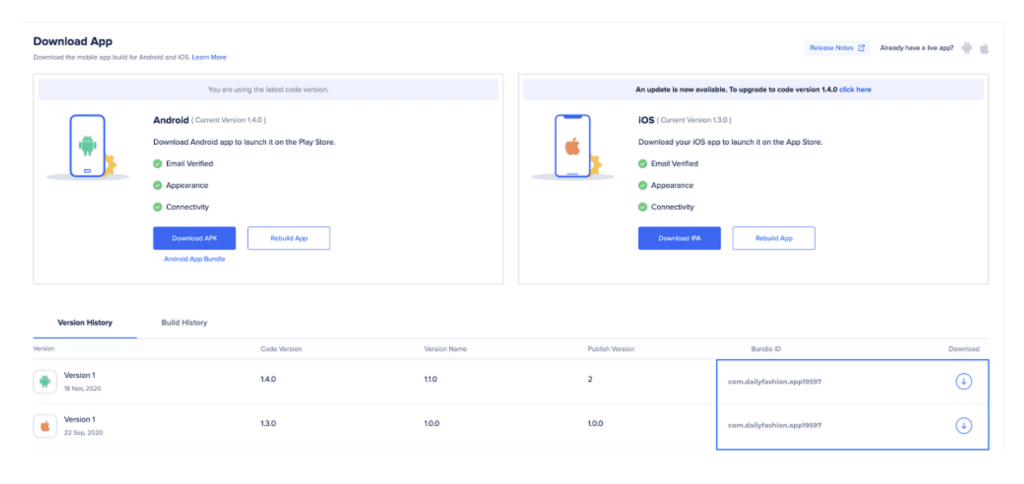
- If you’ve previously generated an app build on AppMySite, select Rebuild App after arriving in the Download app section. This will create a new white-labelled bundle ID for your old app.
- You will have to upload this new app build on the app store to make sure your app store URL reflects the new bundle ID.
How does this update help?
Before the update, any bundle ID built on the platform contained AppMySite’s domain name. The new update will effectively remove this complication and name the bundle ID after your own domain.
How does this new update help? The most important benefit is this – you get to promote your app store URL with your own website branding. Not all branding tactics involve expensive marketing campaigns. Even a simple measure like a white-labelled bundle ID can improve your app store URL and increase recognition. You can thus go from WordPress to Android & iOS app and get your own white-labeled bundle IDs.
In conclusion
AppMySite has enabled users to build apps without coding and simplified development. It is even simple to build a shopping app as users convert WooCommerce to mobile app with little effort and great reward.
This piece covers a new AppMySite update that ensures every new app bundle created is white-labeled. Users can access this new update on their AppMySite account and generate new white-labeled bundle IDs.
