Mobile apps are shaping the future — and you don’t need to be a coder to be part of it.
Whether you’re a business owner, aspiring developer, or just curious about mobile technology, this guide will walk you through everything you need to know about mobile app development in 2025. From understanding the basics to launching your first app (with or without code), you’ll find practical insights, tools, and strategies tailored for today’s fast-paced digital world.
Ready to create the next big app? Let’s dive in.
What is mobile app development?
The process of creating applications for mobile devices is called mobile app development. Since most mobile devices are now Android- and iOS-based, most mobile app development practices revolve around these operating systems.
These apps can be built for specific platforms — like Android or iOS — or designed to work across multiple platforms using hybrid or no-code frameworks.
At its core, app development comprises –
- Frontend development – As the name suggests, frontend development involves creating the interface that your final users interact with.
- Backend development – Involves creating backend logic, databases, and APIs that make your app more interactive.
- Quality assurance (QA) – Check your app for loading times, crash reports, bugs, etc. Also, check for other obvious issues such as design fidelity, working of features, etc.
- Deployment – This involves preparing the app for distribution. Mobile apps are primarily distributed via app stores.
Why is mobile app development important?
Mobile apps are no longer ‘nice-to-haves’ – they’re essential for businesses, startups, and creators. Here are a few reasons why –
- Mobile apps account for about 90% of all internet usage.
- Apps allow businesses to interact with customers directly via notifications and in-app messages.
- Creators and freelancers can use apps to promote their services, generate revenue, improve workflows, and launch products.
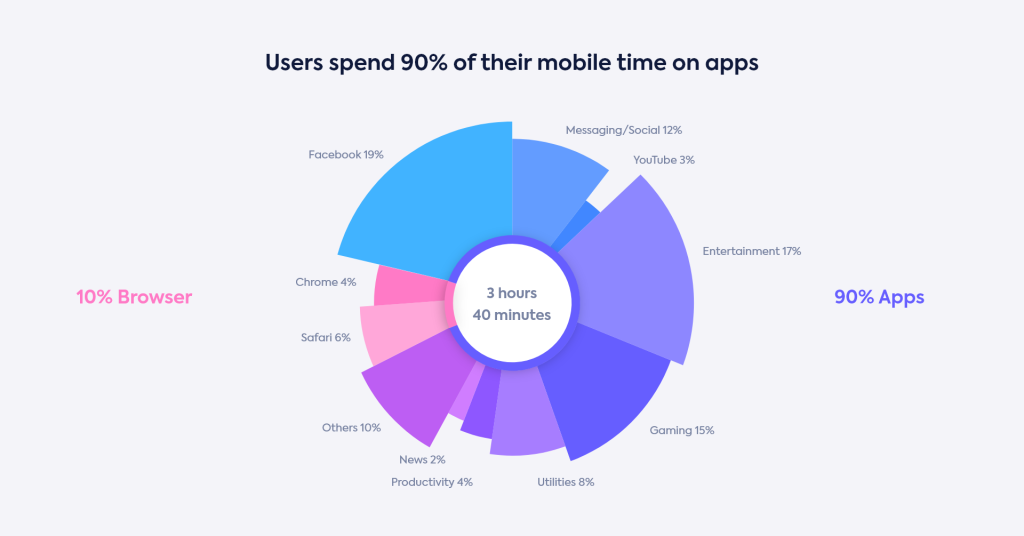
With a no-code app builder, non-technical users can create apps without coding. These solutions enable first-time builders to create an app without coding.
Why is mobile app development a top skill in 2025?
The mobile app industry continues to grow rapidly. Not just developers – app development can be leveraged by non-technical users to build apps as well. Learning app development is a valuable skill to develop in 2025 as businesses seek to grow their presence by creating and launching apps.
The global app market is expected to grow to over $750B by 2027. Every industry, from ecommerce to healthcare, is turning to mobile apps for continued growth and visibility. To deliver better customer engagement
Career & business opportunities
Learning mobile app development can unlock a series of opportunities for your career or business.
- Starting a tech career – Learning how to create mobile apps can kickstart your career in tech. You can get hired for app developer roles provided you build a strong tech stack. If development is not your strong suit, you can develop app testing skills and build a career as a QA engineer.
- Entrepreneurship – If you’re an entrepreneur and see building an app as a way to grow your business, learning app development is crucial.
- Freelance projects – If you’re just starting out, it’s a good idea to take on a freelance project. You can start applying on freelance platforms like Upwork to land a project.
- No-code creation – In case you don’t have the time to learn the tech stack required for app development, you can sign up for a no-code solution and figure out how to build an app. Since no-code solutions are not on the radar of many companies seeking app development services, you can charge a premium for the work and deliver an app even without knowing how to code.
As you can gather, building a career as an app developer doesn’t necessarily mean you have to build core development skills. With no-code tools, you can build high-quality, dynamic apps and offer the same services to your clients.
Build a future-proof skillset
A basic, working knowledge of app development gives you an edge. Whether you’re a business consultant, sales expert, or a digital marketing professional, knowledge of app development can complement your existing skillset and make you better at your job.
- Tech-agnostic knowledge – Learning how apps are developed, launched, and maintained gives you a base of knowledge that applies across different platforms – Android, iOS, and web apps. While platforms may change, the core principles remain the same.
- Effective project management – If you’re managing a tech project, learning app development can help you set realistic timelines, speak to developers with more confidence, make better design & development decisions, and innovate effectively.
- Build business agility – With a working knowledge of app development, you can quickly build prototypes and MVPs to test and validate your app ideas.
App development is not simply about writing code. At its core, it’s about solving real user problems creatively and providing value. If you have the right ideas and clarity in approach, app development is a great skill to have in your profile.
How to become a mobile app developer in 2025 (without coding)

Becoming an app developer is not restricted to computer science graduates and professional coders. Using no-code and low-code solutions, you can build apps quickly, without depending on developers.
So, how can you become an app developer without learning how to code? The following steps should give you a good idea.
Step 1: Find a no-code solution
The first step is finding a product you can use to build an app without coding. There are many app development software you can use to create an app without technical wizardry. You probably know a few of them already.
Here are some factors you should keep in mind –
- Use case – Some app builders are specific to certain use-cases, like ecommerce, listings, etc. When you’re considering a product, make sure it is compatible with a variety of use cases popular in the market.
- Budget – While app builders are generally affordable, some can be a little expensive depending on the plan you need.
- Publishing options – Look for app builders that are platform–agnostic, and provide support for different environments like Android, iOS, and web applications.
- Features – Make sure the app builder you choose supports a variety of features essential for modern applications.
AppMySite is a great option and lets you create Android, iOS, and PWAs without coding. For beginners, it’s the best platform to learn app development and build different kinds of apps.
Step 2: Connect data sources or publish content within the app
Most app builders let you connect the application to a third-party data source. This can be a database system, CMS, or website.
- If you have a database on a third-party platform, your app builder may have the ability to pull data like content, media, and other custom fields with the app.
- The other option could be connecting with a website. If you have an existing website, you can connect it to your app builder. Any data on your app, like posts, media, and other content, can be synced seamlessly to the app.
- Some no-code solutions also let you render web links in the app.
Platforms like Adalo, Bubble, and Thunkable also let you create a database within your app dashboard. However, this can become a little complicated if you’re a beginner.
An easier solution is to add data and content within the app dashboard interface. You can simply keep adding different kinds of media like text, images, carousels, scripts, code blocks, etc. This way, you can design and build every screen in the app in a complete drag-and-drop environment.
You can evaluate all these options and choose a path best suited for your app development. As an app developer, you may need to choose a different development path as per your project requirements. Depending on the app development tool you choose, you have the flexibility to choose different development paths.
Step 3: Customize design and layout
App design is relatively easy with no-code solutions. You can leverage point-and-click options to design different parts of your app, style sections, and set the global color theme.
Here’s how it works.
- Set a global color theme for your app. The theme should complement the brand theme you’d like to depict in your app.
- Customize recurring app sections like your app header and bottom bar.
- Add navigation menus to make in-app movement smooth.
- Style each section with simple point-and-click features to help you manage different layouts, customize alignment, etc.
Ideally, you should use tools like Canva to ideate different app screens. This way, you will have a reference before designing your app. Depending on your chosen app builder, you can design and customize your app to varying degrees.
Step 4: Test your app and publish on the app stores
Testing your app involves checking it everything within it works as intended. For testing, you can get an APK file from the app builder you’re using and install it on your device. Here are a few things you should test for –
- Speed and performance, and loading times: Ensure your app loads quickly and runs smoothly.
- Crashes and glitches: Monitor your app for stability during different actions and flows.
- Navigation flow: Ensure smooth flow between different screens of your app.
- Feature functionality: Check if your app’s features work as expected.
- Brand alignment: Check if the app matches your brand’s color theme.
- Accessibility: Verify that no features or screens in your app are broken or hidden.
- App design: Review your app’s design and content to ensure it looks professional.
To test your app on iOS devices, you can use Apple TestFlight. It is a tool that lets you test iOS apps on iPhone and iPad devices.
The next step is publishing your app on the app stores. With no-code solutions, you can typically generate a ready-to-publish file to submit to the app stores. This refers to APK & AAB files for Android and IPA files for iOS.
If the solution supports PWAs, you can also generate a ready-to-share link to share your PWA on various channels.
The following points briefly describe the app submission process.
PWA sharing can be done seamlessly with links, making them by far the easiest type of app to distribute.
To publish on Google Play, you would first need to create a Google developer account, also known as Google Play Console account. You need to pay a one-time fee of $25. You can go over detailed documentation on how to submit and publish your Android app.
To publish on the Apple App Store, you need to create an App Store account. Creating this account involves an annual fee of $99. You can explore detailed documentation on iOS app submission.
How to become an app developer with coding in 2025?
If you’re ready to take the time and learn app development, you can upskill yourself to implement deeper customizations and open yourself up for technical roles and projects.
Generally, beginners sign up for courses to learn the technologies involved in building mobile apps. While this is a good start, it is better to simultaneously work on an app project so that you can implement everything you learn.
The following step-by-step process lays out how you can become an app developer in 2025.
Step 1: Choose your platform
You can learn many types of app development based on the platform you want to specialize in.
- Android – To develop Android apps, knowledge of Kotlin or Java is a good place to start.
- iOS – To develop iOS apps, you should learn Swift.
- Cross-platform – With cross-platform technologies, the advantage is you can build both Android and iOS apps with one technology. Some examples of cross-platform technologies include Flutter, React Native, and Xamarin.
Generally, you will find developers specialize in one of these three platforms. This is because these technologies are fairly extensive and mastering even one requires years of dedicated work on a variety of projects.
Step 2: Learn the basics
Once you choose a platform, it’s time to start learning. In the early days, learning app development required prerequisites like having a technical degree. However, with learning courses in every format available, you can learn everything you need to online.
Depending on your learning preferences, you can opt for a structured course, online or offline, or rely on YouTube tutorials and other online resources. Both options are viable, but the success depends on your patience to stick through the process.
You can pick one of the following technologies and frameworks –
- React Native — Requires learning JavaScript and React. React Native helps you build cross-platform apps.
- Flutter – Flutter is a cross-platform development technology and involves learning Dart.
- Android – Find courses and learning materials for either Java or Kotlin to learn how to build Android apps.
- iOS – Building iOS apps involves learning Swift.
Some learning platforms you can consider to learn app development include Free Code Academy, Udemy, and CS50 by Harvard.
Step 3: Start building projects
The best way to learn app development is to work on projects that have real-world applications. As a beginner, you can start with simple projects, and later take on more advanced applications. Here are some ideas you can start with as a beginner –
- A to-do list app
- A weather app with API integration
- A simple ecommerce app
You can alternatively take on tasks and projects prescribed in the course or learning materials you’re using. The idea is to implement your skills to build applications that serve a real-world use case.
Some tools you can use while working on your app projects include –
- Android Studio and X Code for native app development
- Expo for making universal native apps for Android, iOS, and web with JavaScript and React.
- Firebase and Supabase for backend and authentication management.
You will get a complete guide on how to use these tools in the courses you take up.
Step 4: Publish and iterate
The final step is learning how to publish your app. Once you learn development, you will find the process of publishing fairly straightforward. While learning app development, you will also have to understand how to remain compliant with app store guidelines.
Before publishing, you should also learn how to test your app. As a developer, you should make it a practice to go through your app, check for app crashes and performance, and fix bugs.
You should look out for user feedback and iteratively improve your app. A large part of being an app developer is to constantly work on improving the experience and usage by releasing updates.
| No-code app development | Custom app development | |
| Complexity | Beginner-friendly | Highly complex |
| Cost | Low | High |
| Time | 2-7 days | 6 months |
| Customizability | Low | High |
| App maintenance | Low effort | High effort |
Mobile app development process explained (step by step)
Whether you’re using a no-code solution or creating an app with coding, the high-level process remains largely unchanged. The following sections explain the process.

Ideation and research
Before you begin, it’s important to understand the core problem your app solves. Even if you’re building an app for a client or working in an app development role, you need to understand the core idea behind the application.
Becoming an app developer is more than learning different technologies – it’s also being able to understand the requirements of every app project.
As a developer, you should also be able to understand the target audience – specifically key attributes that affect user behavior on the app.
Here are the factors you need to consider –
- Take time to understand the core problem your app solves. This will help you identify the core functionality you need to develop.
- Analyze the target audience to understand key user attributes you need to account for during the development process.
- Study other competitor apps in the space to understand the level of functionality you are expected to build with the app.
Define core features
Based on your app idea and general research, you need to list down the features you will be building for the app. You can broadly divide features into the following categories –
- Must-have features – These are features that are essential to the core functioning of your app. Without these features, the app will not work as intended.
- Nice to have features – These are features that add to the scope of your app and improve experience, but are not essential to the core functionality of the app.
It’s best to start with must-have features when you’re defining your core features, whether you’re a beginner or an experienced developer. There is no limit to the number of features you can think of to make your app better. The idea to first launch, gather key user feedback, and then improve and iterate based on demand.
Design the user experience
Next, you should map out the design of your app. This involves creating a wireframe and mockups describing how your app works. You can use multiple tools to ideate different screens of your app. Here are some things you need to establish –
- Map out the user journey – First, establish how your app would work. This means mapping out different user flows, such as the first screen users see when they launch the app, the onboarding flow, etc.
- Create UI elements – Design different sections and elements of your app. Whether you’re coding your app from scratch or using a no-code solution, you should have a clear idea of how you want your app to look and work. The UI elements cover different sections, like the section layouts, icon designs, layouts, etc.
Once you know your user journey and have your UI elements, it’s time to move to the next step.
Build your app
You should finally start building your app at this stage. The process of building your app depends on the development approach you choose. As previously discussed, there are two main ways to build mobile apps –
- With a no-code tool – Select a no-code solution and start building your app. As mentioned earlier, you can choose from plenty of no-code app development tools. You can use the best no-code AI tools to build apps as well.
- With coding – Based on your app project, create a feature outline to understand the tech stack required. Since you already have the app’s design ready at this point, you can find an appropriate framework and start coding your app.
Test your app fully
Once you build your app, it’s time to test your app, end-to-end. As a developer, it is your job to test the application you have created, even if your client or organization has a dedicated QA (quality assurance) team.
How do you test your app? As a beginner, the easiest way to test your app is to install it on a real device and manually test each screen and workflow. During the process, you will be able to identify issues like app crashes, performance, and accessibility problems w.r.t different features and screens in the app.
- To test your Android app on a real device, simply install your app’s APK file on your device. If you have debugging enabled on your app build, you will also be able to view the app’s logs in your development environment.
- To test your iOS app, you can use Apple TestFlight and install your app’s IPA file on your device.
- Before conducting device testing, you can also run your application on live simulators. With simulators, you can test your app faster on a desktop while simulating different device environments.
Deploy and publish your app
Now that testing is complete and you have confidence in your app, the final step is to deploy and publish your app.
- Publishing Android apps involves first creating a Google Play Console account (also known as a Google developer account). If you’re creating a new account, you would need to invite between 10-15 people to test your app. This is known as a closed testing release – a new guideline created for first-time publishers. You can invite your friends, colleagues, team members, etc, to install the app on their device. Once the closed testing release is complete, you can proceed with publishing your Android app. You would also need to enter some primary information about your app, such as the app description, screenshots, privacy policy, content rating, etc.
- Publishing iOS apps involves creating an App Store Connect account (also known as an Apple developer account). To submit your iOS app to the Apple App Store, you need to use the Transporter app on a MacOS device. While Apple doesn’t have a closed testing system, you are required to provide all the required information to their review team to test and review your app.
- Publishing PWAs simply involves sharing your app’s direct link with users. PWAs bypass mandatory app store requirements, so you share your app with users directly instead of first publishing it on the app stores.
Maintain, improve, and update
Once your app is live, it’s time to maintain it. App store guidelines keep changing, which means you need to update your app to ensure it complies with all the necessary guidelines.
You can also work towards introducing new features to improve the app experience. Based on the feedback you receive from your initial users, you should update your app. You can also use a variety of app analytics and KPIs to better understand user experience and improve your app accordingly.
How much does mobile app development cost?
The cost of app development depends on many factors. To start with, your development approach has the maximum impact on the cost of creating an app. Let’s break down the cost of traditional and no-code app development.
Traditional app development costs
The cost of app development from scratch varies depending on if you’re hiring a development agency to build your app, or coding it from scratch yourself.
Code the app on your own
You can expect the following costs if you’re building the app on your own –
- Laptop/desktop – While you don’t need a high-end laptop or desktop, it is advised that you work on a stable system that performs well. Working on a sluggish machine can slow down your progress. If you don’t have a capable system already, you should consider investing somewhere between $800 and $2,500 in a new machine.
- Development tools – Most app development tools – such as VS Code, Android Studio, and XCode – are generally free.
- Learning resources – As a beginner, you’d likely rely on learning resources to build your app. Their cost varies. Technically, you can find free tutorials on YouTube, as well as paid resources from other experienced developers. The range can be anywhere between $0 to $500.
- Testing devices – While you can do sufficient testing on your own device and simulators, you can purchase dedicated smartphone devices to test your app. This is especially important if your specific app project requires testing across different devices for responsiveness. This may typically cost somewhere between $100 to $1000.
- App Store fees – You need to create Apple and Google developer accounts. An Apple developer account costs an annual fee of $99, and a Google developer account costs a one-time fee of $25.
- Backend services – If your app requires backend services for database management, authentication, etc, you would need to sign up for services like Supabase, Firebase, etc. The cost ranges between $0 to $50 to begin with, but dynamically grows as your app scales.
While some of the line items above are optional, the overall cost for developing your app from scratch ranges between $100 to $4,000.
Hire an agency or a team of developers
If you plan to hire a team to build your app for you, here’s a cost estimate breakdown –
- Freelancer – If you’re planning to build a basic app, hiring a freelancer is a good idea. Freelancers generally charge per hour, and the overall cost can be anywhere from $5,000 to $25,000.
- Mid-level development agency – If your app requires some level of complexity, it’s a better idea to hire an agency with a team of developers. The overall cost for this is between $30,000 to $100,000
- Top-tier development agency – If your app requires high-level features and workflows, the best way to do it is to hire the best agency possible. The overall cost is greater than $100,000.
As you can see, these costs vary a lot. Factors like complexity, platforms required, timeline, design needs, and the location of the development team play a role in shaping the cost of developing your app.
No-code app development costs
If you plan to develop apps with a no-code tool, the cost is fairly manageable. Different no-code solutions cost different, but as you will see, the costs are far more manageable.
- No-code plans are generally structured on a monthly or annual basis. With AppMySite, for instance, you can start for free, and later upgrade to a paid monthly plan. Currently, the lowest plan is available for $69/mo.
- Design features are available out of the box. You don’t need to buy a different design software for your app.
- The apps you create are typically compliant with app store guidelines. You can simply download the app from your no-code software and submit it to the app stores.
- You would need to create your own Apple and Google developer accounts.
The overall cost of creating a no-code app, as you can see, is fairly small compared to the cost of building an app from scratch.
Skills required to become a mobile app developer
Becoming an app developer is not easy. As the process earlier shows, there are a number of prerequisites required to develop mobile apps.
The skills required to become a mobile app developer vary based on factors like development method, platform, etc. In the following sections, we’ll summarize the technical and soft skills required to become an app developer.
Technical skills
Here are the technical skills required for mobile app development –
- Programming languages – To build native, hybrid, or PWA apps, you need to have knowledge of programming languages like Java, Kotlin, Swift, Flutter, etc. Depending on the type of development method, you need to know one (or more) languages.
- Understanding of mobile frameworks – You should know how to work within development environments like Android Studio and XCode to build apps.
- Version control – Knowledge of Git to manage different build versions is crucial.
- UI/UX – As a developer, you may not need to have core design skills. However, it helps if you can work with platforms like Figma and Adobe XD as most professionals use these design tools to ideate apps.
- API integration and backend familiarity – Most modern apps require some form of API integration for better app functionality. Similarly, familiarity with backend frameworks is crucial to properly build and manage complex app features.
- Testing & debugging – As a developer, you should be able to properly test your app and identify common bugs and issues. A good developer doesn’t just pass the app along to the next team. The ability to review your development work is crucial.
If you’re a no-code developer, you may not need many of these technical skills. However, it helps if you have some experience with medium to advanced logic flows, app testing, and design practices.
Soft skills
Technical skills alone will only get you so far. You also need to have soft skills to complement core technical skills.
Some of them have been covered below –
- Problem-solving mindset – While building an app, you will face many challenges. You should have the ability to overcome tech challenges – either by looking at other reference app projects, looking up online forums, or even using AI-GPT tools for assistance.
- Adapting to changing tech – Apple and Google’s ever changing expectations when it comes to app store guidelines means you should be able to evolve with the times. In addition, changes in user behavior require you to adapt your development approach accordingly.
- Communication & collaboration – These skills are essential for any profession, let alone app development. As an app developer, you will need to interface with other developers, designers, testers, and clients from time to time.
- Project management – Managing an app project requires keen management skills. As you grow in your career, you would need to oversee multiple facets of your app project. Project management skills are essential in this regard.
Types of mobile app development (based on app type)
App development can also be classified based on the approach towards development and the type of apps being built. Developers can choose from the following options based on the nature of the project, delivery timeline, availability of resources, and demand of the clients:
Native mobile app development
Native mobile app development refers to the process of creating mobile apps exclusively for a given platform. The apps are written using programming languages and tools specifically meant for the platform (For example, Java and Kotlin for Android; Swift and Objective-C for iOS).
The apps are built for dedicated platforms and devices. Eventually, native Android app development will remain independent of native iOS app development. Notably, native apps ensure better performance and functionalities and are preferred by many.
Cross-platform app development
Native app development is often time-consuming and costly. That is why several developers prefer cross-platform development. Cross-platform apps work on several platforms and are often built using tools like React Native, Xamarin, Flutter, etc.
While cross-platform app development is faster and easier, it may not produce results as efficiently as native development. Such apps are written on a single code-base and the functionalities and customizations can be limited when compared to native apps.
Progressive web app development
PWAs or Progressive Web Apps are the best alternative to custom app development. Say a business wants its users to work in an app-like environment without forcing them to download or install an app. This is where PWAs can be used as they do not rely on app marketplaces.
PWAs are built using web technologies like HTML, CSS, JavaScript, and WebAssembly and can be distributed through the web. Such apps can work offline and exhibit other app-like functionalities without compromising the quality.
Hybrid mobile app development
Hybrid mobile apps are web apps that contain a native shell. The apps are built using web technologies like HTML, CSS, JavaScript, etc. In simple terms, hybrid apps are websites showcased as apps.
Several tools are used to bridge the gap between the web environment and native devices. With PWAs in the picture, hybrid app development is now less regarded. However, hybrid app development is easier, more pocket-friendly, and suitable for those who want an instant solution.
In conclusion
That was all about mobile app development and the latest trends and practices of the industry. To sum it up, mobile app development is profitable, there are smarter ways to develop apps within optimized budgets and timeframes, and the future of apps is bright.
Whether you are a developer who wants to venture into custom app development or a business owner who knows nothing about programming and still wants an app, there is a solution for everyone. Use the right resources and tools and make the most of it.
Look for the best no-code mobile app development software or learn coding. Start basic app development or code advanced-level apps. Build your own app or get the best mobile app development company to build it for you. Above all, choose a platform that allows you to do both and scale your projects as desired.
The choice is yours, and so is the comment section below. Take on app development with all your might and let us know in the comments if you have any further questions, doubts, or concerns. Do not forget to drop your feedback as we love to hear from you.
Frequently asked questions
Is mobile app development profitable?
Statistics show that mobile apps are leading on all fronts. Almost every business wants to launch an app and the market is constantly growing. There is a significant demand for mobile app development solutions and professionals. Additionally, with low-code and no-code development solutions available online, it has become easier for developers to take up development projects in bulk. Thus, it is evident that mobile app programming and development are highly profitable for both developers and businesses.
How to become a mobile app developer?
Wondering “How to learn mobile app development?”. Well, the process of becoming an app developer will depend on your educational background, experience, and familiarity with the latest app development concepts and technologies. You can learn basic programming and build your app with low-code app builders. Otherwise, you may get a professional degree and attend coding boot camps if you want to go ahead with custom app development.
What skills are needed in a mobile app developer?
The first and foremost skill needed in an app developer is a thorough knowledge of programming languages and technologies like Java, Kotlin, React.js, React Native, GIT, etc. Other than that, they should also have knowledge of UI/UX design, cloud infrastructure, cross-platform development, backend computing, and awareness about the latest trends of the development industry, among other industry-specific skills.
How to develop a mobile app?
The process of app coding and development is extensive and complicated. You can either build your app by the methods of custom app development or use low-code app makers to create the app with some amount of coding. Else, you can take a completely different route and develop your app with a no-code app builder. The latter option is simple, many times faster, and way more affordable than the other two.
How to create an app development team?
The exact composition of a mobile app development team depends on the specific goal and purpose of the business. Ideally, a mobile app development team may consist of a Project Manager, Product Manager, Product Owner, Business Analysts, UI/UX designers, App Developers, and QA Engineers. You can either hire these experts or go with a no-code app builder tool that enables you to create your own app single-handedly. Read our blog and learn how to build the perfect mobile app team in detail.
What is the cost of app development?
App development may cost you anything between USD 15,000 to USD 300,000 as it depends on several factors. This includes the complexity of the app, intricacies of design and features, location of app development, industry, app type, and more. The maintenance and updates can lead to added costs and increase the budget further. However, if you want affordable and cost-effective solutions, you must do your research and invest in user-friendly no-code technologies.
How many hours does it take to develop an app?
The duration of an app development project depends upon a range of factors like the time spent on research and planning, complexities of design and features, availability of resources, and more. The average time required to develop an app is somewhere between 900 to 1200 hours. This is true for custom app development and the timeline may further expand depending upon the nature of the project. However, no-code app builders like AppMySite expedite app development and let customers create apps within minutes.
What are some best mobile app development technologies?
No-code app builders, Low-code app builders, Python, Flutter, Java, Android Studio, React Native, Xamarin, Firebase, Xcode, Ionic, etc., are some of the best mobile app development technologies. While the first one is citizen-friendly and suitable for beginners in app development, others are more suitable for professional developers.
What are the best app development companies and services?
This depends on what you are looking for. If you are looking for no-code app development services, then go with AppMySite. If you are looking forward to completing app projects with low-code solutions then you can go for Zoho Creator, Appian, and FlutterFlow, among others. As far as custom app development companies are concerned, Groovy Web, Light IT, Emizen Tech, Intellectsoft, etc., can be good choices.
