Updates and additions are a consistent theme in the general functioning of an active product. Businesses update their products all the time to improve the general experience of the final consumer. This phenomenon is very relevant in the tech field. We all notice businesses updating their websites and apps from time to time.
At AppMySite, we are not strangers to this important exercise either. We constantly strive to improve the general app building experience on our platform and the quality of every final WooCommerce and WordPress app.
This leads us to consistently roll out updates and additions to the AppMySite platform and the apps built on it.
More recently, we introduced backorder support on all WooCommerce apps built on AppMySite. This will basically enable users to take orders on out-of-stock products on their WooCommerce apps.
How can users start leveraging this new feature? The following sections will explain the importance of backorder support and how you can leverage this feature as an AppMySite user.
In this blog
- The importance of backorder support
- How to enable backorder support on your WooCommerce app?
- How does backorder support improve the experience of end users?
The importance of backorder support
What happens when you walk into a retail store and don’t find the product you need? You naturally have no recourse and have to come back again when the product becomes available. The other option obviously is visiting another store.
The same thing happens in online retail. You cannot buy products that have run out of stock. You can either come back later to check if the product is available or visit another store.
The out-of-stock problem is thus a legacy ecommerce has inherited from real world retail.
Like many problems, there is a solution here too. Ecommerce stores can enable backorder support to fulfill orders on products that are out of stock.
How do backorders work? Let’s assume a customer purchases product A. You don’t have any remaining stock for product A. In such a case, you’d naturally list this product as out of stock.
Taking backorders simply means you continue accepting orders for products that run out of stock. You later fulfill them when the stock arrives and the product becomes available again.
This way, your customer never really has to deal with out of stock labels on your ecommerce store. You can continue fulfilling orders irrespective of immediate product availability.
We recently enabled backorder support on all WooCommerce apps built on the AppMySite free online app maker. This will help our customers take orders for out of stock products and provide seamless shopping experiences to end users.
The following section covers how you can enable backorder support on your WooCommerce app.
How to enable backorder support on your WooCommerce app?
Backorder support is already live on WooCommerce apps. You don’t need to make any specific changes on the AppMySite platform or your WooCommerce app to enable backorders.
You will however need to make updates to your WooCommerce website in order to onboard backorders from app customers. The following steps explain the changes you need to make to your WooCommerce backend.
- Log-in to your WooCommerce backend.
- Head over to the Products
- Open the product you wish to enable backorders on.
- Under Product data, select
- You will find the Allow Backorders field here. Select
- The frontend will now accept orders for out-of-stock products as well. The same will happen on your WooCommerce app.
- The above process works for simple products. For variable products, you’ll need to enable backorders for every variation separately. Select Variations under Product data and manually allow backorders for each product variation.
Your WooCommerce app will start accepting backorders as soon as you make the aforementioned updates on your website. You will have to repeat this process for each product and product variation you want to accept backorders for.
How does backorder support improve the experience of end users?
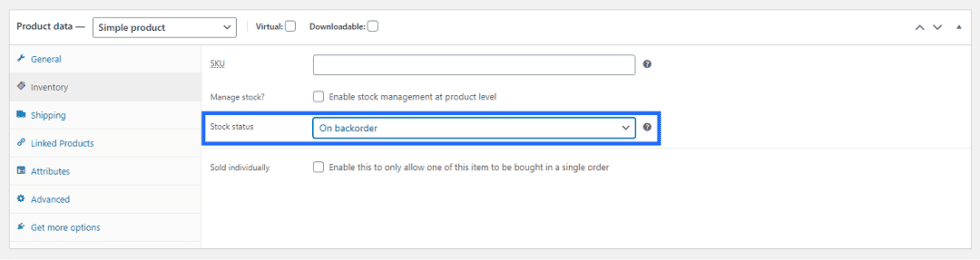
A previous section describes the out of stock problem as an old legacy of traditional retail. However, online retail is meant to overcome the drawbacks of traditional retail stores.
Backorder support simply overcomes this problem. Stores have a natural advantage in allowing backorders as it ensures they never lose an opportunity to make a sale.
Backorders are also great for end users. They can make a purchase without worrying about the logistical problems of an ecommerce store. It is also better for mobile shoppers to not deal with out of stock labels. They can complete their purchase journey and not look for the same product on other platforms and stores.
You can start accepting backorders on your WooCommerce app right away. There is furthermore no need to change anything on the AppMySite mobile app creator platform. Simply make a few changes on your website backend and get going.
In conclusion
Ecommerce companies try every trick in the book to increase sales. The motivation is simple. Sales mean profits and most companies cannot sustain an online store without a decent ROI.
This search for nifty tricks to improve sales often leads to various different avenues. Sometimes, simple auditions like backorder support can usher in greater sales rewards than a whole host of design and development changes.
This piece provides crucial details about the introduction of backorder support on the AppMySite platform. You can now start onboarding orders for out of stock products and never miss an opportunity to make a sale.
