WordPress is the ultimate ruler in the realm of website development and Content Management Systems (CMS). It powers around 43 percent of all websites on the web. Additionally, it is used for more than 60 percent of websites with known CMS around the world.
These numbers are huge if you consider the variety of options available out there. As WordPress dominates the web, it is only wise to consider it for your website development and CMS needs. However, if you are a beginner, the nuances of WordPress can be slightly confusing for you.
This is why we have created a dedicated section for WordPress to help you seamlessly navigate and use the platform. From the difference between WordPress.com and WordPress.org to new-age WordPress mobile app builders, we have covered them all.
In today’s blog piece, we will cover another interesting aspect related to WordPress. So, read along and discover the differences between WordPress Pages and Posts. Learn interesting facts and become a WordPress pro without any additional effort.
In this blog
- What are pages in WordPress?
- What are posts in WordPress?
- WordPress Pages vs Posts: Notable differences
- WordPress Pages vs WordPress Posts: When to use what?
- Frequently asked questions
What Are Pages in WordPress?
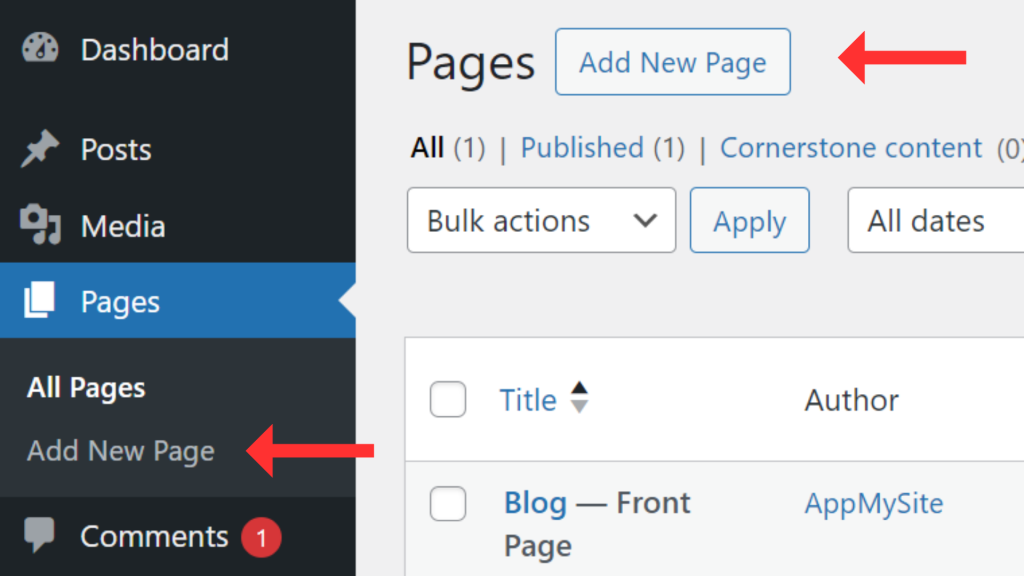
Pages and Posts are essential segments on a website that showcase content but serve different purposes. Pages, in WordPress, can be defined as static information or content that acts as the framework, structure, or building block of the website. Such type of content is ideally timeless and does not change regularly.
For example, the About Us, Privacy Policy, Terms of Services, Disclosure, Legal Information, and Contact Us sections are some examples of Pages in WordPress. Traditionally, these pages are created once and remain intact for a long period of time.
Note that while pages can be created and edited by logging into the Admin Panel and clicking on the “Pages” option on your WordPress dashboard, they are not updated very frequently. It is not recommended to add a comment option or a social sharing option on pages as these typically are only intended for providing or gathering information and not user interaction.
Pages are hierarchical in nature and can be classified as Parent Pages, Subpages, and so on. The WordPress universe has tons of options for creating customized pages and layouts as there are several page builder and designer tools available out there. You can modify pages as per your choice and classify them under the “Page Attributes” section on WordPress.
What Are Posts in WordPress?
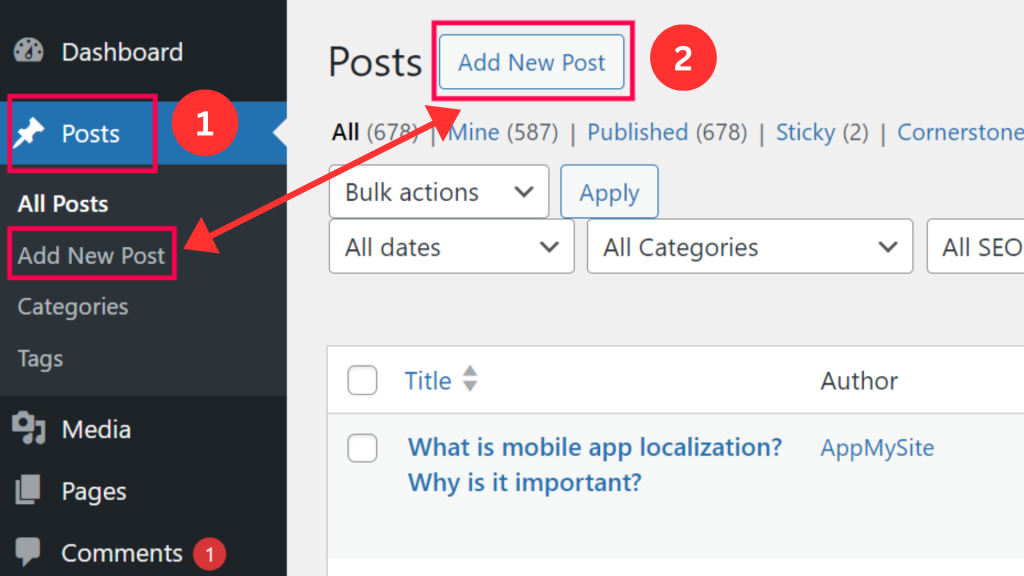
WordPress was originally created as a tool for publishing blogs. While WordPress has evolved dramatically, Posts continue to serve a similar purpose on the platform. In WordPress, Posts are used to create news articles, blog pieces, and all other kinds of dynamic content.
Those who use WordPress mainly for blogs, use Posts for creating and managing most of their website content. Such content is updated frequently and appears in chronological order. Ideally, the newest post will appear first, and the list will trail backward.
Additionally, posts can be organized using “Categories” and “Tags”. These content classifiers make it easy to manage unlimited posts on your website. You can explore our blog piece and learn more about the two in detail: What are the differences between WordPress categories and tags?
To create a post in WordPress, navigate to your dashboard and go to “Posts”. Click on “Add New” to launch the post editor and add your posts, media, categories, tags, and other details. When ready, you can push these posts live on your website. Such content can also give a boost to your SEO endeavors and give a boost to your website’s ranking and visibility.
You can also add a comments section and social sharing options to Posts as these are dynamic and suitable for visitor interaction. In a nutshell, posts can be used to push dynamic and new content on your website.
WordPress Pages vs WordPress Posts: Notable differences
TL; DR:
| Parameters | WordPress Pages | WordPress Posts |
| Type of content | Static; Not frequently updated | Dynamic; Updated regularly |
| Arrangement | Follow a hierarchical order | Typically sorted in reverse chronological order by date |
| Categorization | Can be categorized as Parent Pages and Subpages | Can be classified using Categories and Tags |
| RSS Feed | Do not appear by default | Appear by default |
| Ownership & Date Attribution | Not required | Ideally contains author bio and publishing date |
| Interactivity | Not suitable for comments and social sharing | Commenting and social sharing can be enabled for visitors |
| Examples | About Us; Privacy Policy | News Articles, Blog Pieces |
As discussed in the sections and summarized in the table above, WordPress Pages and Posts are absolutely different. While the two serve the same purpose of showcasing content on websites, they are used for different purposes and differ in terms of organization and management.
Based on different parameters, WordPress Pages and Posts differ in the following manner:
Content Type & Frequency
Pages constitute the static content of the website while Posts are used to publish and manage dynamic content on the website. While some sections of Pages are edited on a regular basis, these do not require frequent updates and publishing. Posts, on the other hand, are published regularly and updated on a regular basis.
Arrangement & Categorization
While Pages follow a hierarchical order, Posts are organized using WordPress Taxonomies like Categories and Tags. Pages are generally categorized as Parent Pages and Subpages (Child Pages). For instance, a website may have a Parent Page called About Us that can branch into Subpages like Company Introduction, Mission Statement, History, and so on. On the other hand, blogs can be segregated using different categories and tags like: App Development, App Marketing, App Store Optimization, AI App Development, and more.
RSS Feed Syndication
RSS stands for Really Simple Syndication. It can be defined as the web feed format for publishing frequent content updates such as news, blog posts, etc. It allows users to access the latest content in a standard readable format. This is just like the newsfeed of your social media accounts like Facebook. As evident, Posts are suitable for RSS feed syndication. However, unlike Posts, Pages do not appear on RSS feeds by default.
Ownership & Date Attribution
Pages are timeless entities and do not require standalone author bios or date attribution. On the other hand, Posts often contain an introduction of the owner or author of the content (For example: Author bio in blogs). This is similar to newspaper bylines. Additionally, Posts also contain a publishing date and are classified under predefined categories and tags.
Interactivity and Engagement
Traditionally, WordPress Pages have little to no scope for visitor engagement or interactivity. Some pages like Contact Us can be an exception where visitors are allowed to fill in forms and enter specified information in given fields. Pages are also not meant to be shared by users on their social accounts. Contrary to that, a Comments section can be enabled for Posts to allow visitors to drop their feedback on the published content. Similarly, social sharing can also be allowed for posts.
WordPress Pages vs WordPress Posts: When to use what?
Wondering when to use WordPress Pages and when to use WordPress Posts? Let us resolve the dilemma.
WordPress Pages and Posts are ideally used together by website owners. Pages are usually grouped under the Menu of the website while posts are usually assembled under sections like Blogs / News / Announcements, etc. They are both used to showcase content and are important for SEO (Search Engine Optimization) purposes. However, the difference lies in their use cases.
As defined above, Pages can be used to publish static content on your website that is relatively permanent and not ought to be changed and updated regularly. This may include the pages that give structure to your website and define its navigational flow. For example: About Us, Privacy Policy, Services, and so on.
Additionally, you can also use it to create your website’s Landing Pages that are meant to capture leads and inspire conversions. Use Pages to add complex information on your website in a hierarchical manner and arrange them as Parent Pages and Sub Pages to ensure easy navigation and digestible content consumption for visitors.
On the other hand, Posts can be used to publish content that is time-sensitive. In fact, the number of posts is usually higher on a website as compared to Pages. This is because websites publish regular updates, news, blog pieces, etc, in the form of Posts.
Use Posts to create dynamic content such as blogs, articles, announcements, and so on. Arrange them using categories and tags and encourage users to comment on your posts and share them on social media platforms. Use them to support your pages, strengthen your targeted keywords, and boost your SEO activities at large.
Frequently asked questions
How many pages and posts can I add in WordPress?
There is no limit on the number of posts or pages that can be created on WordPress. However, you must ensure that your content is well-organized and easily navigable. The visitors exploring your website must not feel lost or confused. Create a meaningful number of pages and add posts on a regular basis if needed.
Should I use WordPress Pages or Posts?
The use of Pages and Posts depends on your website type, content, purpose, and goal. Pages are considered an essential part of any website as these are the static content that convey the core purpose of your website. However, it is recommended to use both Pages and Posts. Use Pages to create static content such as About Us, Products, Services, Privacy Policy, etc. Use Posts to create dynamic content such as Blogs, News Articles, Announcements, etc.
WordPress Pages or Posts – What is better for SEO?
As far as SEO (Search Engine Optimization) is concerned, search engines do not differentiate between Pages and Posts. Either of them can rank better, based on the content and algorithm. You can aim to rank both on SERP (Search Engine Results Page) and do content and keyword optimization accordingly. Note that most businesses aim to drive traffic on their Landing Pages as the content for the same is relatively unchanged and conveys the core purpose of the website. They use posts to strengthen their pages and get them to rank for specific keywords. However, you can choose to optimize them both for SEO visibility and rankings.
Can I add Posts to Pages in WordPress?
The process of creating Pages and Posts is quite similar on WordPress. Moreover, WordPress also allows you to add Posts to Pages. In fact, you can group a number of posts under a page (For Example: Blog Posts clubbed under the Blog Page of a website). Additionally, you can also convert posts to pages using dedicated plugins.
How can I create a WordPress website and app?
Creating a WordPress website is a detailed process. You can refer to the guides available on the web and learn to create a WordPress website. For instance, our extensive guide teaches you to create a WooCommerce-enabled WordPress site in a step-by-step manner. Once you have a WordPress website, you can easily turn it into a mobile app with AppMySite’s no-code WordPress app creator.
