As a WordPress website owner, you must have come across terms like categories and tags. Both are great tools to classify content on WordPress.
Managing and organizing your website content is a big part of site management and maintenance. Understanding both categories and tags is an important part of this process. While both of them are essentially content classifiers, there are marked differences between them.
With AppMySite’s WordPress-to-app solution, you can build a native app without coding. While AppMySite has unique solutions to enable business owners to build apps without a website, the WordPress to app specifically enables WordPress website owners to build apps.
If you understand these differences well, you can organize your website content better. Better content organization improves your website SEO, enhances user experience, and makes overall website management easier.
In this article, we discuss WordPress categories and tags in detail to understand the core difference between both.
WordPress Categories
When you write a post on WordPress, you have to assign a category to it. The category generally represents the topic of the blog post. Blog posts talking about the same topic are grouped together in the same category.
The importance of categories in WordPress is obvious. Anytime a visitor arrives on your website, your category list can immediately convey the topics you cover on your website.
You can extrapolate this idea to all types of websites. From blogs to ecommerce and portfolio websites, categories on any given website essentially summarize what the website offers.
In principle, categories are a way of bundling different blog posts or products together.
Here’s how you can create WordPress categories and assign posts to them.
How do WordPress categories work?
To create a new category in WordPress, follow the steps described below:
- Go to Posts and select Categories.
- Click on Add New to create a new category.
- Enter the name of your new category. Next, enter the category slug. The slug basically refers to the URL suffix of your category page. It is best to name your slug after the category name, or a related SEO-optimized phrase.
- If you wish to add a parent to your new category, select an existing category from the dropdown. It is a good idea to add a parent if your new category is a subset of an existing category from a topical perspective.
- Add your category description. This description will appear on the category page (depending on your website theme as some themes hide category names).
Click on Add New Category to complete the process. Next time you write a blog post, you will see an option to select the new category in the side menu of the edit post screen.
You can choose multiple categories for a post if it covers different topics.
How to name your post categories?
Choosing a good category name is important. Keeping SEO aside, category names are also crucial from a user experience standpoint.
The following points highlight some good category naming practices:
- Choose descriptive words: If your category name uses words like ‘My Thoughts’ and ‘Miscellaneous’, it won’t get too many clicks. Your category name must describe the content in it, and shouldn’t be vague.
- Avoid overlapping topics: Your main categories should be unique. If one of your main categories is shoes, the other should not be men’s shoes. Each category should be unique to make it easy for users to understand which page they need to open.
- Use common category names: Some website owners use complex category names that may not make sense to an average user. It is better to use category names that are easily recognizable.
- Test category names: Try testing different category names and track the click rate of your visitors. A high click rate will confirm that the category name is working for your website.
WordPress Tags
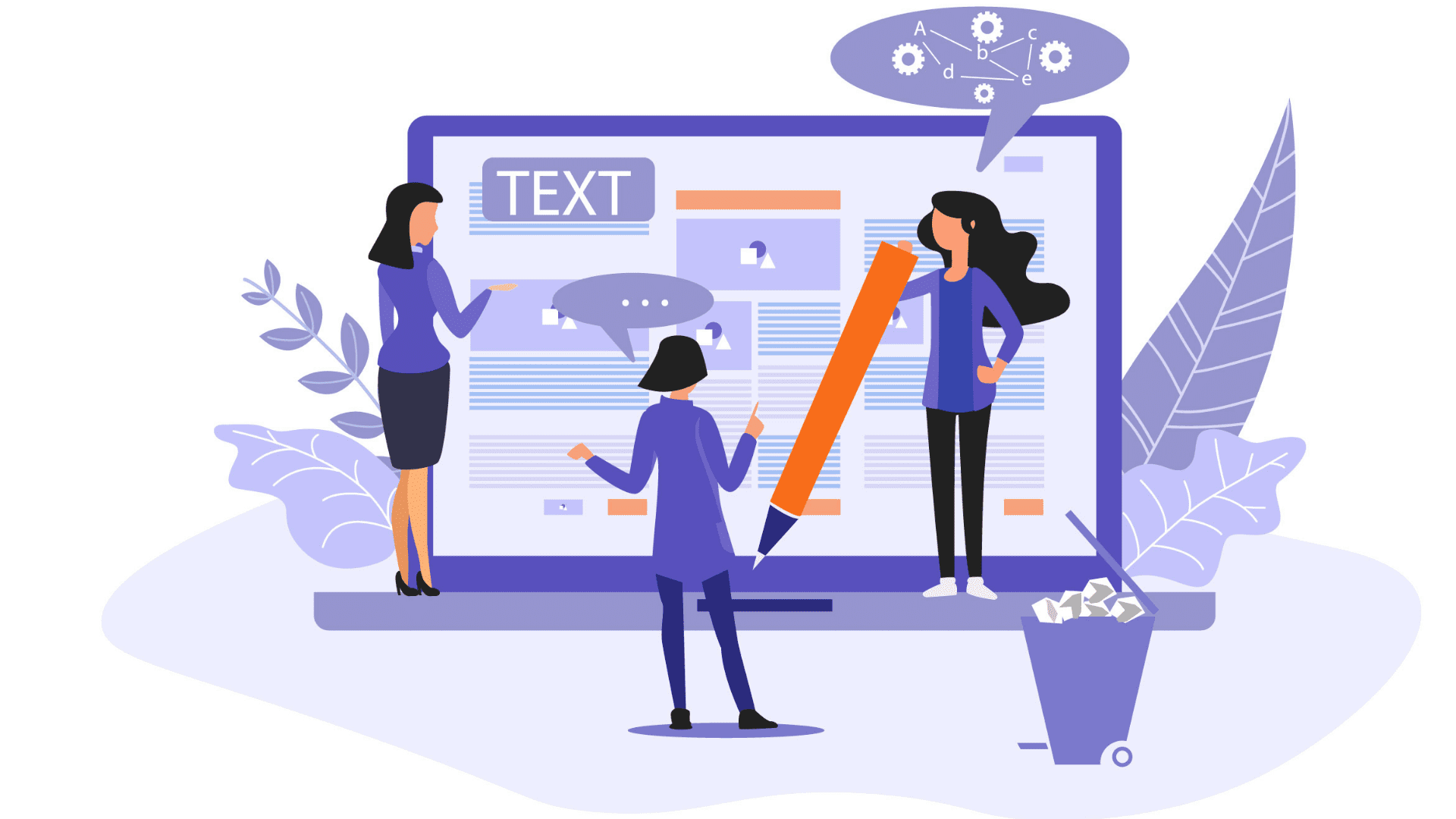
You must have noticed tag clouds in the sidebar of some WordPress websites. Like categories, WordPress tags are also used to classify website content. However, there are some foundational differences between the two.
Tags are essentially index words or phrases. They can be used to describe the content being covered in your blog post. While categories are broader and hierarchical, tags are simple terms that reflect the content in a post.
Unlike categories, tags are not hierarchical. While it is generally good practice to assign one or two categories to a post, you can assign five or six tags depending on the content of the post.
Tags are used to define the content of a specific post. Unlike categories that bundle together different types of content, tags simply describe your post’s content.
In short, categories define a group of posts. Tags define a single post’s content.
How to add tags to your post?
Adding tags to your WordPress posts is very simple. The following steps give a brief on the same:
- Go to Posts in your AppMySite account and select All Posts.
- Click the Quick edit button under the post in which you wish to add tags.
- Add the tags you wish to add to the post. These tags should be separated by commas.
- Click on Update.
- You can also add tags while writing a post. Navigate to Tags in your sidebar and add the tags relevant to your post.
- You can see all the tags you’ve used on the Tags screen in the Posts module. Here, you can also modify the tag page slugs and add a description for the tag page.
Some good tagging practices
Adding tags is simple. The more important part is adopting the right practices while assigning tags to each post.
The following points highlight some sound tagging practices for your posts:
- Don’t overdo tags. Five to six tags are enough for a blog post.
- Once you touch 40-50 tags, you should either consider stopping the creation of new tags. You can either consider converting some of your existing highly-used tags into categories or using the old tags. Too many tags can clutter your tag cloud. Additionally, you don’t want a situation where your number of tag pages outnumber your blog posts.
- Do not use category or subcategory names as tags. Tags are microdata, while categories refer to a broader topic. You should ideally think of special keywords and that you cannot add as categories because they don’t represent a broad enough topic.
Categories and tags: A comparison
Now that we’ve discussed both categories and tags in detail, let’s do a side-by-side comparison for clarity.
|
Categories |
Tags |
|
Categories define the topical contents of a group of posts |
Tags define the topical contents of a single post. |
|
Categories are hierarchical and can be classified into parent and child types. |
Tags have a flat structure and no hierarchy. |
|
Generally, categories are found in the header of a website. |
Tags are generally at the end of a blog post and the tag cloud. |
|
Categories generally encompass a large volume of posts. |
One single tag generally covers a few posts. If one tag covers more than 20-25 posts, it should ideally be a category. |
|
Categories are macro data about your website’s posts |
Tags show your website’s microdata |
In conclusion
When you pick up a book, you’d generally find a succinct index at the front and a reference index (appendix) at the end. Both serve a different purpose. You can think of categories as the succinct front index of the book. Tags meanwhile are the appendix.
This article covers the key differences between WordPress categories and tags. With the AppMySite free app maker, you can build an app and publish it on the app stores. Our WordPress-to-app converter enables you to create a native app for your WordPress website.
Just subscribe to get started.
