With all the inherent advantages of app builders, the one that matters the most is customizability.
App builders enable users to create an app without writing a single line of code. In this regard, they manage to bypass the challenges of custom app development.
Customizability is an area where code-based development still holds sway. When an app is built from scratch, it can be given any shape.
App builders are different. They’re like vessels users fill up and launch as apps.
Customizability is a blind spot for mobile app builders.
AppMySite recently announced the launch of new web view features in its app dashboard. These features provide greater customizability to its users who’re currently using the web view mode.
Given the demand for customizability amongst those using DIY mobile app builders, this update goes a long way towards addressing the same.
What does web view mode mean?
First, let’s get the basics out of the way. The new updates provide users with more display options when using the web view mode.
The first question those new to the world of apps would probably ask is the meaning of web view mode.
A web view app refers to an application that loads one or more screens directly from a webpage.
Let’s take an example and assume you have a very successful landing page on your website. When you start creating an app, you want to use the same landing page for the application as well.
A web view app will effectively enable you to display a web page on your app. In essence, you are converting your website into an app and rendering it in an app-like interface.
What is the advantage of using an app in web view mode? For one, you don’t need to spend time working on mobile app design. You can use your website landing page directly and not worry about working on every little section of an app screen. Any future changes you make to the landing page on your website will subsequently be displayed on the app screen as well.
AppMySite provides its users the option to create web view screens within their apps. This increases the options its users have when building an app and going from WordPress to app for Android and iOS.
The following sections will cover the new added features in great detail and how they help users working on the platform.
The New Web View Features
AppMySite provides its users the option to display their app in web view mode. This gives its user greater flexibility over the app building process. Furthermore, they can customize the app as they see fit because the web view version will directly reflect the website.
The new web view feature enables you to manage the display of your website’s header and footer in web view.
Earlier, web-view enabled apps showed both the website and app menu in the header. The new toggle under the Web View tab on the Dashboard helps you choose between your app and website menu.
If you wish to show your website menu in the header, you enable this toggle. On the other hand, you should disable the toggle in case you only want to display your app menu.
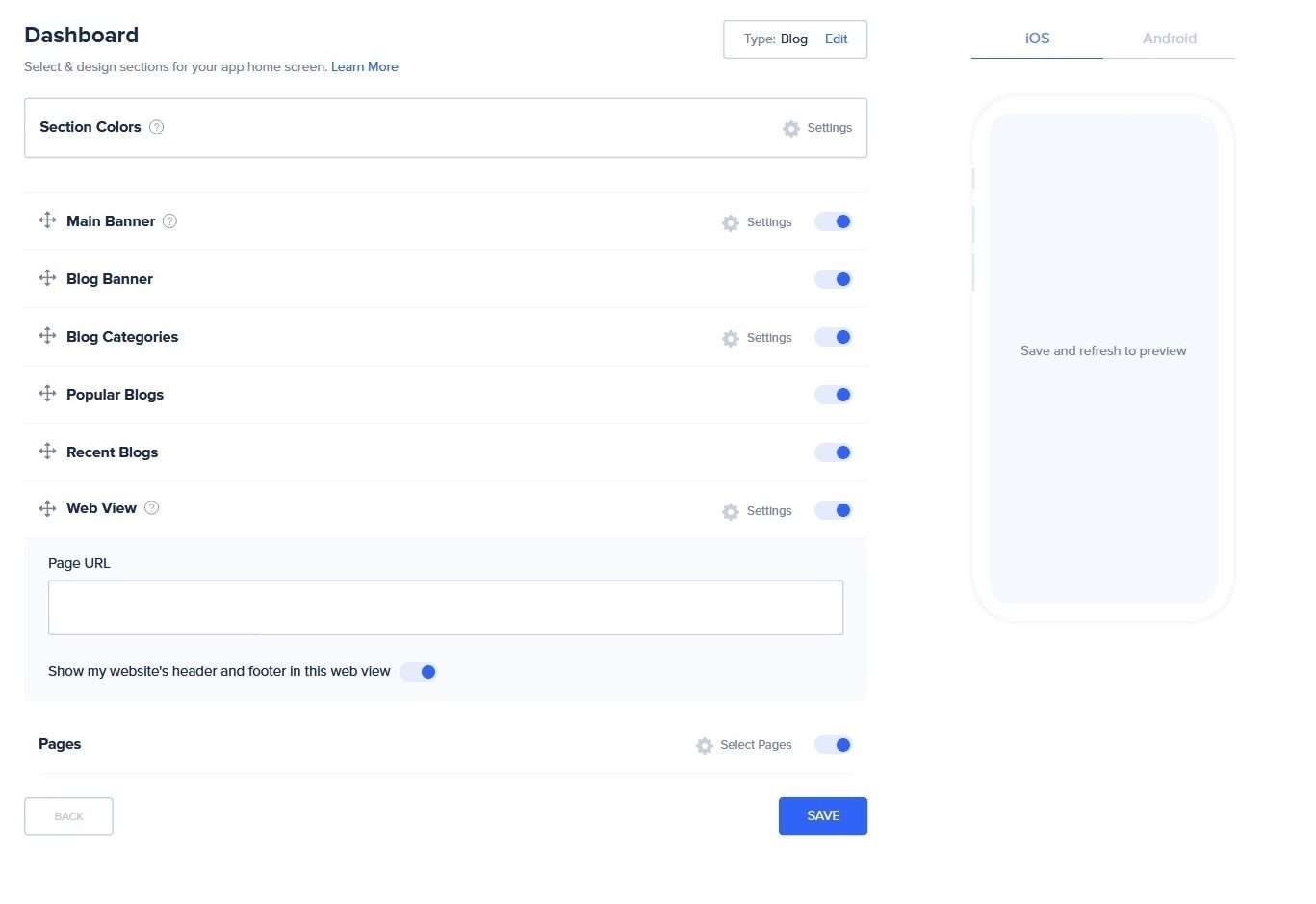
The following steps detail how the web view mode works now. These steps will also detail how the new features can be activated.
- Log-in to your AppMySite account
- Go to Web View in the Dashboard section under Appearance
- Enable the toggle to activate the Web View mode
- Enter the webpage URL you wish to load on the dashboard. You can only enter a URL from your website alone
- Activate the display toggle to show the header and footer of the webpage on the app screen. This is a new feature and provides users the ability to update their web view display
How do these new features help?
The addition of the header & footer display option is another step in providing greater customizability to users.
Earlier, your apps displayed both the website and app menu in web view header. This is not naturally not ideal for your app appearance and user experience.
The new toggle enables users to choose between the website and app menu when they are using the web view interface.
In conclusion
When you build your own app, there is a natural urge to make sure it matches a certain vision. It is thus important for app builders to continue improving the level of customizability they provide.
This piece details the new features added in the web view section. These options will enable users to create a more complete version of their web view apps.
