Humankind is ever evolving, and we desire constant change and growth. Clearly, monotony is neither good for your life nor for your business. It can lead to cognitive fatigue and boredom and make your consumers abandon you.
While it has become easier to build an app and publish it on the app stores, you must know whether you are headed in the right direction or not. If your old eCommerce app is not bringing enough traction, then it probably needs a makeover.
Today, consumers have a lot of options when it comes to online shopping. This is true even for the mCommerce industry. Hence, you must remain at the top of your game at all times.
Assess whether your app needs a makeover and reinvent it with the most efficient and affordable tools at your aid. Read our blog till the end and discover how you can give your app the uplift it needs.
Factors indicating that your app needs a revival
There are certain signs that may indicate the need for redesigning your app. You can look out for these signals and take immediate measures to save your app from suffering a huge setback.
Some of the signs and indications are as listed below:
#1: Lower rate of conversions
Ideally your rate of conversions should only grow over a period of time. However, if this not the case and instead, you are suffering some setback, then it could be because users have lost interest in your mobile app.
#2: Increase in app abandonments
Poor app design and UI can lead to increased app abandonments. If more people have started uninstalling your mobile app, then it probably means that your app needs a major overhaul in terms of design and functionality.
#3: Increase in negative feedback
If the users have started complaining about the experience offered by your app, and you have started attracting a lot of negative ratings and reviews, then the underlying problem could be the monotony. Users are rapidly changing in the fast moving world, and so should your app.
#4: User migration to competitors
Your app is in a dire need of a makeover if suddenly most of your customers have started migrating to your competitor’s apps. You are probably lacking some feature or functionality that your competitor has, and that could lead to some serious damage.
#5: Stagnant rate of growth
If different metrics indicating the growth of your app have been stagnant for a long time, then it is probably because the app is not living up to the standards of your potential customers. It is a clear indication that your app needs a complete makeover.
Know why AppMySite is the best solution for you
AppMySite is your go-to solution if you wish to give your mCommerce infrastructure, a complete makeover. It is best because it is super pocket-friendly and yet one of the most efficient in the league.
It is the best app building tool for businesses who do not want to go through the complexities of custom app development but do not want to compromise with their app quality and functionality either.
Stay tuned and discover some of the salient features of AppMySite:
#1: Code-free intuitive DIY environment
AppMySite is not like any other vanilla drag and drop builder that lets you create basic apps. It is a DIY app builder with an advanced and wholesome ecosystem.
It enables you to turn your website into premium apps in an absolutely code-free but intelligible and user-friendly environment. Additionally, it has a huge repository of support resources that you can summon and use anytime you want to.
#2: Ideal for WordPress and WooCommerce
AppMySite is an ideal app building solution for WordPress and WooCommerce website owners. You can create premium WordPress mobile apps for your blog website, CMS website, shopping website, and more.
All you have to do is design the app, connect it with the website, and then generate the app build for Android and iOS (whatever you choose). Submit it on the app stores and connect with your customers in no time.
#3: Free plan for building and previewing apps
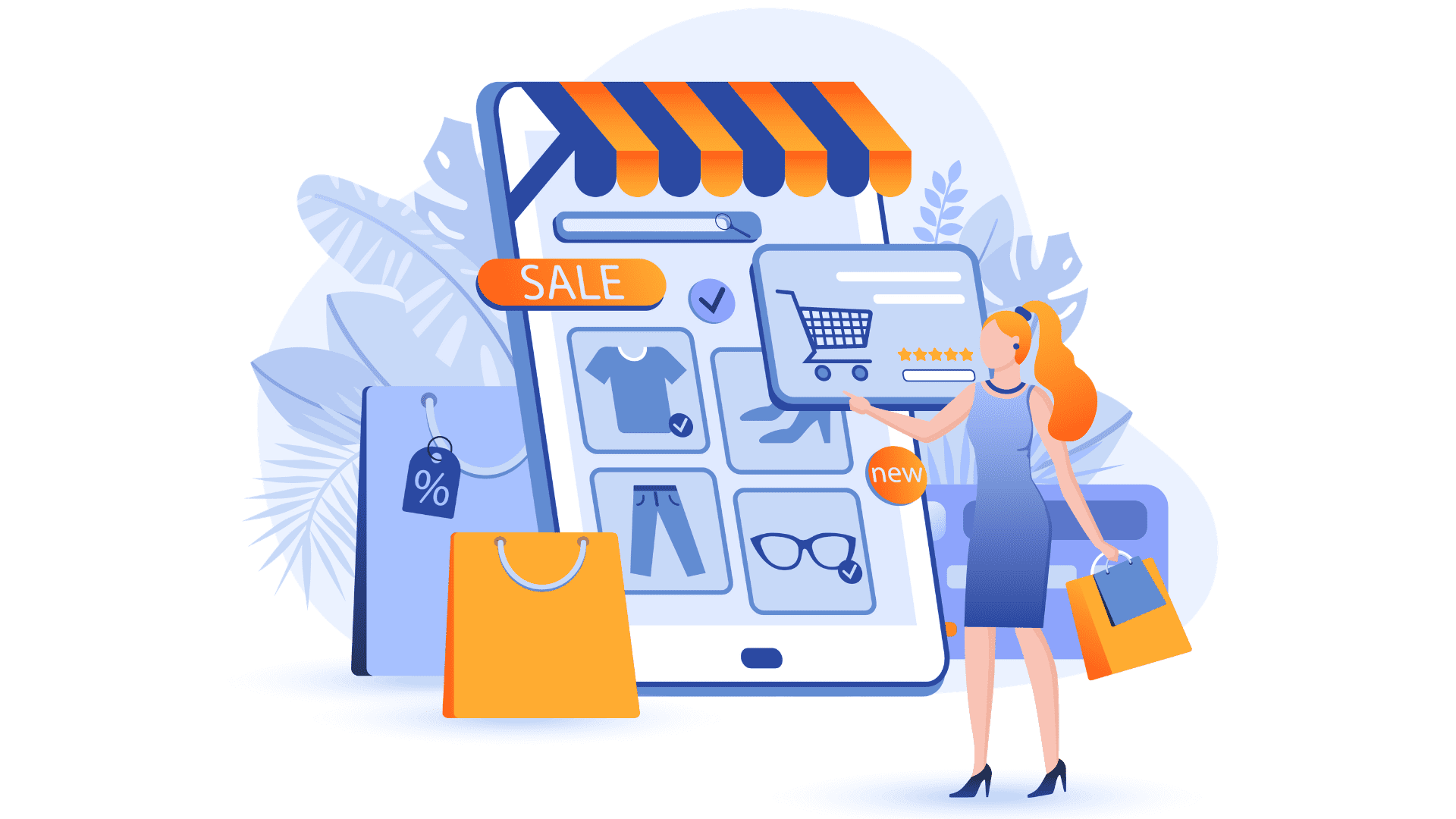
AppMySite wants you to be content and sure of what you have built. Hence, it also offers a free preview plan that lets you experience the entire journey without spending a dime.
You can get on the preview plan to build and test your app for free. The apps can be previewed and tested in a real mobile environment and you may choose to pay only when you are sure of what you have built and are ready to go live.
#4: Native apps with web-view support
As assured above, AppMySite lets you create native apps that are high-performing and responsive. The apps offer a smooth and frictionless experience to your users, thereby making each app session count.
Moreover, it also enables you to switch to a web-view interface for your pages, posts, and product listings. This ensures that all your website functionalities are incorporated within the app, and you get the desired support.
#5: Design and customizability support
Customizability and control are what you need not worry about at all. The app builder brings the power of creating apps to your fingertips and you get to be your own master. You can design every element of your app on the app builder itself.
You can choose to personalize the app design and layout with the available design settings and features on the app builder, or by uploading existing artworks. This ensures that the theme of your website and app complement each other and remain consistent.
#6: Enriched with eCommerce features
As we are talking about eCommerce business owners, let us tell you that AppMySite offers support for all major eCommerce features, functionalities, and settings within the app. In fact, it takes the shopping experience several notches up.
This includes support for external products, guest browsing, product listing and categorization, filtering and sorting, discount, and sale, out of stock labelling, and more. AppMySite also supports each payment gateway that your website supports, thereby making it ideal for your global circle of customers.
#7: Ever-growing progressive infrastructure
AppMySite is constantly moving towards perfection and updating its infrastructure as per the latest trends and demands of the industry. As it follows a subscription model for its customers, you get to experience all the latest benefits and updates as long as you remain a subscriber.
This growth ensures that you offer the best to your app users and continue to scale your app alongside your business. The progressive infrastructure offered by AppMySite lets you grow consistently and expand to newer horizons.
Bonus benefits
AppMySite offers many additional benefits that are beyond the scope of this space. This includes features like User Management or inviting your team to collaborate on your app projects, push notification support, app monetization support with ads, social login support, and a lot more.
Besides, it also has an amazing ensemble of add-on products that can make your app building and marketing journey easier and more powerful. This includes support for additional languages, multisite network, design support, and more. The best way to know all about the benefits of the platform is to subscribe and experience it for yourself.
Suggested Read: Five outstanding features of AppMySite that make it the best app builder
Migrate to AppMySite app builder effortlessly
We have mentioned many benefits above but a lot of them are still unlisted. You can completely uncover and experience these benefits only when you get on board. As discussed above, you can subscribe for free and start immediately.
Here, you can build your e-commerce app from scratch, or follow the usual customization and design process and then add your already live app to the platform.
Once you are onboard, you can follow the steps listed below, and host your app on AppMySite.
Add your live Android app
Go to the Download App section on the app builder and click on the Android icon against “Already have a live app” to open a pop-up window. Here, enter the required details like Current Package Name, Current Android Version Name and Current Android Version Code of your app in the respective fields. Click on Done to submit the details and connect your live Android app to AppMySite.
Add your live iOS app
Go to the Download App section on the app builder and click on the iOS icon against “Already have a live app” to open a pop-up window. Here, enter the necessary details like Current Bundle ID and Current Build Version of your app in the respective fields. Click on Done to submit the details and connect your live iOS app to AppMySite.
Thereafter, you can create and submit the new build to the app stores and ask your users to update the app to view the changes. Offer them a new and refreshing experience and boost your engagement.
Else, you can also create a new app from scratch on AppMySite free app builder. Proceed to sync your website and app and generate the builds for your Android and iOS. Submit the apps to Google Play Store &/or Apple App Store and offer your users a new app altogether.
Suggested Read: 10 statistics that show why you should create an app for your business
Wrapping up!
That was all from our end today. If you need more informative and entertaining posts, then go through our other blogs. We keep updating this space regularly.
Find hundreds of blog posts on various topics and get answers to your queries related to mobile app development, app marketing, eCommerce business, mCommerce industry, and more.
Do not forget to subscribe to our platform and create your own app for free. Enter the mobile friendly business world with a roundabout solution for your customers and scale to success in to time.
