Everybody likes a fast website. We have made great inroads in the last two decades when it comes to speed optimization. The wheel has moved from the good old days of dial-up modems to fast-paced fiber-optic internet now.
If you still have a slow website in 2021, you are doing something wrong.
Even app performance now crucially depends on website speed as businesses are using mobile app builders.
Thankfully, there are a number of ways you can optimize your website speed. We discuss some of those ways in this article.
#1 – Select a good web hosting provider
The best way to solve your website performance and speed problems is selecting a reliable web hosting provider.
Your WordPress website speed is affected by many factors. Someone with no background in website management will find it difficult to take the technical steps needed to optimize speed.
Many people who start a WordPress website rarely have the technical prowess needed to optimize speed. You would have seen several WordPress beginners trying out unreliable plugins that promise to supercharge website speed.
This clearly highlights a gap of knowledge. Choosing a reliable hosting partner can help breeze through without worrying about this gap.
A good web host will supercharge your website speed instantly. The main challenge is actually finding the right one.
WP Engine – The complete WordPress hosting solution
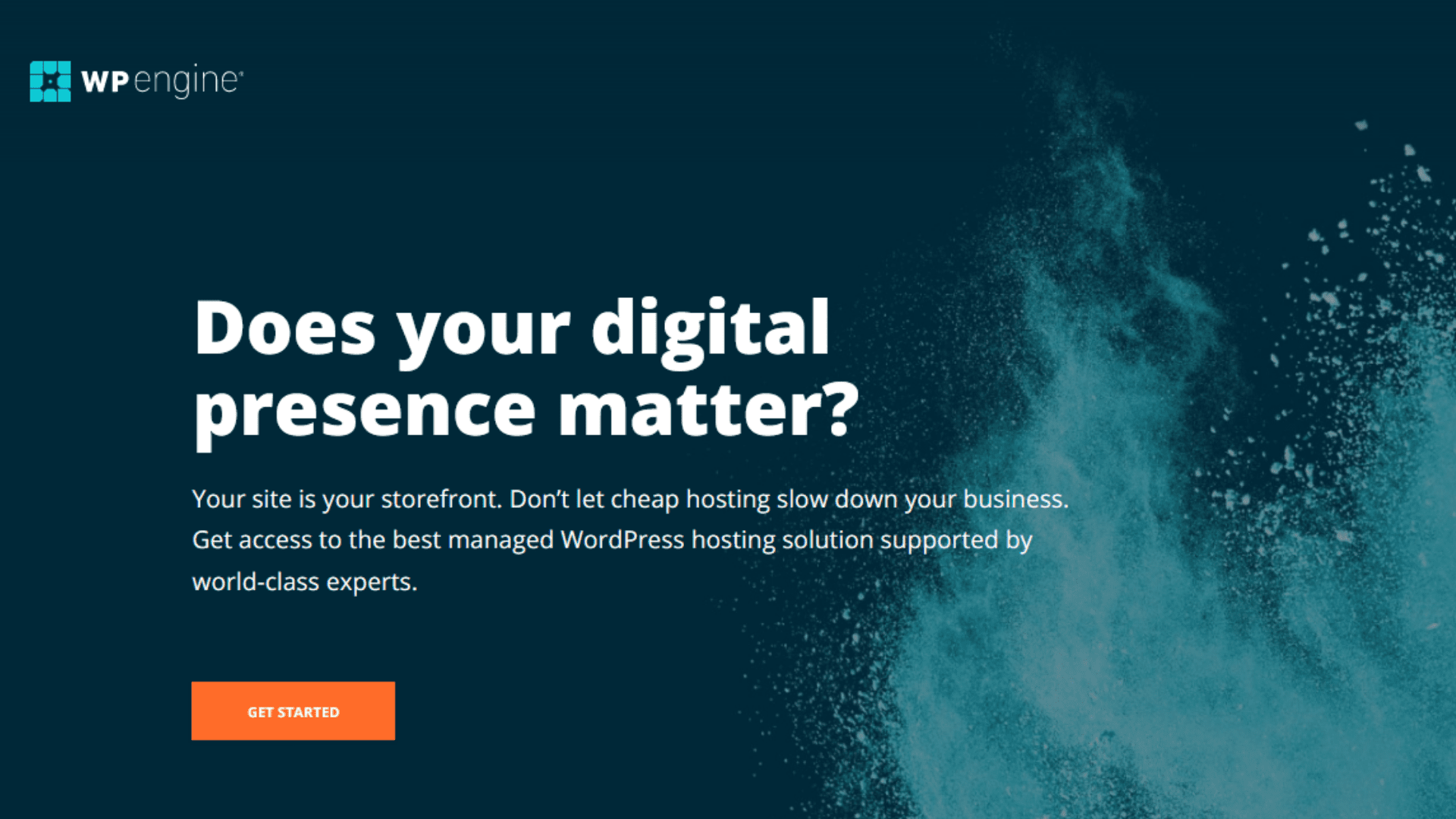
WP Engine is a managed WordPress hosting service. It enables you to host your WordPress website in an environment specially designed for the CMS. Over 90K clients in 140+ countries trust WP Engine to power their websites.
Switching to WP Engine as your hosting provider has one great advantage – fast website speed. You can immediately enhance your website speed and offer incoming visitors an optimal experience.
The following points highlight some of the advantages of selecting WP Engine –
- Fast website setup – Setup your website in a much more expedited time frame. WP Engine gets you access to powerful one-click dev tools and smart workflows.
- Easy management – Focus on building your website and allow WP Engine to automatically manage your website.
- Smart insights – Get incisive tips on improving the performance of your front-end. Also get regular guidance on top-performing content on the website.
- Constant guidance – Get real help in every step of the way. From migrating to WP Engine to using the dev tools available and managing your website, get in-depth guidance in every step of the way.
- Fast website speed – Deliver memorable WordPress experiences with superfast website speeds.
AppMySite users can alternatively get the WordPress web hosting add-on. The add-on will enable you to migrate your website to WP Engine and supercharge your app speed as a consequence. You can thus create an app and manage its performance using the online app maker.
#2 – Optimize images
Selecting a great host can solve most of your problems. You can additionally make more optimizations to speed up your website.
Compressing your images is one of those tactics.
You must have noticed how some websites take time to load the images on a webpage. This is because images are larger in size when compared to simple HTML text. Loading large images takes its load on the server.
The solution is quite simple. You should compress your images before adding them to your WordPress website.
PNG images are generally very large in size and slow down website speed. You should instead work with more size-efficient formats like JPGs and WEBPs.
Alternatively, you can download WordPress plugins that will compress every image you upload to your website automatically. Smush is a popular example of a plugin that automatically compresses every image you add to your WordPress website automatically.
#3 – Leverage caching options
Caching is an important tactic to enhance website speed. You might have experienced faster and seamless on websites that you open regularly.
This is because many of the resources of these websites are stored on your device’s cache memory.
Let’s take an example and assume that you have a travel blog. Your regular readers visit your website every other day to check out a new blog post.
While you regularly publish new content to your website, there are many things on your website that are still the same. The header, logo, footer, and other website resources are probably still what they were a month back.
Caching enables you to store your website resources in the device memory of your readers. This way, your users can directly load some of your website content from their local memory. This significantly improves your website load time.
#4 – Use CDNs
CDNs (content delivery networks) play an important role in helping you grow website speed.
These networks essentially distribute your website resources across different geographic locations across the world. This makes the location of your regular visitors a less important factor when it comes to website speed.
Let’s say you are located in Delhi and requesting a website URL. The loading time will be much shorter if the website is hosted somewhere near your location. If it is stored on a server in Brazil, you can safely expect some level of delay and lag.
CDNs essentially spread your website content across different servers in the world. You don’t need to depend on one server to deliver content to your visitors.
Good web hosting partners generally come with a free CDN. WP Engine, for instance, will provide you a free CDN along with any of their hosting packages.
#5 – Add lazy loading features
Lazy loading initially began as a web design trend. UI/UX designers noticed that many elements that users generally didn’t interact with every element of a webpage. They capitalized on this behaviour by introducing lazy loading.
The process essentially delays the loading of a webpage element until it is needed.
Let’s assume you have an image near the footer of your homepage. Normally, your web host will only load the homepage once all the resources have been received from the server. This includes the image near the footer of your homepage.
There is a good chance someone arriving on your homepage won’t even scroll down to see the image. Why should you then request your server to load this image?
Lazy loading ensures your website loads the resources of a webpage on an ad-hoc basis. This speeds your website up because there are fewer resources needed.
Many WordPress plugins enable you to deploy lazy loading on your website for free. It is a simple mechanism to deploy and has the potential of shaving off several crucial milliseconds from your loading time.
In conclusion
Fast websites are an all-round delight for businesses and general users. With the arrival of free app builders like AppMySite, even app performance crucially depends on website speed.
Optimizing website speeds can thus have far reaching consequences.
This piece provides insights into five tips that can improve your WordPress website speed. There are endless ways you can improve your website speed. The points made here will set you on the right track.
