Identifying and evaluating the right metrics and key performance indicators is essential to understand a mobile application’s strengths and weaknesses and gain insights into user experience. There are key business metrics, like customer acquisition costs, retention rate, downloads, and user satisfaction, that help analyze the performance of a mobile app.
Once you have figured out how to create an app and launch it on the app stores, you can start tracking its performance. The app performance insights help to identify the gaps and empower your team to implement the right strategies to bridge the gap between your mobile application and success.
Let’s understand more about these metrics and discover some tips to optimize mobile app performance.
In this blog
- Understanding key metrics for app performance measurement
- Three crucial metrics to measure app performance
Understanding key metrics for app performance measurement
App metrics are measurements that provide information on the app’s performance, reception, and success. To assess the accomplishments of your mobile application, recognizing as well as tracking key performance indicators (KPIs) is important.
The app metrics involve a range of performance variables, like:
- Technical Performance (load speed, battery consumption, incident reports, etc.)
- User Engagement (downloads, installations, daily users, page views, churn, etc.)
- Financial performance (average revenue per user, organic vs. paid conversions, customer lifetime value, etc.)
By regularly evaluating these key indicators, organizations can quickly recognize efficiency bottlenecks, maximize user interactions, and proactively deal with application performance concerns.
Depending on the app’s core purpose and goals, the additional metrics may vary for some businesses. For example, if you create an app for your WooCommerce site, the sales and engagement metrics will become equally important to denote the overall performance of the app. Similarly, other businesses can add their customized metrics to the list of standard performance indicators.
Three crucial metrics to measure mobile app performance
Here are three important business metrics that help to evaluate and understand mobile app performance:
Application load time
Application load time is measured from the minute a user clicks the mobile app icon to the point where it becomes fully functional. The speed at which your mobile application loads is a crucial factor affecting user satisfaction and retention.
Users today expect instant accessibility to information, and a slow-loading application can lead to frustration and abandonment. Swift load time provides a favorable user experience and enables users to swiftly access the application.
Utilizing some key tips for reducing the load time and increasing the speed can help, like optimizing images and media file size, which will reduce the overall size of the application. In addition, you should frequently update the application to ensure performance enhancements.
User engagement
User engagement is a metric that incorporates different facets of user interaction with the application. It entails the period of each session, the regularity of application use, and the actions the user takes within the application.
Understanding user engagement helps identify the application’s significance and worth for its target market. High user engagement shows that the application is viewed as beneficial and appropriate to users.
Engaged users are most likely to discover in-app purchases and thereby add to income generation. You can execute push notifications to re-engage individuals and continually upgrade the application with new and interesting features.
Push notifications have an opening rate of 90%, and their click rate is seven times higher than that of email marketing. Besides, Localytics reports that the performance of dynamic and segmented push notifications is 6.49%, more than just broadcast and dynamic push notifications.
App owners and developers can implement such tactics to increase their user engagement rate. Other than push notifications, you can also try out various app marketing strategies, subscriber emailing, loyalty programs, etc., to increase your user engagement rate.
Crash rates
Application crashes can be a considerable deterrent for users and can adversely influence mobile app performance. Crash rates determine the regularity at which the application unexpectedly closes or stops working.
As per Compuware research, around 62% of users had experienced a crash, freeze, or error with an app. Therefore, recognizing and resolving the origin of crashes is important for maintaining a reliable as well as error-free application.
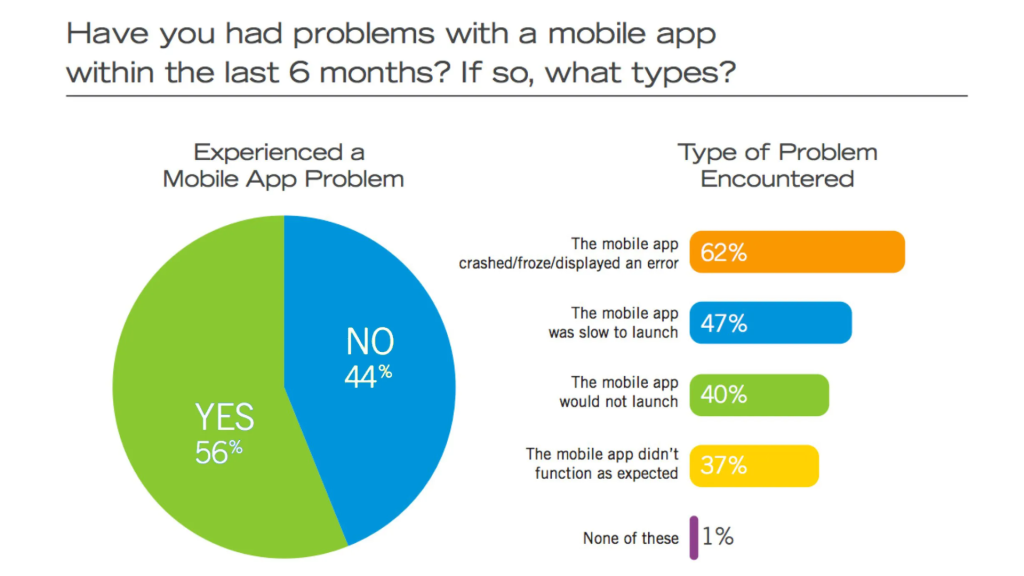
Constant application crashes erode user trust and confidence in the application’s dependability. Frequent crashes can lead to poor user reviews as well as low app store ratings. Users are most likely to uninstall or quit using an app that regularly crashes.
So, you should frequently test the mobile application on different devices and operating systems and deal with the bugs quickly with prompt updates. You can also try out some tools that let you create and test your apps thoroughly. For instance, AppMySite’s free no-code mobile app builder lets you test your apps on multiple emulators and real devices.
Suggested Read: Complete guide on mobile app analytics metrics – Measure your app’s success
Other app metrics for app performance measurement
The success of an application belongs to its capability to load without delay, respond promptly, and operate effectively throughout varied gadgets and network conditions. Let us understand other key metrics that provide details about your application’s receptiveness, dependability, and resource utilization.
User growth rate
User growth rate is a fundamental metric for mobile app performance, and it can reveal a lot about your business. If your user growth rate is increasing, then you should analyze the factors driving the user growth rate. Evaluate whether it is a steady climb or it is peaking at certain times.
Sometimes, businesses can notice a rise in user growth rate in response to a specific promotion or campaign. The information matters to make informed decisions in the future. However, if the user growth rate is declining, then you must find out the reason for the user churn rate and fix it.
Here’s how you can find the user growth rate:
User Growth Rate = ((CP1 – CP2)/CP2)) x 100
where CP1 = Number of Present Users and CP2 = Number of Past Users.
Mobile downloads
Mobile download is another important metric to keep in mind while measuring mobile app performance. It is the first thing that users check, and it matters more than any other metric. If people continue to download your app and use it, it shows that they trust your app and rely on it. However, you should keep an eye out for churn, abandonments, and migration.
App retention rate
App retention rate depicts the number of users who continue to engage with the app over a set of time. This app metric is usually monitored either monthly, weekly or on a daily basis after the users first install the app. Besides, it can even indicate a potential increase or decrease in future revenue generated by the app.
Here’s the formula to calculate the app retention rate:
App Retention Rate = ((CE-CN)/CS) x 100
where CE = Number of customers at the period’s end, CN = New customers acquired during this period, and CS = Number of customers at the beginning.
Session length and depth
Session length and depth refer to the amount of time users spend exploring and engaging with the app per visit and how many features or pages they explore per visit. The session starts as soon as the user opens the app and ends when the app is closed or if there is a pre-defined period of inactivity. The longer the session time, the better the chances of engagement and performance.
App churn rates
Mobile app churn rate is another key metric to analyze and measure mobile app performance as it highlights the percentage of users that uninstall the app over a given period. Also called abandonment rate, churn rates are measured on a daily, weekly, or monthly basis after the users first install the app.
Tracking the churn rate is essential because this is something you want to minimize. It is best to consider other metrics to understand which stage of the user journey causes dissatisfaction among the users and causes them to abandon the app.
Here’s a formula to calculate the app churn rate percentage:
Churn rate percentage = (CL / (CS + CN)) x 100
where CL = Customers who left, CS = Number of customers in the period’s beginning, and CN = New customers acquired during this period.
Customer acquisition cost
Customer acquisition cost (CAC) is a business metric that highlights how much it costs your organization to attract new customers. If the acquisition costs are too high, it can affect the gross revenue and profit figures of your app. For calculating CAC, you can divide the total gross revenue during a given period by the sales and marketing costs incurred during the same period.
CAC = Total Gross Revenue /Sales and Marketing Costs
Cost per acquisition
Cost per acquisition (CPA) is another commonly used marketing metric that measures the overall cost of a user completing a specific action or process in your app. It gives an understanding of the expenditure to convert a prospect into a customer from the initial point to the final conversion.
Read in detail: A complete guide to measuring app performance with actionable mobile app metrics
Tips for optimizing your mobile app performance
As mobile applications redefine user experiences, the need for optimum application efficiency becomes crucial. From image optimization to security measures, there are different ways to optimize the mobile app performance and running speed. Here are some ideas to surpass user expectations for your mobile application.
- Optimize Images and Media: Compress images as well as videos to minimize load time.
- Resource Utilization: Assess CPU use, memory consumption, and network activity and determine resource-intensive tasks or features that affect your total application efficiency.
- Analytics and User Feedback: Utilize analytics tools to collect user behavior data as well as responses to recognize popular features, discomfort factors, and areas of improvement.
- Load Testing: Conduct regular stress tests to promote peak use situations. In addition, analyze the application’s ability to manage simultaneous users. You can recognize pitfalls and optimize the app for scalability.
- Regular Updates: Keep your application updated with the most recent features and bug fixes.
- System-Specific Metrics: Measure app performance according to system and platform (Android and iOS) centric metrics. It will certainly aid in addressing platform-specific efficiency factors according to the distinctions in hardware capabilities and operating systems.
- Safety Measures: Implement durable security protocols to protect user information.
- Network Performance: Optimize data transfer as well as minimize unnecessary network calls for enhanced speed as well as performance.
- Battery Consumption: Optimize background processes and minimize power-consuming features for a more sustainable user experience.
- Streamlined User Interface: Ensure a smooth and user-friendly interface to enhance user experience.
- Cross-Platform Testing: Test your application through different devices and systems to ensure universal compatibility.
Suggested Read: How to build cross-platform mobile apps?
Summing up
Measuring mobile app performance is a diverse process that needs a holistic approach. AppMySite offers a comprehensive solution, accommodating the requirements of start-ups, entrepreneurs, individual website owners, developers, enterprises, and agency representatives.
By recognizing essential metrics, leveraging advanced analytics, and adopting a user-centric approach, you can boost the overall success of your app. Build your own mobile app using the no-code mobile app builder and manage your app’s performance and usage metrics with minimal effort.
Frequently asked questions
What should be the frequency to check mobile application’s efficiency?
Regular tracking is vital. Daily checks are suggested, with real-time monitoring tools for rapid issue resolution.
How can I analyze the information offered by analytics tools to improve application performance?
The analytics tools offer an in-depth understanding of user behavior, session period, and prominent features. You can utilize these findings to recognize trends, make data-driven choices, and continually improve your application’s performance.
What metrics are essential for user satisfaction?
Metrics such as load time, responsiveness, and user feedback are essential for recognizing and boosting user satisfaction.
How often should I upgrade my application for optimum performance?
This depends on the nature and purpose of the app. Ideally, regular updates are necessary for enhancing application efficiency. You can go for quarterly updates integrating brand-new features, bug fixes, and performance enhancements based on user feedback and changing market requirements.
How does real-time monitoring add to the overall health of my application?
Real-time monitoring gives immediate alerts for crashes or slow loading times and thus enables you to take instant action. This proactive approach makes certain that possible concerns are addressed immediately and ensures a smooth and uninterrupted user experience.
