WordPress themes enable you to set up the appearance of your website quickly. Just like plugins enhance the functionality of your website, themes directly affect your website design.
There are hundreds of thousands of WordPress themes you can choose from. Generally, WordPress users can browse through free WordPress themes from their website’s admin panel. There is also the option to buy a theme directly from a theme developer. This option is preferable as paid themes often come with better functionality and customer support.
We know themes contribute to the general appearance of a WordPress website. Does this mean that WordPress themes also affect your website speed? If you’re using the AppMySite online app creator, your website speed directly impacts your app performance. Would your choice of WordPress theme impact your app speed too?
In this article, we discuss how to choose a fast WordPress theme to enhance your website speed.
#1: Look for a lightweight theme
Many themes add custom functionality to your website which is often unnecessary. This additional functionality takes up a lot of space on your website and slows down the front end.
Lightweight themes do not involve this fuss. They are minimal in design and functionality, thereby freeing up your website to load fast at every client request.
WordPress themes are primarily meant to set up the appearance of your website. You do not lean on your theme to provide functionality for your website.
Lightweight themes only come with essential functionality, most notably options to customize the basic appearance of your website. This in contrast with heavy themes packed with images and animation that require a lot of code and pull back the performance of a website.
You might ask how to compensate for the loss in functionality by choosing a lightweight plugin. To add functionality, you can always install a plugin or use custom CSS for minor changes. Using a theme to add functionality is not the best idea because it will impact your entire website.
#2: Check for HTTP requests
To show content on your website, your theme will request data from your WordPress database through HTTP requests.
HTTP requests are triggered for images, fonts, styles, and any other data needed to load the frontend of a website.
As your website grows, the number of HTTP requests sent to your WordPress database increases. This causes a load on your website server and slows your website down. It is thus important to choose a good hosting package for your WordPress website.
Some themes tend to make additional HTTP requests which are unnecessary and don’t contribute much to the frontend. This generally happens when themes have additional functionality that requires data from your WordPress database.
You should choose a theme that has a low number of HTTP requests. This frees up your server bandwidth and keeps your website smooth & seamless.
#3: Mobile responsiveness
By definition, a mobile responsive website is one that loads smoothly across all mobile devices. How does choosing a mobile responsive WordPress theme help your website speed?
Let’s assume your theme is not mobile responsive. In this case, you’ll have to create a separate mobile version for your website. This will require duplicating your website assets, one for the desktop version and another for mobile.
Duplicating website assets will again add a load to your website and almost double the strain your server is used to taking. This is naturally not an ideal solution.
A responsive theme will automatically use your website assets and optimize them for mobile. This will allow you to avoid duplicating your existing website assets for a separate mobile version.
Most WordPress themes these days are mobile responsive, but you should still preview them in a mobile interface before making a decision. In some cases, the mobile view can be optimal but not customized to your specific needs. You should thus audit the theme you’re about to choose for mobile responsiveness thoroughly before taking a call.
#4: Compression mechanism
Fast WordPress themes tend to automatically compress the assets you upload to the website. This is done to make sure large files do not straddle your website too much.
Some themes do not have any compression mechanism which can clog up your website. If you plan to add a lot of content and artwork to your website, no compression in the backend will balloon your average page weight. This will slow down your website.
The solution is to choose a theme that comes with an in-built compression mechanism. This will ensure any content or asset you upload to your website will get compressed down to an optimal size.
Choosing a theme with a compression mechanism will also eliminate the need to add an image optimization plugin.
#5: Synchronous website loading
CSS and JS elements slow down websites, but they’re necessary as they bring some level of interactivity. Otherwise, you’re stuck with offering a plain vanilla HTML website to every website visitor.
Most WordPress themes contain CSS and JS elements. There are however differences in the way these elements are loaded on a webpage. The two main ways of loading are synchronous and asynchronous loading.
Synchronous loading ensures that every CSS or JS element is loaded only when it is required. Let’s assume you open a webpage with 10 JS elements. If you’re above the fold, your user only needs to see 3 JS elements. Synchronous loading ensures that only the needed elements are loaded, and not all the elements of a webpage.
This cuts down the average load-time and gives users a better experience.
Asynchronous loading conversely loads all CSS and JS elements at once. This stretches the average load-time and hampers user experience.
Some themes offer synchronous loading. Some offer asynchronous loading. You should choose the former for better website performance and end user experience.
SiteGround: Eliminate all worries of website speed optimization
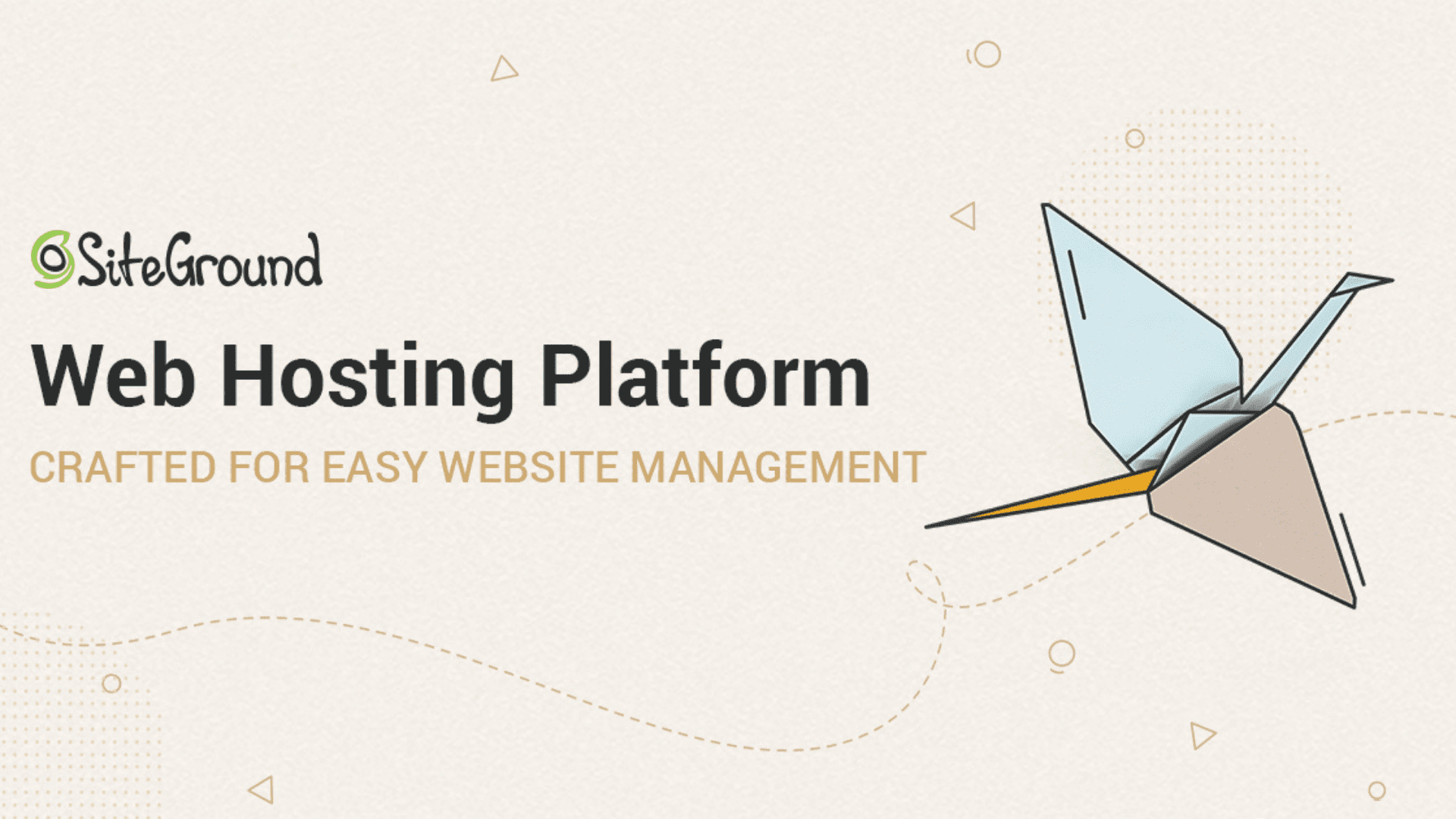
SiteGround is one of the most trusted hosting platforms in the world for WordPress websites. You can instantly supercharge your website speed by hosting your website with SiteGround.
Trusted by over 2 million domains, SiteGround is hosted on Google Cloud to provide a powerful and reliable hosting service. This ensures websites hosted on SiteGround run on distributed storage on SSD disks. Hosting with Google Cloud also helps SiteGround ensure 100% renewable energy match.
Here are some of the finer points of hosting with SiteGround:
- Technical advantage: SiteGround adopts new technologies and innovative practices in-house to offer the best hosting solutions to websites. Early strides in Let’s Encrypt integration and secure account isolation were pioneered by SiteGround.
- Secure hosting: Protect your website with SiteGround’s custom WAF that is always on the lookout for potential vulnerabilities.
- Managed service: Focus on growing your website and let SiteGround take care of all your hosting needs.
- 24×7 customer support: Get in touch with SiteGround’s support team for any assistance regarding your hosting plan.
In conclusion
On AppMySite, you can build your own app for your WordPress website. This creates a direct relation between the performance of your website and app speed.
This piece covers how your WordPress theme can affect the speed of your website. Optimizing your website performance can directly enhance your app speed as well. You can make note of the tips covered here to choose the right theme for your website.
