Millions of people love to listen to music either while working in the kitchen or at their workstations. And this number is growing every year.
According to the IFPI Global Music Report 2019, revenue from music streaming apps reached $8.9 billion worldwide.
In this post, we will help you examine how the music streaming market works and what features you should add while creating a music streaming app.
Understand the types of music streaming apps to begin with:
Types of music streaming apps
Radio and on-demand are the two major types of music streaming services.
Radio streaming services are associated with the discovery of music. And, with an app, it acts as a DJ who picks what songs to play and in what order.
On-demand services, on the other hand, are characterized by user-created playlists that can be shared with others.
Now, let’s talk about these two types of streaming services in more detail.
1. Radio stations
There were days when these services were only designed for listening to specific songs you want to hear. Today, radio plays songs based on your personal preferences—for example, iHeartRadio and Pandora radio apps.
With the Pandora radio app, you cannot select a specific song but can create your own stations based on genres, songs, albums, artists, or bands.
2. On-demand streaming services
On-demand streaming services work similar to a radio station streaming services. These services offer recommendation and discovery features based on what users like to listen to. Spotify, Apple Music, and Tidal are examples of on-demand music streaming services.
The next step is to choose the list of features that will make your mobile app the ideal solution for music lovers.
Ideal features of a music streaming app
No matter what type of music streaming app you choose to create, all such apps have a standard set of necessary features. Here is a rundown on some of them:
1. Large music library
An extensive library of songs for all tastes is a must-have for any music streaming mobile app.
To create this library, consider asking yourself four main questions. Here they are:
What music should I offer? Get licensed music and avoid downloading pirated music to avoid legal issues.
Where should I store the data? The most common solution is any cloud service with a Content Delivery Network (CDN).
How should I stream music to users? Music streaming involves sending information from the server to users. That is why you should choose the right streaming protocol to provide users with seamless streaming.
Which format is the best for storing music? A plethora of music formats are there, and each offers different sound quality. You must know what formats famous mobile applications use.
2. App registration
If you want to provide a highly personalized experience to users, you need to collect and analyze data about users’ musical preferences. The perfect time to have this data is at registration.
For example, you can ask for birth dates, zip codes, and more. With this information, your app can recommend popular music tracks in the user’s region and among users of their age group.
You can even ask users for their favorite genres and artists. However, your primary goal for this section is to create an appealing design.
Use Facebook’s API to make a new user’s experience more personalized. This API can give you access to data about a user’s likes and other music-related information from their profile.
3. Search
If you have decided to create an on-demand app, provide your users with an advanced search feature. This feature should allow users to search for playlists, tracks, genres, and artists. That way, they can easily find the track they are looking for.
Using this search feature, you can let users search for music by mood and activity. For example, Spotify and Pandora Premium.
4. Recommendations
Once you gather a sufficient music database and user base, start thinking about developing a more advanced recommendation and location system.
You can use this behavioral data to personalize users’ playlists. The system generates personalized playlists using similarity searches on cultural text data from the web, audio data from tracks, and user behavior. That way, users who share familiar tastes can discover music from each other.
5. Music collection
Categorize music (or songs) in the browse section and let users make their own playlists.
Browsing is sincerely connected to the search feature. Instead of using the standard arrangement of music by artists and genres, create specific categories for a particular purpose or mood.
Pandora Music and Spotify, for example, have a significant number of categories. Both apps offer music for traveling, dinner, gaming, parties, and workout.
You can even leverage a generative music streaming service that is AI (artificial intelligence) to create endless music streams.
Additional features to implement further
Now that you have discovered the basic functionality of every music streaming app, its time to add additional features that help attract new customers and make them listen to music on your app.
Here are some features that you should integrate into your app:
1. Give offline access
The main feature of any streaming app for iOS and Android is to let users listen to music online. However, today, users want to listen to music whenever and wherever they are, regardless of whether they have an internet connection or not.
If you give them offline mode access to the app, in return, you will have satisfied users.
2. Keep users informed
Let your users stay tuned to all music-related events. You can add push notifications feature to the app that helps you inform users if an interesting event takes place near them. You can even notify them about the release of new tracks from the artists they followed.
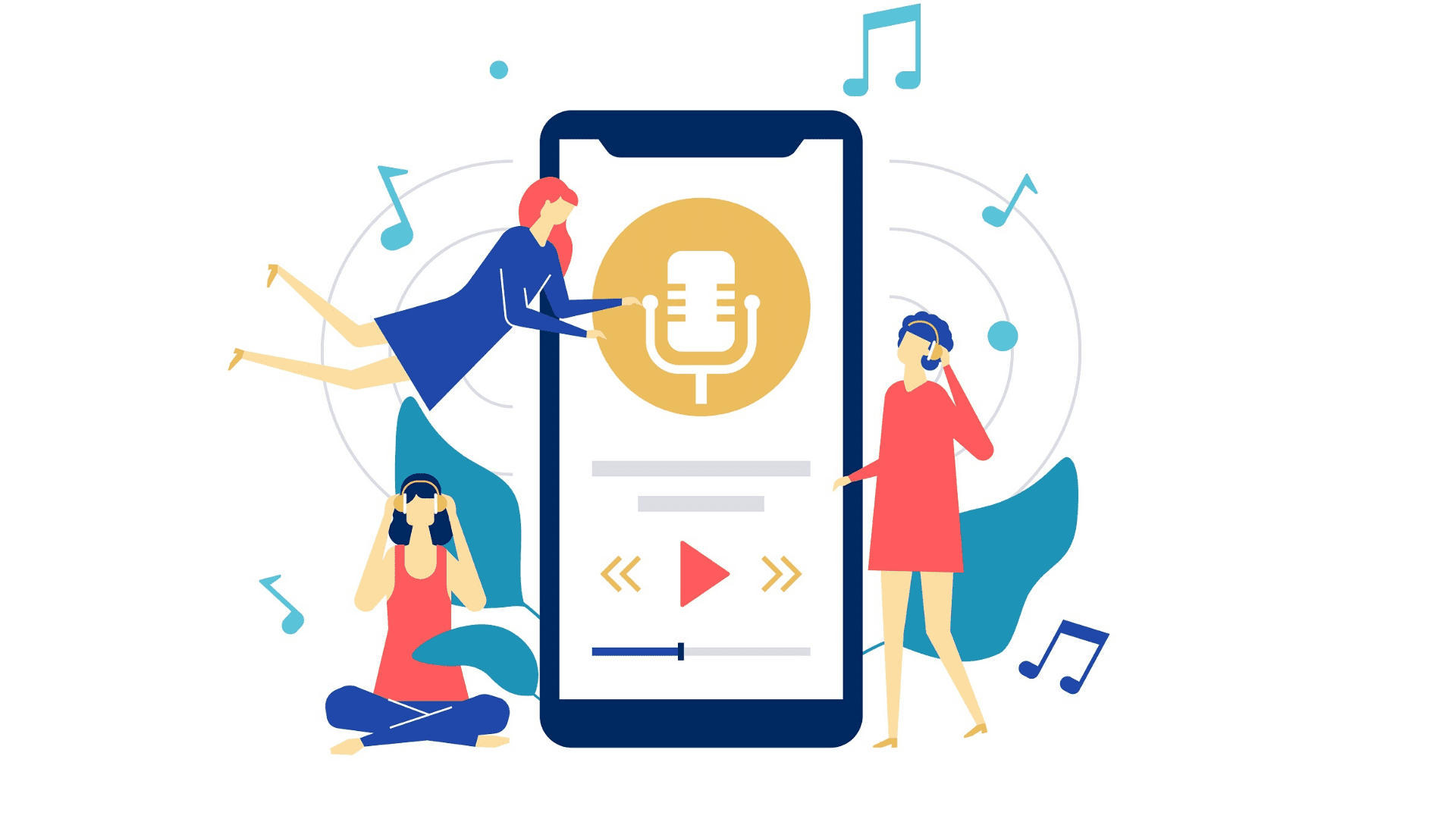
3. Integration with social services
Integrating social media services to the app help users share the tracks they have found. This is a great way to attract new users.
If you allow users to collaborate, you will get an improved engagement with your app. For example, users can find friends via Facebook and then listen to their stations.
Allow users to create collaborative playlists, send music recommendations, and see the activity of their friends.
4. Let users upload their own tracks
Allow your users to upload their tracks to the platform. However, it is important to provide great content to get rid of low-quality content on the platform.
5. Pre-save feature
With the pre-save feature, a music album will be automatically added to the user’s library as soon as it is available on the service.
This feature allows music lovers to get the newest albums right after release. It does not let users miss the latest albums of their favorite artists. Along with that, you can send push notifications so that they know when an album is released. This is a great way to attract new users by providing them with an exclusive and brand-new content.
6. Lyrics
Some users do not only want to listen to a song but also to sing along. Adding songs’ lyrics to the app lets users see the lyrics and sing along in just a tap.
You can even allow users to view a song’s lyrics without leaving your app.
Concluding thoughts
Now that you must have observed, digital streaming services are a profitable distribution channel, but the streaming market is not the easiest to enter.
To build a native app for this industry, you will need to have both a thoughtful business strategy and advanced technology.
If you want to create an app that will be loved by users, make it with a free online app maker that will help you turn your ideas into reality.
