As a website owner, you must have seen CDNs mentioned in site performance resources and articles. Integrating a CDN with your website can significantly enhance its speed and performance.
It is first important to understand what CDNs are.
Short for content delivery network, CDNs essentially distributes your website’s content on servers across the world.
Generally, your website is hosted in one location where your hosting partner’s server is located. If a user in a country far away from your server location loads your website, the loading time may be sub-optimal. This is because the data has to travel across a long distance.
By distributing your website’s resources to server locations across the world, CDNs ensure your site loads fast anywhere in the world.
How do CDNs work? How can you integrate one with your website? In this article, we answer all these questions.
How do CDNs work?
Let’s first understand the significance of CDNs with an example. Assume you start a new WordPress website. The servers are located in the United States. If someone from the US loads your website, the speed should be fine as the distance between the server and the user location is less.
What happens if someone from Europe loads your website? Since the distance between the server and the user is much more significant now, some level of lag can be expected. This lag is known as latency and is essentially responsible for slowing down your website.
CDNs offer a solution to this problem. Instead of having one server location, CDNs distribute your website resources to servers located across the world. So if a user from Europe loads your website, the nearest POP (points of presence) will send the website resources across.
In the following steps, we explain how to integrate a CDN with your WordPress website:
- Subscribe to a CDN service. Cloudflare is one of the most popular CDN services around. You can also choose the CDN service being provided by your website host. Most reliable WordPress hosts offer managed CDN services.
- Use a plugin to connect the CDN service and your website. Plugins like WP Rocket allow you to connect your CDN and website. Once the connection is complete, your website’s assets will be sent to the CDN service.
- When your website is loaded, the CDN server closest to your user will send across the data. Since the distance has been cut down thanks to the CDN service, the load time will be lower.
Also read: How to setup Cloudflare for your WordPress website?
There are several reliable CDN services you can choose from. Ideally, you should ask your hosting provider if a managed CDN service will be part of your plan. If it is, you can get a CDN service without worrying about configuring it correctly.
Why are CDNs important for your WordPress website?
The obvious answer to this question is that CDNs improve your website speed. There are however other significant reasons you should consider integrating a CDN with your website.
The following sections cover some of those reasons in detail.
Save your website’s bandwidth
Without CDNs, your website host has to cater to every request on its own. This can cause significant strain on the bandwidth of your website.
Too much bandwidth usage slows down your website and can eventually lead to your website becoming unavailable. If your traffic is growing and you’ve already faced bandwidth issues with your host, it’s time to consider using CDNs.
CDNs distribute your website resources to servers across the world. This reduces the load on your main website servers and significantly cuts down your bandwidth usage.
Improve website availability
If your main server becomes unavailable due to some reason, your website will face downtime. This is a natural consequence of hosting your website on one main server and not using CDNs.
With a CDN service, your website will not become unavailable in all locations. This is because CDNs are entirely separate from your website host and have their own delivery mechanism. You can thus significantly improve your website’s uptime if you integrate a CDN with your website.
Additionally, CDNs make life easier for your main server by sharing the burden of managing your website traffic. This plays a huge role in maintaining the health and stability of your main server, thus reducing its downtime as well.
Leverage CDN-based security resources
CDNs often come loaded with additional security features that provide basic security with optimized SSLs, while also offering protection from DDoS attacks.
Cloudflare for instance provides an entire suite of security features to protect your website. It weeds out malicious traffic from coming on your website and a number of other security options.
CDNs also allow site owners to set up custom firewalls to stop malicious traffic from accessing the website. This is how DDoS attacks can be mitigated in real-time, as these firewalls block malicious attempts to access the website and keep the servers up and running.
Also read: Seven ways to improve your WordPress website’s security
Get an immediate performance boost
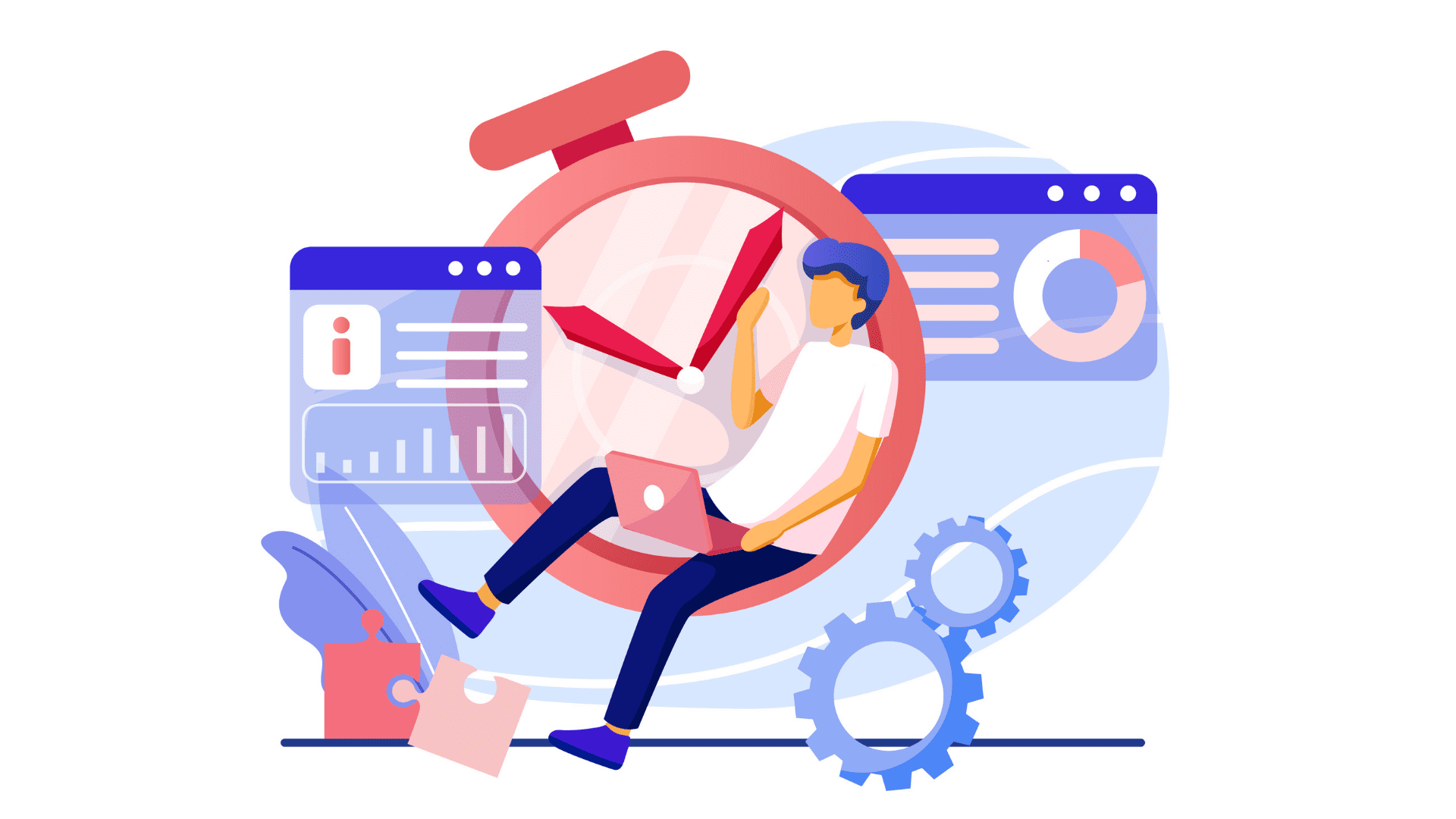
Even a one-second delay in your loading time can cause conversions to slip 7%. As your website grows and expands in size, this delay can increase and go beyond the one-second mark, causing conversions to slip further.
Speed is thus a big factor. Not only does it help improve user experience, it also helps you rank better as website speed is a key SEO factor.
Using a CDN helps in this regard. As we mentioned earlier, CDNs cut down your website latency and ensures it loads fast anywhere in the world.
Other metrics like Time for first Byte (TFFB) also see a significant shift in the positive direction. This is essentially the time it takes for the browser to receive the first byte of information from a server. The shorter this time is, the faster a page will load.
CDNs like Cloudflare also come with extending caching features. This can take your website speed to a completely different level as it ensures that your resources are cached and loaded from the local device of your users.
While enabling caching, make sure you configure the settings correctly. With full-page caching, your users may see an older version of your website, and dynamic elements may not load at all.
In conclusion
CDNs are a key cog in improving your website speed. You can leverage them to significantly improve your website’s speed and reliability.
With better speed and performance, you have a better shot at making your WordPress website a success. Besides choosing a decent website host, this is one big way you can see an immediate boost in your site’s working.
In this article, we explaining the basics of CDNs and how you can one up for your website. There are many reliable CDNs you can choose from. Before subscribing for one, it’s a good idea to ask your website host if a CDN is included in your hosting plan. If it is, you don’t have to worry about purchasing one separately.
