Website security is crucial for any site owner. If your business depends on your website for sales, leads, and traction, you should take a long and hard look at the overall security of your website.
Generally, website owners ignore the possibility of a cyber threat. This causes little to no focus on cybersecurity, thus making the site vulnerable to an attack.
The advantage of using a sophisticated CMS like WordPress is that you can get out-of-the-box solutions for your site’s security.
You don’t need to set up your website security from scratch if you’re site is WordPress-based. From powerful plugins to external tools and managed hosts, there are a ton of ways you can secure your WordPress website.
If you have used AppMySite to convert your site into an app, you should understand that your app security depends on your website. If you build an app from scratch, without a website with AppMySite, your app’s security is independent of your website.
This article puts forth five ways you can protect your WordPress website instantly.
#1: Choose a known and reliable hosting provider
All the key fundamentals of a website depend on its host. Choosing a decent website host means you can put aside performance and security issues right off the bat.
If you don’t wish to get embroiled in speed and security issues, invest more in your website host.
Website owners generally look for the cheapest shared hosting plan they can find. This is because hosting is seen as a utility, and not a way to improve the overall quality and working of a website.
Security is a good case in point. A reliable hosting partner would have a ton of security measures to protect your website from any potential threats. Essentials like threat monitoring and vulnerability scanning will be a part of your hosting plan.
The same doesn’t happen when you choose a shared hosting plan with a cheap website host. You cannot expect the same level of focus on website security on threat analysis with a shared hosting provider.
Choosing a dedicated WordPress host can save you a lot of headaches in the long run. You can focus solely on growing your website and less on speed and security.
Also read: How to identify a secure hosting partner for your WordPress blog?
For powerful website security, we recommend WP Engine.
WP Engine: Secure your website the easy way
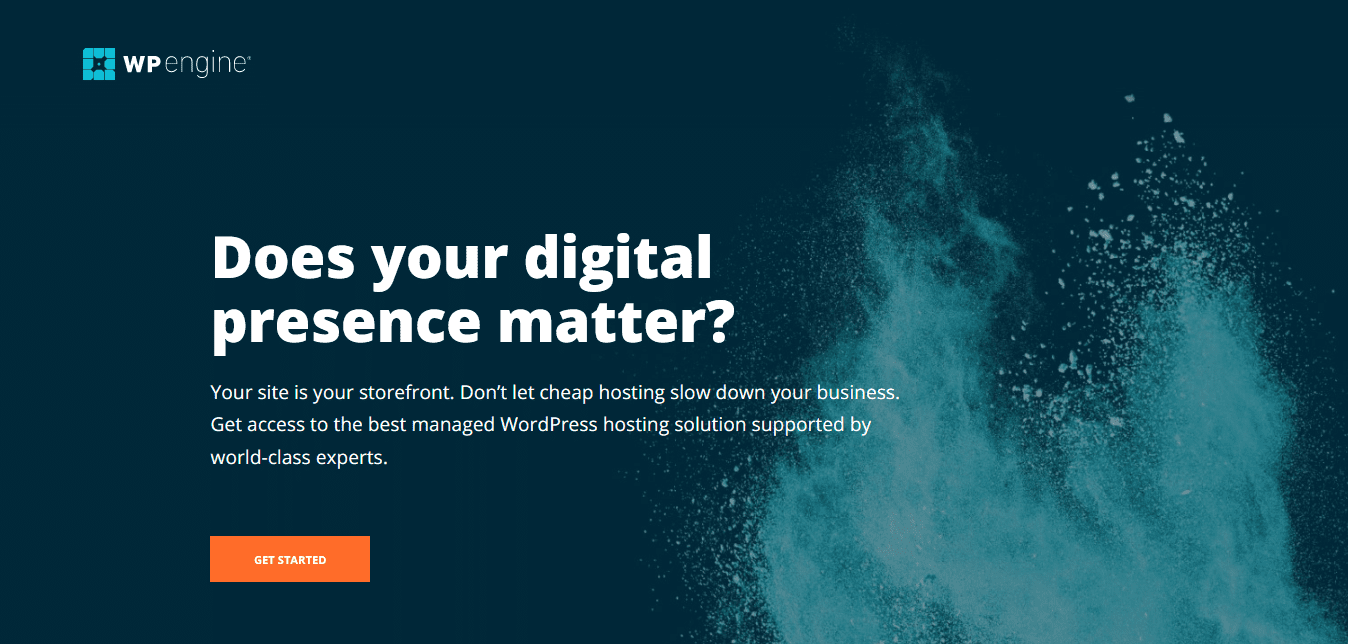
Taking care of your site’s security is no mean feat. Fortunately, you can let WP Engine manage your site’s security for you.
WP Engine is a leading managed WordPress host serving over 90K clients in 140 countries. It is known for delivering premium hosting services designed specifically for WordPress websites.
When it comes to security, WP Engine is your best choice. The following points highlight the security infrastructure you get as part of a hosting plan with WP Engine:
- Platform level protection to monitor and block potential threats.
- Managed WordPress updates to ensure your website runs the latest version of WordPress.
- Free SSL certificates for your website as part of the hosting plan.
- Build and test your website in a secure staging environment before going live.
A proprietary firewall that detects good and malicious traffic. This prevents scraping tools and malicious bots from entering your website.
#2: Change your admin panel’s login URL
WordPress site owners generally log in to their admin panel by adding wp-admin or wp-login after their website URL. This is a common practice in the WordPress community.
Unfortunately, malicious hackers know this as well. Your admin panel’s login page can thus be accessed by anyone if they know that you’re using WordPress.
A simple way to deal with this is to create a custom login URL for your website’s admin panel.
You can change your website’s login URL with the WPS Hide Login plugin. You can install the plugin on your website and easily customize your login page URL.
Once the new login URL is live, you can use it to access your admin panel. Users who’re not connected to the backend will be redirected to a 404 page when they use wp-admin or wp-login URLs.
Your default login URL will be disabled as soon as you activate the plugin. It is thus important you customize the URL in the plugin settings and remember it for future use.
#3: Avoid nulled themes at all costs
Themes are a big part of WordPress. Your website’s design and layout are often dictated by your choice of theme. Even the speed of your website can be affected if your theme is bloated and excessively large.
In the WordPress community, themes can be classified into two broad categories: free and paid. Free themes are directly available in your WordPress panel. You can browse across thousands of themes and choose one that best suits your website.
Then there are paid premium themes. These are high-quality themes designed to offer stunning layouts and powerful customizability to users. Paid themes are naturally a better choice if you wish to create a beautiful and professional website.
To avoid paying for themes, many users often download nulled themes. Nulled themes are basically cracked versions of paid themes. These are available to download for free. Since themes can be loaded on WordPress directly, many users take the dangerous route of directly downloading nulled themes from pirate websites.
Using nulled themes is ethically wrong, but it can also mess up your website security. Premium themes are designed to be secure your website from obvious cyber attacks.
Nulled themes do not have the same framework.
This is not to mention the fact that many nulled themes come loaded with malware. It is thus unwise to cut corners for a paid theme on WordPress. You should either choose a free theme or pay for a paid one.
Also read: How to choose a fast and reliable WordPress theme for your website?
#4: Update your website for core WordPress updates
WordPress rolls out many core updates to its platform from time to time. More recently, we saw the rollout of WordPress 5.8.
These updates are known to introduce new features to WordPress. However, many of these updates include security fixes and patches for newly discovered vulnerabilities and threats.
Updating your WordPress site for core updates is thus a simple way to secure your website. For protecting your website from most garden-variety threats and attacks, this is the best way to go.
You can also allow WordPress to install new updates to your website. Simply enable the auto-update option within your admin panel to do this. Doing this will ensure your website is always updated with the latest version of WordPress.
#5: Install a trusted SSL certificate
Installing a trusted SSL certificate on your website means everything. SSLs are important from an SEO perspective, and naturally give your website a higher level of security and trust.
But why?
When a user arrives on your website, a request is sent to your website server. The server then delivers the content to your user’s browser.
An SSL certificate simply encrypts this communication between your server and user. Without an SSL, malicious hackers can read the information being transmitted between your server and user in plain text.
Also read: What is an SSL certificate and why is it important for your website?
Most reliable hosts these days come loaded with a free Let’s Encrypt SSL certificate.
Let’s Encrypt is an open certificate authority that provides SSL certificates for encrypted data transmission between servers and clients at no cost. It is the most trusted authority for SSL certification online. There’s a good chance that the SSL certificate provided by your website host has been provided by Let’s Encrypt.
#6: Disable file editing on your admin panel
WordPress allows you to make custom changes to your website by directly coding in changes in the theme editor. This option makes WordPress highly customizable for website owners.
However, there’s a catch here. Having a theme editor basically allows malicious hackers free access to your website data in case they manage to break into your admin panel.
With trusted plugins and themes offering a high level of customizability directly, you don’t really need a theme editor. It is thus wise to disable the theme editor entirely. This is an insurance policy for your website in case a malicious hacker does manage to break into your website’s admin panel.
Disabling the theme editor on your admin panel is fairly simple. Simply paste the following line of code in your wp-config.php file below the line ‘That’s all, stop editing! Happy publishing’:
define( ‘DISALLOW_FILE_EDIT’, true );
#7: Do the basics right
The easiest way to secure your website is to do the basics right. You can follow some standard security practices to give your website a minimal level of security. The following points highlight the basic tasks you can perform to make your website more secure.
Set a strong password
If you don’t have a custom login URL, most hackers will know where to find your admin panel’s login page. And since most site owners set their username as admin, hackers really just need to guess your password.
Most hackers refer to a list of popular passwords and try out each on your website. If you find your password anywhere on this list, you could be in the crosshairs of a malicious hacker.
The solution? Set a good password.
It’s quite simple. Just set an alphanumeric password with a variation of capital and small letters. To make it even more secure, throw in a couple of special characters in there as well.
Additionally, it’s a good idea to update your password regularly. Keeping the same password for too long is not ideal.
Update plugins regularly
Plugin updates are crucial. There are always new vulnerabilities and bugs in any tool, and plugins are no exception. This is why plugin authors regularly release plugin updates.
You can automatically make your website more secure by updating your plugins. This is a simple way of ensuring your website maintains a minimal level of security. For protection against common bugs and vulnerabilities, simply update your plugins regularly.
Vet the plugins you install
There are over 50,000 plugins in the WordPress marketplace. Not all plugins in the WordPress space are reliable from a security standpoint.
Some plugins may not meet the right security standards, and could thus be susceptible to cyberattacks. It is vital to properly vet the plugins you install on your website.
Ideally, you should check if the plugin has a healthy number of installs. Additionally, you should take a glance at the plugin reviews to check if other users have faced security issues. This gives you a clear idea if the plugin can be trusted.
Limit the number of login attempts allowed
You can limit the number of login attempts allowed on your website’s login page. This is an easy way to stop malicious hackers from getting unlimited attempts to guess your password.
You can use a plugin to limit the number of login attempts allowed. The Limit Login Attempts plugin is the most reliable solution in this regard. You can set a maximum number of attempts for your admin panel login, XMLPRC, WooCommere login pages, and other custom onboarding screens.
After installing the plugin, you can configure the settings to set the number of login attempts allowed and the lockout period.
Install a security plugin
Lastly, you should install a security plugin on your website. Security plugins can automate a lot of your website’s security tasks. This is an easy option if you wish to focus more on growing your website and less on security.
Security plugins differ in terms of the functionality they offer. iThemes Security is amongst the most trusted security plugins in the WordPress marketplace. It detects malware, stops automated attacks, checks for vulnerabilities, and monitors suspicious activity, and much more.
The plugin specialized in finding vulnerabilities in your themes and plugins. Since themes and plugins are the major source of cyber-attacks in the WordPress community, iThemes is a very reliable solution for managing your site security.
In conclusion
Web security is often viewed as a complicated concept. In many ways, web security can be tedious for non-technical users. For site owners focused on growing their website, problems related to security can often take up too much bandwidth.
This article discusses some easy ways to enhance your WordPress website’s security. If you also happen to build an app with AppMySite’s WordPress solution, enhancing your website security will simultaneously make your app safer.
Of all the methods covered here, the best thing you can do to make your website more secure is to get a reliable hosting partner. A powerful website host will manage your site’s security for you, freeing up your time to focus on other areas of the website.
