Ad monetization is the most popular way app businesses make money. Think about the number of ads you see while playing a mobile game or reading a news article on an app.
There are a number of mobile ad networks that allow you to place ads in your app. Your payout can be based on ad impressions, clicks, or concrete user action. It is the easiest way to monetize your app as the ad networks will automatically populate ads in your app.
If you’re creating an app using the AppMySite free online app creator, you can also show ads in your app. AppMySite enables you to connect your app to your Google AdMob account.
AdMob is the most popular ad network for app businesses. It is ideal for ad publishers because of its large network of advertisers across various verticals. There are always opportunities for app businesses to make money with an expansive ad network like Google AdMob.
On Google AdMob, there are a number of ad formats available. In this article, we’ll discuss the different types of ad formats on AdMob that you can display in your app.
First, let’s start with the basics.
How does Google AdMob work?
We all have seen ads appear on mobile apps. If you wish to publish ads on your app, it is a good idea to understand how AdMob works. The following points explain how Google AdMob displays ads in your app:
- Google AdMob displays ads in an ad container. These containers are known as ad units and are basically designated areas where ads are displayed.
- These ad units send requests to Google AdMob to display ads. An ad format and type is selected for each ad unit to make sure Google AdMob knows which ad to show.
- Google AdMob picks an ad based on the ad type and format of the ad unit.
- The ad is displayed inside the ad unit.
Ad formats on Google AdMob
Google AdMob has a fixed number of ad formats it offers to advertisers and publishers. These formats dictate the way users will see and experience your ad inside the app.
The following sections highlight the different types of ad formats on Google AdMob.
#1: Banner ads
Banner ads are rectangular ad unit blocks. They generally occupy the top or bottom position of a typical app layout. The ad inside a banner ad keeps changing at regular intervals based on information relayed from Google AdMob.
Ever since online advertising has been around, banner ads have existed. Banner ads are the most popular type of ad primarily because they’re the easiest the implement.
Banner ads are also preferred because they immediately attract the attention of a visitor. On mobile layouts, banners occupy generally occupy the whole width of the mobile screen.
While setting up your banner ad unit on Google AdMob, you can configure various ad settings too. Here are some of the settings you can manage:
- Ad type: You can choose the ad type you display. Your choice determines the type of content shown in the banner ad. You can choose more than one option, and it’s compulsory to choose at least one. For maximizing ad revenue, Google recommends that you select all options. Broadly, there are three types of ads on Google AdMob:
- Text, image & media-rich: Refers to ads that have a combination of texts and images.
- Videos: Select this option to display a video ad in your banner.
- Interactive: Choose this option to show an interactive ad. This will create a banner ad that will invite viewers to click and interact with the ad.
- Automatic refresh: Set the rate at which the banner ads will refresh. Google recommends that you choose the Google optimized option here for the best possible refresh rate. Alternatively, you can set your own refresh rate or completely disable ad refresh altogether.
- eCPM floor: You can set a minimum ad value for the banner ads you’re showing in your app. Lower ad values mean a lower payout for you. It is naturally wiser to show ads that have a higher CPM. Setting a minimum CPM value can filter out less valuable ads.
#2: Interstitial ads
How often do you finish one part of a game, or finish reading an article, only to see another ad take up the whole screen?
These ads are known as interstitial ads and are a prime example of effective interruption marketing. They generally appear when a particular session in the app comes to an end.
You can choose to place these interstitial ads at a natural stage of completion within the app. This part is important to not compromise on the user experience of your app.
To display an interstitial ad in your app, you can set up your ad unit’s format as interstitial ads. You can also choose your preferred ad types to choose the content format of the ads shown in your app.
For interstitial ads, you can also set a frequency cap. This is to choose the number of times a user can be shown the same ad. You can essentially choose the number of times an ad is shown in an hour or day.
Additionally, you can also add an eCPM floor and set a minimum ad value. This will again allow you to filter out lower-priced ads from being displayed in your app.
#3: Rewarded ads
Rewarded ads are commonly found in gaming apps. Users are essentially awarded in-app currency for watching an ad. This ad format is popular partly because it gives users the ability to choose if they want to see an ad or not.
Furthermore, it helps app businesses to get more ad impressions. Since users can choose if they wish to see an ad for the reward, these ads are not disruptive to the app experience as interstitial ads.
Once you select rewarded ads as your ad format, you can configure a number of settings within your AdMob account. Here are some of the unique settings you can manage with rewarded units as your ad type:
- Reward settings: If you choose rewarded ads as your format, you need to set the rewards your users receive for watching an ad. In your AdMob account, you can configure the following reward settings:
- Reward amount: Enter the value your users are awarded for watching an ad. This should be a whole number, and cannot be a fractional value.
- Reward item: Choose the currency of the reward. This can be coins, lives, or any currency specific to your app.
- Checkbox: Mark this checkbox to override all reward settings configured by third-party networks.
- Server-side verification: You can configure this setting to ensure only users who view ads are being rewarded with the amount and item you assign.
- Frequency capping: Choose how many times a user sees this particular ad in a minute, hour, or day.
Other settings like eCPM floor and ad types are also available with this ad format. You can also create a hybrid ad format like rewarded interstitial ad unit, wherein users will be rewarded for essentially viewing an interstitial ad.
#4: Native ad
Native ads are popular amongst both publishers and advertisers for two main reasons.
First, they assimilate with the layout of the app. This makes the end-user experience less interruptive, thereby increasing the core KPIs of the app.
Secondly, advertisers get more clicks as their ad is seen as a native part of the app.
On Google AdMob, you can choose to show native ads in your app. You can manage their display by providing specific templates for the ad in your Google AdMob account. The ads are then displayed according to the template you provide.
Google AdMob guidelines for Android and iOS native templates are separate. Make sure you go through both before submitting the templates to your AdMob account.
Here are some unique settings you can configure for native ads:
- Media type: Choose a media type for your native ad. You can choose to show only images or videos in your native ad container. You cannot select GIF as your media type.
- eCPM floor: Choose a minimum ad value that you wish to show in your app. This will make sure ads with higher CPM are shown in the app. Additionally, you can set specific eCPM floor values for different countries.
Difference between ad format and ad type
On Google AdMob, you find ad format and ad type being mentioned. Both of these may sound similar but refer to different classifications.
Ad formats are the type of containers in which an ad is shown. The previous sections highlight the different formats in which you can show a particular ad unit.
Ad types are the actual content that fills up an ad unit. The common types of ad types include text, image, media-rich, videos. These ad types dictate the content shown in a particular ad format. Based on the ad type you choose and your ad format, Google AdMob chooses specific ads from its library.
How to show Google AdMob ads on AppMySite?
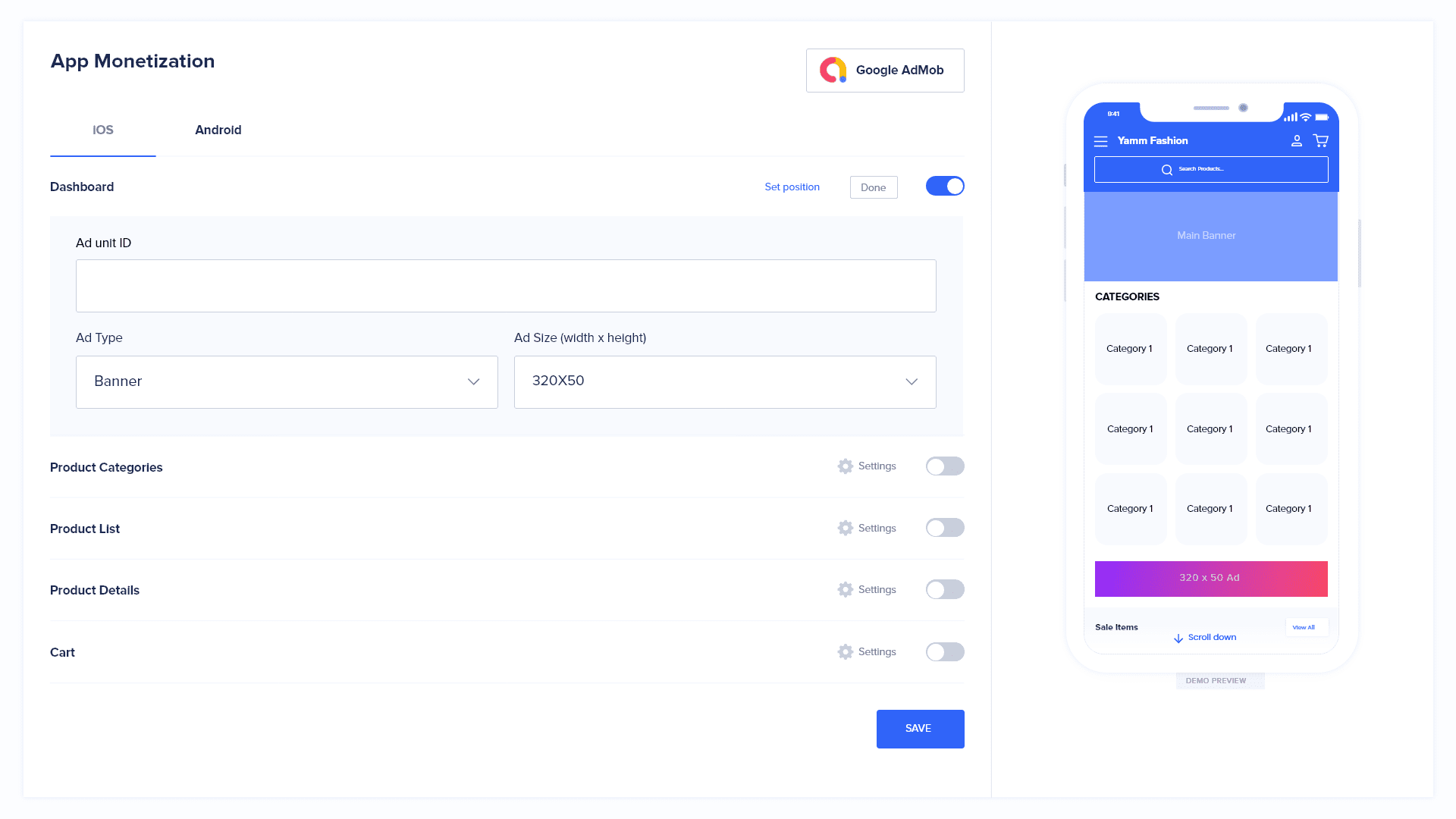
AppMySie provides support for Google AdMob. This means that you can connect your AdMob account to your app and show ads on various app screens.
While creating an app on AppMySite, you will see the App Monetization module. Here, you can choose which screens you wish to display ads on for Android and iOS.
Once you select a screen, enter the ad unit ID, ad type, and ad size. Google AdMob will automatically serve ads within your apps for the screens you choose. You can manage other ad-related settings directly from your AdMob account.
Before you can start showing ads, make sure your app is configured correctly for Google AdMob. For this, simply enter details from your AdMob account while creating your Android app and iOS app build.
In conclusion
Showing ads is one of the most obvious common ways of mobile app monetization. Apps are not alone as even many website owners make their money with ad networks.
This article discusses the different types of ad formats you should know about. You can consider choosing an ad format and type that meets the design and audience of your app. Additionally, if you’ve built an app on AppMySite, you can easily connect your AdMob account to your app and serve ads seamlessly.
