Effective management often flies under the radar as an essential part of running a successful website. This is especially true when we speak of WordPress websites.
Since WordPress makes it easy to build a website, we naturally assume managing a WordPress website is also easy. This is often not the case. It takes a lot of hard lessons to finally master WordPress management.
There are many facets in a task like website management. Since tools like AppMySite have made it possible to create an app using no-code app makers, WordPress management has even become important from an app development standpoint.
How does WordPress management work? We discuss five crucial tips that can help you run a successful WordPress website seamlessly.
#1 – Website backup management
There are many things that can cause your WordPress website to crash. A website crash is not a black swan moment. However, the real danger is losing your data and resources because of the crash.
This is where the importance of website backups comes into the picture. As part of website management, you must always backup your website regularly to ensure any crash later on won’t cause you to lose all your data.
There are many plugins that allow you to regularly backup your WordPress website. Do your research and select a backup plugin that will do the job. There are many plugins that offer free and automated backup options. Choose a reliable plugin because it is the only thing that can save you if your website happens to crash at some point.
You can also choose a web hosting plan that comes with automatic website backups. There are a number of hosts these days that provide regular backups.
Don’t hesitate to pay slightly more for a plan if you’re getting automated backups as well. This is not an area where you should make a financial compromise.
#2 – Secure website from malicious parties
Security is a major part of WordPress management. More than a third of all the websites in the world use WordPress. It is thus easy for malicious parties to find one common vulnerability to target millions of websites all over the world.
Managing the security of a website is not as straightforward as installing a plugin. Besides checking every theme and plugin you add to your website, you also have to choose a secure web host.
The best way to secure a WordPress website is choosing a managed hosting plan. This will help you host your website in an environment that is designed for WordPress.
A managed WordPress host will effectively manage security on your behalf. You won’t need to worry about installing the wrong plugin or theme. Your host will automatically snuff out any plugin or theme ridden with malware and safeguard your website from it.
#3 – Update website, themes, and plugins
Using WordPress means updating a ton of different things on your website. This most commonly includes plugin and theme updates. We can also count direct WordPress updates that come out every now and then.
It is tedious to keep track of updates when your main focus lies in scaling your website traffic. And yet, updating your website regularly is crucial from a security and functionality standpoint.
It is thus important for you to always manage your website updates diligently. Some updates are rolled out to fix simple bugs, while others are more wide-sweeping. Make sure you do your research whenever a new popular update comes around.
Alternatively, you can opt for a hosting plan that systematically manages your WordPress updates and enables you to concentrate on growing your website.
#4 – Update and manage blogs
Writing blogs is a common way to grow your online presence and enhance organic traffic. We often focus exclusively on the act of writing blogs and not on how to place them on a website for maximum effect.
Let’s assume you run a travel blog and one of your posts is performing well. It naturally makes sense to promote this blog more prominently on your website and make visitors stay longer on the website.
Managing blogs means actively studying which posts perform well and pull in good traffic. You need to regularly check high-performing pages on your website and make sure visitors can navigate to them easily. Pinning posts or creating a featured section are some ways you can enhance the visibility of popular posts.
#5 – Optimize performance
Finally, managing a WordPress website well also means optimizing its performance. There are a number of tactics businesses adopt to speed up their website.
There are many reasons speed is an essential factor for website success. Some of the well-known ways to optimize website speed are image optimization, minimizing dynamic scripts, using CDNs, and more.
One reason website speed is a very crucial factor is its contribution to app performance. Free online app makers like AppMySite enable WordPress users to create an app using their website. In doing so, WordPress users are essentially tying their app performance to their website performance.
In simple words, a fast website will also lead to a fast WordPress mobile app. It is that simple.
The easiest way to boost your website speed is selecting a reliable web host. Tardy hosts are the chief reason behind slow websites. You can optimize images and add CDNs, but the impact a great web host will have on your website is second to none.
WP Engine – Make website management easy
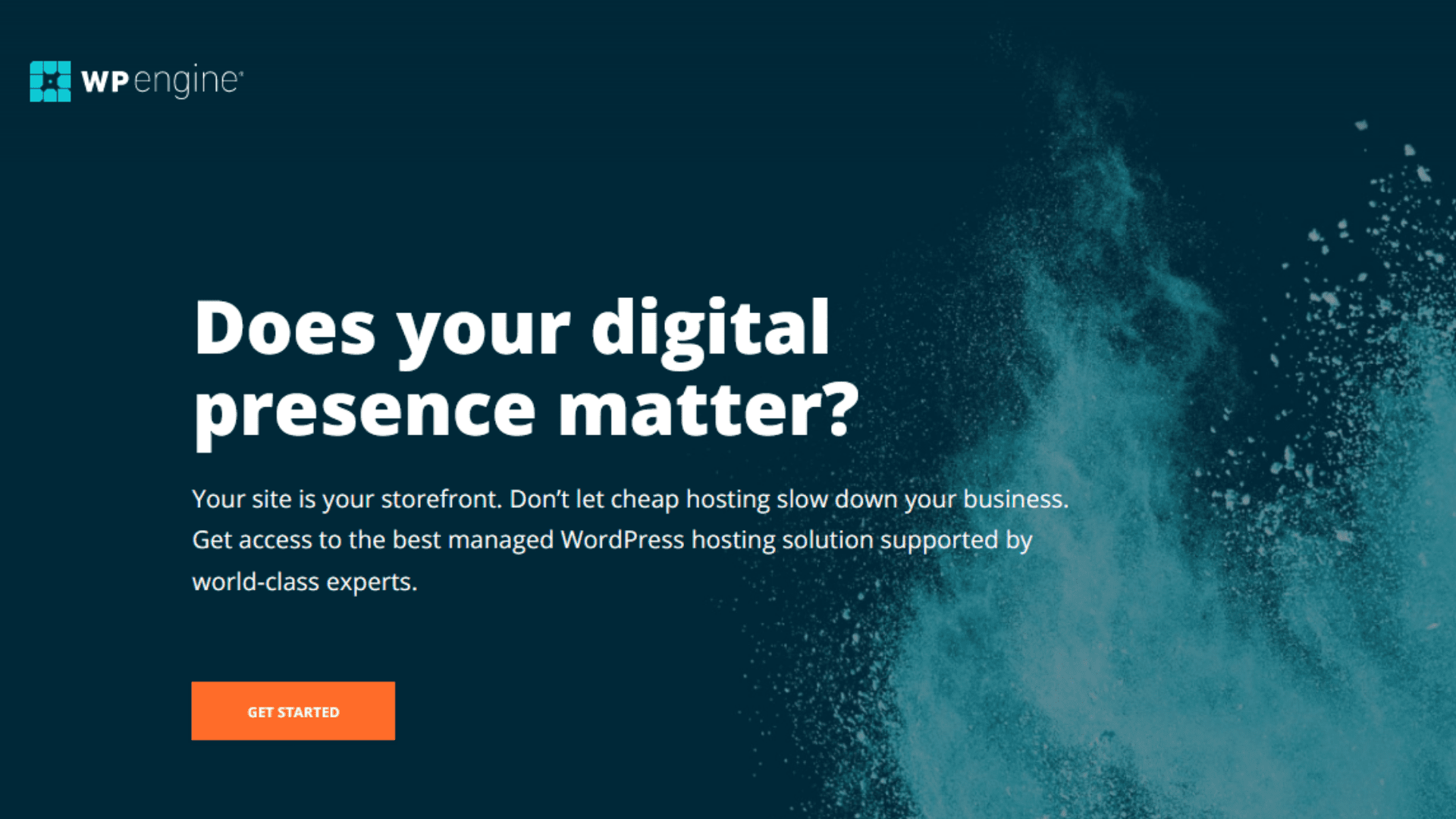
WP Engine is a fantastic managed WordPress host that makes WordPress management easy. By selecting WP Engine, you don’t need to have concerns about website updates, backups, security, and more. It will take care of everything in the background and allow you to focus on your website.
Here are a few ways WP Engine helps you to manage your WordPress website-
- Impeccable cybersecurity infrastructure that routinely protects your website from malicious attacks and malware.
- Automatic update management enables you to allow WP Engine to manage all core updates.
- Insights on best-performing pages to help you know which blog posts are performing well with the visitors.
- Blazing fast speeds delivered to over 90K clients in 140 countries.
- Automatic backups to protect your website data in case of an unexpected crash.
Alternatively, you can also purchase the WordPress web hosting add-on if you are an AppMySite user. The add-on will also effectively migrate your WordPress website to WP Engine.
In conclusion
Website management is not difficult, but it is not a cakewalk either. You need to know the various responsibilities you must take to manage your website effectively.
This piece covers five WordPress management tips to help you manage your website well. While these are not the only lessons you need in website management, they will certainly set you on the right path.
