WordPress is the engine of modern web development. It is the most-used CMS in the world, helping website owners easily set up their websites in no time.
Part of the reason WordPress is so popular is the presence of a vast plugin library. WordPress site owners can choose from over 50,000 plugins to enhance the functionality of their websites.
Anytime you need a new feature on your website, there is a WordPress plugin out there that can help you get it.
Since many site owners do not know coding, plugins are a quick fix solution. However, adding too many plugins to your WordPress website can become problematic. In most cases, too many plugins slow down your website and hamper load-times.
If you’re using a free app maker like AppMySite, a loss in website speed can decelerate your app too.
This article covers the role of WordPress plugins and their impact on your website speed.
Why are plugins important for WordPress website owners?
Let’s assume you have a WordPress blog. You regularly post content on the blog and get a decent volume of traffic.
To scale your traffic further, you decide to make your content shareable across different social media platforms. You decide to add a tray of social media buttons at the end of every blog post to make your content instantly shareable.
To add this tray, you install a plugin.
Your traffic then grows further. You build up trust amongst your readers who now flock to your blog for reliable information. As your blog grows, you sense an opportunity to monetize your growing base of readers.
For monetization, you decide to open a small store within your blog that sells branded merchandise. So you install WooCommerce, a WordPress plugin that allows you to set up an ecommerce store within your website.
For something as small as a social media tray to a game-changing functionality like adding an online store, plugins are essential. Even for converting your WordPress website to a mobile app, you need the AppMySite plugin.
It is nearly impossible to grow your website in the long run without using WordPress plugins at some point.
In this blog
- How do plugins work on WordPress?
- How do plugins impact your website speed?
- Choosing the right plugins for your website
- WP Engine: Grow your website without worrying about plugins
How do plugins work on WordPress?
You can think of plugins as apps for your WordPress website. They bring additional functionality to your website instantly.
WordPress is designed to allow third-party developers to add their own code base. There are various hooks and filters within the WordPress Plugin API that enable developers to change existing functionality or add new functionality.
Furthermore, WordPress allows developers to store data in the WordPress database. Every time you install a plugin, it is stored in your WordPress database.
When a visitor arrives on your website, WordPress loads your database and core software. It then loads all your active plugins. Like WordPress, your plugins are coded in PHP too. All the code is processed on your website servers.
This is how plugins are able to create new features or modify existing functionality within your website.
How do plugins impact your website speed?
As mentioned earlier, every time a visitor loads your website, WordPress also loads your active plugins.
All this processing is done on your website server. Since plugins take up a lot of your server’s processing power, they end up having a direct impact on your website speed and load-times.
Let’s first understand the different areas your plugins operate in:
- Frontend: Some plugins add additional functionality to the front-end of your website. These include contact form plugins, page builders, and more.
- Backend: Some plugins only add functionality to the backend of your website. These include WordPress editors, backup plugins, and more.
- Both frontend and backend: Some plugins operate on both your frontend and backend. This typically includes security plugins, SEO tools, broken link checkers, and more.
The impact a plugin has on your website speed depends on where it is being loaded. For instance, if a plugin is loading on your website backend, your website speed will remain unaffected.
Since your objective is to optimize frontend performance, you should only look at plugins which load on the frontend. Here’s how frontend plugins impact your website speed:
- Database requests: Some plugins make database requests to show content on your frontend. For example, bloggers often use plugins to display related posts at the end of every blog post. These plugins make database requests to display related posts at the end of the plugin. These database requests slow down your front end speed.
- Background processing: Some plugins work in the background and make rewrites to your database. For instance, traffic analytic tools run in the background of your website and keep recording data. These plugins can slow your website.
- HTTP requests: Plugins that require custom styling usually involve additional Javascript and CSS code. This increases the number of HTTP requests a web page makes to a server, thus increasing the load-time.
Also read: Five proven tips to enhance the speed of your WordPress website
Choosing the right plugins for your website
So frontend plugins are usually responsible for slowing your website. Does this mean installing more frontend plugins will slow down your website?
Not necessarily. When it comes to plugins, it is not about quantity. You mainly have to account for how a plugin is coded.
Plugins that are coded well make fewer HTTP requests. They are also designed to require low processing power. Plugins coded badly do not account for performance-related factors and thus slow down your website.
One badly coded plugin can undo all the good work your other plugins are doing.
So how do you choose the right plugin?
If you’re looking for a free plugin, you can find it in the Plugins module on your WordPress backend. You can judge a plugin by the reviews and ratings it has received from other WordPress website owners.
When you’re purchasing a paid plugin, again look at the reviews it has received from the WordPress community. Plugins from reputed WordPress companies tend to work well and have no impact on your website speed.
WP Engine: Grow your website without worrying about plugins
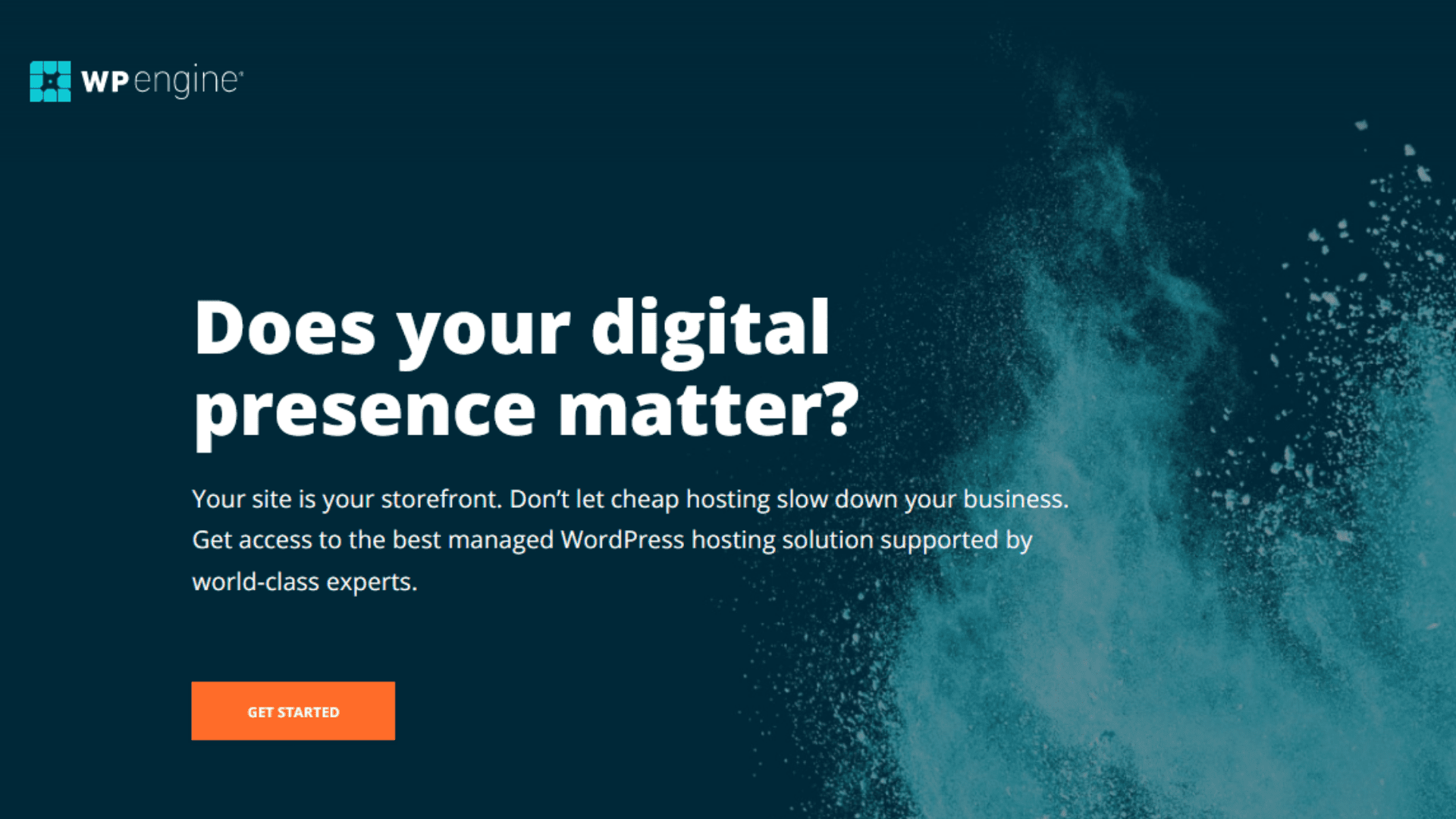
It can be challenging to worry about plugins when your main focus is building your website. The last thing you want to do is to check each plugin for its impact on your website speed.
A big reason plugins slow down your website is that your web host is not able to cope with the slightest increase in HTTP requests and database queries.
WP Engine is a powerful hosting partner that can instantly blow away any performance issues you’re facing. Serving over 90k clients in 140 countries, WP Engine allows you to set aside worries over performance audits and speed reports. Instead, you can focus on growing your website.
WP Engine essentially hosts your website in an environment designed for WordPress websites. Here are a few benefits you can get by choosing it as your hosting partner:
- Fully-managed CDN: Make sure your website loads fast anywhere in the world. Get a fully managed CDN that ensures your content is distributed on servers across the world.
- Let’s Encrypt SSL: Get a free Let’s Encrypt SSL with every WP Engine plan. Secure your website with an SSL certificate with a single click.
- Best-in-class security: WP Engine’s security program is based on an ISO 27001 framework. It blocks over 1.5 billion security threats every month.
- Unencumbered speed: According to HTTP Archive and CrUX report, WP Engine hosts the highest number of websites with loading times under 200ms.
In conclusion
As someone using AppMySite’s online app creator to make free apps, you cannot view website and app speed independently. Your app’s speed is directly depending on how fast your website loads.
We know plugins have a critical role in the development and management of a WordPress website. This article explores the role of WordPress plugins in affecting the performance of your website.
The points covered will help you understand the exact working of WordPress plugins at a deeper level. You can also use the points covered here to select the right plugins for your website.
