A promising and engaging onboarding experience can work wonders for the success of your mobile app business. It can multiply conversions and sales and enhance the retention rate.
It is a significant part of a mobile shopper’s journey and must be dealt with utmost sincerity. Whether you have a WooCommerce Android app or an iOS app, the perfect signing up experience is mandatory for absolute success.
So, without much ado, let us explore the blog further and discover the best tips to offer a remarkable on-boarding experience to your mobile app users.
Suggested Read: Reduce app load time and increase speed – Your ultimate guide to a better UX
What is user onboarding
Broadly speaking, onboarding can be defined as the technique and approach that is applied to enable newcomers to adapt to a new environment, get used to it and also make the most of it.
It is the process of making consumers aware of the product, which in our case is the mobile app. Mobile app onboarding is the process that allows users to register for the app and initiate the journey with it.
It begins with app discovery, sign up and launch and ends as users commit to the app and get retained. It sets the tone of the users forthcoming app experience and directs them towards interactions and conversions.
Suggested Read: How does app growth take place? Studying the technology adoption life cycle
The significance of strong user onboarding
Designing the perfect onboarding experience is crucial for user-retention and business growth. Usually, mobile app onboarding can have the following primary objectives and benefits:
#1: Make the first impression:
The onboarding experience pretty much defines the quality and standard of the forthcoming brand and app experience for the users. Hence, it makes the first impression on the potential buyers.
#2: Capture attention and retain:
Most app abandonments happen due to a poor app-experience at the start. A good onboarding can capture the attention of the users and prevent early app abandonments.
Suggested Read: How to reduce your mobile app uninstall rate and minimize app abandonments
#3: Communicate app features:
Not every user will explore all the features and benefits of the app in the first use. Hence, a well-designed onboarding will communicate the beneficial features of the app and spike users’ curiosity.
Tips to design the best onboarding experience
Follow the ten tips listed below and ensure the most amazing on-boarding experience for your mobile app users. Let us begin:
#1: Create a prototype and test
Before launching the app with a patchy interface and on-boarding, you can build and test a prototype and avoid the flaws. The best option is to sign up for a free app maker that enables you to build an app and test it.
Create a prototype and see the facets that you want to cover. Implement them in your actual design and get a general feedback. You can also go for A/B testing. Learn from the mistakes made by you or the competitors in the past and avoid them.
#2: Enable the option to skip
Not every user might be willing to share the personal information, demographic details, etc., at first. Give them a chance to get a firsthand experience of the app without actually getting onboard.
Do not force the onboarding process on the visitors. Enable multiple registration options like sign up via Email, Phone, Google, Facebook, etc. Also allow users to explore the app like a guest and provide details only when making a purchase.
#3: Limit the number of screens
Do not make the process very complex or lengthy. Limit the number of onboarding screens to a few mandatory and useful ones.
If you are adding some pages, videos, visuals, etc., to give tutorials or convey app highlights, always enable the option of ‘skipping’. While some may find it useful, others may see it as a cognitive burden, so act accordingly.
#4: Highlight the app benefits
The on-boarding process can be a great time and medium for communicating the app highlights and benefits to the users. Leverage the space to the fullest and make the most of it.
Do not wait for the users to explore the USPs (Unique Selling Propositions) and exclusive features of the app by themselves. Highlight them as they swipe some screens after the app launch and capitalize on their curiosity.
#5: Use creative illustrations
Most brands use illustrations, gifs, animated visuals, and more, to grab the attention of the users and make them feel more interested in the app. You can also use creative and informative visuals to hold their attention.
However, do not stuff the page with too many tricky quirks. Use only relevant and identical elements that define the app features and brand highlights.
#6: Add compelling copies
Do not get too wordy in your copies that are meant for the on-boarding pages. However, try to be as compelling, concise, and creative as possible.
Use identical keywords and soft-selling techniques to build a rapport with the customers at this stage. Also add helpful CTA buttons that redirects the users and channelizes the efforts in the right direction.
Suggested Read: Call-to-Action buttons – All you need to know about high conversion CTAs
#7: Ensure seamless navigation
Effortlessness is a significant quality of a smooth, frictionless, and easy on-boarding experience. This can only be achieved when the app navigation is equally smooth and frictionless.
Focus on this aspect of your app and make the navigation process coherent. Create a visually directive app environment where users get intuitively directed to the next steps and end up achieving their shopping goals.
Suggested Read: Mobile app navigation: Best practices to enhance your UI and UX
#8: Seek consumer preferences
You can use the onboarding process to collect consumer data and personalize the app feed, product suggestions, push notifications and the overarching branding experience.
Once the user is onboard, you can ask the relevant questions. Try to get ample information from the consumers about their location, gender, product preferences, etc. Collect the relevant data without being too pushy and use it to streamline your offerings.
#9: Add indicators and tool tips
Try to make your app eco-system completely foolproof and worthy of even a seven year old. Support the onboarding process using necessary indicators, tool tips, coach marks, etc.
Also implement the use of creative ‘Zero State’ designs to prevent users from getting confused or lost in the case of data loss, wrong inputs, and more. Create a smooth system to make the onboarding process a breeze.
Suggested Read: Zero state: A crucial but overlooked element of mobile app design
#10: List consumer testimonials
While visiting the landing pages of a few websites, you must have noticed a section with a few testimonials and customer reviews. You can also use the same technique on some onboarding screens of the app.
This further reinforces the customers trust in the app and the brand, and motivates them to stay tuned and explore the app further. It also builds social proof and boosts your brand authority.
Suggested Read: Know how ratings and reviews can optimize the success of your mobile app
Shed your strain with AppMySite
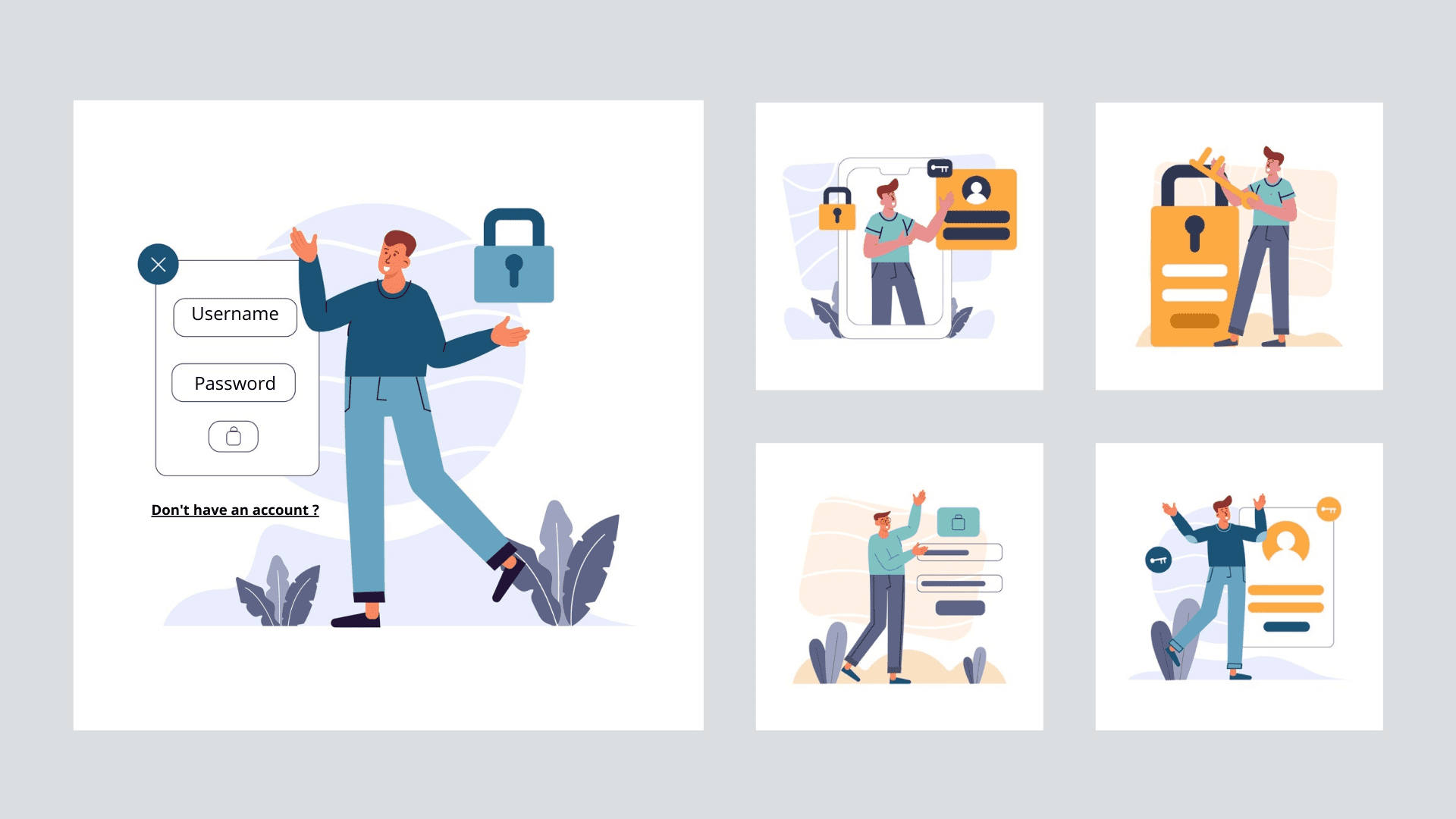
That was all from our end today! Leverage your efforts and offer the best onboarding experience to your customers and win them over for life.
However, if all this seems to be too overwhelming, then you can take the easy road and sign up for AppMySite DIY app builder.
Suggested Read: How to make my own app?
Convert WordPress to app with AppMySite app creator online and choose the highlights of your onboarding page. Enable consumers to register through email or social media accounts, or even use it as a guest.
Create, customize, and test your app for free and upgrade to publish for Android and iOS users. Enhance your scalability and growth with an app and steer your business to success.
