WordPress and Wix – these two are amongst the most popular CMS platforms in the world. Any business about to start a website would consider both.
While WordPress is an old-school CMS, Wix is a relatively new website development solution.
The market share of Wix has grown from 0.4% in 2018 to 2.3% in 2022. In the same period of time, the market share of WordPress has grown from 29.2% to 43%.
So how do the two compare? Here’s a detailed comparison between WordPress and Wix that will help you identify the best website builder for your business.
A brief introduction to WordPress and Wix
Before we get into a comparison between WordPress and Wix, let’s get an understanding of both the platforms.
WordPress is an open-source platform that was launched in 2003. As an open-source platform, it is available for free. The WordPress community rolls out new version updates regularly, whether it’s to introduce new features or remove vulnerabilities.
Using WordPress, you can create a website for your business in no-time.
Wix is not open-source. It is a website builder that allows business to create professional websites. Users can sign up with a subscription plan and build a website for their business. You can choose from a ton of website templates to build a website for your business.
How are WordPress and Wix different?
WordPress and Wix are both powerful website builders. If you want to build a business website, both are viable platforms to get started.
Want to know the differences between both platforms? Here’s a TL,DR table that provides an overview of the detailed comparison between WordPress and Wix.
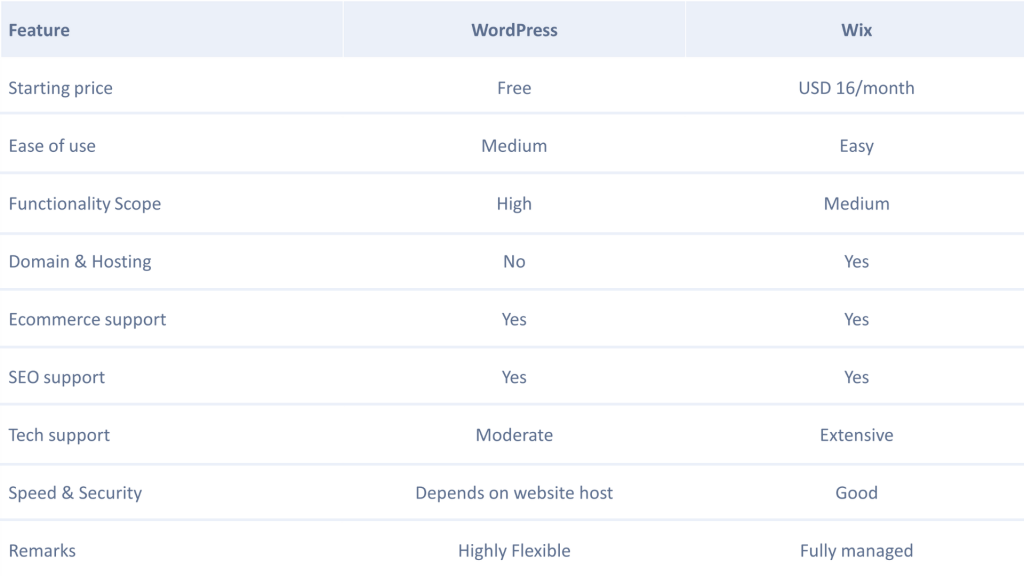
Starting Prices
WordPress is an open-source platform. This means you’re not required to pay anything to use WordPress for your website.
While WordPress is free, you do indeed have to purchase your website’s domain and hosting. For themes and plugins, you can use the free options available or pay for more premium option.
Wix is not open-source, and thus it’s not free. Each plan comes with a different set of features. With Wix, you’re not required to purchase hosting for your website. Wix is a managed website development solution that covers your website’s hosting needs, like Shopify.
Read: WooCommerce vs Shopify: A detailed comparison
Some plans also include a custom domain, but you can purchase a domain on a registrar of your choice too. When you’re ready, you can later point it to your Wix website. The current starting price for a Wix plan is $16/month.
Ease of use
Both WordPress and Wix are easy to use.
WordPress development can be classified into two main interfaces: the backend (also known as the admin panel/dashboard) and the frontend. It is easy to get started with WordPress by installing a theme of your choice.
Plugins like Starter Templates have made it very easy for WordPress users to setup a website in minutes. The plugin automatically installs the themes and plugins you need based on the template you select. Naturally, you need to install a plugin in order to do this. Native WordPress itself is a little limited and you need to lean on plugins and themes.
Wix is slightly different. After signing up, you can straight up choose what type of website you’d like to build and select a template. Once you’ve chosen a template, you can edit it and design the website the way you want. Wix is a visual website builder and thus a little easier to grasp at first.
Wix also integrates key features and functionalities that your website needs automatically, In the larger scheme of things, it’s an easier website builder.
Scope of design & development
WordPress has a lot of scope in design and development. Via third-party themes and plugins, it is possible to achieve nearly any kind of functionality you can imagine.
Even if you’re not happy with a particular theme, there’s always another theme in the market. Because of extensive external support in the form of plugins, themes, and further integrations, it is easy to build a powerful and stunning website with WordPress.
With Wix, you can use the template you’ve chosen and customize it with the options available. You can add sections, pages, and more with a simple click.
For features outside your main template, you need to install apps available on the Wix App Market. Compared to the size of the WordPress themes and plugins marketplace, Wix is still at an early stage. This is why WordPress has a more scope in terms of design and development.
Features
Natively, WordPress supports limited features. You can essentially only create posts and pages. However, with a good theme and a few plugins, you can expand your website’s features instantly.
For a beginner, it can be difficult to know which plugins are important, or which theme is reliable. It takes some time before a beginner can understand the correct plugins and theme for a typical WordPress website. Once you know which plugins are reliable, the scope of features you can add to your website is limitless
On Wix, the features available depends on the website template you’re using. If you want to add another feature, you can get one from the Wix App Marketplace.
Comparing Wix and WordPress is a little difficult. Most Wix features are derived from the website templates you’ve chosen. WordPress features come from the plugins and themes you choose. In general, the scope of WordPress features is greater simply because you can access over 55,000 plugins. Wix doesn’t have the same volume of apps/plugins.
Domain & Hosting
WordPress is a open-source platform. It doesn’t offer any add-on services. In order to use it, you first need to purchase your website’s domain and hosting.
SiteGround is a great option for WordPress website hosting. It is designed for WordPress environments, and besides delivering minimal loading times, it also secures your website.
Most website hosts enable users to install WordPress on their server. Once this is done, you can login to your WordPress website’s admin panel.
Wix covers website hosting in all its pricing plans. You don’t need to purchase any hosting plan if you’re getting started with Wix. Some plans also cover the cost of domain registration for the first year. You can always purchase a domain directly from a registrar like GoDaddy or Namecheap.
Ecommerce support
WordPress doesn’t offer ecommerce support natively. You’re required to use WooCommerce.
WooCommerce is one of the most trusted ecommerce solutions in the world. It is scalable, easy-to-use, and SEO friendly. Nearly every WordPress website which offers ecommerce functionality uses WooCommerce.
Besides all its extensive features, WooCommerce is also free. Your WordPress website can be transformed into an online store in a few simple clicks with WooCommerce.
Wix also offers ecommerce support. It has a separate suite of plans that cover the needs of typical ecommerce owners. However, the scope of WooCommerce when it comes to online stores is far more extensive compared to Wix. For businesses looking to sell products online, it’s much easier to use WooCommerce.
SEO
An Ahrefs study recently showed that nearly 48% WordPress websites get organic traffic. Only 1.4% Wix websites meanwhile get organic traffic. While this doesn’t mean that Wix is bad for SEO, it shows that more WordPress website owners work on their website’s SEO. In short, WordPress SEO is tried and tested.
Natively, WordPress doesn’t offer a lot of SEO options. You can set a meta title, but any other changes to the SEO of your website have to be done manually via your theme’s files. This is why nearly every WordPress website owner uses Yoast SEO.
Yoast automatically creates your website’s sitemap, enables you to add meta information, sets, up website schema, and a lot more. It is by far the most powerful solution to manage your website’s SEO.
Wix has all these basic SEO options built into its system natively. There’s no need to install an app/plugin to manage your site’s SEO.
Tech support
WordPress is open-source, which means there’s no dedicated customer support team that can help WordPress website owners. However, since the WordPress community is very large, you can find an answer online for nearly any question or issue you have.
There are dedicated websites and forums that talk about all the issues WordPress website owners may face. There’s no shortage of documentation and video tutorials on WordPress-related issues.
Wix does offer 24×7 customer care across all its paid plans. Thus, you can always contact a customer support executive in case you have a question.
This is more reassuring for a beginner who needs direct guidance while building a website.
Support for third-party apps and plugins
WordPress has the largest plugin and themes marketplace when compared to practically every other CMS platform.
Since it’s an open-source platform with extensive documentation on integration, many companies and SaaS platforms run their entire business by offering WordPress-based solutions.
Wix also has an app store, but it’s still at a nascent stage when compared to WordPress. It’s nowhere near WordPress when it comes to the scope of features and functionalities that WordPress plugins offer.
Speed & Security
The speed and security of your WordPress website largely depends on the website host you choose. A good host will ensure your website loads quickly and remains secure from malicious attacks & malware.
Read: How to choose a website host for your WordPress site?
You can also take additional steps to enhance your website’s speed and security. Plugins like Smush enable you to optimize your site’s loading times. For security, WordFence is a great solution to manage your website security.
Wix covers hosting for your website and manages its security. Since it’s a fully managed platform, you don’t need to worry about optimizing your Wix website’s speed and security.
You can take some additional steps like compressing your images to an efficient file format before uploading them to your website.
Multiple industry support
With WordPress, you can build practically any type of website. No matter which industry you’re building a website for, there are tons of free plugins and themes out there to help you build a website.
Plugins like Starter Templates will enable you to choose a industry-specific template and get started in no time.
Wix also enables you to choose an industry while setting up your website. Based on your choice, you’ll be able to choose from a wide range of website templates.
Some frequently asked questions
Have some questions? The platform you choose to build your website can have a huge impact on your business. Here are a few common questions you might have before choosing between WordPress or Wix.
Q: Which is easier to use – WordPress or Wix?
For beginners, Wix is an easier platform to use. It covers the complicated process of setting up your website with a hosting partner, installing a CMS, etc.
WordPress offers greater flexibility and scope, and if you’re ready to go through an initial learning curve, it is a great option as well.
Q: Are Wix websites faster than WordPress?
A Wix website is not necessarily faster than WordPress. Your WordPress site’s speed depends on the hosting partner you choose. Wix manages your website hosting, which means you don’t need to worry about your website speed.
Q: Which platform is faster for website development?
The overall time it takes to create a website depends on a lot of factors. Whether you choose Wix or WordPress doen’t really have an impact on the time it takes to develop a website.
WordPress can be slightly faster as you can find plugins for practically any functionality you need on your website. Wix’s app marketplace is still nascent and not as extensive as the overall WordPress marketplace.
Which platform is better for turning your website into an app?
A platform like AppMySite enables you to convert an existing website into an app. Does it matter whether you’re Wix or WordPress if you wish to leverage such a solution?
In the larger scheme of things, no.
Platforms like AppMySite support all platforms. You can build both Wix and WordPress mobile apps without writing a single line code. Even if you don’t have a website, AppMySite enables you to build an app without a website, from scratch as well.
All your app’s content is sourced directly from your website. In order to improve your app’s appearance or speed, you can make changes directly to your website and see the changes reflected instantly.
Summary
Both WordPress and Wix are powerful website platforms, but you eventually have to choose one.
WordPress has a lot of scope when it comes to features and functionality. If you’re looking for a solution that will have every feature you need from day one, WordPress is the way to go. It is also much easier to integrate WordPress with third-party tools. Scalability is also not an issue as you can always change your host and upgrade to a better server.
Wix is a good platform to start a website. It is easier for beginners to understand and simplifies the technical side of the process with managed hosting and security. Its visual development environment is ideal if you’re new to building websites.
This WordPress-Wix comparison goes over some of the essential points of difference between the two website builders. Choose the solution that works best for your business.
