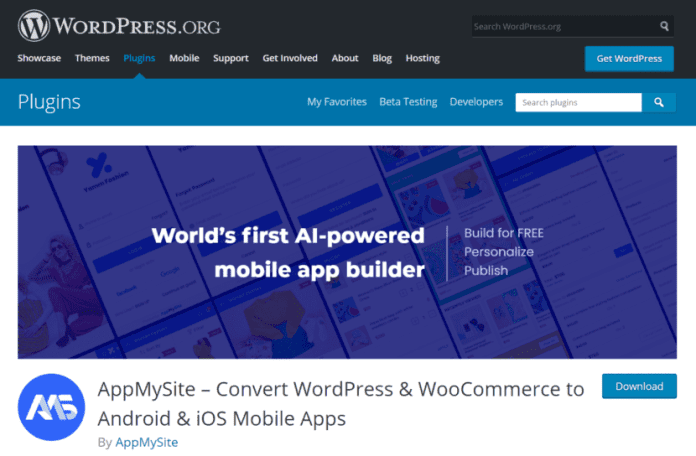AppMySite is dedicated to providing wholesome and high-quality solutions to its customers. Adding to our list of these viable products & tools is the WordPress mobile app plugin.
It has now become even more easy to build a mobile app for your website. We have replaced the age old technical and complex methods of app building that required a team of hired experts and a whole lot of efforts, money and time.
As well known, WordPress stands as a popular choice for building websites. With time and age, it has evolved as a huge community that continues to grow.
Although there are numerous WordPress plugins already available to elevate the performance of these websites, ours has an exclusive and premium touch to it. So, if you own a WordPress website, stay tuned and discover what we have in store for you.
In this blog
Benefits of using AppMySite’s WordPress mobile app plugin
WordPress plugins are the apps or software that when installed to your WordPress website, amp up its performance. Different plugins are used for adding or grooming different functions or functionalities.
However, with AppMySite WordPress mobile app plugin, you can do more than that. You can build your own full-fledged mobile app within minutes, in a completely code-free environment.
It has a number of commercial applications and holds strong significance in the era of dominant mobile technology. Today, any business or brand is incomplete without an app and AppMySite is helping in crossing the chasm.
You can use AppMySite WordPress mobile app plugin for the following purposes:
Convert your WordPress blog to mobile app
The app-based blogging industry is on a rise and people prefer mobile devices over websites for reading. Apps bring in more engagement and views on your content. You can also be sure of higher reach and better branding.
So, if you are an expert in your field or even if you blog just for fun, you can turn your website into app and elevate your reach. Use our WordPress plugin to get an app for your mobile-loving readers. Attract more traffic and increase the popularity of your blogs.
Convert your CMS website to mobile app
The application, uses and benefits of our WordPress plugin also extends to CMS (Content Management System) pages. You can easily convert your CMS pages websites into a mobile app without much effort.
Manage your brand and business efficiently with mobile CMS. The flexibility and ease of use increases, and you are able to channelize your efforts towards productive endeavours. The mobile app also uses the resources of the app user’s device and makes the experience even more convenient.
Convert WooCommerce store to mobile app
The mobile retail industry is one a rise like never before. Many retail and eCommerce businesses are complementing their online stores with mobile apps. And now, you can join the league too.
Create a premium app for your online shoppers and offer them a convenient shopping experience. Convert your online store into a fully-featured mobile app that enriches the experience of buying and selling.
Step by step guide to install AppMySite’s WordPress plugin
The journey of getting an app with AppMySite is really simple and hassle-free. Once you have signed up for the platform and customized your app design & layout, you can proceed to install the plugin.
It involves three major steps, as discussed below:
1. Download
The first step is to download the plugin. Click on the ‘Download’ option, and then login to the backend of your website to add it. You can do this by clicking on the ‘Upload’ plugin option.
2. Activate
Once you are done with the design, you will be redirected to the backend of your website. After you have downloaded the plugin, click on ‘Activate’ to set it in action.
3. Verify
Once the plugin installation is complete, you can get back to the app builder and verify it. Just click on the ‘Verify’ button to check it and to finally sync your website and your app.
Create your WordPress mobile app & reap the benefits
Now that you know all about our product, it’s time to make use of it. Sign up for our platform and start creating and customizing your app instantly.
Integrate the plugin with your website and get a fully functional app within minutes. Preview it and publish it on the app stores of your choice (Google Play Store &/or Apple App Store). That’s it! You will have an app for your Android and iOS users with minimal effort and investment.
Create an app and enter the mobile market without any hassle. Keep following us to stay updated of the new announcements and to know more about the ongoing trends of the mobile industry.
Get in touch with us directly or checkout the following links to know more.
Frequently asked questions
Have questions about AppMySite’s WordPress plugin? Here are answers to some commonly asked questions.
How to connect my WordPress website to a mobile app?
AppMySite’s WordPress plugin enables you to connect your website to a mobile app. To connect your website and app, all you need to do is install and activate the AppMySite plugin in your WordPress admin panel. Once this is done, simply sign in to your AppMySite account and verify the plugin installation.
How do you turn a website into an app?
On AppMySite, you can effortlessly turn your website into a mobile app. All you need to do is personalize your app’s design, connect your website, and publish on the app stores. Before publishing, you can preview your app on live emulators and smartphone devices. If your website is connected, the app will be populated with content from your site.