Google Play is one of the biggest mobile app marketplaces in the world. While Apple has a close-knit ecosystem, Google has its doors open for multiple app stores, hardware manufacturers, mobile app development frameworks, and so on.
This approach has enabled Google to create a huge market with millions of apps listed on its official and unofficial app stores. If you are planning to enter this huge Android app market, you must move ahead with a robust plan and strategy. This will help your app stand out and not get lost in the crowd.
In today’s blog piece, we will walk you through a concise but helpful guide to building Android apps for the Google Play store. Stay tuned till the end and learn how you can launch your own app and target the colossal Android user base.
In this blog
- Google Play Statistics: An overview of the Android app market
- How to build Android apps for Google Play? Step-by-step guide
- Step 2: Outline your app design
- Step 3: Find a development tool
- Step 4: Design and develop the app
- Step 5: Preview and test your app
- Step 6: Prepare for app submission
- Step 7: Launch and promote your app
Google Play Statistics: An overview of the Android app market
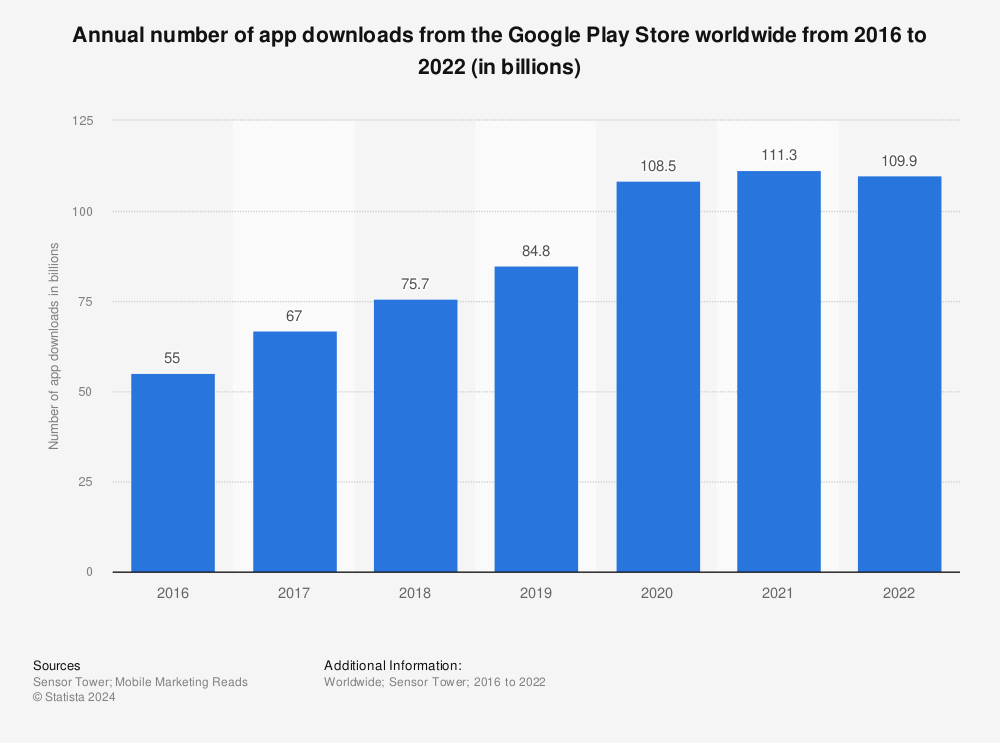
Is Android app development profitable? Are businesses still investing in Android apps? Can Android apps bring revenue?
If these are the questions you have, you are in the right place. Before getting into Android app development, let us first get a hang of the Android and Google Play market and explore some figures and statistics that give an overview of the same.
As per BankMyCell, currently, there are around 3.95 million apps on the Google Play Store. Comparatively, the Apple App Store features 1.83 million apps. As evident, Google Play Store is a bigger app marketplace.
As per Statista, around 52,000 new apps were added to Google Play in February 2024 itself. While there has been a decrease in these numbers over the years and months, the demand for Android apps is evergreen and the ecosystem is continuously expanding.
In fact, Android OS is the most popular and widely used Operating System. It has an OS market share of around 42.73 percent, a mobile OS market share of around 70 percent, and a population share of 48.2 percent. Thus, there are around 3.9 billion Android smartphone users around the globe.
This huge community of users contributes to the revenue made by Google Play and the Android ecosystem at large. In 2022, according to Prior Data, consumers spent 42.3 billion US dollars on Google Play games & apps.
In 2023, according to BigOhTech, the spending crossed 50 billion US dollars and is expected to continue to rise this year. Additionally, some reports predict that consumer spending on the Google Play Store is set to reach 72 billion US dollars by the year 2026.
Evidently, Google Play is home to profitable apps and there is huge scope for revenue and growth. Thus, creating and launching Android apps can be profitable if you move ahead with the right strategy.
Related: Top 75+ mobile app statistics – Market size & usage (Updated for 2024)
How to build Android apps for Google Play? Step-by-step guide
Now let us cut to the chase! Go through the step-by-step guide and create your own Android app. Build apps for your business or start your own app development company and sell unlimited apps to customers.
Step 1: Do your research
Research is the key to any successful mobile app development project. Once you know what you want, it becomes easier to streamline the journey and achieve your goal. Start with an extensive mobile app market and audience research. You should aim to find answers to the following questions:
- What is the goal and purpose of your app?
- How is your app different from the existing products?
- Who is your target audience? How will you reach them?
- Who are your competitors? What can you learn from them?
- What type of app do you want to create?
- What are the features you want to integrate?
- What are the resources you need to create your app?
- How much maintenance work will the app require?
- How will the app make revenue and grow?
- Do you need any special clearances for your app?
These questions can help you chalk out a proper plan before developing your Android app. Follow the popular methods of research and make informed decisions based on studies and data.
Suggested Read: Android vs iOS users: A detailed behavioral comparison
Step 2: Outline your app design
Extensive research will yield information that you can use to create a layout of your app. This is the next significant step where you establish how your app will look, feel, and function. There are various methods used to create app skeletons and you can opt for one or more of these methods. This includes:
- Wireframing: If you want to explain your app’s architecture with basic lines and shapes, you can create a rough layout of your app. These low-fidelity designs are known as wireframes.
- Mockups: If aesthetics play a central role in your niche and you want to paint a visual picture of your app, then creating mockups is a great way to outline your app. Mockups are great for conveying the theme and portraying the branding elements.
- Prototyping: This is the process of creating high-fidelity app frameworks that give a more accurate representation of the app’s look, feel, and functionalities. Prototypes can be used to give a more interactive demonstration of your app.
Based on your goal, you can create app demos and share them with your colleagues, investors, and other stakeholders. A clear outline will help your team align with your or even your client’s app idea and stay on the same page.
Read in detail: Wireframe vs Mockup vs Prototype: What is the difference?
Step 3: Find a development tool
When planning to develop an app, the first thing that comes into our minds is app development companies and agencies. However, this can be time-consuming, cumbersome, and expensive. Thus, it is best to look for alternatives.
Find an app development tool or platform that can help you accomplish your app development goals without disrupting your budget and schedule. There are several methods of app development that you can opt for, including the following:
I: Build with AppMySite’s code-free app builder
This is the most convenient of all app development options as it is easy, fast, and affordable. AppMySite has absolutely revolutionized and democratized app development by making it truly DIY and code-free. You can subscribe to AppMySite’s Android app builder and create your own app without coding in minutes.
It is as easy and as seamless as it gets. You can design, develop, and test your native Android apps, all under one roof. Create apps of any kind and scale and launch them on the Google Play Store. The best thing is that you can create a project and develop your apps for free. Only pay to upgrade when you are truly ready and confident of what you have built.
Either turn your existing website into an app or build everything from scratch, there are multiple product options to choose from. We recommend you try AppMySite once and experience no-code app development like never before. Watch your app idea come to life in minutes and reach your targeted market and audience in no time.

II: Use coding-based tools and platforms
If you want a traditional approach and hiring a company or development team is not an option, you can also code your own app. There are several mobile app development frameworks and tools that you can use to design and write your Android app. You can also go with Android Studio, Google’s official integrated development environment (IDE).
However, to develop an app with a tool like Android Studio, coding and programming principles are a primitive requirement. Additionally, you should be familiar with the following:
- Programming languages like Java and Kotlin
- SDKs (Software Development Kits)
- APIs (Application Programming Interface)
- UI/UX design components
- Database management systems
- Version control systems
- Testing and debugging tools
This list of requirements is not exhaustive, and the exact nature of working may depend on your project requirements, goals, and complexities. Thus, if you plan to code your own app, you should be ready for these challenges and must have a working knowledge of Android app development.
Step 4: Design and develop the app
Once you have finalized your app development method, you can go on to design and develop your app. With AppMySite, these steps become straightforward and simple. Either turn your website into an Android app and link it with the app or build one from scratch. You can design your app with our inbuilt design tool that is intuitive and easy to use.
Design your icons, screens, and other elements and preview everything on a live emulator screen. Once you are done with the design, you can go on to develop your app, add features, and manage settings with easy point-and-click options.
Enable features like rich push notifications, payment gateways, in-app chat buttons, monetization, and more. Create one app or build a workspace and manage multiple apps under one roof. You can also invite your team members to preview and collaborate on your app project.
Alternatively, you can design your app with mobile app design tools and develop it using traditional platforms like Android Studio. Remember, this is the most critical of all steps. Therefore, use your time and resources wisely and aim to build a flawless app in one go.
Step 5: Preview and test your app
Mobile app testing is an underrated process in the development cycle. However, it is important to test and hone your app at every stage. Once your app is fully developed, put it through rigorous testing using manual or automated testing methods. You can also use a combination of these app testing approaches.
Analyze every aspect of your app including design, layout, responsiveness, content, features, functionalities, navigation, buttons, etc. Fix bugs and flaws and make sure the app is error-free. At this stage, you can also invite beta testers to use your app and give feedback.
Collect feedback and reviews and use them to make constructive changes to your app. Implement the suggestions and feedback and perfect your app’s design and functionality. Make sure it is functional across all targeted environments and devices and works smoothly.
Step 6: Prepare for app submission
Once your app is ready to go live, you can start preparing for submission. While Google Play is not as stringent as the Apple App Store, it has its own set of guidelines and norms that one needs to follow. Thus, you should be thorough with the app submission process to avoid rejection.
Follow these steps to submit your app on the Google Play Store:
- Make sure your app complies with Google’s policies and guidelines.
- Visit Google Play Console and create a Google Play developer account.
- Enter the required details and pay the one-time registration fee.
- Create a Google Play Store listing and add meta and images.
- Create your application on Play Console and fill out the details.
- Upload your fully tested app build (AAB or APK file) under ‘App releases’.
- Define your app’s pricing, distribution, and regions of availability.
- Submit your app for preview and wait for the clearance.
Once your app is submitted for preview, it can take a few days to get accepted. Once your app is approved, you can click on “Start Rollout” and make your app live for users to download and install. If it gets rejected, identify the cause and work on it before re-submitting your app.
You can also explore our Google Play Checklist to ensure you have everything you need to submit your Android app. Otherwise, simply create your app with AppMySite and let our experts assist you with app submission. Optimize your app’s listing and gain better traction and visibility.
Suggested Read: A complete guide to understanding the concept of App Store Optimization
Step 7: Launch and promote your app
App development and maintenance require consistent effort. Once your app is live, you can start promoting it across multiple channels like your website, social media, and more. Use popular marketing techniques to increase your downloads and collect feedback, reviews, and ratings.
Use the insights to make improvements and changes to your app. Push updates and new versions when required and keep enhancing the look and feel of your application. Keep it aligned with the latest trends in the industry and stay relevant. For more information about app development and promotion, you can refer to our detailed guide suggested below.
Read in detail: How to create an app? Make an app in ten simple steps
Wrapping up
Android is the biggest operating system in the world. This makes Google Play the biggest app marketplace. Therefore, targeting the Android user base and launching an app on the Google Play Store can be a profitable idea.
If you want to start an Android app development company, you can subscribe to our white label agency solution. Resell our no-code white label app builder under your brand name and enable your customers to build their own apps without coding.
Extend white label app development services or create apps for your own business, the choice is yours. There are endless product options, and you can pick what suits you the best. Try AppMySite for free or get in touch with us.
Frequently asked questions
What is a Google Play Developer Account?
A Google Play Developer Account is needed by those who want to publish, manage, and distribute apps on the Google Play Store. While it is called a ‘Developer Account’, one does not really need to be a professional developer to create one. Anyone can use it to upload apps, push updates, optimize app listings, manage user ratings and reviews, and more. A one-time registration fee is needed to create the account, giving lifetime access to the Google Play Console, the platform that is used as a control center to distribute and manage apps for the Google Play Store.
How to set up a Google Play Developer Account?
You can set up your own Google Play Developer Account by visiting the official Google Play Console website, as mentioned above. For this, you will need a Google account. You can follow the steps below and set up one:
- Sign in to Google Play Console using your Google Account.
- Read and accept the Google Play Developer Distribution Agreement.
- Pay the one-time registration fee (25 US dollars) and wait for the confirmation email.
- Add the required details such as account name, email, contact, business info, etc.
- Verify your identity using an eligible document, if asked for.
- Set up a merchant account if you plan on publishing paid apps.
- Follow the prompts to complete the setup and upload your app.
That wraps it up. Once your account is all set, you can go on to publish and maintain your app, collect fees for paid apps, track app related data, and more.
How to become a Play Store developer?
Becoming a Play Store developer essentially requires you to learn Android app development. You can learn programming languages like Java and Kotlin and acquaint yourself with the basics of Android app coding. You can go for online courses and tutorial documentation and familiarize yourself with Android Integrated Development Environments (IDEs) and frameworks such as the Android Studio. Else, you can take the simpler alternate route and sign up for AppMySite to become an Android app developer. Create your apps in a DIY environment and manage every step without composing a single line of code.
How to create an app in the Play Store for free?
You can create an Android app and submit it to the Play Store. If you are a pro coder and you know how to develop an app, build your Android app using developer tools and platforms like Android Studio. Pick the best Android mobile app development platform and start your project. Else, you can also create your app with a free no-code app builder like AppMySite. No technical knowledge or IT expertise is required to build apps with our platform. All you need is an app idea, and you can design, develop, and deploy your app like an experienced professional. Build your app single-handedly or invite your teams to collaborate, the choice is yours. Sign up for AppMySite and try the platform for free to know more.
How to publish apps on the Google Play Store?
Publishing your apps on the Play Store can be a daunting process especially if you are new to the game. First, develop and test your app and ensure that it is compliant with the Play Store guidelines. Next, follow the steps below and go through the process of Android app submission:
- Generate your app build in the form of an AAB (recommended) or APK file.
- Sign in to your Google Play Console account and prepare for app listing.
- Add meta information such as app title, description, etc.
- Upload required graphics such as app icon, screenshots, feature image, etc.
- Select the appropriate category and content rating for the app.
- Add a link to your privacy policy and enter any other information required.
- Go to ‘App Releases’, select ‘Create a new release’, and upload the AAB or APK file.
- Enter version information and add release notes describing the features.
- Define the app pricing and distribution option (select countries, devices, etc.).
- Review the details you added, submit your app for review, and wait for it to go live.
If everything checks out, your app will go live in a few days. You can continue to use the Play Console to monitor your app’s performance, respond to user reviews, and push new versions live.
