Ever since its emergence, Android has been growing consistently. Today, it accounts for one of the biggest operating systems in the world. It leads the mobile OS ecosystems and there are more Android users in the world as compared to any other platform.
Therefore, if you have decided to create an app that targets the Android user base, you are headed in the right direction. There are several platforms that can help you with your next (or first) mobile app development project.
In this blog piece, we have compiled a list of the top Android app development platforms. Additionally, we have also covered different aspects related to building flawless and powerful Android apps. So, stay tuned and learn all that you need to know.
In this blog
An overview of the Android app market
It always helps to have a grasp of the market that you are planning to enter. The best way to do this is to crunch some numbers and go through the facts that give an idea of the same. Therefore, we have compiled the same for you.
Go through the facts and statistics listed below and get an overview of the Android app market:
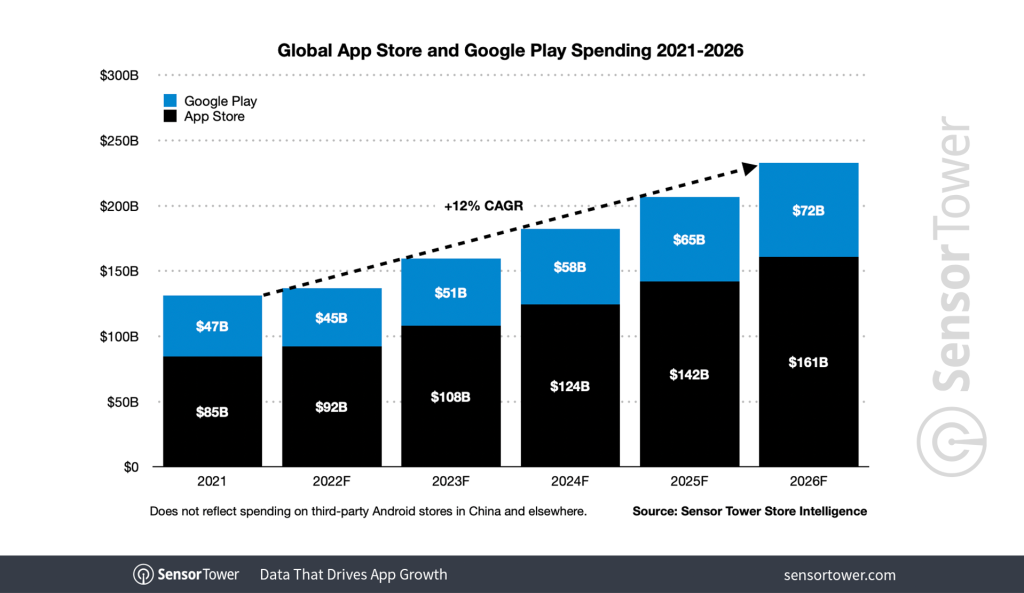
- Android is one of the biggest operating systems in the world, with around 3.3 billion active users spread over 190 countries.
- Google Play is the largest app store by number of apps and downloads. Eventually, three-fourths of all smartphones around the globe are powered by Android.
- The number of available apps in the Google Play Store is expected to reach 3.95 million this year. The one million mark was crossed in July 2013.
- Around 93,000 new apps were added to the Google Play Store in May 2023. Whereas, the number of new applications stood at around 60,000 and 52,000 in January 2024 and February 2024 respectively.
- Android user acquisition costs around 6.37 US dollars and ensures an impressive install-to-register rate of 52 percent which is 8.4 percent more than iOS.
- In the third quarter of 2022, Google Play Store’s global app revenue amounted to around 10.4 billion US dollars. Whereas, consumers spent 47 billion US dollars on Google Play Apps and Games in 2023.
- Consumer spending on Google Play Store is projected to grow at a CAGR of 8.9 percent, amounting to 72 billion US dollars by the year 2026.
- The statistics above clearly highlight the fact that the Android app market is consistently growing. It is the best time to invest in apps and tap into the large pool of Android users around the globe. Continue reading and discover the list of platforms that can get you there.
Suggested Read: Android vs iOS: Mobile Operating System market share statistics you must know
Best Android app development platforms
New technologies and development trends are shaping the app industry and influencing how apps are developed. There are several instruments available out there for app developers, designers, and owners who aim to create the perfect apps end-to-end.
Moreover, the choice of your development platform or environment is what plays a critical role in the successful accomplishment of your app development project. So, here’s a list of the most popular platforms that you can consider for building your Android app:
AppMySite

The popularity of AI and automation tools is heralding a future where traditional frameworks and code-led development environments are likely to become obsolete. Therefore, we have added AppMySite to the list for developers who want a future-proof, agile, and easy Android development solution.
AppMySite is a no-code app development platform where anyone, with or without prior experience, can create aesthetic and feature-rich apps. The product makes Android app development easy, from design to development in a matter of minutes. As a result, app development becomes fast, easy, and affordable.
Features
- Completely no-code and DIY environment for seamless development.
- No-nonsense approach to seamless and fast application development.
- Support for design and theme personalization with a live preview screen.
- Support for advanced features like push notifications, monetization, in-app chat, etc.
- Support for all industries and websites with deep integration for building WordPress & WooCommerce apps.
- Dedicated white-label agency solution for app developers and resellers, and more.
- Suitable for beginners as well as professional app designers and developers.
Android Studio
Android Studio is Google’s official IDE (Integrated Development Environment) for the Android operating system. It is the top choice of many Android developers around the world as it is free and convenient to use. It comes with a flexible Gradle-based build system alongside an extensive range of frameworks and testing tools.
The platform offers support for various programming languages like Java, Kotlin, C++, and so on. Here, developers can code, debug, and test their apps. Moreover, Android Studio comes with the assurance of Google and a huge community that makes it the go-to platform for professional developers.
Features
- Visual layout editor that enables developers to drag and drop UI elements.
- Multiple tools for app debugging, testing, and optimization.
- Code templates and GitHub integration for ease.
- Integration with Google Play Services for building feature-rich apps.
- Support for building Android Wear apps.
Flutter
Flutter is yet another development solution supported by Google. It is relatively new but highly renowned due to its ease of use. It is essentially an open-source UI software development kit popularly used for cross-platform app development projects.
Flutter is based on the Dart programming language and is known for its simplicity and speed. It comes with extensive backend features and services that allow developers to create native-like apps. Moreover, it enables developers to build apps for multiple platforms using a single codebase.
Features
- Cross-platform support for building native-like apps.
- Hot Reload feature for quick implementation of changes and fixes.
- Built-in widgets and tools for creating aesthetic and responsive apps.
- Integration of various backend features and services for high functionality.
- Integration with popular IDEs like Android Studio and Visual Studio Code.
React Native
React Native is an open-source UI software framework created by Meta Platforms, Inc. Just like Google’s Flutter, it is used for cross-platform app development. Developers can use it to enhance their existing Android apps or create a whole new project from scratch.
React Native enables developers to develop, test, and deploy apps using JavaScript and React library. Despite offering platform-agnostic components, it allows the development of native apps that are responsive and user-friendly.
Features
- Apps are built using native elements and APIs, ensuring a smooth user interface.
- Extensive library of UI components allows faster development.
- Allows third-party integrations and reuse of components.
- Single code base can be used to create platform-specific applications.
- Developers can build a component-based GUI for front-end applications.
Xamarin
Xamarin is an open-source app development platform owned by Microsoft. It is suitable for cross-platform app development and uses C# and .NET. Developers can create, test, and deploy mobile apps using a range of features like a visual designer, debugging tool, and more.
Xamarin allows easy integration with cloud-based services such as their very own Microsoft Azure. The platform allows developers to share scripts across Windows as well as macOS. However, it requires an extensive knowledge of programming.
Features
- Allows development of fully native Android apps.
- Enables code reusability across multiple platforms.
- Allows developers to manually customize elements.
- Offers integration with Microsoft Visual Studio.
- Platform-specific libraries give access to APIs from Apple, Facebook, Google, and more.
Unity
Unity is a highly popular gaming app development platform that also enables developers to create other types of 2D, 3D, AR, and VR applications. Essentially launched as a Mac OS X game engine, it now supports cross-platform development for a variety of devices and platforms like Android, iOS, Windows, Mac, and so on.
The platform is widely known for its robust engine and advanced capabilities that support cutting-edge application development. It is best suited for businesses that want to launch apps with progressive graphics and immersive experiences.
Features
- Cross-platform development support for mobile, desktop, consoles, etc.
- Supports advanced graphics for creating visually stunning applications.
- Access to a vast library of assets, plugins, and tools for enhanced functionalities.
- AR and VR capabilities with native support for ARKit, ARCore, Oculus, and more.
- Real-time collaboration support to amplify productivity and teamwork.
Ionic
Ionic framework is an open-source mobile UI toolkit for developing cross-platform mobile applications. Built with HTML, CSS, and JavaScript, the platform uses reusable components. It allows developers to build high-performing and responsive applications using any interface framework such as React, Angular, or Vue.
Additionally, it also allows the use of Ionic components with no user interface framework at all. All-in-all, the platform offers a lightweight and fast environment to build modern and flexible UIs for all major application platforms.
Features
- Flexibility to choose between multiple frameworks as well as Vanilla JS.
- Extensive library of pre-built, adaptive, and customizable UI components.
- Access to native device features via Cordova or Capacitor.
- Live-reload feature for monitoring changes in real-time.
- Huge community backing that provides extensive resources and required aid.
Side Note: Ionic Framework is the tool used for developing cross-platform mobile apps whereas Ionic.io is a platform that allows continuous integration/continuous deployment (CI/CD), live updates, app distribution, app monitoring, and more. Thus, the framework allows front-end development while the cloud services enable developers to manage the entire app lifecycle.
Suggested Read: Top mobile app development frameworks and tools
How to create an Android app without coding?
The first option in our list above answers this question succinctly. AppMySite is the best no-code platform to create all kinds of apps, including native and feature-rich Android apps. We say this not with bias but with absolute conviction as our product is benefiting users around the globe.
It only takes a few steps to create a code-free Android app with AppMySite. You can just sign up for the platform and get on board. Start with designing and personalizing the app elements like logo, screens, buttons, and so on. Do not worry about perfection as the live emulator allows you to preview your project in real-time.
If you have a website, you can sync it with the app and import all your content and settings with a few clicks. Else, you can put your app together on an empty canvas. The choice is yours.
Once you have mastered the design, you can proceed to add features and fine-tune the settings of the app. Preview and test your fully built app when ready and download the AAB (Android App Bundle) file to deploy the app on the Google Play Store. To know more, you can check out the documentation suggested below or simply give our platform a try.
Read in detail: How to create an app in 8 simple steps? Make an app without coding
In conclusion
That was our list of Android mobile app development platforms. We have compiled this list considering several factors like ease of development, tech infrastructure, the latest trends in the development industry, and so on.
Some other names that did not make it to the list but can be explored as an option include platforms like Apache Cordova, Sencha, NativeScript, and so on. Most of them enable cross-platform app development and allow developers to achieve varied development goals.
If you are a developer and custom app development is your first preference, you can go with these traditional frameworks and app development platforms. However, we recommend no-code solutions as they are easy, affordable, fast, and highly optimized to suit the needs of new-age businesses and customers.
So, whether you are a developer or a business owner searching for the best Android app development companies, you can simply sign up for AppMySite’s app creator and start building premium Android and iOS apps instantly.
Suggested Read: Best mobile app development platforms for your next iOS project
Frequently asked questions
What is Android application development?
Android app development is the process of creating apps that can run on Android devices. Google Play Store is the biggest marketplace for these apps and Android developers mostly create apps for this ecosystem. Android apps can be written using languages like Kotlin, Java, and C++ with the help of an Android software development kit. Alternatively, Android apps can also be developed using no-code Android app builders.
How to develop Android applications?
Owing to the availability of multiple app development platforms, IDEs (Integrated Development Environments), and software solutions available out there, developing Android apps has become easier. You can develop your custom Android app using programming languages and platforms that streamline app development and coding. However, if you need a more modern, fast, and easy solution then build your native Android app with a no-code app creator like AppMySite.
Which programming language is used for Android app development?
Several programming languages are used for writing Android apps. Java is one of the most popular programming languages among Android developers. Additionally, Kotlin, C++, and C# are also used to develop Android apps. Python is often used for prototyping and building PWAs (Progressive Web Apps).
Which software is used for Android development?
Several software platforms are used for building Android apps. If you want a no-code option, you can go with AppMySite. It is the easiest and fastest way to create feature-rich Android apps. Low-code app development platforms include options like Appian and Zoho Creator. Additionally, you can also go with software development platforms like Android Studio, Visual Studio, Eclipse, and so on.
How to hire Android app developers?
When hiring Android app developers, the exact process and approach may depend on several factors. For example, you can consider parameters like the scope of the development project, specific skill requirements, app development budget, project timeline, and so on. Based on the requirements, you can go on to hire freelance developers or outsource the project to an app development company. For ongoing project needs, you can consider in-house hiring. Look for necessary technical skills such as an understanding of the Android architecture and command over Java/Kotlin along with soft skills and a strong work profile.
How can I create Android apps without coding?
Coding has become almost archaic in the age of no-code app development tools. If you want to create apps but eliminate all the time-consuming and expensive processes of custom app development, then AppMySite is your best bet. It is the perfect platform for creating feature-rich native Android and iOS apps on your own, without coding. It only takes a few minutes to design and develop your app in a DIY environment. Once you are ready to publish, you can go ahead and deploy the app on the Google Play Store.
Is Android app development suitable for beginners?
Yes, Android development can be a suitable option for beginners. However, the precise answer to this question depends upon your approach to app development. If you have a technical background and are aware of programming languages, it might be easier for you to enter the field of app development. However, if that is not the case, you can sign up for a no-code or low-code app development platform and start developing Android apps.
How to become an Android app developer?
No-code app development platforms have eliminated the need for technical background and programming expertise. However, if you want to do it the old-fashioned way, then you can start with academic training or a course in app development. Learn programming languages like Java and Kotlin and acquaint yourself with Android Studio and UI/UX designing tools. Explore the latest trends in the industry and then go ahead to create the app you want. Aim for a professional experience and get your apps reviewed by industry experts and app users.
What is the cost of building an Android app?
The cost of app development varies widely across the industry and may differ depending on the app project. Method and platform of development, the complexity of app design and features, duration of the project, and location of app development are some of the factors that can influence the project’s cost. If you opt for the traditional coding methods, even an MVP (Minimum Viable Product) can cost you around 20,000 US dollars. Whereas the costs can go up to 300,000 US dollars, or more, for complicated and high-end apps. If you are looking for an affordable but reliable alternative, you can create your app with AppMySite.
How long does it take to build an Android app?
Just like costs, the timeline of an app development project is subject to the circumstances. It is a given that a complex app with a multitude of features and functionalities will take longer to develop. However, it again depends on your development team’s size and expertise. Traditional methods of app development can stretch a project up to six months or even a year or so. On the contrary, rapid app development platforms such as AppMySite can enable you to develop your app in minutes and go live on the app stores in no time. It all depends upon your approach and the choices you make.
How can I convert my website into an Android app?
Not every business needs an overtly complicated app with hard-coded features and functionalities. Sometimes all one needs is a mobile-friendly version of their website. AppMySite also enables you to build that. Here, you can create an Android app that links to your website and renders it within a native mobile interface. Design, build, and deploy apps in a DIY environment and give a boost to your online business. Create native or webview apps as desired and go from web to app quickly with minimal effort.
How to publish Android apps?
Google Play Store is the best platform for publishing Android apps. It is the biggest Android app marketplace and allows developers and app owners to make their apps available to users around the globe. Once you have fully built and tested your app, you can publish it through your Google Play Console account. You will need artwork and app description copies to list your app on the marketplace. Here’s a guide that you can refer to and publish your Android app like a pro: The Google Play Checklist: Everything you need to submit your app to Google Play.
Which platform is best for developing white-label Android apps?
AppMySite’s app reseller solution for agencies is the best platform for extending white-label app development solutions to your clients. It enables you to white-label our widely loved and trusted app builder and make it all yours. You can customize the platform and add your own logo, color theme, domain name, support email, and so on. It takes only a few steps to create and set up your agency and once you are done, you can instantly open the platform for your customers. Either create white-label apps for them and invite them to collaborate on app projects or let them build their own apps in a DIY environment.
