iOS is one of the top two mobile operating systems and there is huge demand for iPhone app developers. Creating and launching an app on the Apple App Store can be highly beneficial as it generates huge profits and revenue.
If you are headed in this direction, here is the perfect guide for you. Go through the list of the best Android app development platforms and technologies and power your project.
In this blog
iOS app statistics: An overview of the market
Let us start by exploring the iOS app industry. It will help you understand the scope of the market, user needs, competitors, and the latest trends that are in demand.
As discussed above, Android and iOS are the key players in the realm of mobile operating systems. While Android covers almost three-fourths of the industry, iOS has a stronger influence in more niche markets and first-world countries.
iOS covers around 30 percent of the mobile operating system market share with more than 1.3 billion users in the world. As iPhone users are more likely to spend on app stores, iOS makes more revenue than Android.
Furthermore, both operating systems together generated more than 167 billion US dollars in the year 2022. iOS was solely responsible for more than half of the total revenue, underlining its impact and potential.
While gaming remains the most popular iOS app category among users, other popular segments contributing to the growth include business apps, education apps, utility apps, lifestyle apps, and so on.
Trends show that the iOS app market is headed towards steady growth. As per projections, consumers are projected to spend 125 billion US dollars on iOS apps in the year 2027. Apple App Store will continue to lead in terms of revenue, leaving Google Play behind by significant margins.
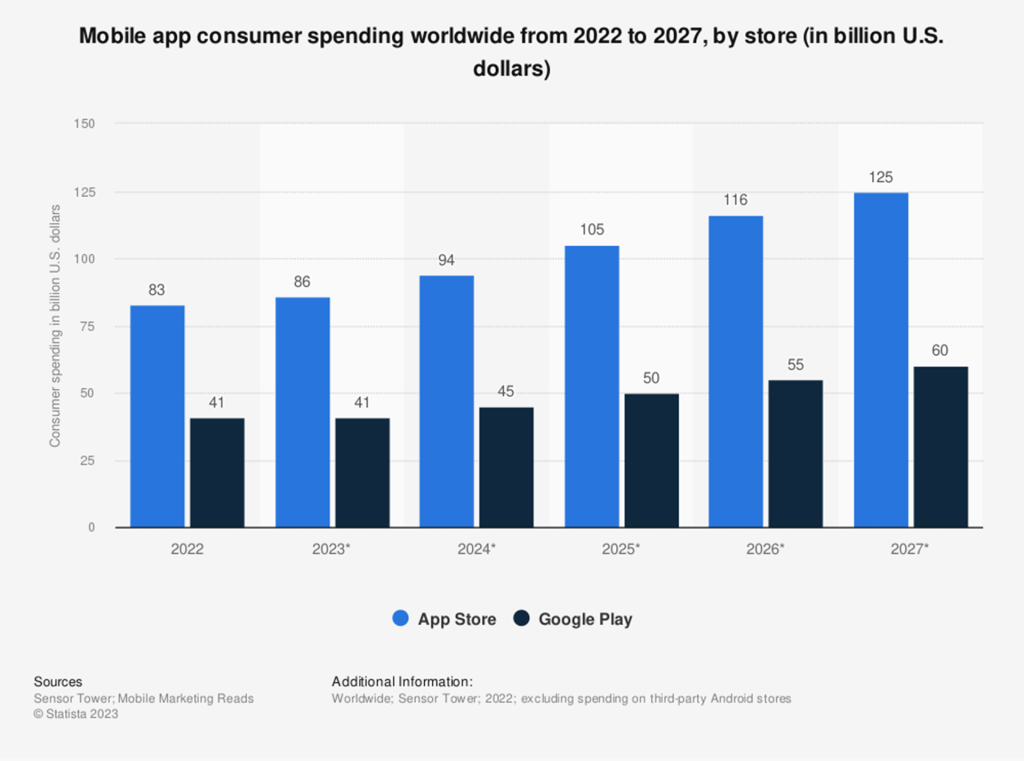
Suggested Read: Android vs iOS users: A detailed behavioral comparison
Best iOS app development platforms
Mobile app development is not the same as it was a decade ago. New technologies and frameworks have changed the app development landscape for the good. From no-code app creators to IDEs (Integrated Development Environments), there are several tools available out there.
The tool you chose for your project will impact your app development goals and shape your journey. In the context of iOS app development, there are multiple options that can be considered by app designers and developers.
Here is a list of some of the best platforms for creating your iOS app:
AppMySite
Custom app development is not everyone’s cup of tea. It takes a lot of time, effort, resources, and talent to create apps using traditional frameworks. In this fast-moving world where time is of the essence, these options appear to be cumbersome and archaic. This is where no-code app builders like AppMySite come into the picture.
AppMySite challenges and eliminates every constraint that makes the less tech-savvy people dread app development. In fact, it simplifies the entire process like no other tool out there. It only takes a few easy steps and a few breezy minutes to create stunning and feature-rich iOS apps with AppMySite.
Features
- Code-free DIY environment for quick, easy, and streamlined app development.
- Smart in-built tool for designing app assets like icons, screens, and more.
- Live emulator screen to preview every step of app development.
- On-site support for advanced features like monetization, in-app chat, push notifications, etc.
- Support for real-time website-app sync for populating content instantly.
- Support for creating custom iOS apps that can be built from scratch.
- Deep integration for creating WordPress apps & WooCommerce apps.
- Dedicated white-label solution for agencies and resellers.
Xcode
Xcode is Apple’s only official IDE (Integrated Development Environment) for creating apps for iOS, macOS, iPadOS, watchOS, tvOS, and visionOS. It is a free-to-use unified platform for coding, developing, testing, debugging, and distributing iOS apps.
It supports several programming languages like Swift, Objective-C, Objective-C++, C, C++, Java, Python, and more. Developers prefer Xcode as it comes with Apple assurance and enables them to code, debug, and test their apps under one roof.
Features
- Integrated and comprehensive interface with a single-window approach.
- Intelligent source-code editing for more error-free projects.
- Visual interface builder for creating app layouts.
- Simulated iOS environments for device-free app testing.
- Support for version control systems like Git.
- Direct integration with App Store Connect for deploying apps.
Flutter
Flutter is a cross-platform application development platform supported by Google. It is an open-source UI software development toolkit. The platform is used for creating natively compiled applications for different platforms, from a single codebase.
Flutter is highly suitable for fast and simple iOS app development. It is based on the Dart programming language which is easier to work with. From making UI changes to creating aesthetic native-like apps, the platform is suitable for the entire development process.
Features
- Cross-platform support for building apps in a fast and unified environment.
- Hot Reload feature for instantly viewing the code changes.
- Widget-powered architecture for creating user interfaces.
- Access to an active community and third-party packages.
SwiftUI
SwiftUI is a new-age UI framework created by Apple. It is a user-interface toolkit designed to work with Swift, the programming language for iOS. It enables declarative development and allows developers to prompt how they want their user interface to look and work.
SwiftUI simplifies the code and paves the way for better developer-platform interaction. The platform provides views, controls, and layout structures for building the app’s user interface and components in a more comprehensive environment.
Features
- Built-in support for creating animated and interactive user interfaces.
- Declarative syntax for descriptive development experience.
- Live preview feature for viewing the real-time impact of code changes.
- Data binding feature allows automated UI updates when data is changed.
- Allows integration with existing UIKit and AppKit code.
React Native
React Native is a popular open-source UI software framework. Created by Meta Platforms, Inc., it is widely used for cross-platform app development. It allows developers to build, test, and deploy apps using JavaScript and React library.
The platform accelerates custom app development and allows developers to work with platform-agnostic components. It is a secure and reliable solution for creating apps with native interfaces and features.
Features
- Component-based architecture allows developers to create interactive interfaces.
- Hot Reload feature enables creators to preview the effect of code changes.
- Enables developers to write native modules in Swift or Objective-C and integrate them with the app.
- Allows developers to build applications from scratch or integrate into existing projects.
Suggested Read: Mobile app design – The Complete Guide to Designing a Mobile app
How to create an iOS app without coding?
No-code app creators have transformed the app development industry. AppMySite, as discussed above, is the best solution for creating iOS apps without coding. It is one of the best no-code options for beginners as well as professional developers.
AppMySite allows you to go from idea to app in minutes. Everything from design to feature integration can be managed under one roof. The best thing is that you can create an app for free and preview it. Only pay to upgrade and publish when you are fully committed.
Moreover, the platform allows you to get rid of the traditional constraints and build your app in a DIY environment. Point-and-click tools and toggles make your journey seamless as you design your iOS app and develop it.
Once you are ready to push your app on the App Stores, you can download the IPA (iOS package App Store) file and deploy your app. Go live in no time and start inspiring your clientele to install and use your app.
Read in detail: How to create an app in 10 simple steps? Make an app without coding
In conclusion
iOS app development is often considered easier. However, a lot depends on your choice of platform and framework. We hope that the list above helps you in your iOS app creation goals and makes the process more streamlined, easy, and agile.
Other than the options listed above, some honorable mentions include names like Ionic, Unity, AppCode, and Xamarin. Most of these platforms allow you to create apps for iOS as well as Android.
For custom iOS app development, you can go with the traditional frameworks. Design your app interfaces and code your entire app from scratch. Else, take the easy route and build your app with a no-code iPhone app builder. The choice is yours to make.
Create apps for your personal project or offer iOS app development services through your company. Build aesthetic and functional apps that stand out on the Apple App Store and give a boost to your business and agency.
Frequently asked questions
How to develop iOS apps?
The exact process of iOS app development depends on your approach and choice of platform. If you know coding, you can work with programming languages like Swift and Objective-C. The apps can be built on IDEs (Integrated Development Environments) like Xcode or AppCode. However, if you are a beginner or want a fast and simple solution, you can develop your iOS app with a no-code app builder like AppMySite. Else, you can outsource the project to an iOS app development agency or company.
Which technology is used for iOS app development?
Xcode, Apple’s official IDE, is used to build iOS apps. Moreover, Apple’s programming languages like Swift and Objective-C are used by developers to write iPhone apps. Frameworks like SwiftUI and UIKit are used to create iOS app interfaces. Cross-platform technologies such as React Native and Flutter can also be used to create iOS apps from scratch. Additionally, no-code platforms and technologies like AppMySite are best suitable for beginners and can be used for instant and easy iPhone app development.
How can I build iOS apps without coding?
AppMySite’s no-code instant app creator is the best solution for building premium iOS apps without coding. Here, you can create feature-rich native iOS apps in an easy and DIY environment. AppMySite fast-tracks app development like no other. It only takes a few minutes to design and shape your app from scratch. You can integrate premium features and connect your website to populate all its data on the iOS app. When ready, go ahead and deploy your app on the Apple App Store and push new versions effortlessly with the auto-publish feature.
How to become an iOS app developer?
With no-code iPhone app builders in the picture, anyone can become an iOS app developer. However, for a traditional approach, you can learn coding and get command over iOS app development languages and technologies like Swift, Objective-C, Xcode, and so on. Go through proper academic training and guidance and create app projects for trials. Get feedback on your progress before you start extending iPhone app development services. Keep yourself updated on the latest trends and technologies in the industry and build the perfect iOS apps.
How to publish iOS apps?
Apple App Store is the official marketplace for iOS apps where you can go live. Start with building and testing your iOS app. Next, enroll in the Apple Developer Program. It is a mandatory requirement for publishing iOS apps. Create the necessary certificates and prepare your app assets for the listing. Submit the app for review once you have cleared all the required steps. Here’s a detailed app publishing guide that you can refer to: Checklist for publishing iOS apps: How to prepare for submission on the Apple App Store.
Which platform is best for developing white-label iOS apps?
White-label app reselling is the best solution for those planning to launch an iOS app development company. It eliminates the need to start everything from scratch and build an infrastructure from the ground up. You can explore AppMySite’s agency solution for resellers that comes with a white-label iOS app builder. It takes only a few steps to customize the platform and set up your agency. Try it out now and extend white-label or rebranded app development services to your customers.
