Screen sizes and resolutions play a vital role in helping buyers make smart decisions when it comes to smartphones. It also helps designers, developers, marketers, and businesses in making the right content and delivery choices that suit a wide range of hardware ecosystems.
In our previous blogs, we discussed iPhone screen resolutions & sizes and Android screen resolutions & sizes in general. You can go through those articles to learn about the display properties of iPhones and the Android ecosystem at large.
Today we are here to specifically discuss the displays of Google Pixel phones. In the U.S., the Pixel 9a has gained significant traction due to its balance of performance and affordability, featuring a 6.3-inch display with a resolution of 1080 x 2400 pixels.
Knowing about these specifications can help you get an idea of the popular Pixel devices and make the right choice as a buyer. So, stay tuned and learn all that you need to know.
In this blog
- Display guide to popular Google Pixel phones
- Google Pixel phone models: Feature comparison
- Why should you know about screen size and resolution?
- Frequently asked questions
Display guide to popular Google Pixel phones
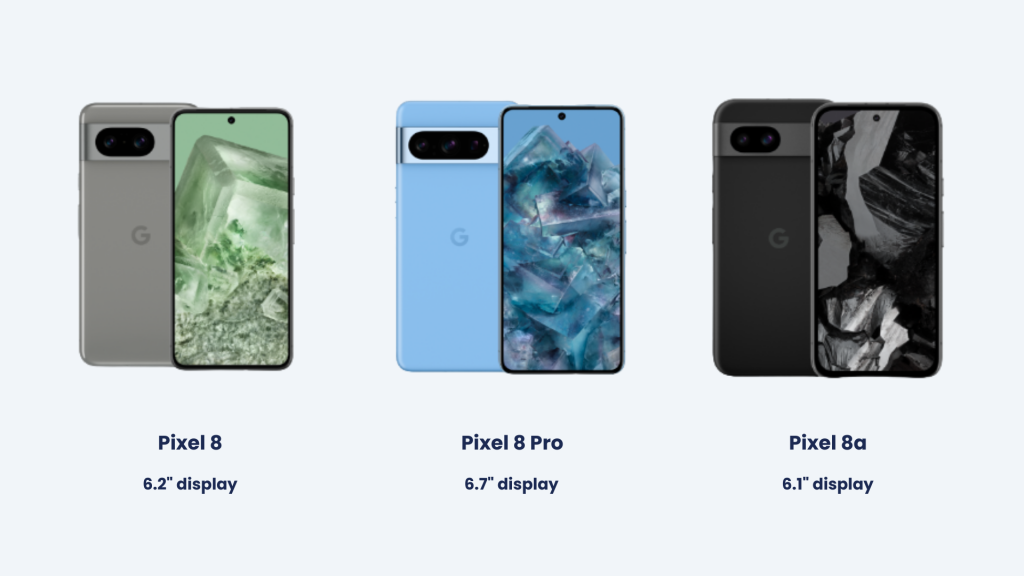
Google Pixel is Google’s very own brand of portable consumer electronic devices that run on Android and ChromeOS. At the core of Pixel products are the Android-powered smartphones, which have been in production since October 2016.
Google Pixel phones are highly popular among buyers and are widely known for their sleek design and cutting-edge features. Most buyers are always on the lookout for the specifications of the latest Google Pixel phones and this guide is designed to help them.
Go through the table below and learn about the display properties of Google Pixel phones:
| Comparison of Google Pixel Phones: Screen Size & Resolution Guide | ||||
| Model | Year of Release | Screen Size in inches | Resolution in pixels (portrait) | Resolution in pixels (landscape) |
| Google Pixel Fold 2* | 2024 | 8.02 | 1840 x 2208 | 2208 x 1840 |
| Google Pixel 9 Pro Fold* | 2024 | 8.02 | 1840 x 2208 | 2208 x 1840 |
| Google Pixel 9 Pro XL* | 2024 | 6.71 | 1440 x 3120 | 3120 x 1440 |
| Google Pixel 9 Pro* | 2024 | 6.1 | 1440 x 3120 | 3120 x 1440 |
| Google Pixel 9* | 2024 | 6.03 | 1080 x 2400 | 2400 x 1080 |
| Google Pixel 9a* | 2024 | 6.3 | 1080 x 2400 | 2400 x 1080 |
| Google Pixel Fold | 2023 | 7.6 | 1840 x 2208 | 2208 x 1840 |
| Google Pixel 8 Pro | 2023 | 6.7 | 1344 x 2992 | 2992 x 1344 |
| Google Pixel 8 | 2023 | 6.2 | 1080 x 2400 | 2400 x 1080 |
| Google Pixel 8a | 2024 | 6.1 | 1080 x 2400 | 2400 x 1080 |
| Google Pixel 7 Pro | 2022 | 6.7 | 1440 x 3120 | 3120 x 1440 |
| Google Pixel 7 | 2022 | 6.3 | 1080 x 2400 | 2400 x 1080 |
| Google Pixel 7a | 2023 | 6.1 | 1080 x 2400 | 2400 x 1080 |
| Google Pixel 6a | 2022 | 6.1 | 1080 x 2400 | 2400 x 1080 |
Note: With respect to the table above, please note the following:
- The “*” marked models are either announced or rumored but have not been launched yet. Their corresponding data are based on anticipated specifications.
- All screen sizes are in diagonal (Usually measured from the top left to the bottom right of the device).
- For Fold models, the corresponding data is for open-device displays.
- Resolution refers to the number of pixels in an image or display. The higher the resolution, the better the quality. Examples include 4K or Ultra HD, 2K or Quad HD, Full HD, etc.
- Google Pixel – the phone, and Pixel – the unit of display are two different entities.
- Pixel is the smallest unit of a digital image or display. More pixels generally mean a better and sharper image and display quality.
- Older and discontinued models have been omitted from the list.
That was a summary of the screen sizes and resolutions of all existing and upcoming Google Pixel phones. As obvious, Google caters to the consumer demand of large screens and its phones range from approximately 6 to 8 inches.
Google Pixel phone models: Feature comparison
If you want to stay a step ahead and go beyond just the screen size and resolution, we have you covered. Here is a feature comparison table of all prevalent models of Pixel phones:
| Popular Google Pixel Phones: Feature Comparison | |||||||
| Feature | Google Pixel 8 Pro | Google Pixel 8 | Google Pixel 8a | Google Pixel 7 Pro | Google Pixel 7 | Google Pixel 7a | Google Pixel 6a |
| Height (mm) | 162.6 | 150.5 | 152.1 | 162.9 | 155.6 | 152 | 152.2 |
| Width (mm) | 76.5 | 70.8 | 72.7 | 76.6 | 73.2 | 72.9 | 71.8 |
| Depth (mm) | 8.8 | 8.9 | 8.9 | 8.9 | 8.7 | 9 | 8.9 |
| Display | 6.7″ LTPO OLED | 6.2″ LTPO OLED | 6.1″ OLED | 6.7″ LTPO OLED | 6.3″ OLED | 6.1″ OLED | 6.1″ OLED |
| Refresh Rate | 120Hz | 120Hz | 120Hz | 120Hz | 90Hz | 90Hz | 60Hz |
| Processor | Google Tensor G3 | Google Tensor G3 | Google Tensor G3 | Google Tensor G2 | Google Tensor G2 | Google Tensor G2 | Google Tensor |
| RAM | 12GB | 8GB | 8GB | 12GB | 8GB | 8GB | 6GB |
| Storage | 128GB/ 256GB | 128GB/ 256GB | 128GB/ 256GB | 128GB/256GB/512GB | 128GB/ 256GB | 128GB | 128GB |
| Rear Camera | 50MP + 48MP + 48MP | 50MP + 12MP | 64MP + 13MP | 50MP + 12MP + 48MP | 50MP + 12MP | 64MP + 13MP | 12.2MP + 12MP |
| Front Camera | 10.5MP | 10.5MP | 13MP | 10.8MP | 10.8MP | 13MP | 8MP |
| Battery | 5050 mAh | 4575 mAh | 4492 mAh | 5000 mAh | 4355 mAh | 4385 mAh | 4410 mAh |
| Water Resistance | IP68 | IP68 | IP67 | IP68 | IP68 | IP67 | IP67 |
| Wireless Charging | Yes | Yes | Yes | Yes | Yes | Yes | No |
| Reverse Wireless Charging | Yes | Yes | No | Yes | Yes | No | No |
The table above gives an overview of the most significant features of Google Pixel phones. The comparison above highlights the specifications of the most popular models. However, these phones have many other features to offer, and you can consider them for detailed knowledge.
Why should you know about screen size and resolution?
Learning about phone screen sizes and resolutions can be helpful for both buyers and sellers. In fact, it can also aid marketers and creators who design or create content for such devices. It can help them create more compatible designs that are suitable for various devices and screen types.
For instance, devices with higher resolutions will ensure better picture quality and will be suitable for users who want an immersive visual experience. Similarly, if you are someone who wants to use multiple apps or consume a lot of visual content, phones with larger screens will be more aligned with your needs.
Knowing about these specifications gives you a visual idea of the device and its display properties. If you want to learn about the definitions of related terms like screen size, screen resolution, pixels, etc., you can refer to the iPhone screen size and resolution guide suggested above. We have already covered the glossary in that blog post.
Conclusion
That was our comprehensive guide on Google Pixel phones and their display specifications. Google offers Android phones in all popular sizes with varied features and specifications. You can pick the one that suits your needs and aligns with your preferences.
While you are at it, you can also explore our other blogs. We cover a wide range of topics like mobile app development, mobile app design, mobile app marketing, free app makers, and more.If you want to create Android apps for your own, you can also try out our no-code Android app development platform for free and build your own app in a DIY environment. From design to development, every step is a cakewalk with our user-friendly and intuitive app builder. Try for yourself and know more.
Frequently asked questions
Which Google Pixel phone should I buy?
The exact answer to this question depends on your personal needs and preferences. You can consider factors like budget range, core feature requirements, hardware specifications, and more. For instance, if you want to go with a flagship model with top-tier features and functionalities, you can go with the Google Pixel 8 Pro. If you are a budget-conscious buyer, you can go with the Google Pixel 7a which offers a great blend of features.
What is the screen size of the latest Google Pixel phones?
Here are the anticipated specifications of the latest Google Pixel phones that are due for launch:
- Screen size of Google Pixel Fold 2: 8.02 inches
- Screen size of Google Pixel 9 Pro Fold: 8.02 inches
- Screen size of Google Pixel 9 Pro XL: 6.71 inches
- Screen size of Google Pixel 9 Pro: 6.1 inches
- Screen size of Google Pixel 9: 6.03 inches
- Screen size of Google Pixel 9a: 6.3 inches
- Screen size of Google Pixel Fold: 7.6 inches
- Screen size of Google Pixel 8 Pro: 6.7 inches
- Screen size of Google Pixel 8: 6.2 inches
- Screen size of Google Pixel 8a: 6.1 inches
- Screen size of Google Pixel 7 Pro: 6.7 inches
- Screen size of Google Pixel 7: 6.3 inches
- Screen size of Google Pixel 7a: 6.1 inches
- Screen size of Google Pixel 6a: 6.1 inches
Google Pixel or iPhone – Which is better?
Google Pixel and iPhone are both excellent phones that are highly popular. The choice between the two depends on your personal preference and needs. There are some factors that you can consider before finalizing your purchase. For instance, Google Pixel runs on Android which is a more open and flexible operating system whereas iPhone runs on iOS which has a very closed ecosystem. If you already have other Apple devices, the iPhone will integrate with them seamlessly. While Google Pixel is known for its excellent cameras and sleek designs, the iPhone ensures robust build quality and software support. However, Google Pixel can be more affordable than iPhone. You can consider these factors and go with the option that best aligns with your budget and needs.
How to measure mobile screen size for Google Pixel phones?
As a standard practice, the screen size of smartphones is measured diagonally. Generally, the screen is measured from the upper left-hand corner of the screen to the lower right-hand corner. Additionally, screen size can also be expressed by the length and breadth of the device. You can use the same method to measure the screen size of Google Pixel phones or get an idea of the size of new smartphones.
How can I design and build Android apps?
The easiest way to build apps is to create them with a no-code mobile app builder. You can sign up on AppMySite and build your app without writing a single line of code. From creating aesthetic screen designs to adding advanced features and functionalities, AppMySite makes everything easy and smooth. You can design and build your app like a pro in a DIY point-and-click environment. Build, test, and deploy all kinds of apps on the top mobile app stores and take your business to a new height.
