Apple is a company renowned for its product quality and hyper-fixation on customer experience and satisfaction. It is widely assumed that Apple ensures matchless security and performance when it comes to its devices as well as software.
However, this fastidiousness comes with a huge cost and some side effects. It makes Apple’s model quite monopolistic and restrictive as compared to Android or any other platform. The company has a closed ecosystem where it tries to control both hardware and software.
This affects developers, marketers, users, and more. Eventually, the path to creating iOS apps also becomes full of constraints. However, advanced technological solutions like AppMySite have eliminated many such limitations.
As the title must have made evident, today we will talk about one such limitation. ‘Is Apple’s MacBook really necessary for iOS app development’ is a question asked by many. Let us dive deep and find out what the truth is. Discover facts with examples and learn all that you need to know.
In this blog
- iOS app development: An introduction
- Is MacBook mandatory for iOS app development?
- How to build iOS apps without a MacBook?
- Frequently asked questions
iOS app development: An introduction
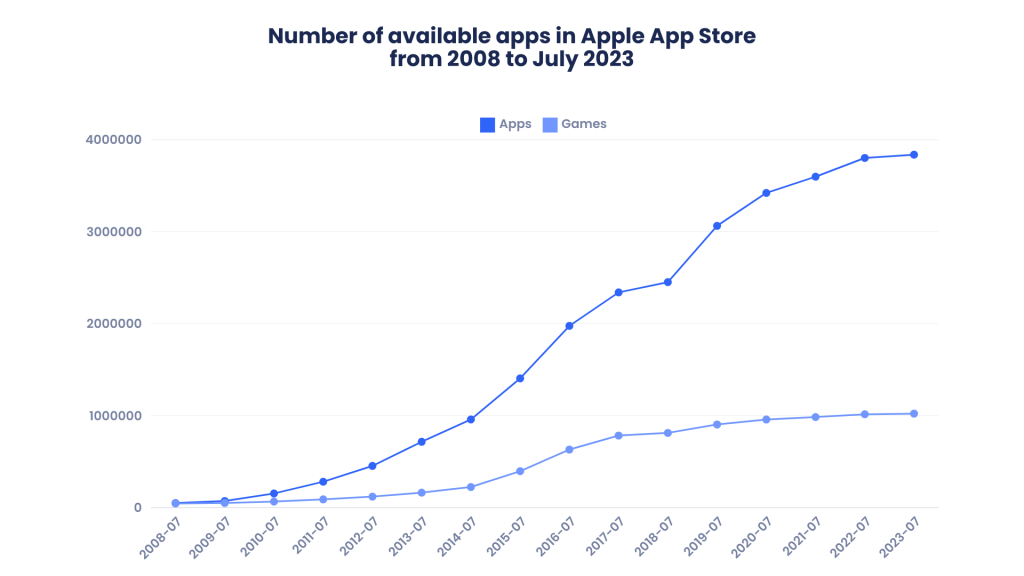
App development is a vast topic. Unlike a decade ago, when coding and custom app development was the only way to build apps, today there are several platforms and technologies available for all kinds of mobile app development projects.
Therefore, we can simply define iOS development as the process of creating apps for Apple’s iOS ecosystem and devices such as iPhones and iPads. This includes the process of designing, coding, testing, deploying, and managing apps that are meant to be launched on the Apple App Store.
Essentially, iOS app developers work with programming languages, SDKs (Software Development Kits), IDEs (Integrated Development Environments), frameworks, and other technologies that are either sanctioned by Apple or align with its infrastructure. This may include Xcode, Swift, Objective-C, TestFlight, and so on.
However, as stated above, new technologies like no-code app builders have transformed the conventional methods and practices of app development. Now developers and even non-technical individuals are building iOS apps with DIY tools and rapid app development platforms.
Whatever the process may be, iOS apps continue to remain in huge demand and so does iOS app development. For instance, the App Store offered more than one million gaming and 3.83 million non-gaming apps in July 2023. The number of iOS apps available on the store has consistently risen, showing high demand and growth potential.
As a result, developers and businesses are investing heavily in iOS app development projects. They are creating apps for many categories among which games, business, education, and lifestyle apps are the most popular.
Is MacBook mandatory for iOS app development?
The short answer to this question would be a simple “NO”. With new and flexible app development solutions and technologies flooding the market, it is no longer mandatory to have a MacBook for creating iOS apps.
However, it is highly recommended.
Why is MacBook recommended for iOS app development?
There are several reasons as to why a MacBook is considered ideal for developing iOS apps. Here are the most significant ones to consider:
Mac is best suited for ecosystem integration
Apple has created its own unique hardware and software ecosystem that has an esoteric appeal. For instance, features like the ability to save photos to iCloud seamlessly across devices illustrate the power of this ecosystem. Thus, app developers often aim to ensure integration and compatibility with Apple services, devices, and technologies like iCloud, Apple Pay, and so on. Developing on a MacBook makes this process easier.
Xcode is the official IDE for iOS development
Xcode is the official integrated development environment (IDE) for iOS app development. It is available only for macOS machines which means that only Mac users can run it. While there are some alternatives that can let you circumvent this limitation, very few of them are as efficient and wholesome as a MacBook. Additionally, using such non-organized alternatives may be unethical and even illicit under specific circumstances.
macOS is required for iOS simulation
App testing is a crucial step in iOS application development and simulation is an important part of this process. Testing iOS apps requires access to the iOS simulator which is available on macOS machines via Xcode. Alternatively, developers may also use platforms like AppMySite that offer simulated iOS environments for app previewing and testing.
Mac makes App Store submission easier
MacBook is required to package and submit iOS applications through Xcode. It aids in the process of previewing and deploying your apps after the detailed documentation and pre-deployment steps that Apple requires you to follow. Thus, having a device tailor-made for the process can further ease your journey.
It is not impossible to create apps for the iPhone without a MacBook. However, alternate processes may sometimes require extra effort and come with certain limitations. Thus, one cannot deny that using macOS can make your app development process smoother and more efficient.
Suggested Read: Checklist for publishing iOS apps: How to prepare for submission on the Apple App Store
How to build iOS apps without a MacBook?
Now you know that a MacBook is not compulsory for iOS app development, but it certainly aids the process. Next, it is time to explore iOS app development options available for the non-macOS lot.
But first, let us understand why you should have non-Mac options for creating iOS apps. Here are some of the reasons worth considering:
- Everyone cannot bear the cost of owning Mac machines that often cost more than their non-Mac counterparts. Also, second-hand macOS machines may not perform as efficiently.
- If a huge team is required to work on an app project, everyone may not have a MacBook. This can limit accessibility and affect the coherence of the project.
- Development teams may not be well-versed with the Apple architecture. Additionally, it may not be suitable for cross-platform development.
Evidently, the compulsion of a MacBook can limit your development project in many ways. What is the solution? Continue reading and find out.
Here are the best alternatives to owning a MacBook for iOS app development:
Build with AppMySite
AppMySite is a no-code app builder that enables you to design, develop, and deploy apps in no time. It enables you to create iOS apps without necessarily owning a MacBook. Just sign up for the platform and start creating your app. Generate builds for Android and iOS and proceed to submission.
All you need to do is enter your app developer account details while iOS deployment. All your certificates will be generated by the platform automatically in seconds. This eliminates the necessity of owning a MacBook for the end-to-end process of iOS app development. Submit your app on the Apple App Store with minimal effort and go live in no time.
Cloud-based Mac access
There are several online platforms, tools, and services that enable cloud-based accessibility to macOS. For example: MacinCloud gives access to a Mac remotely. If your peers own a Mac, you can also use their devices remotely on a cloud setting or consider pair programming.
Cross-platform tools
Cross platform development technologies and frameworks like Flutter or React Native can help you create one application and deploy it on multiple platforms like the Apple App Store and Google Play Store.
Hackintoshing
Hackintosh is a portmanteau of Hack and Macintosh. It is a computer or setup that runs Apple’s Macintosh operating system (macOS) but is not authorized for the purpose by Apple. While this is an option, it is not recommended. The software license for macOS only permits the use of “Apple-branded” computers and hackintoshing can be considered illegal and unlawful.
Conclusion
These are some options that can be considered by iOS developers who do not own a MacBook. You can also rent or buy authorized Apple devices from your friends and colleagues if feasible. However, this option may not be sustainable and scalable.
Thus, it is best to look for alternatives that are reliable and do not require any compromise with the quality of your app. You can simply subscribe to AppMySite and create your own iOS app with or without a MacBook. Also, build and deploy Android apps and offer a wholesome and consistent experience to your users across platforms.
Frequently asked questions
What is a MacBook?
MacBook is a category of laptops developed and manufactured by Apple Inc. These computers run on the macOS operating system which is designed to work with Apple’s devices. Apple has created various MacBook models over the years including the initial 12-inch MacBook that is now discontinued, as well as prevalent machines like MacBook Air and MacBook Pro. These devices are widely used and are renowned for their features, security, user-friendliness, and so on.
What is iOS app development?
iOS app development can be defined as the process of creating applications for Apple’s devices powered by the iOS operating system. iOS developers usually work with programming languages such as Swift or Objective-C, along with Apple’s dedicated development tools, SDKs, and IDEs like Xcode. Alternatively, there are several low and no-code tools available online that enable individuals to design, build, test, and deploy iOS apps on the Apple App Store.
Which MacBook is best for iOS development?
There is no dedicated MacBook that can be ranked best for iOS app development. It depends upon your needs, budget, goals, and resources. However, you can use various versions of MacBook Pro and MacBook Air to create your iOS applications. The more you are willing to spend on an Apple device, the better features and integrations can be unlocked. Thus, the development journey also becomes smoother with a high-performing Apple device.
Why is Mac essential for iOS app development?
New and rapid app development technologies have eliminated the need for owning a MacBook. However, it is still considered a key resource for the process of iOS app development for various reasons. For instance, Xcode is essentially used for building and code-signing iOS apps, and it is only available for macOS. It is constraints like these that make Mac imperative for building iOS apps.
Is the iPhone mandatory for iOS app development?
Owning an iPhone is not mandatory for iOS app development. However, it can aid your project in many ways. For instance, you may need an iPhone to test your iOS apps for bugs and flaws before launch. Apple App Store also recommends testing apps on real iOS devices before submission. This lets you ensure that your app functions correctly across all devices and offers a smooth user experience. Alternatively, you can also use low and no-code app builders with simulators that offer real-world iOS device environments for testing.
How to develop iOS apps on Windows?
There are a few workarounds that you can employ to develop iOS apps on a machine powered by Windows. For instance, if you have a powerful Windows computer, you can virtually install and set up macOS on it. This will enable you to install and run Xcode and let you develop iOS and macOS apps. Else, you can use cross-platform development frameworks that enable iOS development without a MacBook. Note that these methods may or may not provide the same level of efficiency that comes with a macOS machine. It depends on several factors like the computer you use, your app’s complexity and native infrastructure, and so on.
Why should I create iOS apps?
Android and iOS apps are the two most popular operating systems. While Android has a larger share in the global market, iOS is more popular in first-world countries like the US, UK, and Canada. Moreover, statistics show that iOS apps draw more conversions and revenue as compared to Android apps listed on the Google Play Store. Thus, it is evident that iOS app development is a profitable industry, and creating iOS apps can be a viable and productive investment.
How to create iOS apps without coding?
There are several low-code mobile app builders available online that can simplify your app development process. For instance, you can subscribe to AppMySite, one of the best no-code app makers that lets you create Android and iOS apps without writing a single line of code. From design to development and deployment, AppMySite streamlines your entire app development journey.
Can I create iOS apps on AppMySite without a MacBook?
Yes, AppMySite allows you to create iOS apps without a MacBook. Just sign up and start designing your app and adding features. When done, generate your app builds and proceed to submission. Enter your app developer account details while submission and all the necessary certificates for Apple will be generated by the platform automatically. Go on to submit the app and relax. Once your app is accepted, it will go live on the Apple App Store.
