No one likes a slow-loading website. As someone running an ecommerce store, the last thing you want is your customers waiting for a page to load.
Online orders can be very tricky when your website speed is sub-par. Slow loading pages give customers a lot of time to think about their purchase. You are essentially giving your customers time to get buyer’s remorse even before they make a purchase!
The problem of slow speeds is not just about closing sales. Delay in loading times can have a cognitive impact on your customers.
An Ericson study shows that cognitive stress increases by 33% if a page takes more than six seconds to load.
For comparison, this is the same amount of stress people generally feel when watching a horror film.
Slow speed can thus have a very big impact on user experience.
In this piece, we will cover five tips you can use to optimize the speed of your WooCommerce store.
#1 – Get a good hosting partner
Getting a good hosting partner is the best thing you can do to improve your website performance.
Not all web hosts are equal. Some deliver a higher level of performance and quality than others. Generally, you have to pay more to get a better web host.
This is a cost you must bear in order to streamline your store’s performance.
A good web host immediately supercharges your website speed. It is also a fast solution in case you don’t want to get into the technicalities of web performance.
How do you choose a good web host?
If you have a WooCommerce website, you are essentially using WordPress as your choice of CMS. It then makes sense to choose a dedicated WordPress hosting service for your website.
Dedicated hosts are preferable to shared hosts because the former are specially designed to perform in an environment.
There are many dedicated and managed WordPress hosts you can choose from. Our recommendation is WP Engine.
WP Engine – A fast and secure host for your WooCommerce store
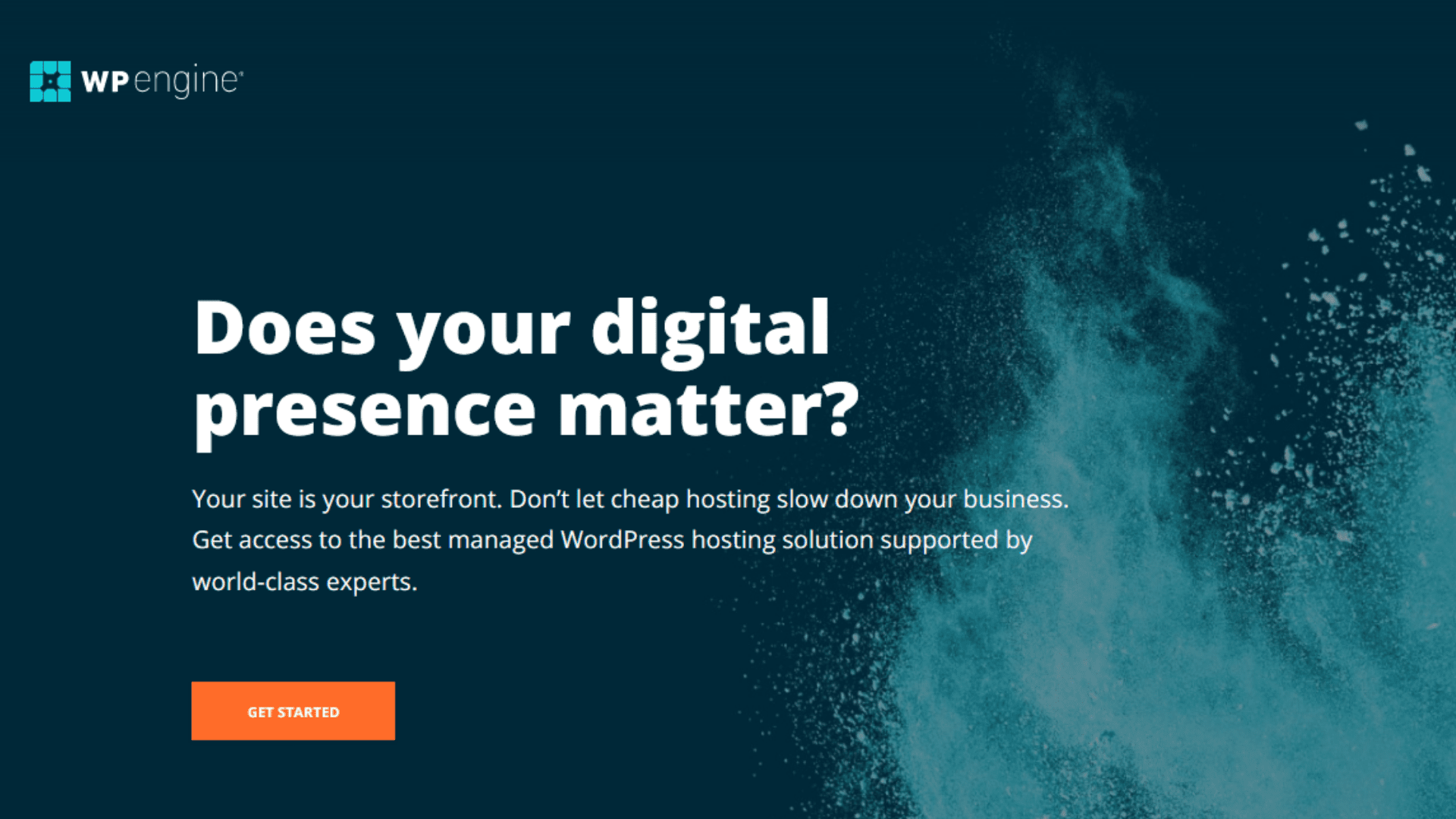
WP Engine is a managed WordPress hosting service. It serves over 90K clients in over 140 countries across the globe.
For websites using WordPress as their CMS, WP Engine is the fastest route to unfettered speed and performance.
An NPS score of 86 highlights the general trust and reliability WP Engine has earned from customers. The following points highlight some of its benefits-
- Faster development – WP Engine comes with a range of one-click dev tools that expedite development to a great degree. You can thus set up your WooCommerce store in a very short time period.
- Easy management – WP Engine takes care of auxiliary problems like website updates, security, and performance management (when traffic volume fluctuates). You can thus solely focus on growing the sales you make on your WooCommerce store.
- Smart guidance – Get customer support from WordPress experts. WP Engine supports you through every stage, from migration to management and troubleshooting.
- Performance insights – WP Engine provides tips and insights on improving the speed of your front end performance. You can also learn which parts of your WooCommerce store are performing well amongst your audience.
Alternatively, you can buy the WordPress web hosting add-on to migrate your store to WP Engine. You can leverage this option in case you use the AppMySite free app maker.
#2 – Remove all unnecessary plugins
Removing unnecessary plugins is a piece of advice every WordPress professional dishes out.
WordPress users are crazy for plugins. The craze is partly understandable. Plugins add useful features and functions to a website.
You can massively enhance the scope of your website with plugins. For non-coders, plugins are a great way to bring greater functionality to your website.
Running a WooCommerce store will naturally involve the use of a ton of plugins. Some plugins are necessary for the basic functioning of your store. However, you should not keep adding plugins indiscriminately.
Every plugin you install takes a certain amount of space on your website. This slows the loading speed everytime someone arrives at your store.
Remove any plugin you don’t need for running your WooCommerce store. You should further practice restraint when adding plugins to your WooCommerce store.
#3 – Use a lightweight theme
WordPress and WooCommerce themes occupy a place of special importance. You can significantly alter the appearance of your website with different themes.
The urge to perfect appearance and design drives much of the discussion behind WordPress and WooCommerce themes.
However, cluttered and heavy themes can significantly slow down your WooCommerce store. Adopting a minimalist theme is a much better option as it improves speed and the overall experience of you visitors.
It is best to avoid a heavy theme. Shoppers these days prefer seamless navigation and discovery. Cluttered design-heavy themes only make these things cumbersome.
#4 – Leverage speed boosters
A lot of mechanisms can have an instant impact on your website speed. You can use them to instantly supercharge your WooCommerce store speed. The following points discuss three ways you can boost your store performance:
- Content delivery network (CDN): CDNs essentially distribute your website content in servers across the world. This reduces the load on one particular server and enhances the overall speed of your store.
- Caching features – Caching features essentially enable you to store some of your website assets in the local memory of a visitor. This ensures that the next time a visitor arrives on your website, most of the assets are loaded directly from the local memory. This naturally enhances your website loading speed.
- Lazy loading – Lazy loading is a mechanism that enables you to load website assets only when they are needed. This significantly reduces the loading time because your server only loads the assets the visitor requests for.
These mechanisms can boost your WooCommerce store performance many times over. You can use free plugins to leverage these mechanisms or pay for them to get a premium service.
#5 – Optimize your product images
Compared to plain text, images are much bigger in size and put a lot of load on the server.
Online stores generally have a lot of images. Even if you’re selling ten T-shirts on your WooCommerce store, each T-shirt is likely to have different variants. This will naturally increase the number of images your web host has to load.
Optimizing product images can thus immediately enhance your website speed. The best way to do this is using efficient file formats. You should choose JPEGs and WEBP files instead of PNG images.
While PNG images do offer greater quality, they are very large in size. JPGs and WEBPs are smaller in terms of size. You have to compromise a little with image quality when you are running an ecommerce store.
In conclusion
Speed plays an essential role in enhancing the volume of sales you make on your online store.
Website speed can even affect app performance. If you create an app with the AppMySite online app builder, you would understand this co-dependence well.
This piece provides a guide on five tips you should follow to optimize the speed of your WooCommerce store. The tips here will set you on the right path to optimize the speed of your store.
