Mobile websites are old news. While people still spend most of their time on smartphones, 90 percent of that mobile time is spent on apps. App usage reports and statistics show that businesses now bank upon apps for growth, conversions, and long-term returns.
So, if you are looking to create an app for your website, you are headed in the right direction. In our series of guides for turning CMS into apps, we have covered many platforms like Shopify, Wix, Weebly, Squarespace, and more.
Today, we are here to help Drupal site owners. Stay tuned and learn how you can complement your Drupal website with an app. Learn tips and tricks for hassle-free Drupal app development and launch apps for Android and iOS users.
Suggested Read: How to convert your Ecwid store into an app? (2025 Guide)
In this blog
- Drupal: An introductory summary
- How to convert your Drupal website into an app?
- How to build an app for Drupal with AppMySite?
- Why go with AppMySite for Drupal app development?
- Frequently asked questions
Drupal: An introductory summary
Drupal is a top-class open-source web content management system (CMS). The CMS platform is written in PHP and is used to create and manage websites. It is highly customizable, flexible, versatile, and scalable and known for its advanced features and modules.
The brain behind Drupal is a Belgian open-source software programmer Dries Buytaert and today the Drupal community has more than a million members around the globe. It has been around for more than two decades now and has developed into a renowned CMS solution.
Drupal is used by 0.9 percent of all websites and 1.3 percent of websites with known CMS. It is used by around 1,686,756 websites around the globe, including some of the top-ranking sites around the globe in various domains like e-commerce stores, government sites, institutional websites, and more.
Drupal also offers a headless (decoupled) architecture where developers can use the platform as a backend to build websites or apps separately. It offers advanced API capabilities, modules, and PWA builder (Progressive Web App) integrations that can be leveraged by professionals for custom app development.
However, if you are a beginner or simply want to save time and money by turning your existing Drupal website into an app, you can look for third-party alternatives. Continue reading and discover the stepwise guide to Drupal app development.
How to convert your Drupal website into an app?
Mobile app development is an intricate and long-term process that depends upon every project’s unique goal, scope, budget, and other associated factors. However, at the core, one can find many similarities and we have tried to cover the same.
Go through the steps discussed below and learn how to create a mobile app for a Drupal website:
Step 1: Planning and research
Businesses that already have a website save a lot of time and resources as compared to those who start mobile app development from scratch. However, it is still important to conduct proper market research and lay out detailed plans to save time and money.
Mobile apps are a new business channel that can unlock many novel prospects and avenues. Thus, it is important to study the market, ongoing trends, target audience, and other related factors with a fresh lens.
What is the purpose behind developing the app? Who is the target audience? What type of app do you want to create? How do you plan to market and monetize the app? What are the ideal features for your app? How to approach app development? In-house vs outsourcing – which development method is more suitable according to your goals and budget?
Finding answers to the questions above can help you move forward with confidence and keep you on the right track. Collect actionable data and keep yourself informed of the latest trends in app development. If you plan to hire resources or sign up for an app development platform, do your research properly.
Unless you are a one-person army and a pro-coder yourself, you will need help. Make sure that you have a team that is well-equipped and aligned with your goals. Else, simply go with no-code or low-code platforms that are simpler and more futuristic.
Step 2: App design and development
Once you have finalized your app development technique and tool, you can start creating your app. The first step can be designing. However, it is recommended to create wireframes and prototypes to chalk out the architecture of the app and get a consensus of the stakeholders on the progress.
Take their feedback and improvise the app UI/UX and the overall design accordingly. Make sure that your app is easy to navigate and retains the essence of your website and brand. It is important for your existing customers to feel familiar when they browse your mobile app. Maintain consistency in design and overall user experience for best results.
Next, you can start developing the app. Based on your choice of platform, you may have to create the backend, front-end, database, and other segments. You may need a different set of tools and experts for Android and iOS app development. Again, it totally depends upon your approach and choice of development tools and platform.
There are several no-code app builders like AppMySite that offer the cross-platform experience while enabling you to create native apps for Android and iOS. Here, you can design and build one app and generate different builds for different app stores.
Develop and scale your app and add the features that impart value to your app. Whether you are creating a simple blogging app or an e-commerce app for an enterprise, make sure that you follow the latest design and development principles and offer a wholesome experience to users.
Step 3: Testing and distribution
Bugs and errors haunt almost every project. Therefore, once your app is fully developed, you must start testing it for design, performance, content, functionalities, and other crucial factors. It is highly important to test your mobile app and make sure every aspect of the application is flawless.
From speed to device adaptability, buttons to screens, and app launch to navigation, there are many segments of an app that need careful consideration. Test them all and get expert help if needed. Hire quality assurance engineers who can give in-depth feedback about the technical and general limitations of the app.
Additionally, you can also create focus groups and offer beta versions of your app to real-world users for testing. They can provide feedback on the features and usage experience of the app and prepare you for your end users’ reactions.
Collect all the feedback and implement the suggestions to enhance your app and make it error and risk-free. Once it is cleaned up and ready for the real world, you can go ahead and distribute it. In the case of native apps, the common practice is to submit the app to the app stores.
List your app on the Google Play and Apple App Store and it will go live after passing the review process of the respective stores. Do not forget to collect reviews and ratings and continually improve your app. Push updates as required and offer a smooth mobile experience to users.
Suggested Read: How to start an app development company?
How to build an app for Drupal with AppMySite?
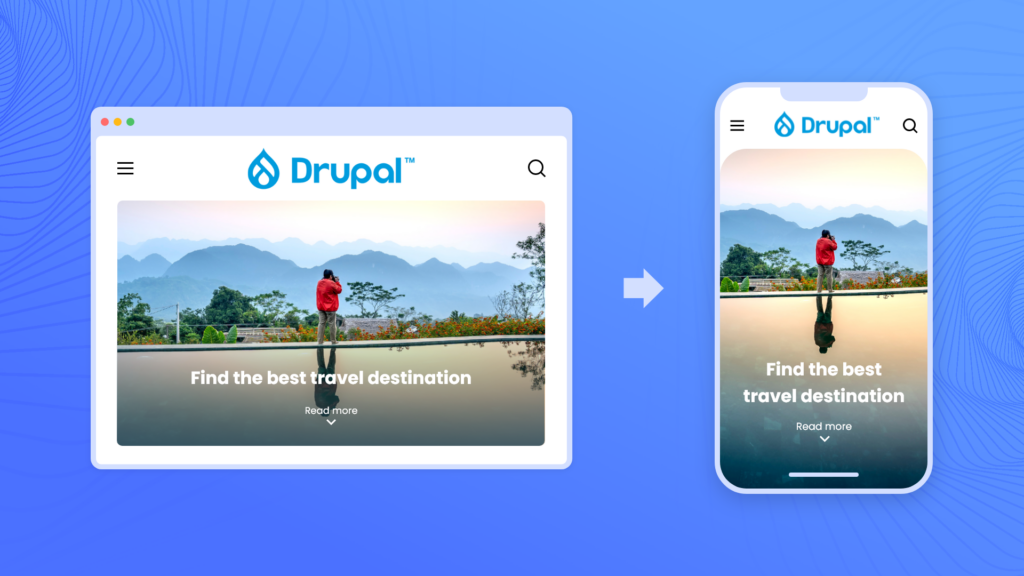
No-code is the future of app development. Many businesses are turning to no-code solutions for developing software quickly and efficiently. In this league of advanced and futuristic no-code tools is AppMySite – a reliable no-code solution. You can use it to turn your Drupal website into an app.
Follow the steps below and build an app for your website:
- Visit AppMySite’s no-code free app builder and sign up. Create your account by entering the required information in the fields as indicated. Select the ‘Web to App’ product to use your Drupal website as the foundation for developing your app.
- Click on ‘Create’ to open your dashboard. You can begin with designing the app icon and screens under the Design section. Create new assets or upload your existing designs and finetune them. The intuitive design editor will help you through.
Suggested read: How to design a mobile app? - Next, go to the ‘Connectivity’ section and connect your website and app. Follow the prompts and establish the connection to import all your website data to the app. This will sync posts, pages, and other elements.
- Configure your app’s navigational settings and create the menus. You can also adjust the app theme and other related settings. Add advanced features like push notifications and monetization to give the final touches.
- Scroll to the ‘Preview’ section and scrutinize your app on a live emulator. Make changes, if required, and ensure that your app looks and performs well. You can also test your app on actual Android and iOS devices.
- Generate your Android and iOS app builds and submit the files on the Google Play and Apple App Stores. You can get help from the documentation or get in touch with the experts at AppMySite for any queries regarding submission.
That is it. Wait for the app stores to clear your submission and push your app live on the stores. Once your app is out there, you can start promoting and marketing it. Get your customers to try out the app and drop feedback, reviews, and ratings. Make improvements, push updates, and scale your app to achieve new milestones.
Why go with AppMySite for Drupal app development?
Drupal is a headless CMS (Content Management System) that is highly popular. There are many solutions available out there that facilitate app development for Drupal site owners, but AppMySite stands out in this list.
AppMySite is an end-to-end app development solution that suits businesses of all scales and sizes. Whether you are an individual developer, a small business, an enterprise, or even an agency, the no-code app builder makes it easy for you to achieve your app development goals in no time.
AppMySite offers a web to app converter solution that lets website owners build apps quickly without much effort. As discussed above, the process is simple, and you can connect your website and app to import all the content and settings and set up your app in no time.
Besides real-time website app sync, AppMySite offers advanced features like push notifications, in-app chat, monetization, and analytics, that can be easily configured for your app. Thus, you can create advanced, aesthetic, and feature-rich apps in a seamless DIY environment.
Now that you have already spent months and a ton of resources building a feature-rich website, save time and use your website as the base to build your app. Sign up for AppMySite and try out the platform for free. Experience new-age app development like never before and achieve your goals.
Frequently asked questions
What is Drupal?
Drupal is a free and powerful open-source content management system (CMS). It is used around the globe to build, maintain, and manage websites. It has many features related to content authoring, security, performance, and so on, and offers multiple modules and themes. Drupal is known for its flexibility and is used to create all types of platforms like blogs, e-commerce stores, institutional sites, and more.
What is Drupal app development?
Drupal app development can either be associated with creating applications using Drupal or building apps for Drupal websites. Drupal has its own customizable framework that can also be used to develop mobile applications. Additionally, third-party app development platforms like AppMySite enable you to convert your Drupal site into an app without coding. It is the best way to create apps for Drupal.
Is Drupal mobile app development profitable?
If you have a Drupal website, it is great for initial exposure and a head start. However, in a world powered by smartphones, mobile apps are the ultimate deal. Users are spending almost all their mobile time on apps. Thus, it only makes sense for businesses to create mobile apps and offer an omnichannel experience to their customers.
Which brands use Drupal?
Drupal enjoys a popularity similar to that of platforms like WordPress. It is highly advanced and used by professional developers and enterprise-scale businesses. Many renowned brands use Drupal and it includes names like Tesla, Nokia, Oxford University, The British Royal Family, The City of London, The European Commission, NASA, Adobe, Samsung, Adidas, Flipkart, Ericsson, and others. As evident by the list, it is popular among corporate businesses as well as government organizations, educational institutions, and several other sectors.
Which is the best Drupal app builder?
Owing to the popularity of Drupal, there are many platforms that offer app development for Drupal site owners. Drupal itself offers modules like PWA (Progressive Web Apps) to enable site owners to extend the app experience. It can also be used as a back-end for app development. However, no-code website-to-app converters offer more convenience and ease. AppMySite is the best Drupal app builder that lets you convert your site into an app without writing a single line of code.
