App design generally dictates how your app looks and works in the hands of your users. While development is a key part of an app building process, design is not far behind.
Mobile app design can change the way people perceive your app. A badly designed app will overshadow all the good features and functionalities you deliver.
In contrast, a well-designed app will overshadow some of your bugs and errors as users enjoy the overall feel and look of your app.
Generally, app design is handled by professionals with a wealth of knowledge in UI and UX. This further adds to the general complexity of creating and designing mobile apps.
AppMySite enables you to build and design your WooCommerce and WordPress apps in minutes. When it comes to design specifically, you can seamlessly customize your app appearance on AppMySite.
This piece covers the various ways AppMySite makes it easy for you to design your mobile app.
Customizability over various app elements
AppMySite enables you to customize the appearance of various app elements. These elements form the crux of your app design. Broadly speaking, you can customize five app elements; app icon, launch screen, login & signup screens, color theme, and home screen.
Within each of these elements, you have options to personalize a number of sub-elements. The following sections discuss each.
#1- App icon
The first app element you can customize is the app icon. The features available will help you create a custom app icon on AppMySite. Here are some of the features you can use while designing your app:
- Background color of the icon.
- Icon text, font, and color.
- Icon text size
If you don’t feel the options available are adequate, you can upload your own icon design.
The importance of app icons in the general scheme of things should not be mistaken. It is the first design element your users come across when they find your app on an app store.
Also read: Importance of app icons – The most overlooked element of a mobile app design
On AppMySite, you can easily create an icon for your app without hiring a professional designer. For small businesses looking for a straightforward app building solution, AppMySite is the fastest route to an expertly built and well-design mobile app.
#2- Launch screen
We all often ignore the intermediary screen that shows up for 2-3 seconds whenever we launch a mobile app.
This is the launch screen, also referred to as splash screen. Generally, a launch screen is supposed to convey the general tone and function of the app without actually saying much.
AppMySite helps you design a launch screen with the following options:
- Setting up a background with artwork from the AppMySite image library or uploading a premade design.
- Selecting a solid color for the background. You can additionally blend the background color with the artwork you choose and manage the color tint and opacity to set the color tone.
- Adding a logo to the background. You can either add text for your logo or upload a premade logo design.
- Changing the logo alignment on the launch screen.
#3- Login & Signup
User onboarding is important. The last thing you want is turning off the people who arrive on your app for the first time.
You can design functional and aesthetically sound login and signup screens on AppMySite. The options available are easy to implement and listed below:
- Selecting a background by choosing artwork from the AppMySite image library or uploading a premade design.
- Choosing a solid color for the background. You can blend a solid color with your background image and manage the tint and opacity to get a great design.
- Adding a logo to the login & signup screens. You can either use text or upload your own logo design.
- Customize the color of the user fields and buttons to fit the overall design.
#4- Color theme
The color theme basically sets up the tone for every screen for your app. Your app will have many screens and it is not viable to design each one at a time.
Setting up a color theme essentially enables you to maintain the same design across every screen of your app. Here are the options you can customize while setting your color theme:
- Selecting a color for your header.
- Adding text to your header and setting the size, font, and color of the text.
- Choosing a color for the button and the text on it.
#5- Home screen
Lastly, you can design the home screen of your app on AppMySite with simple point and click features.
App companies never discount the importance of a good home screen. It is the first thing people see when they arrive on an app.
If designed well, the home screen can serve as a central hub for all activity within your app.
Here are some the options you can leverage to design a home screen on AppMySite:
- Designing the different sections of your home screen by setting the background color, section heading color, button color, and more.
- Designing the main banner that appears on your home screen.
- Managing the appearance and arrangement of your categories section.
- Changing the visibility of sections like latest blogs, sales products, and more.
- Managing the CMS pages that appear on your home screen.
- Turning the web view interface on or off.
- Shifting the arrangement of each app section on the home screen with simple drag and drop.
Also read:
- How to design the home screen of a WordPress app?
- How to design the home screen of a WooCommerce app?
Live preview at every step
The best part of designing your app on AppMySite is that you can preview every update you make on a live screen.
The images in the previous sections show you the different elements you can preview on AppMySite. In some of the images, you will find a mobile screen to the right of the design features available.
These screens are essentially live emulators that automatically sync with every change you make to the app design.
These simultaneous live previews make it very easy to design a mobile app. If you can preview every update you make, you can make informed design decisions and enhance the overall appeal of your app.
Design testing on emulators and real devices
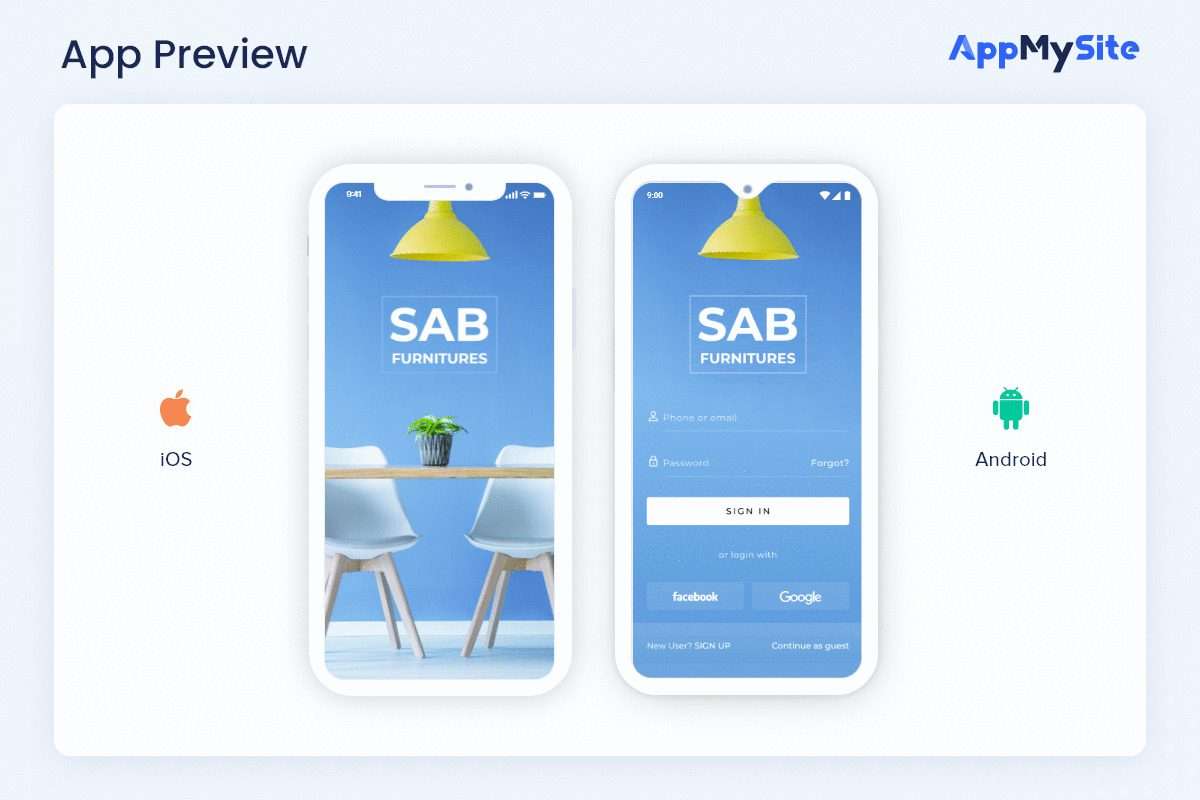
Once you design your mobile app completely, you can test the complete app on AppMySite.
There are two main platforms you can preview your app on: emulators and real mobile devices.
You can test your app on emulators in the App Preview section. You can choose from a number of mobile device emulators to test the responsiveness of your app. The device options additionally cover both Android and iOS emulators.
Other options available in the App Preview section are the screenshot and restart buttons. These options further make app testing easier.
The other option is testing the app on a real smartphone device. You can download the AppMySite demo app on your smartphone and evaluate how your app works in a real mobile environment.
Easy design management post-app launch
App design doesn’t stop once your app goes live on the app stores. You will have to keep making changes to your app design based on the feedback you get from your users.
On AppMySite, you can easily manage various aspects of your app design even after it goes live.
This is very important for the long-term success of your app. App companies tend to update their design every few months to keep refreshing the look and feel of their app.
You can update every element of your app design on AppMySite. These changes will reflect automatically on your mobile app.
In case you wish to change your app name, launch screen, or icon, you have to purchase the New App Version addon. This add-on will allow you to update these three elements specifically. Once you change these elements, generate a new app build and submit it on the app stores.
Your users will be able to see the new changes once they update your app on their devices.
Add-on support
Not all businesses want to get into the bare bones of app design.
AppMySite provides such businesses an alternative with the Mobile App Design addon.
This addon enables you to let seasoned designers manage your app design on AppMySite. You will get artwork for the following elements as part of this addon:
- App icon
- Launch screen
- Login, Signup, and Forgot Password screens
- Home screen banner
Artwork for these elements is created by design experts at AppMySite. The designs will be delivered to you soon after you purchase the addon. Click here to learn more about the addon.
There are other addons that provide design support. The App Store Design addon helps you get artwork for your app store feature image, app icon, and screenshots. You can thus supercharge the visual appeal of your mobile app.
With these two addons, you can get all-round design support on AppMySite. You can thus simplify all your app design concerns on AppMySite.
In conclusion
Designing an app is difficult, but it doesn’t have to be. If you create an app with a mobile app builder like AppMySite, you can seamlessly simplify your app design as well.
This piece summarizes the simplicity of designing an app with AppMySite. Even a novice in design can easily design an upstanding app on AppMySite thanks to the seamless nature of the features available.
Visit our help centre to get a complete guide on designing your mobile app.
